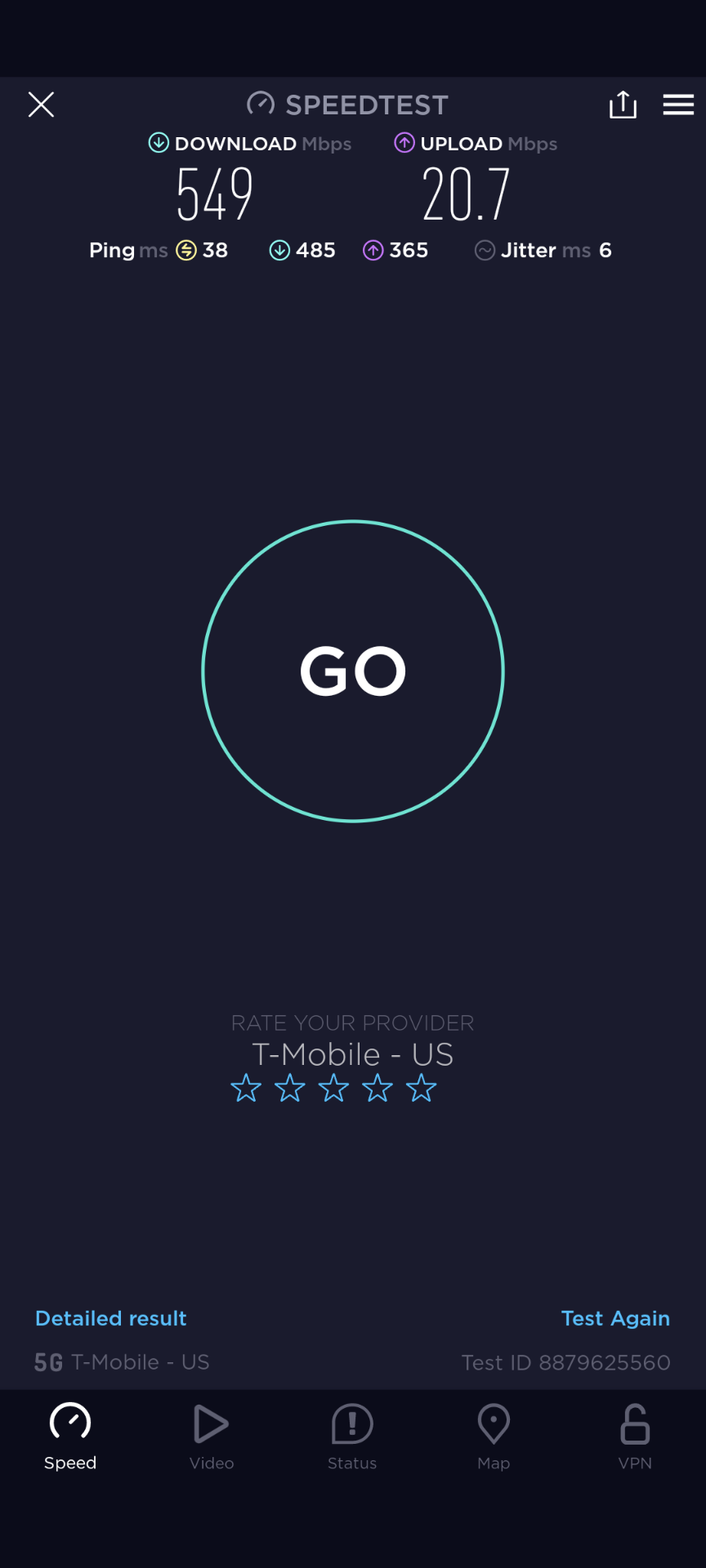My LG V60 Thinq was having trouble sending and/or receiving text messages so I stopped in to the store. Was told my V60 was too old to even get updates anymore so I needed to get a new phone. I chose the Galaxy S22 because it kept me in the same price range I was in. The S22 is now having the same issue - T-Mobile Error 2. I have done every fix I can find including deleting massive amounts of my pictures and music because it said I was out of storage room and that was causing the issue. I now have over 30G available storage and am still unable to get or send texts. Sometimes, I can reboot the phone and a ton of the missing messages come through but then it will not let me send a reply. ALSO, the S22 has no expandable memory so I’m stuck with the 128G and still can’t have all my pics/videos/music. I’ve been to the store (different ones) 3 times now and no one has helped. HELP!!!!
Same problem here. I am really starting to regret switching to t-mobile. Their customer service really seems to depend on what country it comes from. Local support is kind and friendly, but rare. Over sea “support” is incredibly rude and often just talks over me.
I have the galaxy S21+, I moved it over from Verizon where I never once had an issue sending a message. I only moved to T-mobile because they offer “5g” in my area, which is mysteriously no faster and often slower than Verizon’s 4g
Ok… Not sure how that helps.
You're complaining about speeds. Here's a test 10 miles from where that test was done . Everything is dependent on location with wireless.
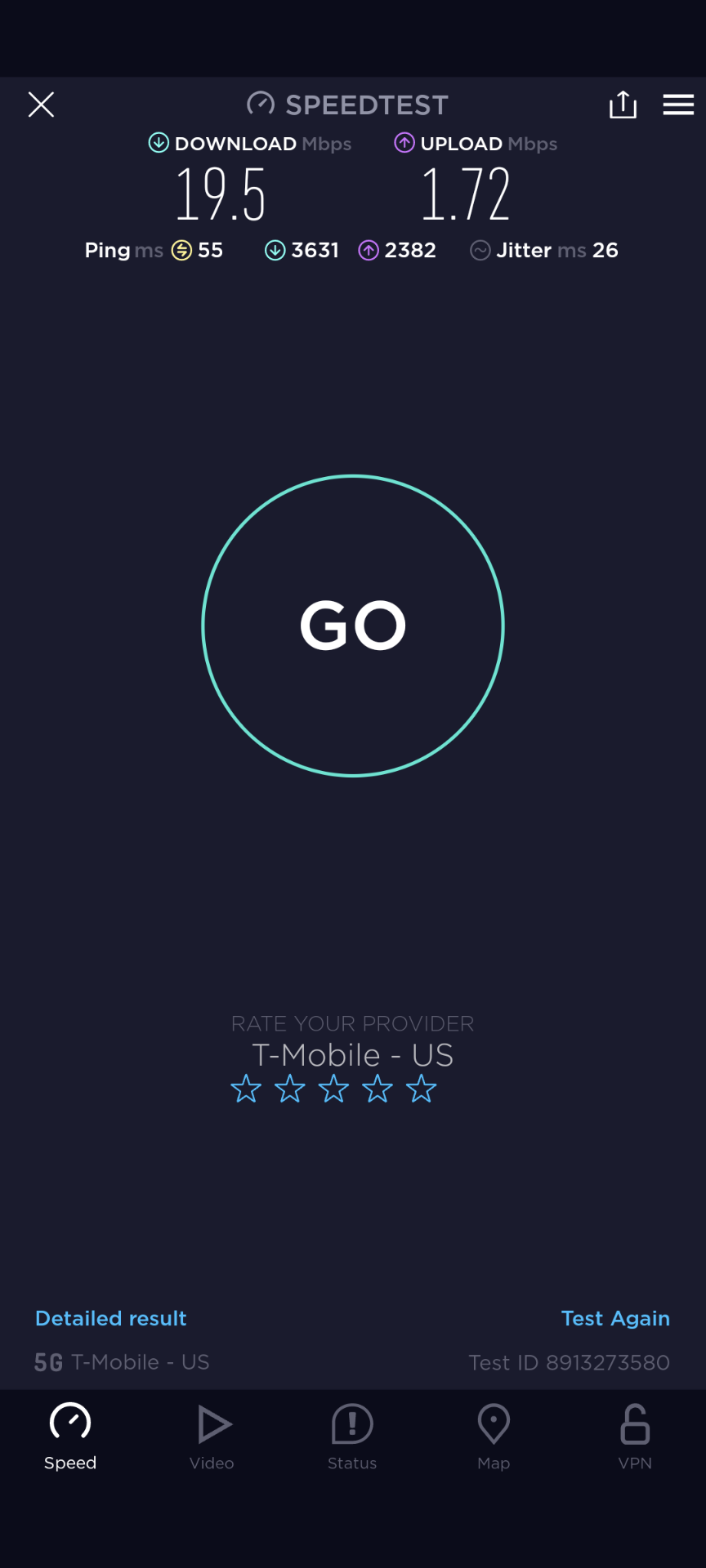
Check that the messages app isn't being disabled by the stupid power settings in Android. You want to make sure Android isn't restricting the apps usage of available power by turning off the optimized power management and allowing it to run without power restrictions.
Sounds like the same problem I'm having with no solution from T-mobile and they have basically thrown their hands in the air and said that is all we can do.
Yes, basically you can try to change the network connection settings for time-being to fix the issue, Use this guide to help you out to fix the issue.
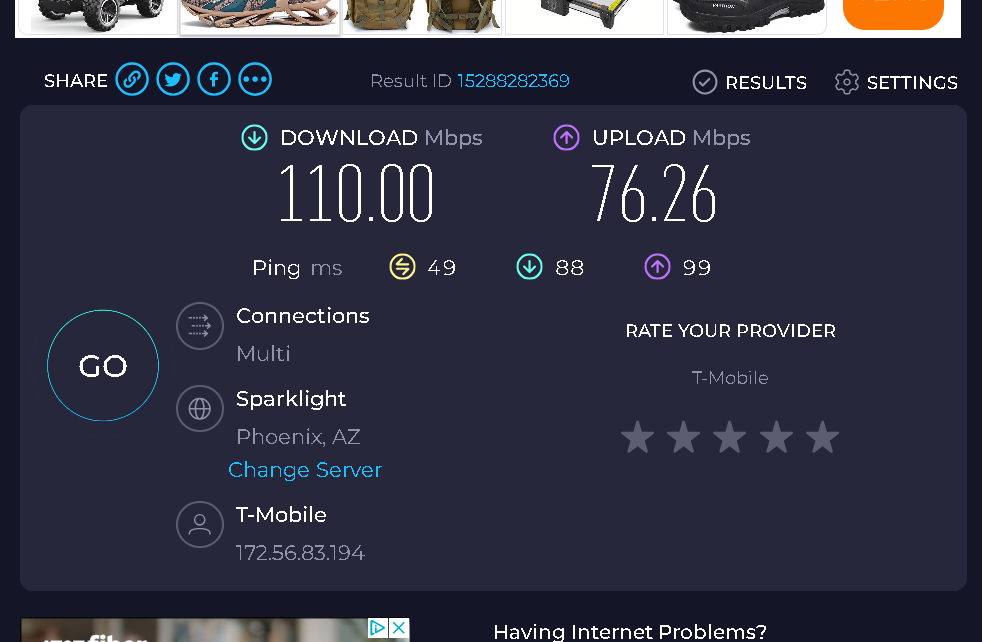
2 o’clock on a saturday 9/23/2023 I’ve never had speeds this bad till I switched to TMobile Internet
For future reference, don't go to the store for phone error issues. They're there at the store to sell you items, not provide tech support. That's all they're trained to do. Call customer care for tech issues. It may not be much better, but at least customer care gets some degree of training in that area.
Reply
Enter your E-mail address. We'll send you an e-mail with instructions to reset your password.