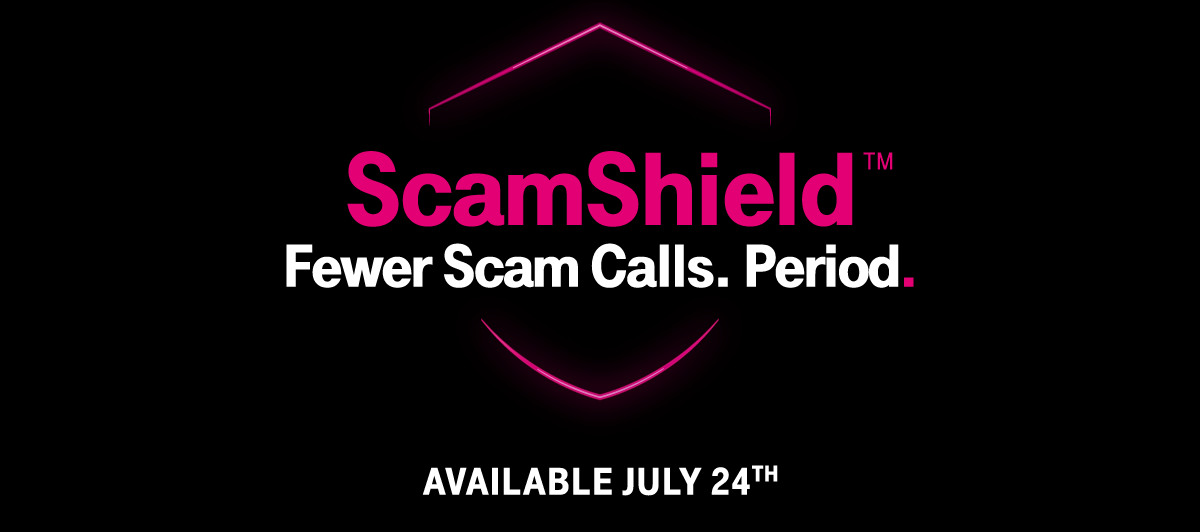Scam calls exploded in 2019 making it the #1 complaint to the FCC. T-Mobile is taking action with Scam Shield the free option giving you fewer spam calls.
What is Scam Shield
Imagine a world where robo and scam calls were stopped in their tracks before reaching your phone. That’s where Scam Shield comes in. Scam Shield is the most aggressive way we’re protecting our customer’s from robocalls, and best part is it’s free. Now that Sprint is part of T-Mobile, we’re continuing to improve our service and overall customer experience. We know how annoying these calls are so building a solid scam blocking system at the core of our network is the key behind Scam Shield. Taking back your number is easier than ever now! Check out some of the notable features below to see the benefits of this awesome new feature.
Notable features
- FREE Scam ID and Scam Block for T-Mobile, Metro by T-Mobile and Sprint customers with industry-leading technology
- FREE PROXY for select plans
- FREE Number for select T-Mobile, Metro by T-Mobile, and Sprint for starting over with a clean slate.
Download the app
Scam Shield will be available with or without downloading the app, however, the app has advantages. You get the ease of taking action and changing the settings in the palm of your hand. You get the control. You can customize the preferences and automatically sending callers to voicemail if you wish. We’re planning on sweetening things for app users. Later this month, we’ll have a giveaway for those taking advantage of using the app regularly, and this offer will only be available on support. Keep an eye out for an upcoming blog with the details for this giveaway. I promise, it’ll be worth it. Stay tuned!