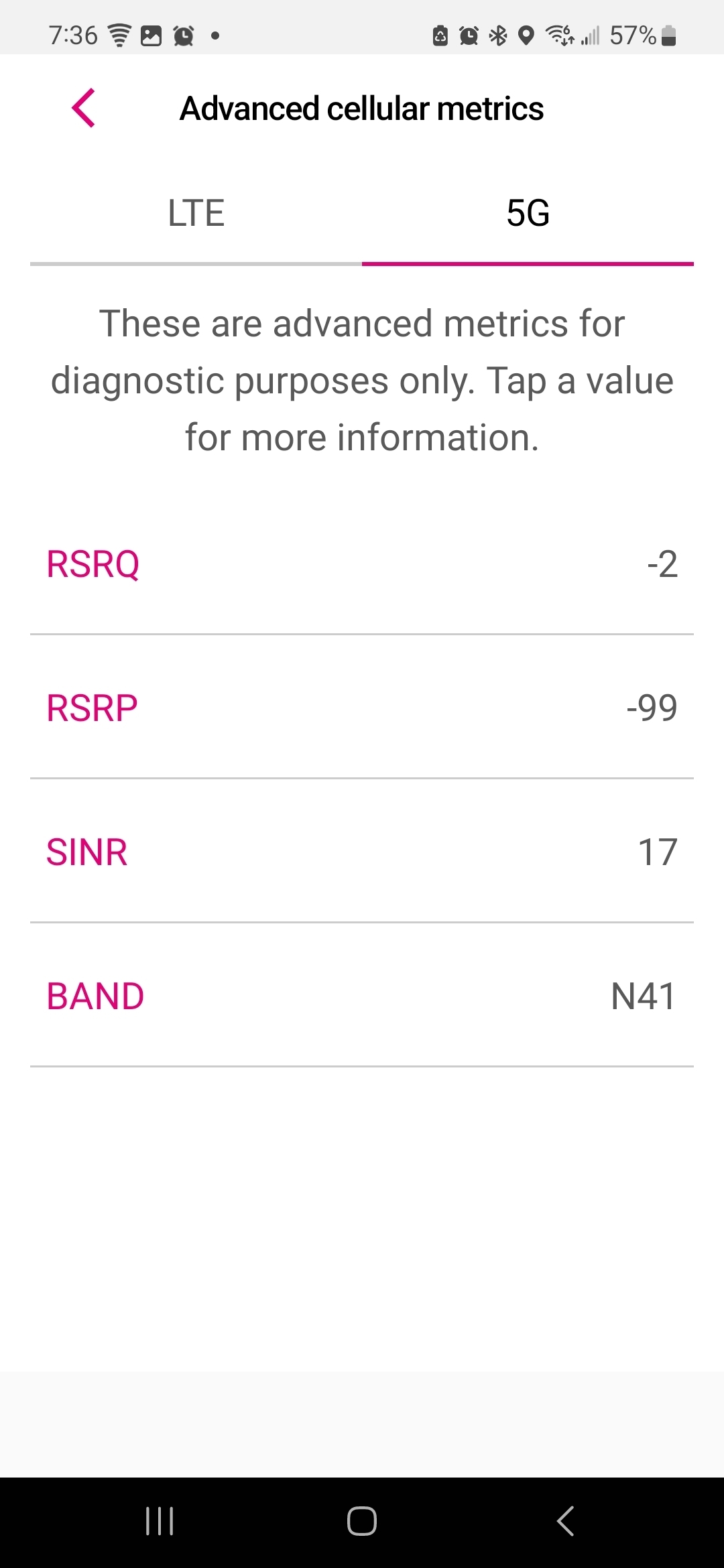I would like to know if there is a way to modify the home internet gateway to run with 4g data rather than 5g? Yes a bit backward question I know, but the T-Mobile home gateway I have is clearly suffering from oversold 5g network congestion at the cell tower. There are just too many 5g devices being serviced and not enough capacity. I have been on the phone with tech service now for hours over several days. All of my equipment works amazingly well. The techs are even able to boost the speed of the gateway to levels I am really surprised by. The problem is those levels drop significantly a couple hours after ending the call. My wife has an older phone with 4g speeds. She turned it into a hotspot and it works very well and consistent. So my conclusion is the gateway is struggling to break though and maintain speeds on a 5g tower that just cannot service the demand. I would like to switch the gateway to 4g if there is any way that can be done. I tried logging into it, but I do not see a setting to do that. Unfortunately if I cannot find a dependable solution, we will be going back to Xfinity which is going to really demoralize me. I really do not like that company, but their internet was consistent.
Best answer by formercanuck
View original