i bought a sync-up tracker to be used to track my dog or other things. Problem is there is no way to attach it to my dogs collar. The lanyard that came with it is useless . Any ideas?/
The SyncUP TRACKER fits in this case (about $10 from Amazon). It’s definitely bigger than it needs to be for this purpose, but it’s not too bulky for a dog collar (at least for a medium or large dog).
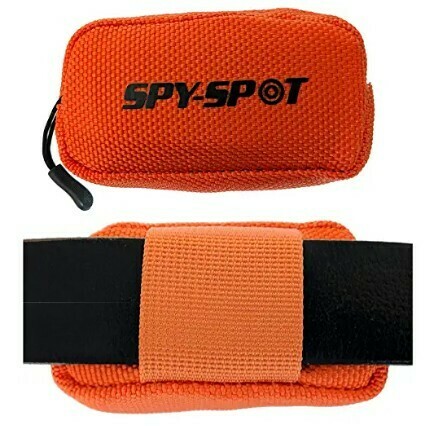
The sync up tracker sold by T-Mobile is the same exact item called the "Coolpad" which is sold by other service providers.
I was able to get a collar holder that fits the Coolpad from eBay for $7
Here's a picture of how it is on my cat harness. Obviously with a dog collar you wouldn't need zip ties :)

or if you would rather go the redneck route you can always zip-tie it lol.
I'm having the same problem too
RIC221 the problem is that the device has 2 small holes close together for a lanyard
You can't get a ring in there
Would it be possible to put a ring through the hole to attach to your dog's collar?
The SyncUP TRACKER product page clearly says that it can be placed on a dog collar, and the SyncUP TRACKER app includes an option for using it to track a pet. But the device comes with only a long lanyard, and no apparent way to attach it to a dog collar.
The product support page and the user guide don't say anything about how to attach the SyncUP TRACKER to a dog collar. (T-Mobile does provide collar mounting instructions for an older tracking device, the SyncUP PETS, but that device is no longer available.)
What it needs is a collar mount like this kit (for a different device), but I can't find such a kit for the SyncUP TRACKER available anywhere.
I’ve tried asking T-Mobile directly how to do this, but gave up after waiting nearly an hour to speak with a representative.

Reply
Enter your E-mail address. We'll send you an e-mail with instructions to reset your password.




