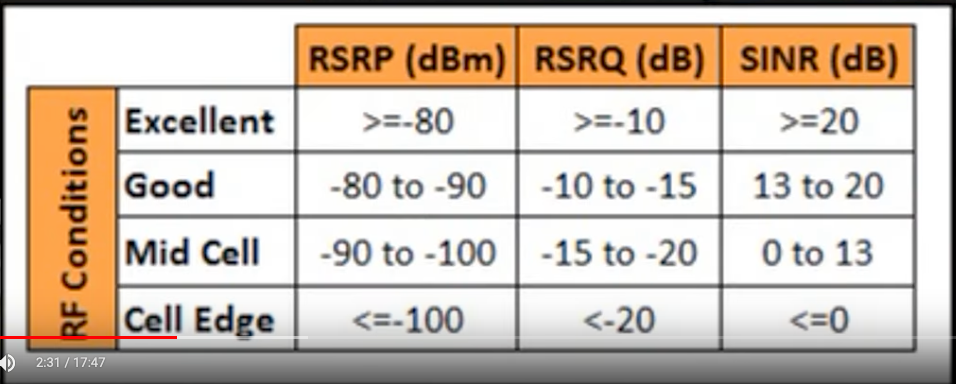My tmobile 5g experience is as follows: mostly slow and often stumbling down load speed. Sometimes connection cannot even be completed . sometimes this is fixed by restarting the modem/router but page loads are always slower than a fixed line connection. The TV most always need to be reconnected to the wifi if the TV is off for several hours.
T-mobiles 5g feels more like it is in the beta mode and being tested on subscribers. But the pricing is all wrong for that.
My suggestion for t-mobile is to start over with a more robust modem/router that overcomes loss of signal issues or provide a mess router interface as an included add on. Time of use leading to super slow downloads during some times of the day must be fixed by infrastructure upgrades. Barring a fix, and more committed efforts on t-mobiles’ behalf, leaves the exit door wide open for the next 5g provider which can hardly do worse.
I have no complaint with the support desk but they cannot fix the problem. Please do your best to fix the quality issues of your 5g internet signal and your not for prime time equipment and infrastructure.
@marinmaelstrom and @Doug Renton
if you have the T-Mobile home internet service, then you must qualify for being in a 5G network area and able to receive a 5G signal from a nearby cell tower.
That said, let's try to diagnose the cause so that we can resolve your issue. Please answer a few questions that will be helpful in the diagnosing the problem.
- Did you use the Placement Assistant in the T-Mobile Internet app? If not, you can access it from the app Home Screen: tap the More about connection quality link on the Home Screen > Launch placement assistant > OK! Let's do this > you can watch the video if it will help, then “skip video” which will launch the placement assistant > enter your address or share location (if you use “share location” and your address shows up then you are assured to be connected to the network). It will take 30-45 seconds to confirm your location. Use the “Camera” mode for a direct visual of where your cell tower is located to where your gateway is located in your home. Try to make sure your gateway is located in a high point of your home and clear of any obstructions. Here is a helpful video:
- What are your metrics - now that you are confident your gateway is located in the best possible location, your metrics will show the quality of your connection. In your T-Mobile Internet app > tap “MORE” at the bottom of the Home Screen > tap “Advanced cellular metrics” > tap “5G” > and let us know your RSRQ, RSRP, SINR and which band you are connected to. You should be on band n41 or n71. Look at the chart posted above in this thread for. the ideal readings. to get the best readings, slightly rotate your gateway about 1/8th of a turn and then check the metrics to see if they change for the better. Repeat until you get the best metrics.
Let us know the results. I hope this helps.