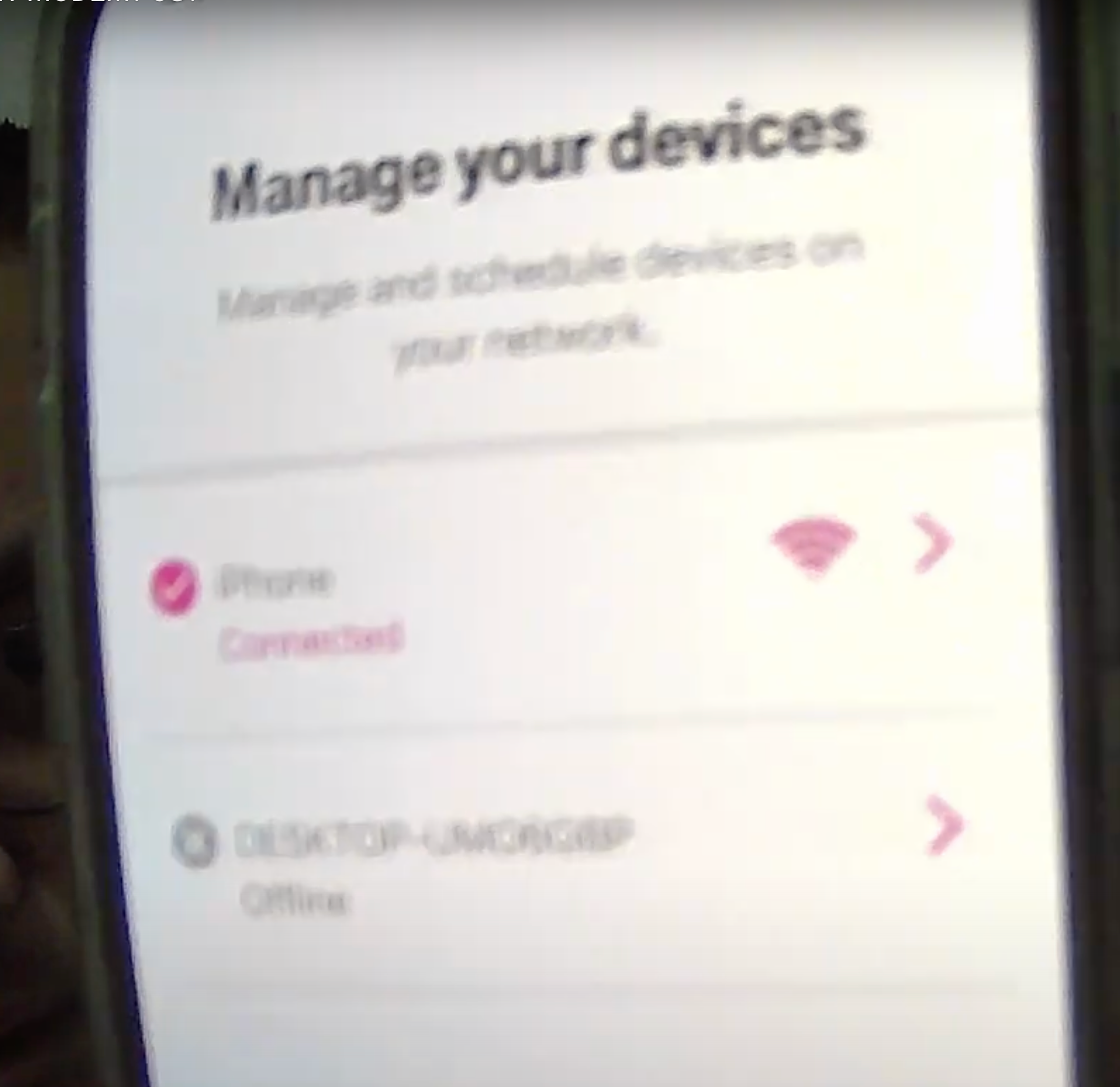How can I change the device names as they show up on my TMobile Home Internet Wifi?
I'm having the same issue my Amazon tablet just show up as de3e but in the tablet profile it has a name.. If its android phones you can got to profile and change the name restart device and it should work.. Far as android tv and Amazon table im not sure..
I hope thia helps
I would love to know how to do this. We have a number of Google Chromebooks connected and I can't decipher the difference between them. I want to schedule times for them to have internet access without doing a blanket restriction across the board.
Same, all my Devices (except my phone) don’t have a name and are all labeled as “Unknown”. It makes it hard to differentiate them.
The modem gateway, is there a way to rename each device? I don’t have the gateway but most routers do allow for this. Amazon Echo’s are famous for being a pain to tell apart because of the way they are named by default. My Onkyo receivers had this annoyance as well. Within my Asus router though, I can override the name of each device, thankfully.
this should be absolutely standard. Who wants to run down every device to match mac addresses?!?
I guess they are not going to help or answer this question for us….I to would like to add the names of my devices because I too cant tell which is which
took an hour for nothing talking with them.. what the tech told me they are not working on that yet not important enough to fix..
Crazy...
There is very little you can modify in the Gateway UI. At this point in time all you can do is change logins and channels. Shows number of devices connected but no details. Useless for device mgt.
I just received my T-mobile Home internet, and am surprised how rudimentary the online gateway is. First thing I wanted to do after changing my passwords and hiding my SSID was to determine which devices were connected. All it says is x number are connected no details. Unhappy customer already, ten minutes out of the box.
You would think there was a way to have the app show the device names especially since device names are shown in the T-Mobile Gateway Setup video at minute 1:54. My app shows Mac addresses of the devices. Totally useless. https://www.youtube.com/watch?v=pPIU0HUh6TA
Sceen capture from the set up video:
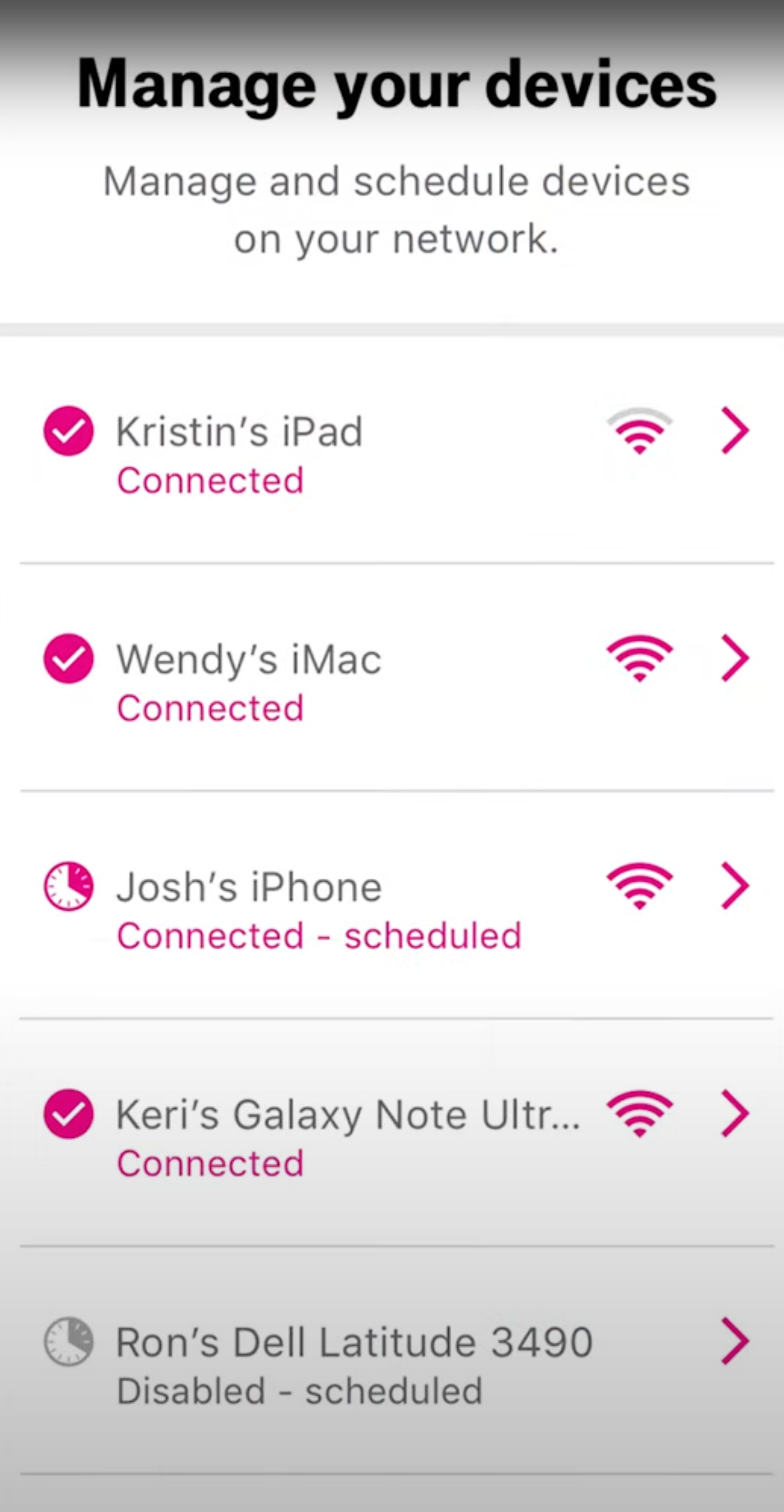
Need to change the device names as advertised in the video. I can’t spend the ridiculous amount of time it would take tracking down or memorizing MAC addresses. How can I do this??
I am curious as to how anyone gets the devices to report now. When I first joined the BETA program back in early January the mobile app did sort of function as I recall but as upgrades have happened on the router that application became dead weight. My router upgraded to version 1.2003.03.0178 recently and the T-Mobile app on the phone no longer seems to work long enough to even show devices before it reports a problem and demands a restart. If I click on any of the options the app just fails and needs a restart. It is pretty much useless. The HTML interface on a local client will provide some useful reporting but NOT the devices. It will tell you there are 12 devices but it will NOT report the devices period. I used Safari, Chrome & Firefox and the same results so it is not browser specific. The reporting of devices in the browser management interface does not currently exist. I doubt T-Mobile will provide the feature to rename a discovered device with an alias for identification anytime soon. The basic client HTML interface needs work just to provide any advanced configuration capabilities. It is just a work in progress it seems and I would not hold my breath on this one. The 5G expansion is taking primary focus. As long as the 5G improves and it remains stable that is enough for me right now. I see it as limited options. I can't even see the devices so names are not relevant.
With version 1.2003.03.0178 in operation on the router I see the “internet” with a green check mark and the “gateway” icon with a green check mark but “devices” will never report a green check mark but will report the number of devices discovered. I may have 15 devices in the MAC table and it may record them but will not report them individually. This is the same behavior for wireless and wired devices. If the icons did have links at one point for advanced features they are broken now.
Have you tried changing the device's name in settings on the device itself I know I was able to do it with my phone
Have you tried changing the device's name in settings on the device itself I know I was able to do it with my phone
That has only worked for a few of my devices. Others that are named in settings on the device still only show up as MAC addresses in the T-Mo app. I use the “Who is on my wi-f?” app on my windows laptops, “Fling” on my iPhone and iPad, and “LanScan” on my MacBook to keep track of network devices by name. The Home Internet app is at least consistent with the browser-based interface, in that they both minimize information and useful functionality. Seems like T-Mobile is taking the Ronco approach--Set it and forget it. It is sad that they downgraded functionality so severely from what the older LTE gateway provided.
So it is now February 2023 and they still have not fixed this? I just got mine yesterday and how am I supposed to track down 30 devices? My phone is 11d4. Where did they get that from?
So it is now February 2023 and they still have not fixed this? I just got mine yesterday and how am I supposed to track down 30 devices? My phone is 11d4. Where did they get that from?
The last 4 of the MAC Address
So it is now February 2023 and they still have not fixed this? I just got mine yesterday and how am I supposed to track down 30 devices? My phone is 11d4. Where did they get that from?
The last 4 of the MAC Address
Thanks! Now do you know if it is possible to name my devices?
BUMP T-mobile. How come custom device naming hasn’t been addressed? This is ridiculous. This should be a simple name field to MAC address add-on to the app. Need resolution.
I'm a 11 yr old tmobile customer and couldn't wait to get the home internet which works well, and the Advertises naming devices, BUT, I am not able to:
1. Change devices names, afterall
2. Ability to pause or control the devices only because I don't know who's device it belongs.
Spectrum masters this awesomely identifying devices and ability to rename, but is more expensive and you have to rent their equipment unless you want to purchase them.
Since my household has so many devices I need to control, I decided to purchase a router and modem and just keep Spectrum. Sad for t-mobile to lose a customer over such a simple fix, false advertising :(
Reply
Enter your E-mail address. We'll send you an e-mail with instructions to reset your password.