Seems like for the NOK 5g21 gateway, as of today, the firmware number is 1.2003.03.0168.
If and when a newer version is released, please provide the version that is out.
Thanks!
Seems like for the NOK 5g21 gateway, as of today, the firmware number is 1.2003.03.0168.
If and when a newer version is released, please provide the version that is out.
Thanks!
I wouldn’t hold my breath, to be honest, TM home internet is more a half-assed beta that we all got suckered into paying to test out and find bugs than an actual ISP.
As of today 1.2003.03.0178 for me. Speed is improved by about 20% at the moment but NordVPN knocks it down to nothing. Hopefully that is a NordVPN issue they can fix. Hope this helps
I found this page listing the firmware updates and notes: https://www.t-mobile.com/support/devices/firmware-updates--t-mobile-home-internet
That sounds like a vpn issue to me. I use Express vpn at times and you do see some of a dip but that's normal with a VPN. But what you're describing doesn't sound normal at all so I would suggest possibly maybe trying another VPN or checking your settings in Nord.
The one thing I am curious about though is you mentioned that your firmware is on 0178 correct? If that's the case how did your device upgrade? Did it do it itself or did you have to do something? I'm still showing .0168 for my firmware version.
I’ve only had the gateway for a week but yes it’s on 0178. I didn’t pay attention to the firmware when I received it so it’s possible the firmware was at that version out of the box. I contacted NordVPN and they said no support for IPv6. My understanding is the gateway binds ipv4/6 but that’s another issue. Hopefully the Tmobile folks can confirm the latest firmware but unless im not reading it right 0178 is what the app shows. I have restarted the gateway several times but beyond that nothing special.
I’m getting drastically different speeds now too. Massive amounts of “buffer bloat’ according to the speed tests. With my old router I could adjust the settings but there’s not really any option to do anything with this one.
At this point, the speed test fails without completing.
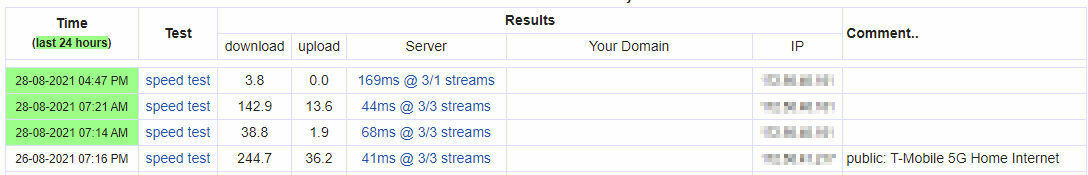
My gateway was upgraded (without any notification, mind you) to 1.2103.00.0338 a few weeks ago. No major issues with the internet service per se, but now the Home Internet app fails to show the list of devices attached to the network. I know my way around computers and can find workarounds, but this can be a big annoyance for most average users.
My gateway was upgraded (without any notification, mind you) to 1.2103.00.0338 a few weeks ago. No major issues with the internet service per se, but now the Home Internet app fails to show the list of devices attached to the network. I know my way around computers and can find workarounds, but this can be a big annoyance for most average users.
I am also on 0338 and using android phone, I am seeing my devices, it’s showing the connection better, but I still can’t edit them.
better yet (tmobile) provide us with a change log!
This seems to have settled down for me still on 1.2101.00.1609 so maybe we just have to be patient while they get the kinks ironed out. My old service was so slow it’s hard to be worse than it was :|
just noticed my trashcan, which had been running 1609 for months, very happily, is now running 1.2103.00.0338. I'm currently experiencing what looks like throttling of download speeds at 1 MByte/s.
Edit 2:. My bad! Noticed somehow my Ethernet connection between trashcan and desktop was running 10Mb/s. Power cycled desktop and 30second deep factory reset trashcan, got 1000Mb/s link back, Internet performance back up to acceptable speeds. The throttling was gone.
Edit:. Misspoke. Previous version was 1609, throttling is 1MB, not 1Mb.
Power cycled desktop and 30second deep factory reset trashcan, got 1000Mb/s link back, Internet performance back up to acceptable speeds. The throttling was gone.
Am I reading this right, You are getting 1000mbps or are you getting 100mbps
Power cycled desktop and 30second deep factory reset trashcan, got 1000Mb/s link back, Internet performance back up to acceptable speeds. The throttling was gone.
Am I reading this right, You are getting 1000mbps or are you getting 100mbps
bock57,
Sorry, I’m being confusing! The 1000mbps refers to the hardware link speed (that is, 1 gig-Ethernet). Earlier, I’d seen the link speed drop down to the 1980’s level: 10mbps (10baseT) So that explains why I thought I was seeing throttling, but the throttling was in the connection from my PC to the trashcan. Deep-reset and reboot of the PC brought the link speed back up to gig-E, and I’ve been seeing roughly the same speeds I saw prior to getting the .0338 firmware.
I’m getting 120Mbit/sec down and 40Mbit/sec up at the best (3am-ish), and 60/20 at worst during mid-day.
So, .0338 is working OK for me
Thx
FYI - I haven’t had any issues since last weekend. This says “4G” because they don’t have a 5G option yet.

Here in Hawaii my Nokia connects to B2 & N71, huge improvement in speed with the 1609 firmware. My previous best speeds were 40 down/10 up ... now those are my absolute minimum speeds. With the built-in WiFi my average is now 80/10. I no longer use the internal WiFi so I turned down the 2.4/5GHz transmission powers to 12%.
I recently added an Ubiquiti Dream Machine Pro SE & WiFi 6 Lite Access point in a double NAT configuration and was surprised to see peaks at 250/70, average 140/40. Until Tmobile gives us bridge mode that’s how I roll my Nokia FG-21.
I’m now a happy camper with Tmobile Internet.
It’s now Sept 8 and I have not received the 5G gateway firmware (or “software” as it lists in the GUI) update from 1.2003.03.0178 to the new 1.2101.00.1609 which was supposed to roll out to users throughout August but has obviously been delayed because of some problems.
The T-Mo Report four weeks ago said: The update claims to fix two known VPN issues, one with Cisco AnyConnect and one with GlobalProtect. More importantly, the update claims to improve the poor 5G signal experience. Apparently, this fixes situations where a 5G signal is poor and the LTE signal would be a better connection.
One comment in a video of Tyrone’s “Tech Life Channel” on YouTube said something which for me means this is the problem they are trying to fix before they roll it out to more people. That is, one comment says he got the new 1609 update, and used to get 500Mbps download speeds on the B2/n41 signal combination but is now stuck on a much slower 4G-alone B4 band.
On the other hand, for the few people who get better 4G service in their area and their 5G is terrible, this may be a great update for those people. This will help those people get their fastest speed on the 4G rather than having to trade their gray can for the old 4G model, at least until the 5G service in their area improves.
My point is that by contacting support I was able to get the firmware update.
My point is that by contacting support I was able to get the firmware update.
Yup, that’s how you can do it, and probably worth a try if you are among the people who want a 4G connection, because the 5G in your area is bad. Or they have the VPN issues mentioned in the T-Mo Report.
I would like to hear from people who get the update, if they notice any difference, speed improvement, stability, or whatever. So get back to us if you notice anything.
Received my High Speed Gateway 10 days ago. Firmware is .0178
I am still on .0143? Why is mine not updating?
I read an article today, 05/07/21, that says that we will all get the .0178 update within a month.
I just got my Nokia 5G gateway on Wednesday May 5, it was already on the latest 0178 firmware
I just called to complain about the VPN issue. Instead of pushing me a firmware update they asked if it was OK to send me a new gateway. I said yes. I’ll have it on Friday. Bet it comes with the new firmware. I was still on 0168.
I have had the T-Mobile GW since early January 2021 and the GW has taken a few updates. Currently it is on 1.2003.03.0178 which appears to be the most recent. I opened a support call on Monday due to operation being flakey. I would not say 1.2003.03.0178 is the holy grail. The unit tends to drop the secondary channel on the n71 band more often than it should in my opinion. It will hold the primary channel B2 fairly well most of the time but reporting can be deceiving. The LED panel on the top may report 3 or 4 bars but the login via the software interface does not provide significant clarity as the two views can differ. My Linux, Windows, and Apple clients can have a solid WIFI signal and burp… no internet service so sessions drop. At times a reboot of the GW can recover partial operation but it takes more time for it to establish a lock on the secondary n71 band. With just the primary B2 channel latency is higher, LTE, so performance drops pretty much in half what both bands deliver. The newer code does engage the RJ45 connections as I run CAT 6 from my MAC to avoid the WIFI but when the GW to tower channel drops take place it is still a problem. I think newer code is still necessary.
It really is unpredictable for service delivery. If T-Mobile engineers are messing with the gear on the tower the signal drops. Given T-Mobile’s aggressive expansion of services this would not surprise me. With the GW outside the house both the primary and secondary signals still drop at random times. The signal is a little improved by a few dBm but not that substantial given the tower is direct line of sight less than 2 miles to the SE.
Enter your E-mail address. We'll send you an e-mail with instructions to reset your password.