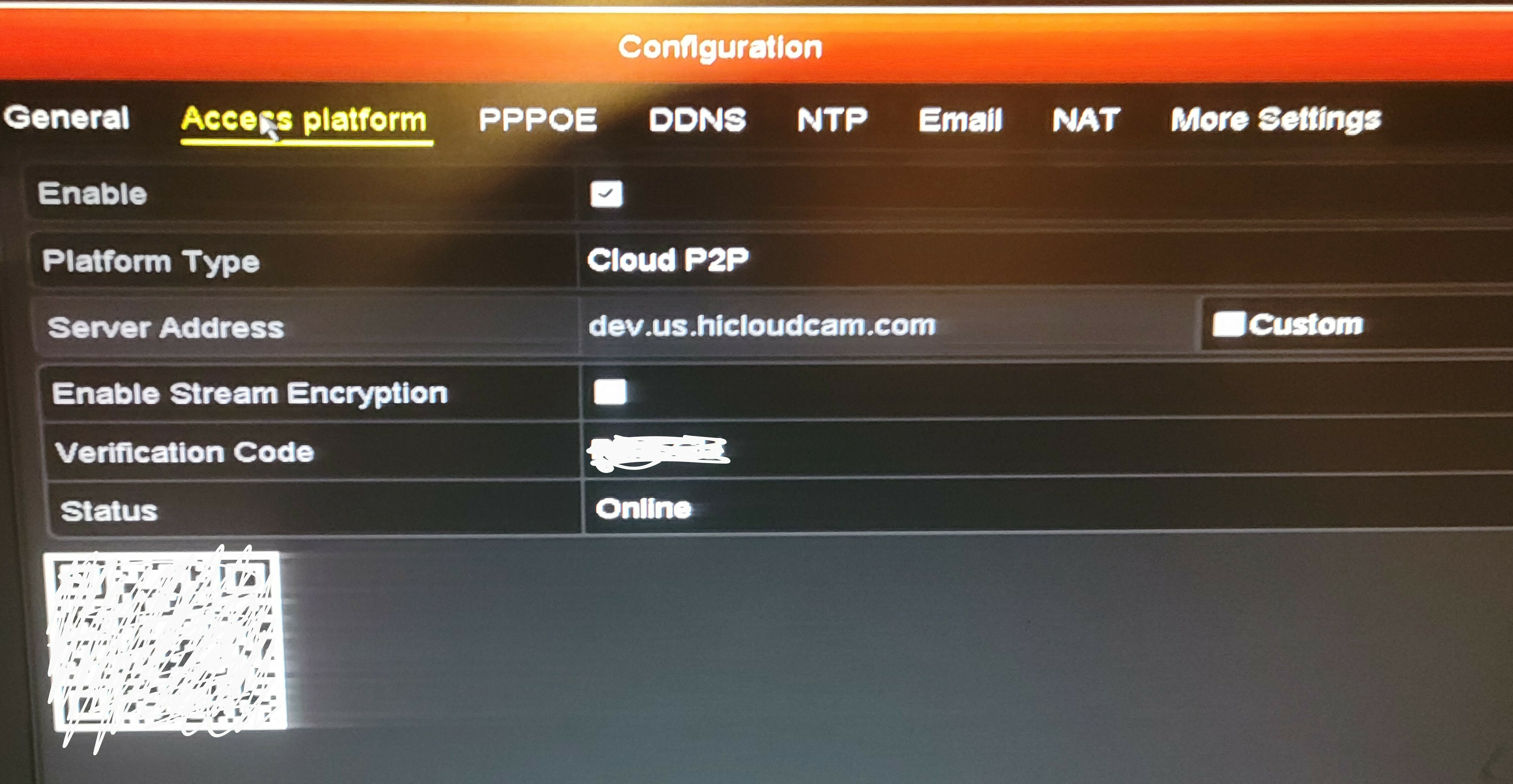I recently signed up for T-Mobile internet, and I am VERY disappointed that I could not even forward NAT traffic to my home security system. I saw that this was discussed 7 months ago in a previous thread, and hope the developers will notice this. The speed is great, and the same as was advertised in the chat.
I would like this issue to be resolved so that I don’t need to continue with Optimum (Morris Broadband).