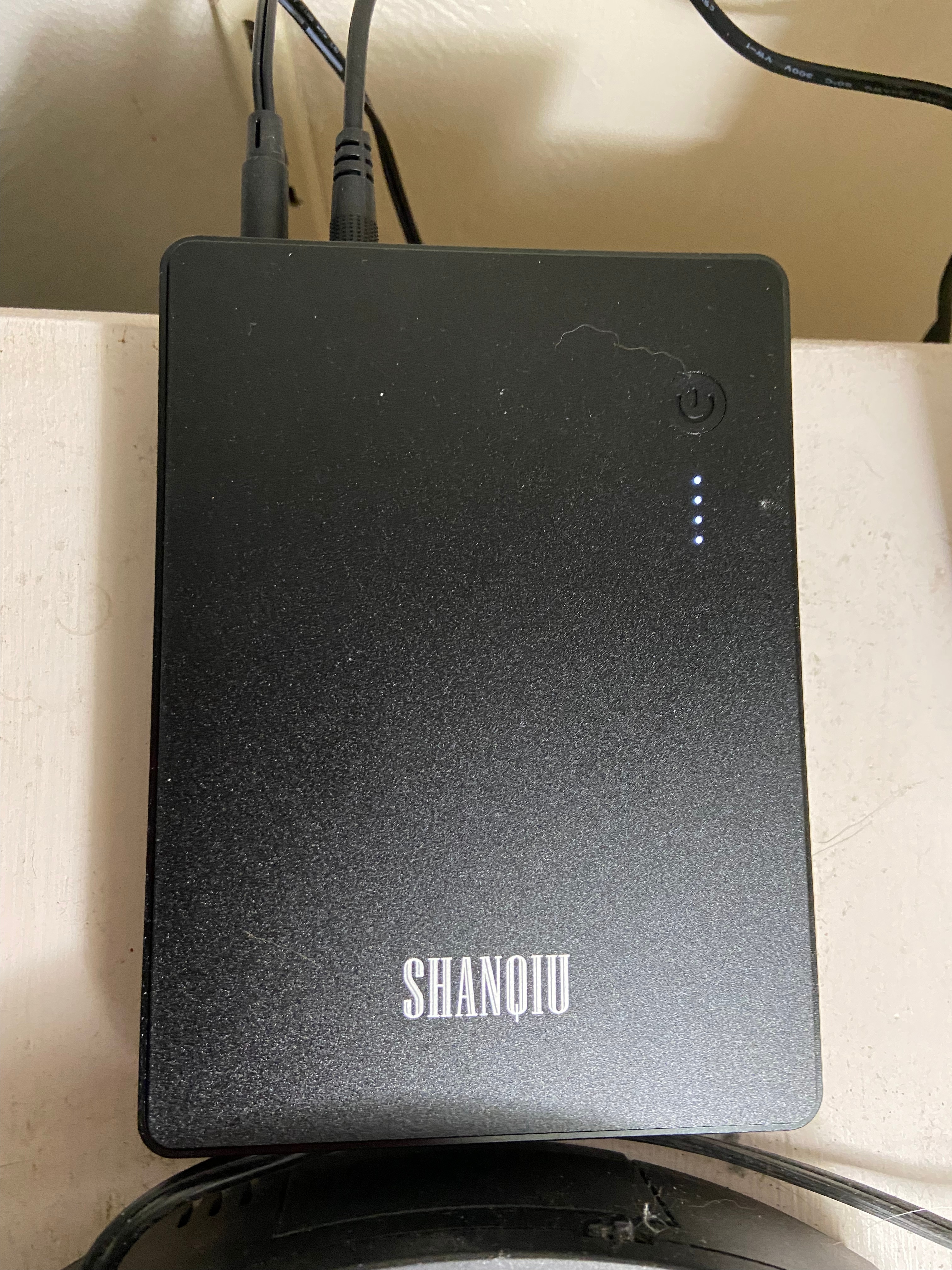How does the battery backup option work on the High Speed Home Internet NOK 5G21 Gateway device. When the device gets unplugged or losses power, the device configures to battery operation, then the WiFi is disabled. I also tried using Ethernet. Neither connection method works.
In the manual it says “During battery operation, neither Wi-Fi nor Ethernet connections are supported.”
What is the use to have battery backup if WiFi nor Ethernet connections are supported? How can I use the device during battery operation?