Sony just updated their Remote play app which enables a user the ability to log into your console over a mobile network. When I try to connect via LTE on my XS Max, I get an error. When I check my NAT type through the app on the mobile network, it returns an error failed. I think this is the problem and would really like to get this resolved. The error code is 8801e209.
have you contacted the app devs to see what the issue could be?
to rule out device...are you able to get online perfectly fine or use any other apps that use data?
main reason im thinking its something on Sonys end is i can remote log into my xbox perfectly fine while on TMOs network. i have a feeling they will need to make some small adjustments to the app itself for each carrier..
The issue is that T-Mobile needs to open up ports to allow game traffic! They’ve always had a type 3 NAT Basically closing off almost every single port necessary for gaming. AT&T and Verizon customers are having no issues using cellular remote play only T-Mobile customers are having a problem because of T-Mobile‘s stupidly strict network
I’m also having this issue over a 5G Ultra Capacity Connection. Can connect to my Xbox and X cloud just fine, but the PS App does not work using Data with T Mobile. Funny thing is if I use this phone as a hotspot and use my old iPhone 11 for remote play, it works flawlessly. So it’s not the connection that is an issue but it definitely might just be a compatibility issue with T Mobiles network and PlayStations App. Where the fix lies will only be revealed with time I guess. Hoping it gets patched with an update.
X cloud*
Xbox and playstation have minimal port overlap. Xbox works fine for me but PS Remote Play doesn’t. I sorta workaround is to tether your t-mobile cell phone to and iPad/Mac or PC with Remote Play. This bypasses the restriction. Stupid and inconvienent I know but better than nothing until T-Mobile allows it. If we complain enough maybe it’ll get fixed. Glad I kept my unlimited hotspot from the internation add on from T-Mobile One.
Got a fix for error code is 8801e209 ;)
Issue is still ongoing now showing different error numbers. I tried the resolution using Sprint network and it really works but the inconvenience and the fact that when using Sprint network can’t get 5G speeds makes it not only inconvenient but unstable and worse resolutions. I spent 2 hours last weekend reporting this issue to a T Mobile tech specialist and hopefully they are still working to resolve this issue.
Running test internet connection on a playstation cabled into a t-mobile home internet box; I get failed on NAT type
Don't see where to configure this or check in the t-mobile internet box gui. Been on hold for 45 minutes too.
Update: after an hour and 40 minutes. The tech on the phone didn't understand tcp/ip vs LTE/5g
Issue is still ongoing now cannot use Sprint network anymore. It seems like instead of solving the problem T-Mobile is making it worse unfortunately.
I’m having the same issue. Can’t connect on the T-Mobile network but completely fine on any wifi network or the sprint work around. Does T-Mobile have a block on the use of just this app. I don’t understand why I can’t use a specific app with something I’m paying for.
I was just told by T-Mobile that the PlayStation remote play app is not supported by them currently.
This is a bit frustrating to say the least.
I bought a iPad through T-Mobile and remote play was one of the main reasons only to get my iPad today and get this error code. I’m extremely unhappy I was on the phone with them for 2 hours and no one knew what I was talking about. This needs to be fixed every other carrier offers this but t mobile. I’m close to sending my iPad back and switching companies.
I bought a iPad through T-Mobile and remote play was one of the main reasons only to get my iPad today and get this error code. I’m extremely unhappy I was on the phone with them for 2 hours and no one knew what I was talking about. This needs to be fixed every other carrier offers this but t mobile. I’m close to sending my iPad back and switching companies.
I’m with you. It is even more frustrating when you know that all the other carriers have no problem with the PlayStation Remote App
So I seem to have made some headway in this issue with T-Mobile. I messaged them through Twitter DM @TmobileHelp and I chatted with a very helpful representative from T-Mobile. We went threw some ways idea she had on fixing the issue and I explained to her everything that we have done here along with some things I found on Reddit myself. At the end of the chat we still hadn’t come up with a fix. But, she submitted a ticket for the engineers to look into why this isn’t working. I’m not sure when that will be but as I hear more I’ll update everyone on here. Got my fingers crossed that they will have a fix for everyone. She was very helpful and seemed very interested in finding a fix.
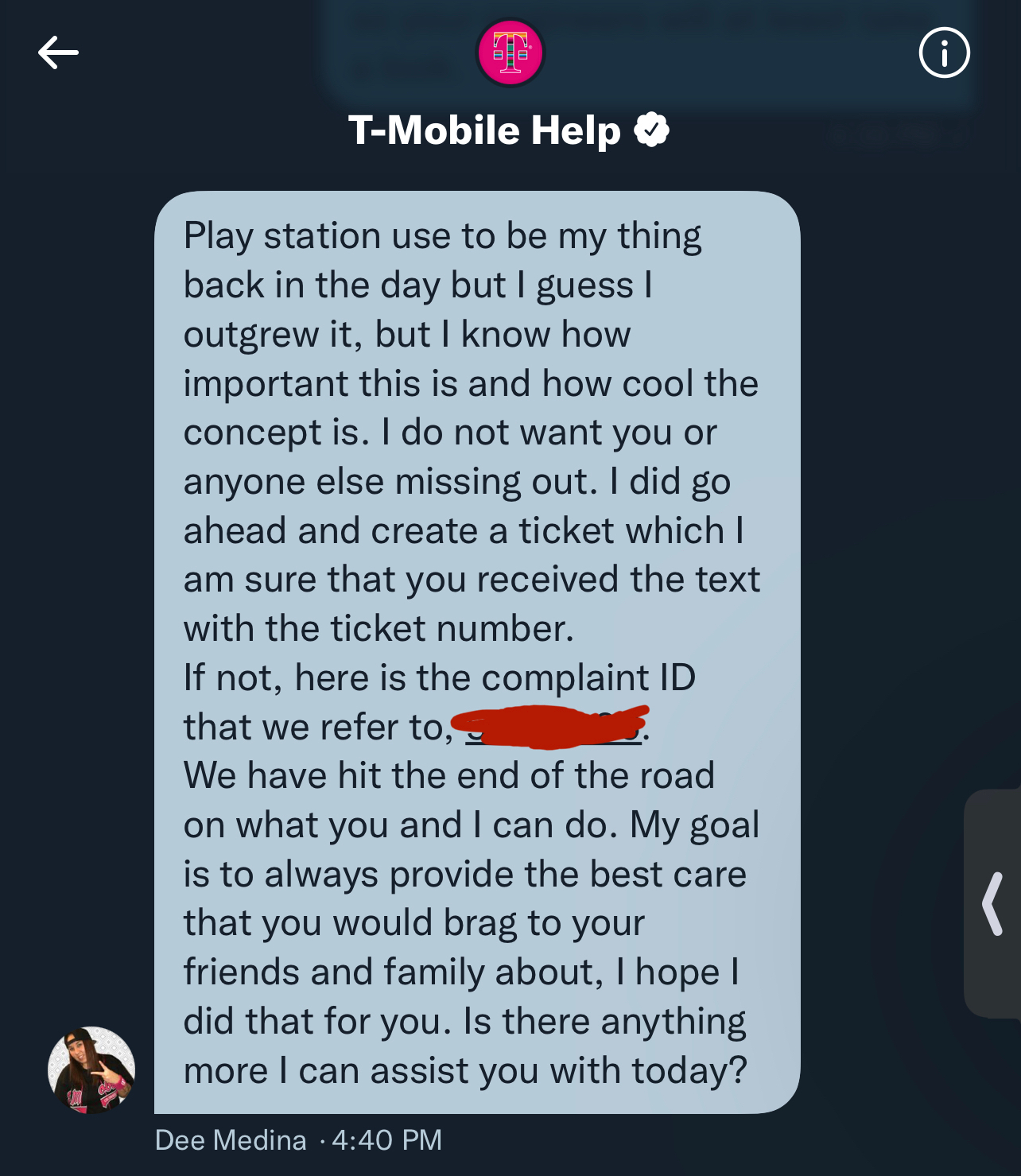
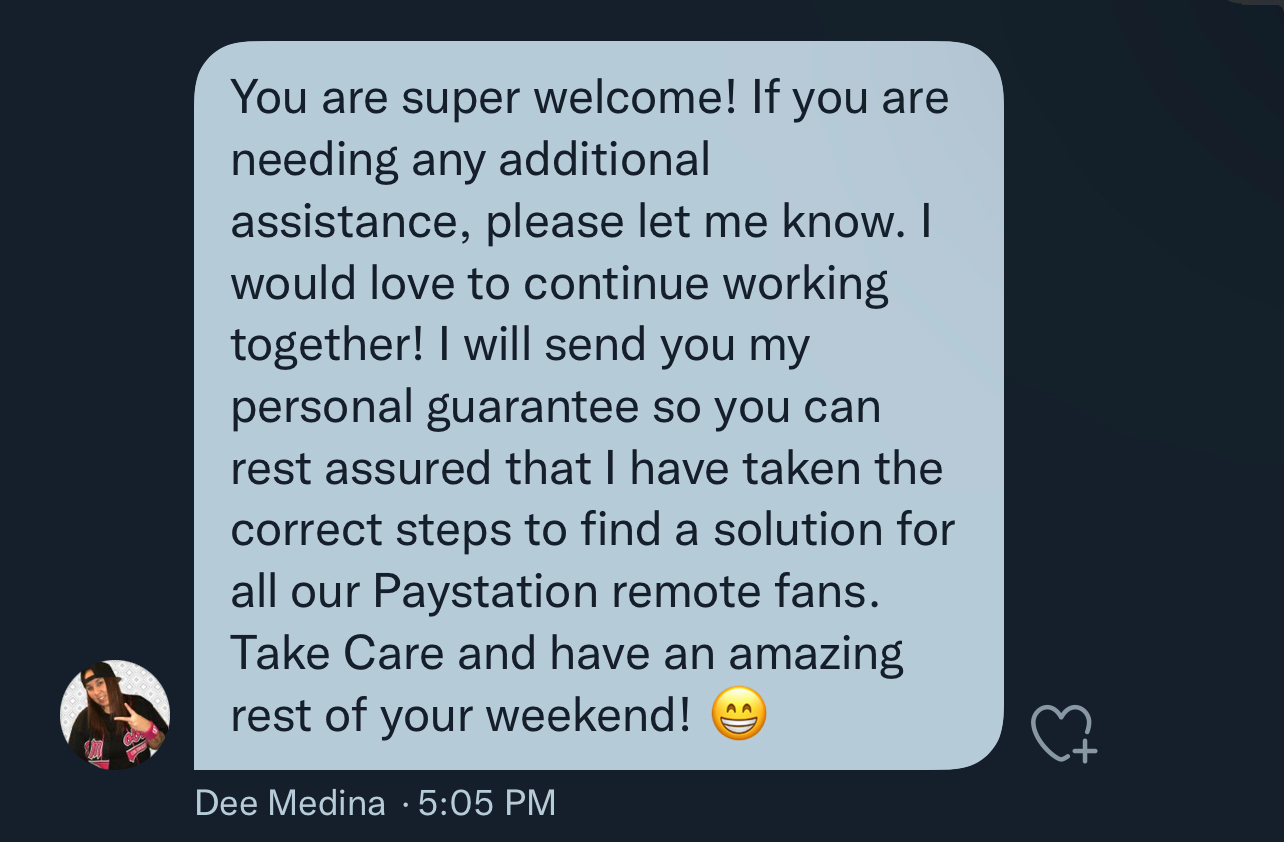
So closed my complaint number because “the network is fine” seems like a super lazy half ass way of not wanting to actually look into it. I’m beyond aggravated with T-Mobiles so called “Technical Specialist” you shouldn’t e called that if all you know know how to do is tell the customer to restart their phone or to reinstall the app. Get people that actually know what they are talking about and can be helpful.
I have the same issue - VERY annoying. Is there a user voice we can leverage to gain visibility
I have the same issue - VERY annoying. Is there a user voice we can leverage to gain visibility
I forgot to update everyone. I was on the phone with them for a couple hours they had me go through the same “troubleshooting” steps 4 times because they kept bouncing me around from “technical specialist” to other specialist. Eventually they closed the complaint because “the network was fine” Are they serious the app still doesn’t work for anyone.
On the other hand there is a way to get it to work but do it at your own risk. I’ve been told it’s fine and completely safe but it requires installing a web profile on your phone that changes your ipv settings. It does work and seems safe I’ve used it without any issues but once I know I’m not gonna be using remote play for a while I delete it and just reinstall when I need to.
https://www.lukehebb.com/downloads/ee_ipv4_apn.mobileconfig
just click the link and it will automatically start the install. Follow the instructions on your device then start the remote play app and you should be able to connect and the NAT type in the settings should show correctly.
We still should not have to do jump through hoops to get this app working it should just work. Maybe try calling CS and ask them about it and mention the complaint ID. It is 57213006. That way they will see that more people want this fixed.
Please T-Mobile. This is all over Reddit and Youtube with everyone trying to do workarounds to get this app to work on T-Mobile. There are a lot of Playstation owners out there and right now the only option you’re giving all of us is to switch to a different wireless provider. Release the Kraken. Open the ports. Free the Playstation App. Let us Game!!!! Keep us as customers!!!!!!
To be clear, this is not an iOS or even an app issue. Its an issue at the network level. Non of the suggested changes above seem to work for android unfortunately.
I am sick of calling them and always been asked to explain the issue over and over again. I am sick of this issue and the service provided even paying for the best plan available. I wish I was in Verizon or ATT. I will just wait for my current agreement to end and then I will quit. That’s the way to fix this issue unfortunately.
I have the same issue - VERY annoying. Is there a user voice we can leverage to gain visibility
I forgot to update everyone. I was on the phone with them for a couple hours they had me go through the same “troubleshooting” steps 4 times because they kept bouncing me around from “technical specialist” to other specialist. Eventually they closed the complaint because “the network was fine” Are they serious the app still doesn’t work for anyone.
On the other hand there is a way to get it to work but do it at your own risk. I’ve been told it’s fine and completely safe but it requires installing a web profile on your phone that changes your ipv settings. It does work and seems safe I’ve used it without any issues but once I know I’m not gonna be using remote play for a while I delete it and just reinstall when I need to.
https://www.lukehebb.com/downloads/ee_ipv4_apn.mobileconfig
just click the link and it will automatically start the install. Follow the instructions on your device then start the remote play app and you should be able to connect and the NAT type in the settings should show correctly.
We still should not have to do jump through hoops to get this app working it should just work. Maybe try calling CS and ask them about it and mention the complaint ID. It is 57213006. That way they will see that more people want this fixed.
This trick works thanks a lot it’s a big help for now
The tip to download a file works hopefully TMobile can fix on they end
Also having this issue and would very much like to see it fixed. Extremely frustrating to have an unlimited plan specifically for things like this then not be able to take advantage.
I know it’s crazy how gotta go through hoops to use this feature and even then doesn’t all the way work still disconnects
I contacted T-Mobile support and was told that their network is "fine", not their issue, and to contact support for the PS remote app.
This is ridiculous.
Reply
Enter your E-mail address. We'll send you an e-mail with instructions to reset your password.



