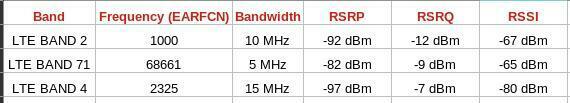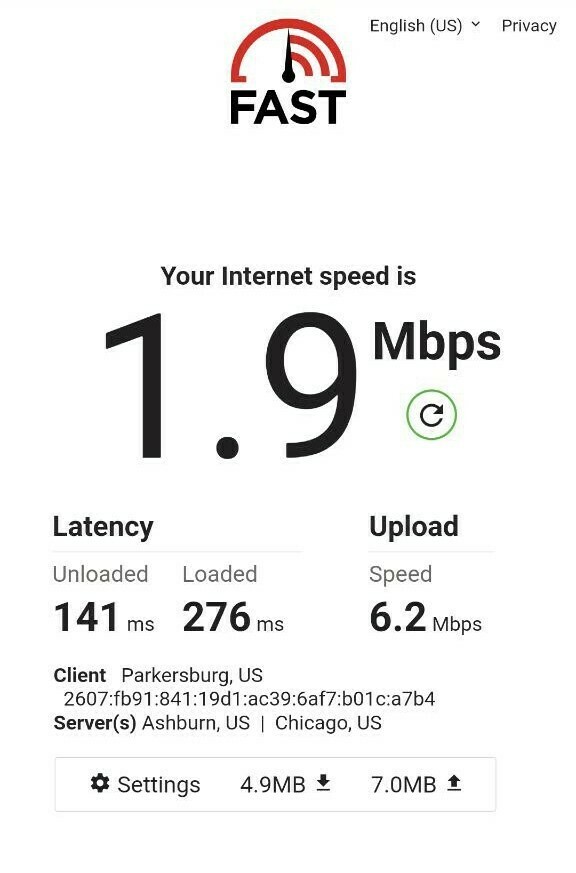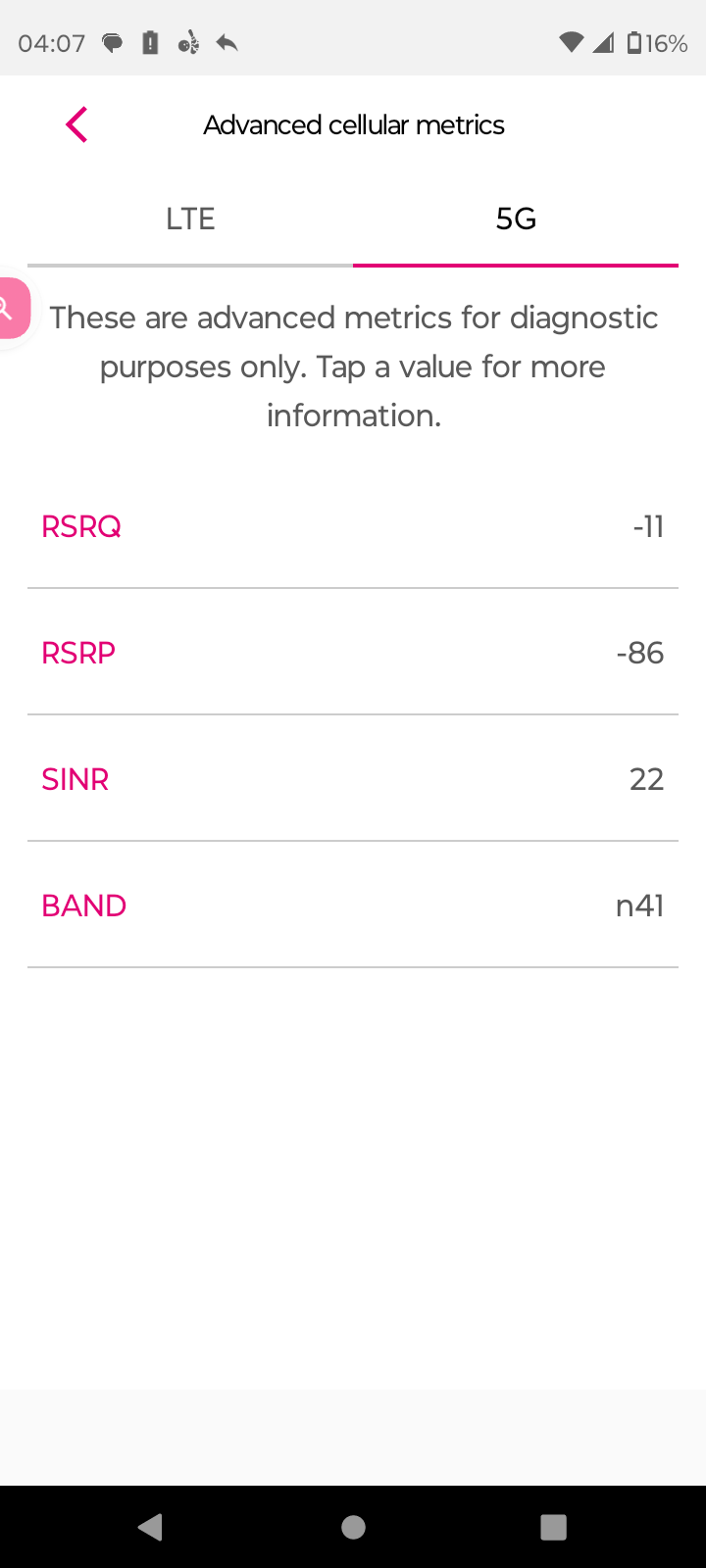I’ll try to be brief, but have a bit of data to share. First, let me state that T-Mobile supports reps are super nice, BUT cannot think outside of the narrow box they are trained in and really can’t help much. I have contacted and been on the phone with them 2 times now for hours trying to figure this problem out. Said they were going to toss it to network engineers and get back to me. Well, problem still exists, no call back, still getting really really awful speeds for no reason that I can think of other than tower or transport issues.
Also, while I am not professing to be an expert in this arena, I am actually a network and infrastructure engineer at a massive/global manufacturing company by trade and have been for 2 decades now so I am very familiar with this space.
The important bits:
T-Mobile Magenta Max (Veteran) Family Plan (so effectively unlimited data and something like 40GB or 60GB tethering, which we never use).
6 Lines (2 lines are in TX and have NO issues at all, the other 4 are in Virginia, we are all having issues at home)
Had the same plan for almost 5 years now and this has never happened.
Live in a rural area, but we have one tower that is .6 miles from my house. It is on a small mountain and I have a direct line of site, unobstructed to it.
I get about 2-3 bars 5G or, if I set it to LTE for preferred, I get full bars.
2 Fridays ago, I was doing some testing of speeds around my property outside. We wrote down download and upload speeds in about 25 different areas around the house. The average of all of these was around 60 Mbps/5 Mbps. This is actually not the fastest, but suitable considering the area. This was on 5G.
About a week ago, we started getting TERRIBLE performance on our phones. I am talking less than 1Mbps-2 Mbps down and like 50 Mbps upload for some reason, consistently. This happens on 3 different android phones (Pixels and Galaxy), and an iPhone 14.
I get the same exact speed range no matter if I force 4G, 5G and no matter where i am at on the property for the most part.
When we go elsewhere and run Speedtests, our speed is as would be expected for the most part. Like in a different city where I work.
When I test via hotspot or tether, again..speeds exactly the same range of speed .
A few other things that may be related (since they seem to be data related)
None of these 4 lines can dial data-related short codes (i.e. #WEB#). We either get a message stating this Service is not available (or valid) your your account type -or- it will spin and then come back after like 2 minutes and say “Connection problem or invalid MMI Code”
When I look at my account online, it says for these lines that we have used 0.00GB of data which is not accurate at all.
Again, these may not be related, but a little bit suspect IMO.
When the reps say they look a the tower, there is no enhancement or upgrade going on. OK, fine but that doesn’t mean something isn’t messed up. There clearly is something going on. I know the exact tower identifier I am using (again, there is only one here) but they cannot confirm they are looking at the right one bc they say they don’t have that info (comeon...really?)
I use multiple sources for testing speed and they are all fairly in alignment. I am not exaggerating when I say I am getting such slow speeds, even on 5G or LTE. I tested just a minute ago and it was 876k down and 27 Mbps up.
It’s not congestion
There is just no way. To start, most people in this part of my county either don’t have mobile phones still/yet (farming community) and, if they do, they use either Verizon or US Cellular. Population density is very sparse and we are not a place where people come in and out of and demand changes. So to go from 30-40Mbps average to 1.5Mbps or less in 2 weeks seems super far fetched.
I am frustrated bc I keep getting told that it will get looked into but doesn’t seem to be an I never get a call back and the problem remains. I am at a loss on what to do. We rely on mobile phones this far out and this is frankly unacceptable. We are paying lot for nothing it seems.
Does anyone have any advice or suggestions at all?
Best answer by formercanuck
View original