All devices and home network are good. Signal strength is 2 bars (weak, but functional). Spouse needs to set up VPN to work from home, but even IT from the office could not get VPN to work via T-Mobile Home Internet. VPN worked just fine on the same computer using cable network.
Looks like nobody here has been able to resolve this issue. Has anyone’s IT department been able to get this thing working?
I have the same issue with following configuration:
- Gateway Nok 5g21 Grey
- VPN Client: GlobalProtect by Palo Alto
My VPN is able to connect but connection to any work related resources (websites, servers, etc) fail. While on VPN, things that do work though: I do get a decent speed using googles speed test, non-work websites, Microsoft teams.
Same VPN works perfect on cellular hotspot using T-mobile’s network.
If this doesn’t get resolved, I might cancel t-mobile home internet.
I’m about to make your day. You ready? There’s a solution! Check out this reddit post: https://www.reddit.com/r/tmobileisp/comments/lw75ul/0168_firmware_update_has_fixed_my_cisco/
This solution worked for me with GlobalProtect and has been working perfectly since. You’re welcome! :)
I already have the gateway firmware version 1.2003.03.0168. So for the latest firmware, GlobalProtect isn’t working. I will try to reset it and see if that helps. Thanks for the link.
Also, like everyone shared I got the same email from T-mobile support suggesting reconfiguring VPN client (ipv4 and ipv6 double stacked configuration).
I got my tmobile home internet yesterday and it is already on firmware version 1.2003.03.0168. My VPN is Global Protect. I can login and connect to VPN, but not able to access my company’s websites, servers, databases, etc.
After calling technical support, he was able to resolve my issue. He had to reset my internet connection and made couple changes, maybe config changes. After his changes, I was able to get much better speed (60 to 70 mb vs. 30 to 40 mb before). Most importantly, I was able to connect to my company’s websites, servers, and databases.
He explained that VPN makes the internet connection so slow that it just bogs down the internet connection where you just can’t connect to anything. By increasing the internet connection speed, VPN can work much better.
Now my problem is resolved and I get to keep Tmobile home internet which is much better than AT&T.
By the way, if you can’t get your VPN to work for any reason, there is a work around of connecting to VPN using your phone’s hotspot.
Turn on your phone’s hotspot and connect to your computer to your phone’s hotspot WIFI connection. Then, connect to your VPN. This worked for me.
This is a small hassle, but if you want to keep TMobile Home Internet, then this is another option.
By the way, if you can’t get your VPN to work for any reason, there is a work around of connecting to VPN using your phone’s hotspot.
Turn on your phone’s hotspot and connect to your computer to your phone’s hotspot WIFI connection. Then, connect to your VPN. This worked for me.
This is a small hassle, but if you want to keep TMobile Home Internet, then this is another option.
The workaround works for me!
I got my tmobile home internet yesterday and it is already on firmware version 1.2003.03.0168. My VPN is Global Protect. I can login and connect to VPN, but not able to access my company’s websites, servers, databases, etc.
After calling technical support, he was able to resolve my issue. He had to reset my internet connection and made couple changes, maybe config changes. After his changes, I was able to get much better speed (60 to 70 mb vs. 30 to 40 mb before). Most importantly, I was able to connect to my company’s websites, servers, and databases.
He explained that VPN makes the internet connection so slow that it just bogs down the internet connection where you just can’t connect to anything. By increasing the internet connection speed, VPN can work much better.
Now my problem is resolved and I get to keep Tmobile home internet which is much better than AT&T.
Any clue what changes did the tech support made? When I called they told me the workaround involves having my IT make changes to VPN.
Looks like nobody here has been able to resolve this issue. Has anyone’s IT department been able to get this thing working?
I have the same issue with following configuration:
- Gateway Nok 5g21 Grey
- VPN Client: GlobalProtect by Palo Alto
My VPN is able to connect but connection to any work related resources (websites, servers, etc) fail. While on VPN, things that do work though: I do get a decent speed using googles speed test, non-work websites, Microsoft teams.
Same VPN works perfect on cellular hotspot using T-mobile’s network.
If this doesn’t get resolved, I might cancel t-mobile home internet.
I’m about to make your day. You ready? There’s a solution! Check out this reddit post: https://www.reddit.com/r/tmobileisp/comments/lw75ul/0168_firmware_update_has_fixed_my_cisco/
This solution worked for me with GlobalProtect and has been working perfectly since. You’re welcome! :)
I already have the gateway firmware version 1.2003.03.0168. So for the latest firmware, GlobalProtect isn’t working. I will try to reset it and see if that helps. Thanks for the link.
Also, like everyone shared I got the same email from T-mobile support suggesting reconfiguring VPN client (ipv4 and ipv6 double stacked configuration).
I don’t suppose you have another router hooked up to it in AP/bridge mode? That’s my setup and I noticed today that when I disabled the SSIDs in the T-mobile gray cylinder, it breaks the VPN again. Once I re-enabled them, VPN worked again. Outside of that, I’m sorry but I guess I can’t help. Sorry to have gotten your hopes up for a moment. :(
I am also having issues with some of the servers and websites on my corporate VPN. I just got my Tmobile internet modem (the grey cylinder looking one) yesterday and have tested with many website and server locations and it works great and fast on everything except a some VPN issues. I am using a Cisco Anyconnect VPN to corporate.
I called T-mobile technical support and they said there are known issues because they don’t use a static IP, instead uses dynamic. The T-mobile hotspot works great and everything in the VPN works on that. If T-mobile can make the home-internet work as well as the hotspot, then I will be signing up for it again. As of now, I am returning my home-internet and will try back in a few months when they fix the issues.
I got my tmobile home internet yesterday and it is already on firmware version 1.2003.03.0168. My VPN is Global Protect. I can login and connect to VPN, but not able to access my company’s websites, servers, databases, etc.
After calling technical support, he was able to resolve my issue. He had to reset my internet connection and made couple changes, maybe config changes. After his changes, I was able to get much better speed (60 to 70 mb vs. 30 to 40 mb before). Most importantly, I was able to connect to my company’s websites, servers, and databases.
He explained that VPN makes the internet connection so slow that it just bogs down the internet connection where you just can’t connect to anything. By increasing the internet connection speed, VPN can work much better.
Now my problem is resolved and I get to keep Tmobile home internet which is much better than AT&T.
Any idea what they did? I am on .0168 since I got the device and I cannot browse to any corp sites once Global Protect is connected. Any guidance would be super helpful.
Looks like nobody here has been able to resolve this issue. Has anyone’s IT department been able to get this thing working?
I have the same issue with following configuration:
- Gateway Nok 5g21 Grey
- VPN Client: GlobalProtect by Palo Alto
My VPN is able to connect but connection to any work related resources (websites, servers, etc) fail. While on VPN, things that do work though: I do get a decent speed using googles speed test, non-work websites, Microsoft teams.
Same VPN works perfect on cellular hotspot using T-mobile’s network.
If this doesn’t get resolved, I might cancel t-mobile home internet.
I’m about to make your day. You ready? There’s a solution! Check out this reddit post: https://www.reddit.com/r/tmobileisp/comments/lw75ul/0168_firmware_update_has_fixed_my_cisco/
This solution worked for me with GlobalProtect and has been working perfectly since. You’re welcome! :)
I already have the gateway firmware version 1.2003.03.0168. So for the latest firmware, GlobalProtect isn’t working. I will try to reset it and see if that helps. Thanks for the link.
Also, like everyone shared I got the same email from T-mobile support suggesting reconfiguring VPN client (ipv4 and ipv6 double stacked configuration).
I don’t suppose you have another router hooked up to it in AP/bridge mode? That’s my setup and I noticed today that when I disabled the SSIDs in the T-mobile gray cylinder, it breaks the VPN again. Once I re-enabled them, VPN worked again. Outside of that, I’m sorry but I guess I can’t help. Sorry to have gotten your hopes up for a moment. :(
Just letting everyone know that GlobalProtect VPN finally works for me. Thanks everyone for their input, I am not sure what exactly helped but here’s what I tried:
- Called tech support - they might have done something at the backend but told me to get in touch with my IT department (sent me an email which other ppl got too). At this point it was not working.
- I checked the gateway firmware version - it was already the latest version 1.2003.03.0168. So I did not try to reset as the reddit solution suggested (I should have!)
- Then I tried the workaround suggested by fatherloves which is to connect my work laptop using phones hotspot, connecting to vpn and then switching the wifi to tmobile home internet. This worked but was a workaround.
- I did a hard reset (factory reset) for gateway by pressing the reset button for 45 seconds and then letting the gateway start up. Since then my work laptop seamlessly connects to the VPN without any issues.
Hope that works for someone else too.
Looks like nobody here has been able to resolve this issue. Has anyone’s IT department been able to get this thing working?
I have the same issue with following configuration:
- Gateway Nok 5g21 Grey
- VPN Client: GlobalProtect by Palo Alto
My VPN is able to connect but connection to any work related resources (websites, servers, etc) fail. While on VPN, things that do work though: I do get a decent speed using googles speed test, non-work websites, Microsoft teams.
Same VPN works perfect on cellular hotspot using T-mobile’s network.
If this doesn’t get resolved, I might cancel t-mobile home internet.
I’m about to make your day. You ready? There’s a solution! Check out this reddit post: https://www.reddit.com/r/tmobileisp/comments/lw75ul/0168_firmware_update_has_fixed_my_cisco/
This solution worked for me with GlobalProtect and has been working perfectly since. You’re welcome! :)
I already have the gateway firmware version 1.2003.03.0168. So for the latest firmware, GlobalProtect isn’t working. I will try to reset it and see if that helps. Thanks for the link.
Also, like everyone shared I got the same email from T-mobile support suggesting reconfiguring VPN client (ipv4 and ipv6 double stacked configuration).
I don’t suppose you have another router hooked up to it in AP/bridge mode? That’s my setup and I noticed today that when I disabled the SSIDs in the T-mobile gray cylinder, it breaks the VPN again. Once I re-enabled them, VPN worked again. Outside of that, I’m sorry but I guess I can’t help. Sorry to have gotten your hopes up for a moment. :(
Just letting everyone know that GlobalProtect VPN finally works for me. Thanks everyone for their input, I am not sure what exactly helped but here’s what I tried:
- Called tech support - they might have done something at the backend but told me to get in touch with my IT department (sent me an email which other ppl got too). At this point it was not working.
- I checked the gateway firmware version - it was already the latest version 1.2003.03.0168. So I did not try to reset as the reddit solution suggested (I should have!)
- Then I tried the workaround suggested by fatherloves which is to connect my work laptop using phones hotspot, connecting to vpn and then switching the wifi to tmobile home internet. This worked but was a workaround.
- I did a hard reset (factory reset) for gateway by pressing the reset button for 45 seconds and then letting the gateway start up. Since then my work laptop seamlessly connects to the VPN without any issues.
Hope that works for someone else too.
So I’m going to second the factory reset AFTER you see the 169 firmware. I did my reset from within the web UI, but after getting to 168 and doing a factory reset my GPVPN appears to be working.
I had spent hours with my IT and Palo Alto on the phone at the same time. There is nothing for my IT or PAN to do. Whatever is going on is 100% on T-Mobile. There message they send to people is crap and lazy.
So for now the factory reset was what did it for me. See how long it lasts.
I got my tmobile home internet yesterday and it is already on firmware version 1.2003.03.0168. My VPN is Global Protect. I can login and connect to VPN, but not able to access my company’s websites, servers, databases, etc.
After calling technical support, he was able to resolve my issue. He had to reset my internet connection and made couple changes, maybe config changes. After his changes, I was able to get much better speed (60 to 70 mb vs. 30 to 40 mb before). Most importantly, I was able to connect to my company’s websites, servers, and databases.
He explained that VPN makes the internet connection so slow that it just bogs down the internet connection where you just can’t connect to anything. By increasing the internet connection speed, VPN can work much better.
Now my problem is resolved and I get to keep Tmobile home internet which is much better than AT&T.
My failed until I did a factory reset. It now works with Global Protect.
I had this issue and resolved it with my job’s IT team. You have to change everything to just IPv4. I am a complete layperson, but here are the steps to resolve for me, using Windows 10 and a CISCO VPN:
Remove IPv6 from your Wifi:
- Go to Control Panel
- Click “Network and Sharing”
- Click the hyperlink after “Connections” for the section named after your WIFI Hub
- Click the “Properties” button in the bottom left of the pop-up box
- De-select “Internet Protocol Version 6 (TCP/IPv6)”
Remove IPv6 from your VPN:
- Click Start
- Click Settings (looks like a gear)
- Click Network and Internet
- Select “Change Adapter Options”
- Right click on your VPN
- Select Properties
- De-select “Internet Protocol Version 6 (TCP/IPv6)”
I know that the Wifi and VPN Properties screen can be accessed either way, but I wanted to show that there are two ways of accessing them.
Hope this helps someone out there!
I too use GlobalProtect which worked fine for 1 day then quit. I resolved the issue by setting the MTU on the PANPG adapter to 1340. However, I am going to try your fix to see if that resolves the issue with the default packet size. I am getting so much intermittent latency with this service that it is just not working for working from home. But it is great when it works.
Just adding to this - I want to use this service so badly! Currently on my 4th day and still have Comcast while I was testing and found this issue. Unfortunately, it’s a deal breaker and Ill have to go back to Comcast if this doesn’t work, my wife is a nurse and needs to be able to VPN to work, as do I for my job.
Any updates on this T-Mobile?
If they plan to roll this out for business and personal use they need to fix this or it's going to be a massive fail. I've tried factory resetting the router 10+ times and still can't get the update to push. For now I'm still using my phone hotspot but the whole point of subscribing to T Mobile Home Internet was because it won't play nice on Teams calls/meetings.
I got the grey cylinder router 3 days ago, was also stumped by the VPN issue when trying to access company network. After resetting the router for 45 sec per the reddit link Soules75 posted, the router then allowed VPN access to company network correctly. So resetting it did work for me.
I’ll just leave this here…
Disadvantages of IPv6
Conversion:
IPv4 is still very popular. People and companies are taking their time to make the switch to IPv6.
Communication:
IPv4 and IPv6 machines cannot communicate directly with each other. They need in-between equipment to make that possible.
Transition:
For an individual to switch from IPv4 to IPv6, it requires immense effort and countless hours.
Readability:
IPv6 subnetting is complicated to comprehend while remembering your IPv6 address is nearly impossible, unlike IPv4.
I had this issue and resolved it with my job’s IT team. You have to change everything to just IPv4. I am a complete layperson, but here are the steps to resolve for me, using Windows 10 and a CISCO VPN:
Remove IPv6 from your Wifi:
- Go to Control Panel
- Click “Network and Sharing”
- Click the hyperlink after “Connections” for the section named after your WIFI Hub
- Click the “Properties” button in the bottom left of the pop-up box
- De-select “Internet Protocol Version 6 (TCP/IPv6)”
Remove IPv6 from your VPN:
- Click Start
- Click Settings (looks like a gear)
- Click Network and Internet
- Select “Change Adapter Options”
- Right click on your VPN
- Select Properties
- De-select “Internet Protocol Version 6 (TCP/IPv6)”
I know that the Wifi and VPN Properties screen can be accessed either way, but I wanted to show that there are two ways of accessing them.
Hope this helps someone out there!
So I tried your IT’s suggestions but I have a Asus RT-N66U between my Trashcan and home network with 3rd party software on it but if anyone has a device like this between there’s the can go into settings and turn off IPv6 on the router completely. The VPN should work but it’s slow. Also this trashcan just plain sucks for pulling in a signal. This is what I have to do to get 3 bars really T-Mobile I can see the frigging tower! The speedtest is with IPv6 turned off when it’s turned back on, ping time increases, download increases, and upload stays about the same. But then no VPN. 1 simple firmware update adding bridge mode in and this piece of ---- may be worth it. More to come...

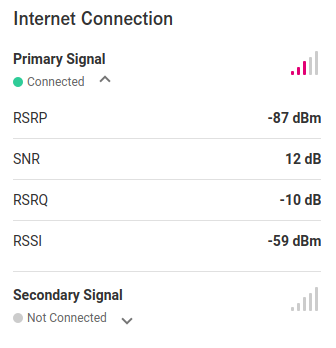
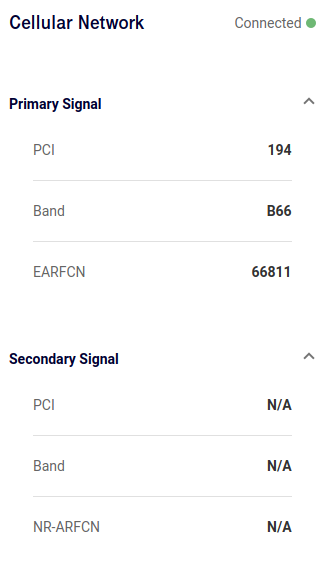

I got the grey cylinder router 3 days ago, was also stumped by the VPN issue when trying to access company network. After resetting the router for 45 sec per the reddit link Soules75 posted, the router then allowed VPN access to company network correctly. So resetting it did work for me.
VPN to company stopped working this morning. I just came home and did the factory reset for 45 sec again and now VPN is working again. Very odd.
I had the same VPN issues everyone else had. From my understanding its a problem with MTU size (?) when using VPN. I can connect to my work VPN via phone hotspot but couldn’t via this router device. I returned it. They should have been honest up front to say it doesn’t support most VPN’s. I believe this to be a bug with the router device and something they can fix. I imagine T-Mobile is going to get a lot of returns.
It’s too bad too because the speed test showed me getting speeds up to 300 mbps. At $60 and no need to a cable into the house this would be great - if it worked for my needs. But alas, maybe someday.
Hopefully this will help somebody...
I just got this last week. My model is Nok 5G21:
Software version: 1.2003.03.0168
VPN client: GlobalProtect
When I first got it, it was ok and usually at “Very Good” (4 bars) on Connection quality and connected fine to my work’s VPN.
Last night after moving the gateway around to get 5 bars, everything was good. Then when I tried to connect to VPN this morning, I had the same issues as reported here. Connected to my work VPN, but no internet at all once connected! Switching off VPN worked fine for general internet and also switching back to my old provider worked fine too.
Solution: It was only after a few reboots (I tried once with the button in the back with no success and then finally in the web interface under System->Reboot Device it worked!
I did not have to “Factor Reset”.
I really don’t like my old provider and want to cancel it. But after this issue and discovering this thread, I might keep it another week or so just in case. I hoping this works out though! It’s good for my old provider to have competition as they keep raising prices when they think they’re the only game in town!
Best of luck to you!
I am having the same issue. I can access the internet with the T-mobile hotspot but I am unable to use VPN with t-mobile hotspot. I believe we will need to cancel this as well if we cannot get it fixed. VPN is essential for working these days. My VPN software is SonicWall VPN. But, this issue does appear to be a problem with many types of VPN software.
And, this used to work until my t-mobile A71 samsung 5G phone did an automatic update like a month or so ago. I did a factory reset and tried various things but nothing has worked.
Please Fix VPN issues ASAP.
It has been more than a month.
VPN not working under tmobile network.
I need find wifi hot spot everytime.
Recently subscribed to Tmobile Home Internet received Nokia Gateway Gry router, I need to use CISCO 800 Series Router, currently it is not working or compatible, I was asked if “IP Sec Pass through” and “MAC Address filtering” is disabled? Can anyone here verify me this or is able to use for work? Thank you in advanced.
My VPN connection again had issues for the past couple of days. Each time tech support (1-844-275-9310) was able to fix it. I was told by the the representative today that T-Mobile hardware team is aware of the problem and has a software fix that they will roll out by May 23rd? However, she was able to put in a ticket for me to expedite the update of my device so hopefully I do not have to keep calling them after that.
My VPN connection again had issues for the past couple of days. Each time tech support (1-844-275-9310) was able to fix it. I was told by the the representative today that T-Mobile hardware team is aware of the problem and has a software fix that they will roll out by May 23rd? However, she was able to put in a ticket for me to expedite the update of my device so hopefully I do not have to keep calling them after that.
Thanks for the info, unfortunately the rep told didn’t know much and told me they did not have a date. I just had to return the Tmo gateway and canceled the service. I stayed with my ISP which I got a cheaper deal for 150mbps, maybe in the future if they fix it, I’ll decide.
Reply
Enter your E-mail address. We'll send you an e-mail with instructions to reset your password.

