I’ve just received my nw Nokia 5G gateway, and while it is not perfect, it does work. I can use my vpn, I can get my Eero mesh system to interface just fine. However, I’d like to figure out what acceptable cell tower metrics are. I’m totally blind, so I can’t see the touch screen at the top instead, I use VoiceOver on the iPhone to look at the cell tower metrics on the app. Is there anybody who knows that the proper values are? Also, is there any kind of beta firmware for this device to test out some of the new features?
The metrics are below. Please note that many people are getting good and consistent service even though some of their metrics may fall into categories decribed as Fair to Poor in the tables below. My RSRP and SINR both are usually in the Fair to Poor range listed below. My RSSI and RSRQ are usually Good. And I typically get 90+ downstream and 6+ upstream.
| RSRP | ||
|---|---|---|
| >= -80 dBm | Excellent | Strong signal with maximum data speeds |
| -80 dBm to -90 dBm | Good | Strong signal with good data speeds |
| -90 dBm to -100 dBm | Fair to poor | Reliable data speeds may be attained, but marginal data with drop-outs is possible. When this value gets close to -100, performance will drop drastically |
| <= -100 dBm | No signal | Disconnection |
| RSRQ | ||
|---|---|---|
| >= -10 dB | Excellent | Strong signal with maximum data speeds |
| -10 dB to -15 dB | Good | Strong signal with good data speeds |
| -15 dB to -20 dB | Fair to poor | Reliable data speeds may be attained, but marginal data with drop-outs is possible. When this value gets close to -20, performance will drop drastically |
| <= -20 dB | No signal | Disconnection |
| SINR | ||
|---|---|---|
| >= 20 dB | Excellent | Strong signal with maximum data speeds |
| 13 dB to 20 dB | Good | Strong signal with good data speeds |
| 0 dB to 13 dB | Fair to poor | Reliable data speeds may be attained, but marginal data with drop-outs is possible. When this value gets close to 0, performance will drop drastically |
| <= 0 dB | No signal | Disconnection |
| RSSI | ||
|---|---|---|
| > -65 dBm | Excellent | Strong signal with maximum data speeds |
| -65 dBm to -75 dBm | Good | Strong signal with good data speeds |
| -75 dBm to -85 dBm | Fair | Fair but useful, fast and reliable data speeds may be attained, but marginal data with drop-outs is possible |
| -85 dBm to -95 dBm | Poor | Performance will drop drastically |
| <= -95 dBm | No signal | Disconnection |
Source: Mobile Signal Strength Recommendations - Teltonika Networks Wiki (teltonika-networks.com)
Hi there,
So these are my metrics from my t-mobile router:
RSRP
-94 dBm
SNR
8 dB
RSRQ
-12 dB
RSSI
-67 dBm
Secondary Signal
Connected
RSRP
-92 dBm
SNR
19 dB
RSRQ
-11 dB
using VoiceOver, it’s a little difficult to tell which is which. Are these reasonable? Are there any hacks to make the ping time, and jitter more consistent? I notice that I an get 100-200 MBPS down, but then it dropped right off. Previously a week ago, I was getting 3/400 MBPS down, and that was allowing me to work with my vpn that I use for work. Just trying to get that kind of signal back.
Unless you are pretty close to a tower with an unobstructed line of sight between it and your location, you’re not going to get a perfect signal. I’m about 3 miles away from the towers in my area.
Your primary signal is a 4G signal, and you have to have one for service. The secondary signal, if there is one, is a 5G signal. At some point T-Mobile may deploy stand-alone 5G, but until then you need to have a 4G signal.
The metrics you listed for your primary are ok. Based on the charts I’ve seen you would think they are just borderline, but they’re in line with what I get on my primary signal when I’m only connected to 4G. And I get 90 to 130 down and over 5 up reliably.
Sometimes my gateway will switch bands and/or towers and I’ll get a secondary 5G connection with metrics similar to yours as well, though the 4G signal will be slightly worse. Then I’ll get 150 to over 200 down and 20 to 50 up, though I generally wind up soon getting switched back. There’s a chance that’s happening to you as well as the gateway looks for the strongest signal.
My ping times are regularly under 50, though jitter seems more inconsistent but usually under 10 (I’d really like to see that improve). I’ve gotten them to their best by concentrating on adjusting the device’s location and orientation to get the best 4G signal I can, paying most attention to RSRP and SINR (SNR).
After spending far too much time moving and rotating the device inch by inch chasing a 5G signal that inevitably comes and goes, I’m ok with just getting a fair to good, but reliable 4G signal with speeds that are pretty good for a far lower price than the competition is offering.
(I’m sure Comcast Xfinity will offer a deal when I call to cancel this week, but they are losing my business for repeatedly telling me there are no better plans, and I’d have to go six months without service before I’d be eligible for any advertised special rates. T-Mobile would have to punch me in the mouth before I’d go back to Comcast.)
How can you tell if you are on 4G or 5G?
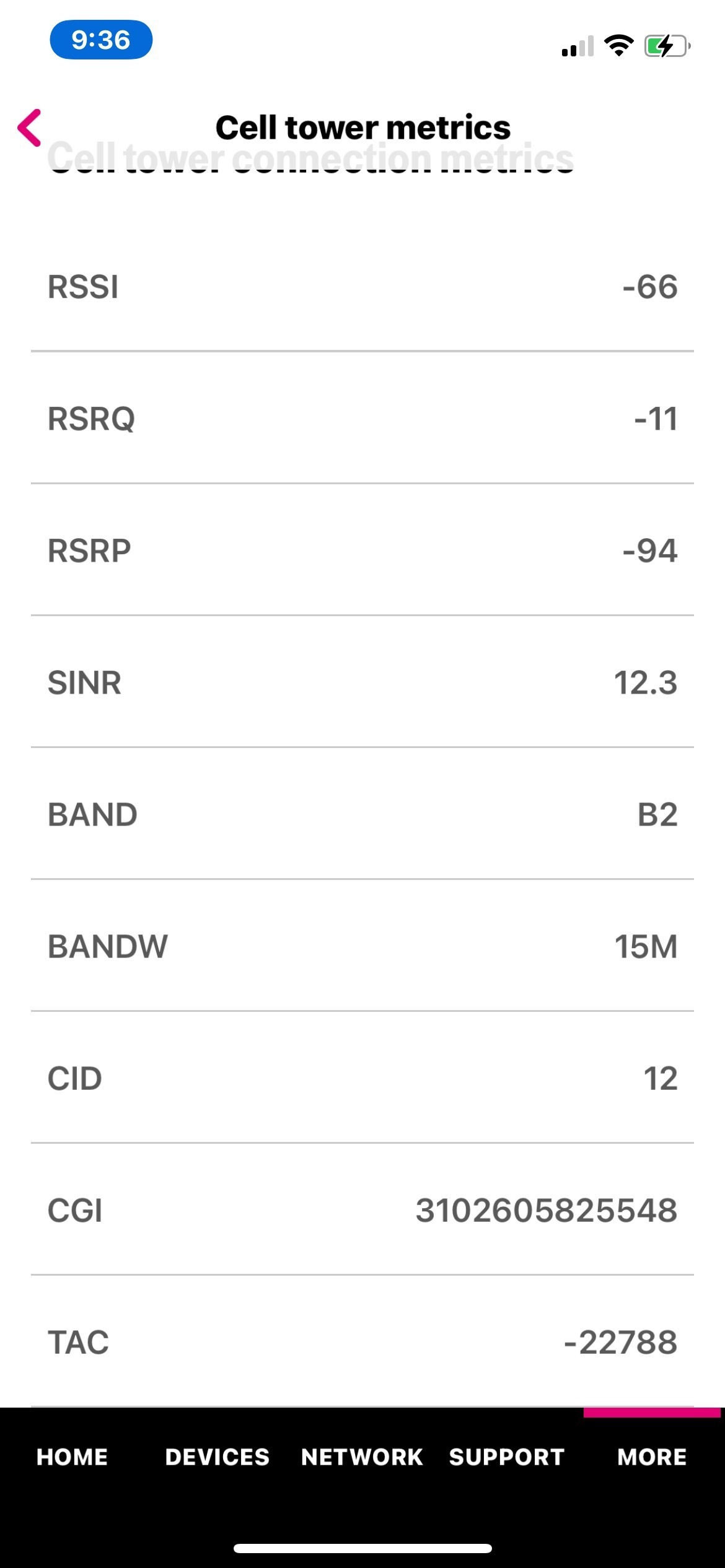
IIRC, band B2 is LTE (4G).
On my Askey model, the GUI notes whether it is on 3G/4G/etc. somewhere in one of the status pages... may only show when using the expert tab (forget exactly where I saw it). The colors of the bars change as well (in the GUI, not the Home Internet app).
Would expect the Nokia models have a similar setup as well.
How can you tell if you are on 4G or 5G?
The app only shows the primary connection, which is 4G. You need to go into the web admin interface to see if there is a secondary (5G) connection. Go to http://192.168.12.1/ and use “admin” and the password listed on the bottom of the gateway (unless you changed it).
Hopefully the app will be able to see both in a future update.
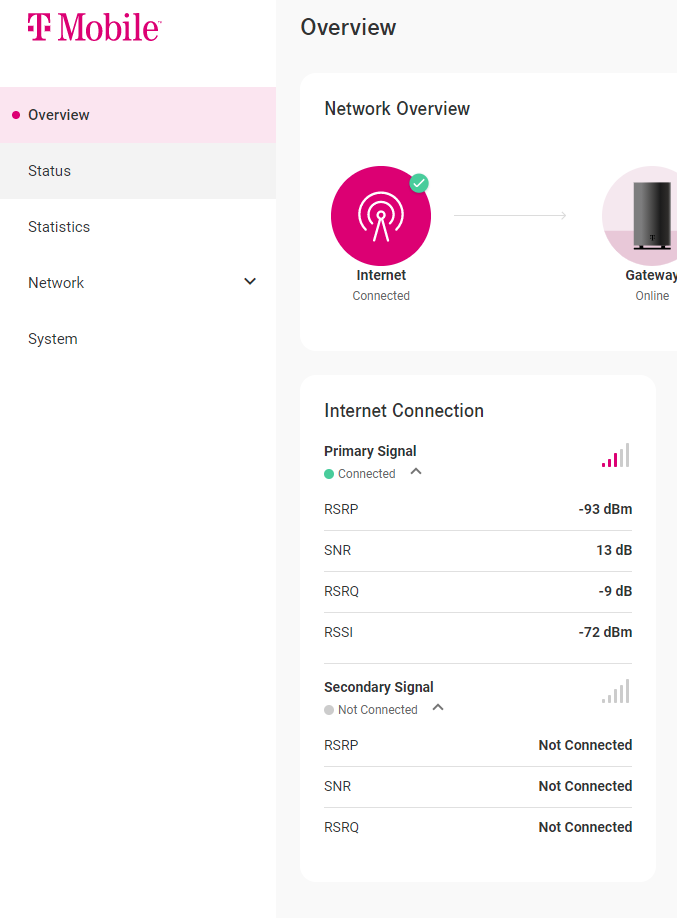
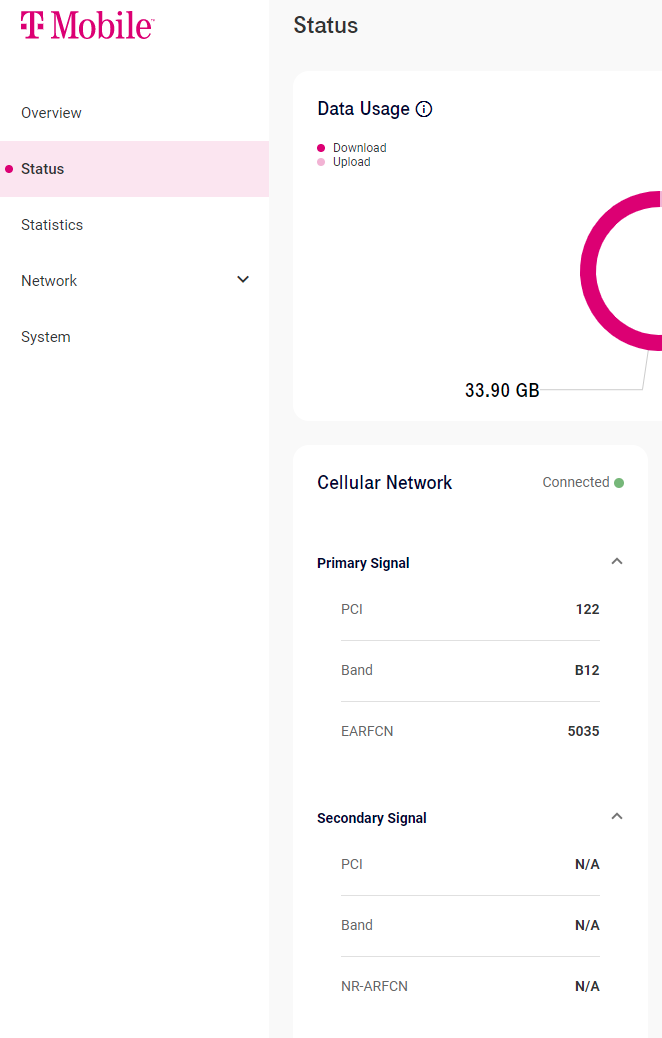
Thanks I was wondering what that was for
mine shows disconnected as well
 +1
+1
I’ve just received my nw Nokia 5G gateway, and while it is not perfect, it does work. I can use my vpn, I can get my Eero mesh system to interface just fine. However, I’d like to figure out what acceptable cell tower metrics are. I’m totally blind, so I can’t see the touch screen at the top instead, I use VoiceOver on the iPhone to look at the cell tower metrics on the app. Is there anybody who knows that the proper values are? Also, is there any kind of beta firmware for this device to test out some of the new features?
Hi,
I noticed you wrote that you got your Eero mesh to “interface” with the Nokia 5G. Do you mean you were able to use the mesh function on the Nokia and link it up with the eeros? How?
I’m currently just using my eeros in bridge mode, and I have the Nokia wifi with a different SSID. But I’d love to make a single mesh network if I can.
I would love to get my eeros to “mesh” with the TMo router….
But I am more concerned that I have lost all usable service over the last month or two. The below is ridiculous for performance:
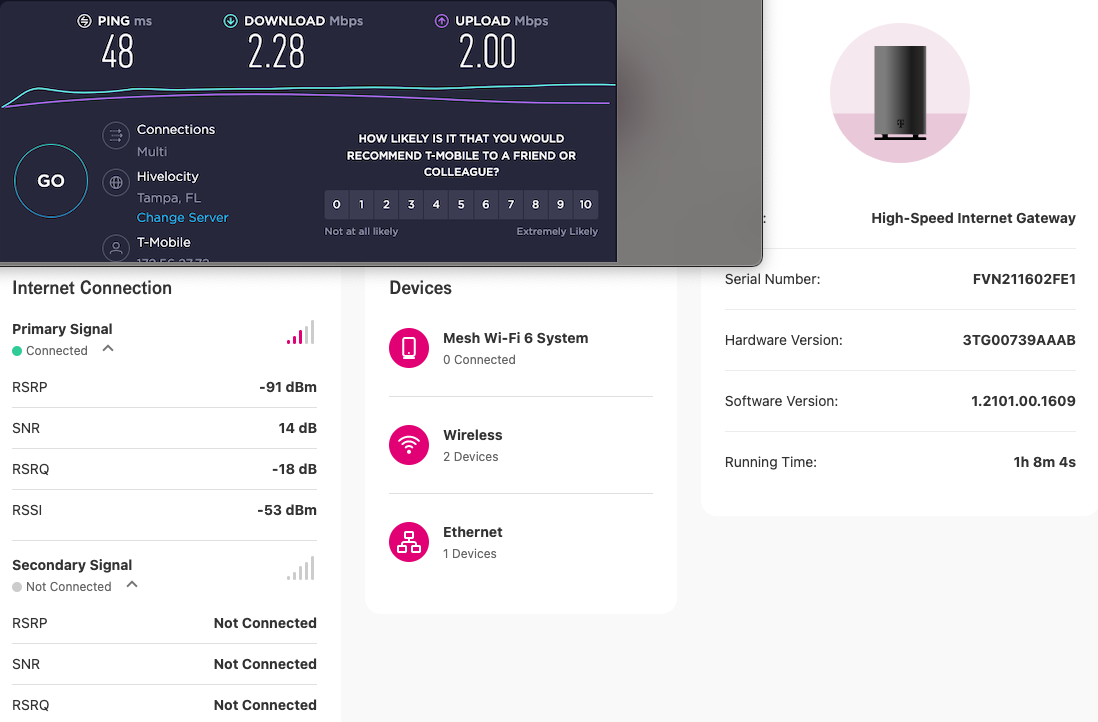
This is about where I average during the day, night, anytime now. I can occasionally get my RSRP to mid 80’s but strength alone does nothing here. I used to average about 40m down and 25m up overall and have the eero data to confirm.
Last night I totally rebuilt the eero mesh in my house and only connected it AFTER tons of external antennae work. What I didn’t realize was that for a few hours (roughly 4pm to 1am) I ALSO had a 5G signal on that ‘secondary signal’ report. I was getting 60m down and 40 up and was able to have 9 devices streaming video content simultaneously without hiccups.
Today, I am back to 2m down and can barely post this message. <sigh>
you are not alone, my service sucks and I do have a good secondary signal but it looks like it never connects to it.. My gateway/Modem is 95% connected to Band B2 primary signal LTE and Band N41 5G on secondary signal but still speed is so bad in the single digits..
Rozey66, my metrics in Southeast Michigan are almost identical to yours and this just happened this week for some unknown reason. I used to have a secondary signal, but no more and speeds plummeted to around 1.5 to 2 Mbps. No reason or solution through multiples calls to tech support. Feel so frustrated with T mobile.
T-Mobile would have to punch me in the mouth before I’d go back to Comcast.)
I see someone else shares my sentiment on Comcast service. Plus I’m tired of all the surprise “Youve gone over your Data for this month, extra charges will apply! messages they kept sending me.” Tmobile will have to punch me in the mouth and kick me while i’m down for me to go back to them.
Reply
Enter your E-mail address. We'll send you an e-mail with instructions to reset your password.


