I’ve had the Home Internet service for 3 months now and I’m generally happy with it, but one thing is rather annoying. The external IP address that gets assigned to my gateway keeps changing. This has two side effects. Web sites for CCs, banks, etc remember the IP address that you last used to connect and if it changes, they will require additional verification. The other problem is with streaming TV services. The local broadcasts that I’m allowed to watch will depend on where they think that I’m located. My estimated location usually depends on my IP address and in the last month this has changed 4 times! My IP address location has changed from Kansas to Oklahoma, to Texas and today it thinks I’m on Ohio!
I’m experiencing the same very-rapid (once per second or so) changing IP address problem. Unable to log in to a variety of websites (cloud backup provider, webmail at my domain hosting service, drivers license renewal on my state government website, ...). I could log in to these earlier this year so the problem appears to have started recently for me.
I actually made a screen-capture video demonstrating my rapidly changing public IP address, anyone can check it out here:
Demonstration of Rapidly Changing Public IP address
As others have mentioned, T-Mobile Home Internet call-in support hasn’t been of much help, but I did speak to a supervisor who understands why this is a problem. I have a support ticket in to their engineering group (no opportunity to speak with them) and he said he will point them to this demo video and keep me updated with status of the ticket. I’ll post any useful info I receive here.
Just took some additional data on the problem, very interesting…
When I disconnect my PC from my home network (internet provided by T-Mobile Home Internet) and instead connect it to my T-Mobile 5G mobile phone’s hotspot - the same rapid IP address changes occur (in my dynamic Public IP address).
However I also have a T-Mobile 4G LTE mobile hotspot. When I connect my PC to it, the IP address does not change - it remains stable (at least for the several minutes I tested...).
So this problem seems related to devices connected to T-Mobile’s 5G service.
One more piece of data - I verified that when connected to the internet through my VPN service (using T-Mobile Home Internet), my public IP address is stable - also the VPN service doesn’t seem bothered by the rapidly changing IP addresses in the T-Mobile system.
Just checking in on this as there are a few threads discussing the same thing. Has there been any resolutions/solutions posted by users or T-Mobile through the various months and year this problem has been posted?
I finally suffered through an hour-long call with T-Mobile. They said there is no fix. Our T-Mobile Home Internet routers jump back and forth between towers like a phone. There will never be a fix, she said.
I asked why the problem just started for me a month ago. She said the IP situation has always been like this but websites recently started cracking down due to security concerns.
She said Google Mesh might solve it. I can’t understand why that would be. I’m not throwing more money at this.
So I have paid services that lock me out because they think I’m sharing my account. I have bank transactions that don’t go through, so I get past due notices. I have sites I need to access for work that lock me out because they say the IP that requested the data is no longer the IP they’re detecting.
I have made 7 different calls to Hulu in the last 30 hours, due to the error page that says that it looks like I am not at home. My i.p. Address has changed multiple times. Each time, I am asked if I just traveled to Belleview WA, or Kansas, etc. or moved from one of the many places. 3 times today I have called in & each one tries to override those locations, and once again, they have to take all of my info, & build me back in. This is a well known T-Mobile problem. I had trouble with this when I first got the Gateway for a week or so, then for the 6 months there was no problem with THAT issue. Now, suddenly, I’m back at square one. Had I known that TM does not interface with Hulu, had I known that the speeds would fluctuate so wildly, & that the service would drop at least twice a day, if not more, I never would have signed up. The last month, at least half of the mornings we woke up to no internet. I have unplugged this modem & rebooted it countless times. Of course, the gateway always says my connection is Good! They clearly were not ready for load on the cell network. I have heard dozens of excuses about the engineers accidentally moving me from one tower to another, blah, blah, blah. Troubles have been escalated to 2nd tier, but no one ever calls back. I have been looking into other isps, like Xfinity, & it seems that even though it has some issues from time to time, it’s far better than this, & a lot faster. I am DONE.
Just checking in on this as there are a few threads discussing the same thing. Has there been any resolutions/solutions posted by users or T-Mobile through the various months and year this problem has been posted?
None that I have experience. Huge problems all week.
Yes, me too. One day I am in Arizona then Pennsylvania and Los Angeles. It sucks for streaming local TV because time differences etc. I do trust that T-Mobile will iron this out eventually I just wish they would pick up the pace.
I finally suffered through an hour-long call with T-Mobile. They said there is no fix. Our T-Mobile Home Internet routers jump back and forth between towers like a phone. There will never be a fix, she said.
I asked why the problem just started for me a month ago. She said the IP situation has always been like this but websites recently started cracking down due to security concerns.
As you know, their answer is not accurate. I’ve had this service for almost 2yrs now and this problem only recently started. I know prior to this that it held the IP for several days, even months, so long as you didn’t reboot. I can deal with the IP location always being states away, that’s just an annoying. This however, makes the service unusable for the work I must do from home as I can’t complete authentications without the IP changing in the middle. This is not normal behavior and sites see this as a possible security event (think man in the middle attack).
The support I talked to also tried to pass this off as normal. They seem to now have a shared response to provide us. They did let on something about “bands” and tower saturation being involved. My guess is another poster is on to something that the change to 5G towers and infrastructure, along with more people, is contributing to T-mobile now having an architecture that is unable to manage the demand.
Btw, their recommendation for a google mesh router will not fix this problem unless that router is configured to utilize a VPN service that can stabilize your public side IP address. You have to pay extra for that and adding a VPN overlay network on top can add additional latency, causing other problems.
This is a horrible development in an otherwise good service - especially for those of us in rural areas with no options.
I also had been seeing the frequently changing public IPv4 address. However overnight something must have happened in my area because this morning my public IPv4 address has been stable for several hours. Hope it stays this way.
I also had been seeing the frequently changing public IPv4 address. However overnight something must have happened in my area because this morning my public IPv4 address has been stable for several hours. Hope it stays this way.
Nope. Had to reboot my Nokia gateway and the frequently changing IPv4 address is back.
I have had TMobile for about 6 mo. Was fine at first. Then when I tried to use our schools gradebook it would constantly take me back to the login screen. I have seen others post about not undefined, undefined… I had that as well.
After reading all the “potential” problem solving solutions. I have tried almost all except for getting the business acct. Which is what I was also told when I called TM.
Long story short… whomever suggested tethering your phone with a hot spot and a VPN… it worked. Well, after a couple of tries because of having the exact setting on the phone. But I can now log in and save grades from home. Not convenient, but it is working.
I finally suffered through an hour-long call with T-Mobile. They said there is no fix. Our T-Mobile Home Internet routers jump back and forth between towers like a phone. There will never be a fix, she said.
I asked why the problem just started for me a month ago. She said the IP situation has always been like this but websites recently started cracking down due to security concerns.
As you know, their answer is not accurate. I’ve had this service for almost 2yrs now and this problem only recently started. I know prior to this that it held the IP for several days, even months, so long as you didn’t reboot. I can deal with the IP location always being states away, that’s just an annoying. This however, makes the service unusable for the work I must do from home as I can’t complete authentications without the IP changing in the middle. This is not normal behavior and sites see this as a possible security event (think man in the middle attack).
The support I talked to also tried to pass this off as normal. They seem to now have a shared response to provide us. They did let on something about “bands” and tower saturation being involved. My guess is another poster is on to something that the change to 5G towers and infrastructure, along with more people, is contributing to T-mobile now having an architecture that is unable to manage the demand.
Btw, their recommendation for a google mesh router will not fix this problem unless that router is configured to utilize a VPN service that can stabilize your public side IP address. You have to pay extra for that and adding a VPN overlay network on top can add additional latency, causing other problems.
This is a horrible development in an otherwise good service - especially for those of us in rural areas with no options.
t-Mobile if you guys follow this, yes, your current explanation is incorrect. Otherwise networking would not work at all… for a TCP session/connection to work, the IP address must remain constant… otherwise the video streams would be constantly interrupted, and it would be non-stop disconnect chaos. Your mobile phone technologies have solved this problem a long time ago with mobile IP and the ability to move an IP address around through towers as a persons endpoint changed location.
Note to people saying this is nature of the beast unless you have static IP.. Nope. This is not dynamic vs static IP address problem. Even with dynamic IP address your IP address will usually stay consistent for the entire time your device is connected to the network…. when you go to get your DHCP lease renewed, you will usually get the same IP address back.
This problem also appears to be somewhat related to the Minneapolis area, as many of the initial complaints are from people in the Minneapolis area, or whos GEOIP location for their IP address maps to Minneapolis area.
My guess as to the source of the problem appears to be IPV6 to IPV4 Nat translation. The bulk of our devices on mobile networks get an IPV6 Address (I do not know how to confirm this with my Nokia gateway as it does not appear to be presented in the app, even under diagnostic data. My phone however gives both a IPV4 address (192.0.0.x) and an IPV6 address: 2607:fb90:Fa1C:xxxx:xxxx:xxxx:XXXX:XXXX 8 (My phone browser or hotspot has the same issue as the home internet gateway)
If I do a google search of sites to give me my IP address, there are of course number of them. Open 5 to 10 of them up in different tabs in your browser and book mark the tab set. Then close your browser. Open the browser again, and open all tabs in the folder you saved the tab set to. You will note that in spite of all of them opening within seconds of each other, most of them will tell you you are coming from a different IP address.
My theory is that the device takes IPV6 connections from our device and translates it to an IPV4 address for transmission via IPV4 to the destination host, is taking the destination IP address into account in how it maps connections to IPV4 source addresses.. This means for every different destination IP address, the NAT function will potentially give you a different source address (your device address actually remains constant). If you are going to a cloud based solution, there will be multiple destination addresses for that cloud based solution (DNS lookup will return multiple IP address, or change IP address returned with every query) This means from one connection to the next your destination IP address will change, and thus your source IP address will change.
Going back to the test before with multiple tabs, Take note of a reported IP address on a tab and reload it….. You will likely see you will end up with the same source IP address as it gave you the last time…. different from the rest of the tabs…. This is a clear symptom of this problem.
I believe this a misconfiguration of a core networking device in the Minneapolis t-mobile core or potentially a software bug unique to the Minneapolis infrastructure.
Regards,
Mike
I’ve been struggling with this IP-4 address “switching” every couple seconds as well. I found that getting a VPN seems to have solved all my issues. I now seem to have a “static” IP-4 and am able to login to sites, FTP etc. I’m using Nord but I’m sure any VPN service will work.
When I do that I get told my IP is “likely” static:
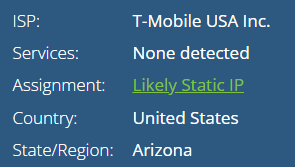
What do you guyes see for that when you visit that site?
Regarding that “Likely Static” message...I am presently connected to an AT&T fiber network and it says the same thing for me...so I don’t think it’s a reliable indicator.
I just switched to T-Mobile 5G internet service 3 weeks ago from years wirh CenturyLink DSL.
The speed is definitely an upgrade, however, I came upon 2 problems.
1. My HP Printer would not accept the PW from my T-Mobile router. I had to create a new Gateway which fixed that problem.
2. When trying to upload new files, music to my personal website, my FTP programs could not find the server. After contacting my ISP, they said they found this:
"Please be informed that your WAN IP has been blacklisted by Spamhaus ZEN, refer to the following link:"
https://mxtoolbox.com/SuperTool.aspx?action=blacklist%3a172.58.79.67&run=toolpage We advise you to contact your Internet Service Provider for assistance.
Tech support for T-Mobile ran a check and have no answers for my IP being blacklisted. But upon further communications with T-Mobile, they told me this 5G internet has a "dynamic" IP address (forgive me if I'm not exact) and not a "static" IP address. And cannot be made to have a static IP address.
Bummer. I NEVER had these issues for 20 years before changing to T-Mobile. Looks like I'll be looking for another internet company unless someone has any suggestions.
MD
t-mobile loves to blame this as normal dynamic IP address assignment which it is NOT. The IP address of traffic leaving your gateway (house) is NOT really changing (well it is changing as often as it normally does with dynamic ip assignment, which is rarely).
As evidence, if your gateway IP address changes, every existing connection will be terminated. Downloads, video streams, chat connections, etc. this is not happening.
What is happening is that a device within t-mobile is doing NAT (network address translation) and using a different source address for every new connection to a different destination IP address. IT SHOULD NOT BE DOING THIS as it causes problems like this, especially with cloud based servers where the a given DNS host name has multiple IP addresses. The NAT device needs to disregard the destination address in it’s NAT lookup for new connection attempts.
This is best demonstrated using a phone (which has the same problem on t-mobile as the gateways)… But the phone allows you to see the IP addresses assigned to your device. Using your phones web browser, go to a website which reports your IP address… note that it DOES NOT match your phones IP address. This is because of the translation that is taking place. Note you may have two IP addresses assigned and IPV6 address and an IPV4 address.
There is another way of demonstrating this problem using multiple sites that report IP address of your connection, but that is less reliable.
This is an internal practice of t-mobile that appears to be related the Minneapolis Geography and breaks internet conventions and assumptions used by many servers. Maybe someday somebody will get high enough up into the t-mobile engineering team to reach somebody who understand the technology and equipment that they use and correct the issue.
Mike
What is happening is that a device within t-mobile is doing NAT (network address translation) and using a different source address for every new connection to a different destination IP address. IT SHOULD NOT BE DOING THIS as it causes problems like this, especially with cloud based servers where the a given DNS host name has multiple IP addresses. The NAT device needs to disregard the destination address in it’s NAT lookup for new connection attempts.
Its not just NAT or CGNAT, its 464XLAT. Meaning your device is actually assigned a real IPv6 address, and issued an IPv4 IP only at the tower’s edge. When you make an outbound connection, a WAN IPv4 address is assigned and translated via your IPv6 connection. This has the effect of an IP NAT pool, but not for the same reasons. A case-study was released where T-mobile claimed to do this as a result of IPv4 exhaustion causing deployment issues. This is more likely a side effect of the exhaustion of IPv4 than a sign of T-Mobile arrogance. Failure to communicate? Sure.
This means IPv4 traffic does not exist between the tower and the edge of T-Mobile network. It is all translated over IPv6. This is likely to become an increasing practice over time as IPv4 is finally phased out.
T-mobile does offer static translation (as Static IP Addon) to fix this issue, but only for business accounts. No clue why, either because T-Mobile literally doesn’t have the 2 million IPv4s needed to handle the 2.0 million new home internet lines added in 2022, or because it’s existing systems can’t support 2 million extra assignments.
So the device has already NAT’ed my address to map between IPV6 and IPV4 with the first persistent TCP connection that is made. Why does the device need to map a NEW IPV4 address for the next connection that goes out? Just lazy software implementation? Even if they have overallocated their NAT pool, the other members of the TCP tuple (source port primarily) should be able to chosen to make the NAT translation unique for a given destination address and port.
Mike
Why do my senses tell me there is a whole lot of illegality with what they’re doing here.
So I’ve been an early adopter of T-Mobile Home Internet before the official release. I have this Nok router and have had to have this thing replaced several times since I first received this one. I probably should have kept the original white router.
Right now I’m dealing with a geolocation issue where if I check on SpeedTest’s website, it says I’m in Puerto Rico all the while I’ve been in Connecticut the whole time. I’ve tried to restart the router several times, I tried to get T-Mobile to release the IP address [they said they can’t do that]. I also play games on my network and a certain app I use requires me to have a more localized IP address. Since Friday [01/27/2023] around 3pm Eastern time I have communicated with T-Mobile’s Home Internet Division several times [I’ve definitely isolated the problem down to the connection] They told me on Saturday [01/28/2023] that it may be conducive to find another provider since they can’t accommodate giving me a static IP address on a non-business account. They also told me that they’ve also replaced this NOK router so many times [even though each time the router stopped working on it’s own within 3-6 months every time] that they would only be able to do one more replacement [I told them to notate that the authorization for a replacement] which concerns me especially since I’ve been a customer for 11 years.
I honestly don’t care if the IP address is static or dynamic, I just want this working once again. And even if it is dynamic, the IP address geolocation shouldn’t be 1,600+ miles away.
The binding of IP addresses to Geography is lucky happenstance that is not legislated or mandated. It is generally offered as a third party service by companies such as Maxmind, who make an effort to maintain their mappings for use by other companies.
The reason it mostly works, is that companies are allocated IP address ranges and generally those ip address ranges are associated with an internet access point somewhere on the globe. The IP address allocated to your region of Connecticut has been assigned to t-mobile. Perhaps t-mobile moved it from Puerto Rico to Connecticut, or perhaps the geo-location vendor mapped in incorrectly.
If it matters to you, contact the webmaster of speedtest and find out who their geolocation provider is. Then contact that vendor to let them know of the incorrect data.
Mike
FYI, in my area of Minneapolis, this issue appears to be resolved.
Mike
I work from home and recently switched because my cable internet was constantly going down. I tried both for a month before solely going with T-Mobile, and as soon as I cancel the cable internet, I start having this problem. My IT department at work is tired of fixing my connection issues as I keep getting booted due to the IP address constantly switching. Is there a fix for this on T-Mobile’s end that stops this from happening?
This is causing me not to be able to log into my banks that use Netteller becasue the IP is changing mid login. Netteller thinks its a redirect hack. Really annoying. I have to call tmobile to have the reset everything every time, then it works for a week, then stops. Going to have to change provider.
Who was your previous ISP? did you have a static IP address? Ordinarily this is something you pay a bit extra for. The norm is dynamic IP, it will change unpredictably. You need a static IP if you are running your own webserver for example, that’s how the outside world can find you (the DNS system will map your domain name to that static IP).
But for day to day internet use I’ve never heard of people needing a static IP address, most home internet plans are by default dynamic IP no matter who the vendor is, Comcast, TMobile, CenturyLink...
The outside world isn’t calling in to you, you call out to external sites and services and for that we use username/password etc to gain access to them.
This is classic Dunning-Kruger. You think the super-shallow knowledge you have is vast, and presume to lecture people who know more than you do.
Could you expand on this?
I’m only like a half hour into searching that interweb thing for the answer as to why all of my Google Nest devices are going crazy but I betcha this is it. I am not a techie but I might be considered “tech adjacent”. A half hour in and I am done with T-Mobile entirely. Spectrum has better deals at the moment anyways. It’s easier to just change carriers than troubleshoot crap like this. Sorry, T-Mobile, piss off. Hello cable!
Reply
Enter your E-mail address. We'll send you an e-mail with instructions to reset your password.



