I'd like to be able to change the device names for my T-Mobile internet. Is there instructions on how to do that so that all the device names are not unknown? I have no idea whose phone is who's and who's laptop is who's. Please help.
I'd like to be able to change the device names for my T-Mobile internet. Is there instructions on how to do that so that all the device names are not unknown? I have no idea whose phone is who's and who's laptop is who's. Please help.
I don’t believe there is any way to do it using either the web interface to the 5G Gateway or the Mobile App. I haven’t found a way.
I too would like to see device names. I think this is software or firmware related. My Apple AirPort Extreme showed device names. My T-Mobile Gateway gives me a clue for 2 of my devices, but only useless Mac addresses for all the others. Oddly, some of the T-Mobile produced Gateway videos show all device names in the devices list. Don’t waste your time connecting T-Mobile support about this. I did that three times and got nowhere.
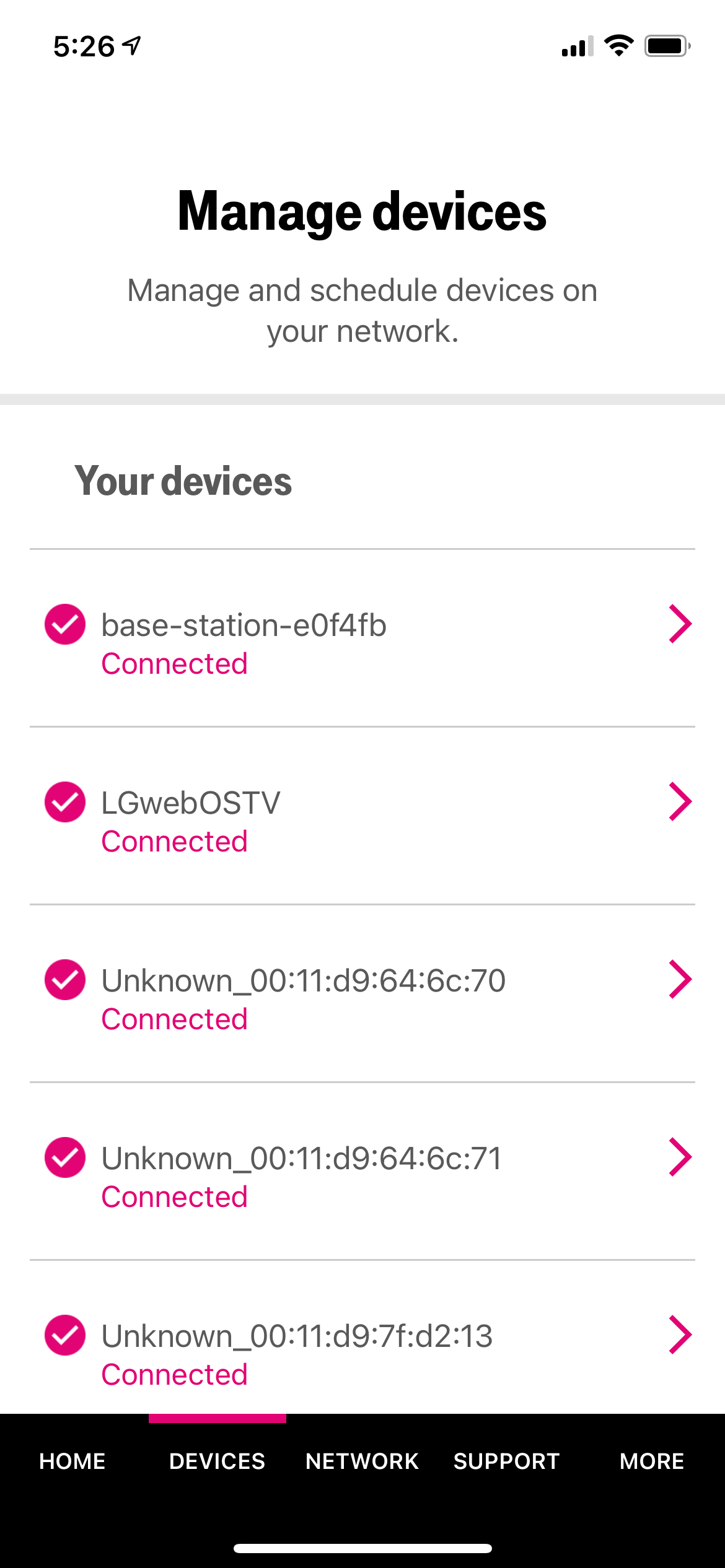
New service is working well but I cannot determine which device is which in a list of 20+ connected devices. Smart light switches need names, not just IP addresses in the device list. Hope renaming devices is high on T-mobile's list of things to make customers happy.
A real pain. I have two identical smart thermostats, one displays a usable name, the other is one of the abbreviated MAC addresses. Oh well, at least I’m getting rid of Centurylink.
Ditto ... We are a household of seven. Everyone has at least two devices each, plus the networked printer, plus our Alexas, plus ... I really need to label devices so that I know which ones I can safely kick off the network temporarily during critical times (Zoom/Teams for work, a higher data project with an upcoming deadline, etc.) A few times I've had to just kick EVERYTHING off and reconnect based on who complained. This is very inefficient! My 2017 ZTE mobile hotspot allowed me to rename each connected device. I can't believe that more than five years later, and with 5G technology, this useful capability is not available! PLEASE add this feature in your next app upgrade. Thank you.
I figured it out. This is for Apple products only. In each device you need to select WiFi settings and then select the “i” icon next to your network name. Toggle OFF the Private Address switch. Your connection will reboot and then the next time you check your Devices, you’ll see your device’s name. Only do this with your private network of course. ;)
The question is how do you name devices in the internet app, not how to change device privacy settings. Device (0538) is my living room TV. I like and understand living room TV a hell of a lot better than device (0538). I should have the option of renaming any and all devices on my network.
I figured it out. This is for Apple products only. In each device you need to select WiFi settings and then select the “i” icon next to your network name. Toggle OFF the Private Address switch. Your connection will reboot and then the next time you check your Devices, you’ll see your device’s name. Only do this with your private network of course. ;)
Works great, thanks, very ingenious.
Any sign of interest at all from T-Mobile in allowing devices to be nicknamed *within* the T-Mobile Internet app? (Note: Not the Apple distraction discussion above, which only helps some people, some of the time.) A list of dozens of connected devices, many of which are only identified by an abbreviated MAC address does no one any good. Come on, T-Mobile, please write the 10 lines of code needed to tie a nickname to a MAC address.
I'd like to be able to change the device names for my T-Mobile internet. Is there instructions on how to do that so that all the device names are not unknown? I have no idea whose phone is who's and who's laptop is who's. Please help.
Gee... It seems to Mee that if they cared about what the consumer wants, they would have already made code to allow us to do this... It's not like it costs extra to make people happy.
I think my ex is sometimes parking nearby and using my unit. But I really want to clear which "device" is my TV, the vacuum, my booster, etc. so I can put a stop to unauthorized access. Truly, do I really need to go back to every single smart device in my house and reset everything and change the passwords because we aren't supposed to trust anyone anymore? Nope, not even your mom
Loving the service so far, but this part this part the application is terrible. With the Spectrum App, you could name each device, so I could instantly see what or who was online. Also, though there were no breaches, I would have been able to see if any one accessed or was connected to my network.
I hope -T- considers changing this and allowing the customer the freedom to name our devices.
Solved-
After you’ve logged in online to your account (maybe works on the app, I just don’t know)
you go to profile,
then line settings
there’s a drop down if you have more than one device
go to each line you want to change
under preferred name
in the first name block type the label you want to identify your device
fill in the last name block
That’s it.
When you look at your devices in the account section you’ll see the label from your first name block followed by the device phone number
Solved-
After you’ve logged in online to your account (maybe works on the app, I just don’t know)
you go to profile,
then line settings
there’s a drop down if you have more than one device
go to each line you want to change
under preferred name
in the first name block type the label you want to identify your device
fill in the last name block
That’s it.
When you look at your devices in the account section you’ll see the label from your first name block followed by the device phone number
This worked until I clicked Save. Update Operation Failure😕
Enter your E-mail address. We'll send you an e-mail with instructions to reset your password.