I can’t get the Netflix promotion, even though I have Go5G Plus. I think there is something wrong with my account such that it displays that I have Go5G Plus on my account page (see screenshot 1) and when I click on my account, it shows that I have Netflix as a promotion (see screenshot 2). However, when I click on the Netflix promotion line, I get a screen that says “Oops….your rate plan is not eligible for this benefit….” (see screenshot 3). When I click on View my plan, it says I have the 5G Home Internet Plan (see screenshot 4).
I think this may be related to the fact that I first signed up with T-Mobile for the home internet and then added on my phones later.
Anyway, I’ve tried calling tech support and also going to the store, but no luck. I did have a problem with my voicemail, which was fixed, and I am grateful for that, but there is still this issue and I wanted to try this way and put in the screenshots so that people can see what is going on that might know how to fix it.
I look forward to getting this issue resolved.
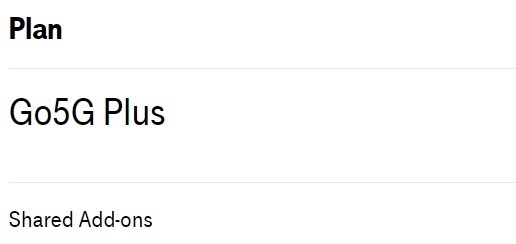
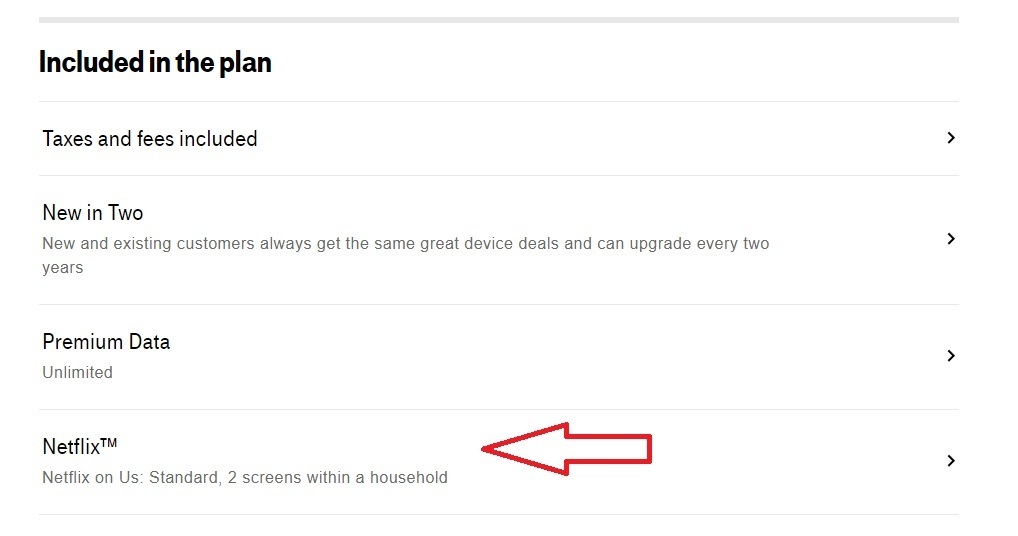
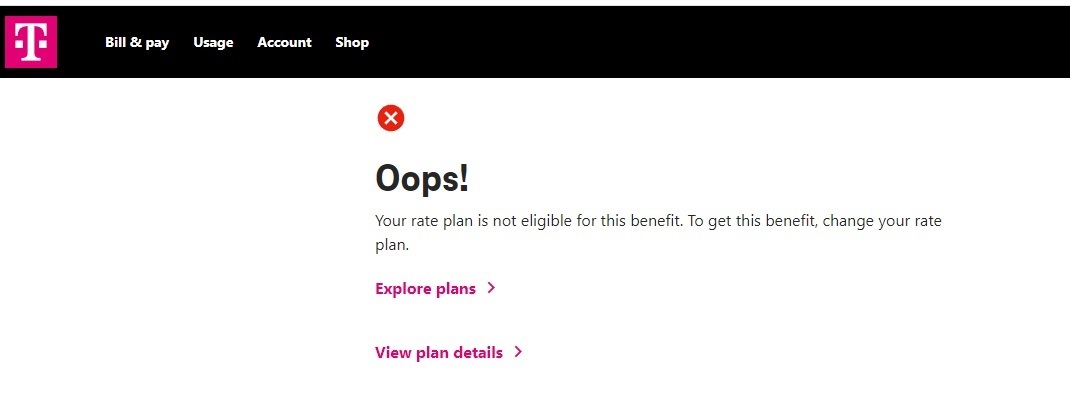

Best answer by tomwil
View original

