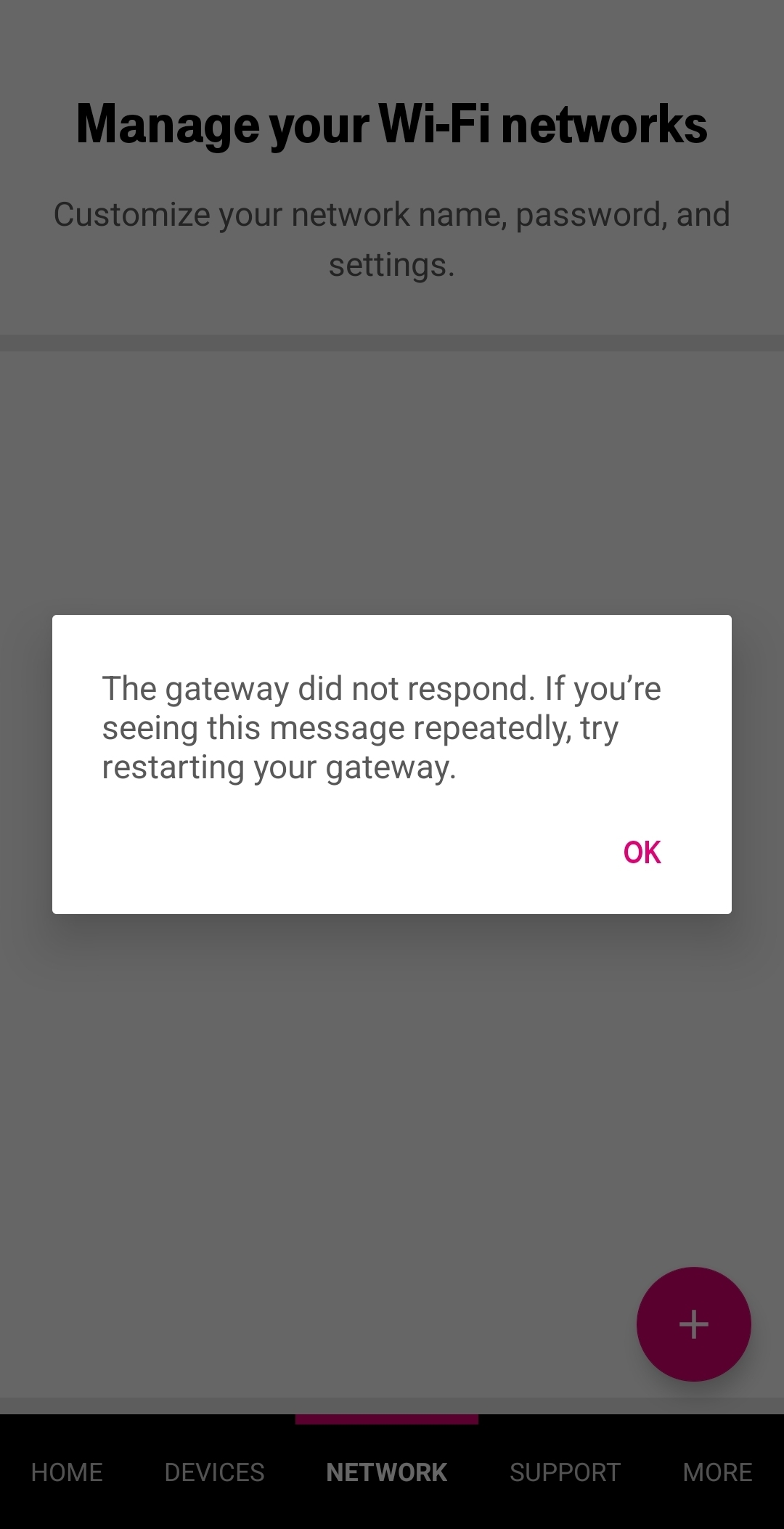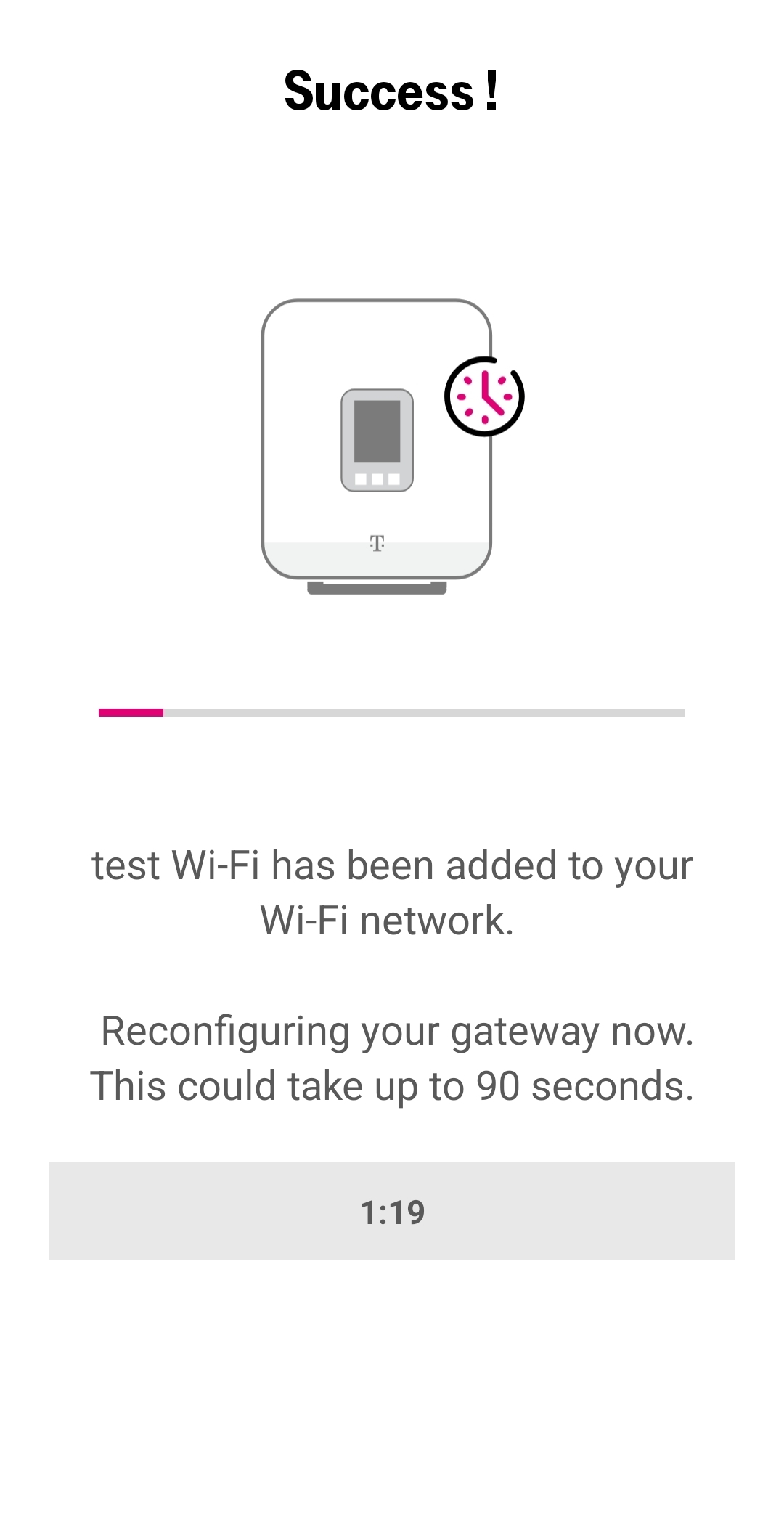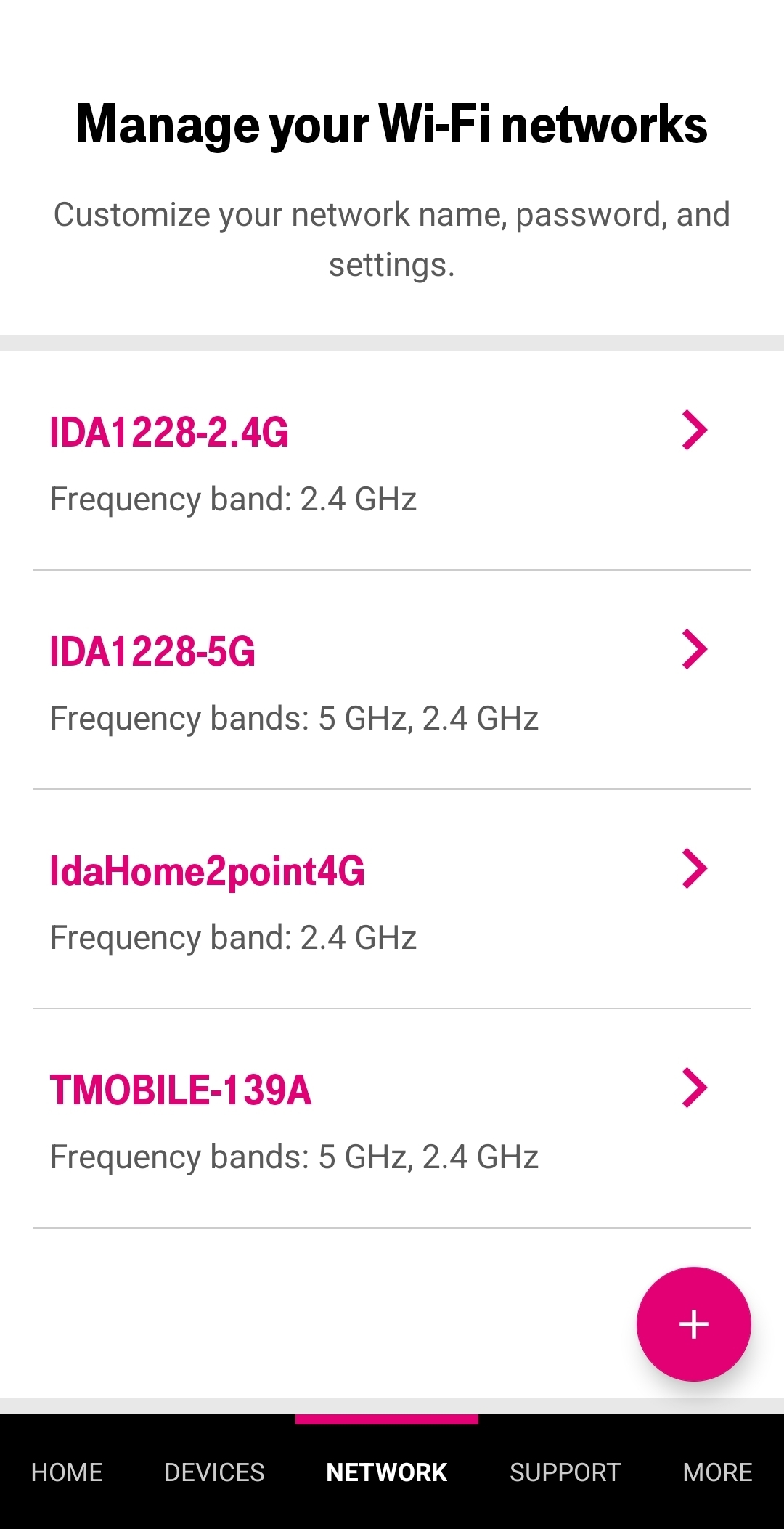Recently switched to tmobile internet and first few days everything worked fine. All devices connected with no issues. Decent speed and all. One morning awoke to find no internet at all. Fixed by unplugging tmobile modem and power back up. Suspect never recovered from forced firmware update. Since then most of the devices that operate only on the 2.4 ghz bbandwidth either won't connect or won't stay connected. These are different brands such as LG (refrigerator), Texas Instrument (thermostat), Epson ecotank printer and Samsung stove, and Amazon devices which weren't reliable already so not fretting them. The stove can get reconnect in about 10 minutes. The fridge sometimes takes half hour or more to get back online (latest model nearly 5k and only 6 months old). The thermostat can sometimes be as simple as cutting the power at the circuit breaker box and powering it back up. The printer never reconnect again..
Tmobile experts had me do 3 hours of troubleshooting. Including separating 5 ghz and 2.4 ghz bandwidth with different said, no special characters I. Name or password. Using the older WPA security (which my Samsung S23 ultra refuses to connect with due to insufficient security). Resetting device back to factory settings. Removing the sim and other steps I probably forgot. Finally they sent a new modem out to replace the just got new one. It doesn't do any better.
Sometimes you know the modem got a firmware update because again no internet to any device regardless of what bandwidth (like the smart TV uses 5 ghz). 5 ghz can be recovered by unplugging the new "new" modem and restarting. The other devices are sometimes having to wait a couple days until I can keep going through the steps to get them reconnected. Oh, the printer was assigned the incorrect gateway is why it won't reconnect by wifi but ordering a 25 foot ethernet cable and hard wired to the modem has finally fixed it. Even my Acer computer is struggling to stay connected on either the 2.4 ghz bandwidth or the 5 ghz. Often it will say no internet connection. Suddenly it makes connection for a few minutes but just as mysterious it will drop off as well.
While I do like the price of the tmobile internet for the aggravation I should have stayed with Comcast xfinity even through it was 3 time the price. Nothing ever had any connection issues with them until the old modem failed but the new old resolved that an6 was working fine for almost a year. Even the sometimes fickle Amazon plugs rarely had any problems.
Am I doomed to constantly suffering this aggravation while tmobile keeps updating the modem? Good thing my vivint has cell backup so the alarm system will still work. But it's really inconvenient to get up from my wheelchair to change the room temperature. Impossible to tell the fridge it's not making enough ice for your needs without being connected. I have a work around for the printer and the other day I was able to get it reconnected to wifi for a whole half hour before it stopped being online. Of course I "fixed it" by putting it back in corded mode.
Even the tmobile internet app itself won't stay connected with never being able to get it to display the networks page without seeing the error message of need to restart the router if the error continues and let me tell you restarting it usually doesn't fix the issue. When I find time I do a factory reset of the router and then it will start working again.
If anyone has any idea other than grin and bear it, I would love to give them a try. I will probably get on my 4th call with tech support soon but I am not sure if they are going to making it better