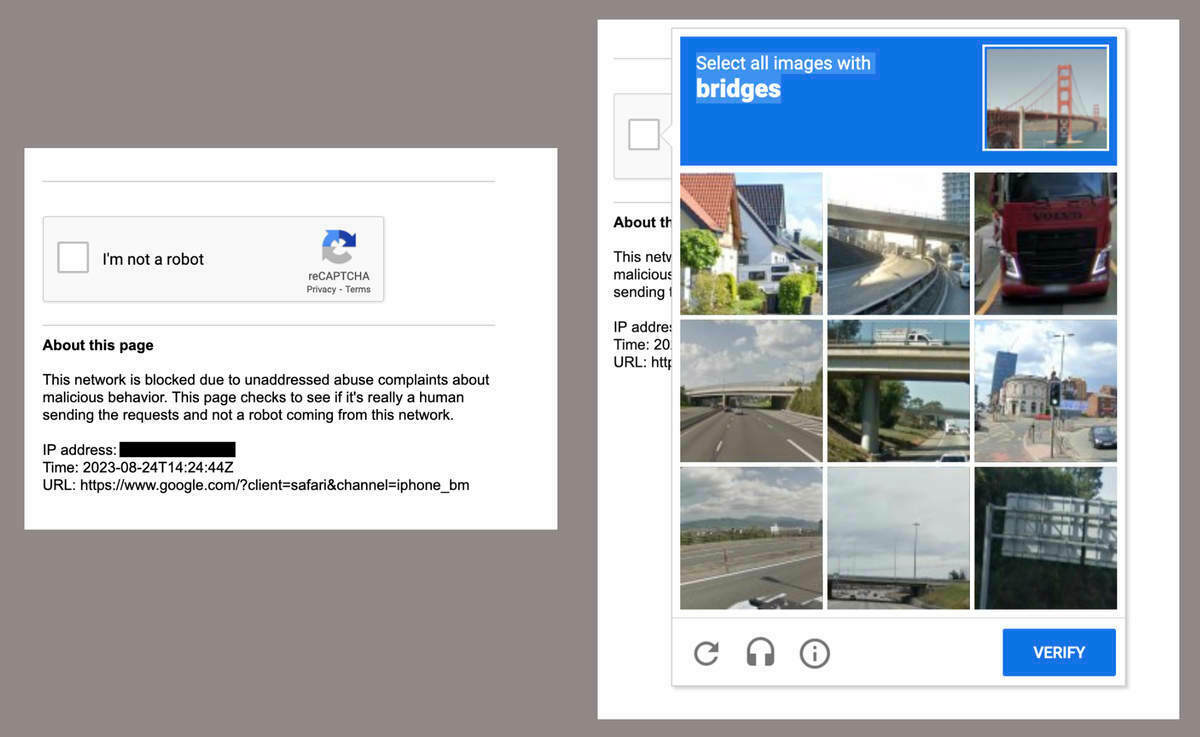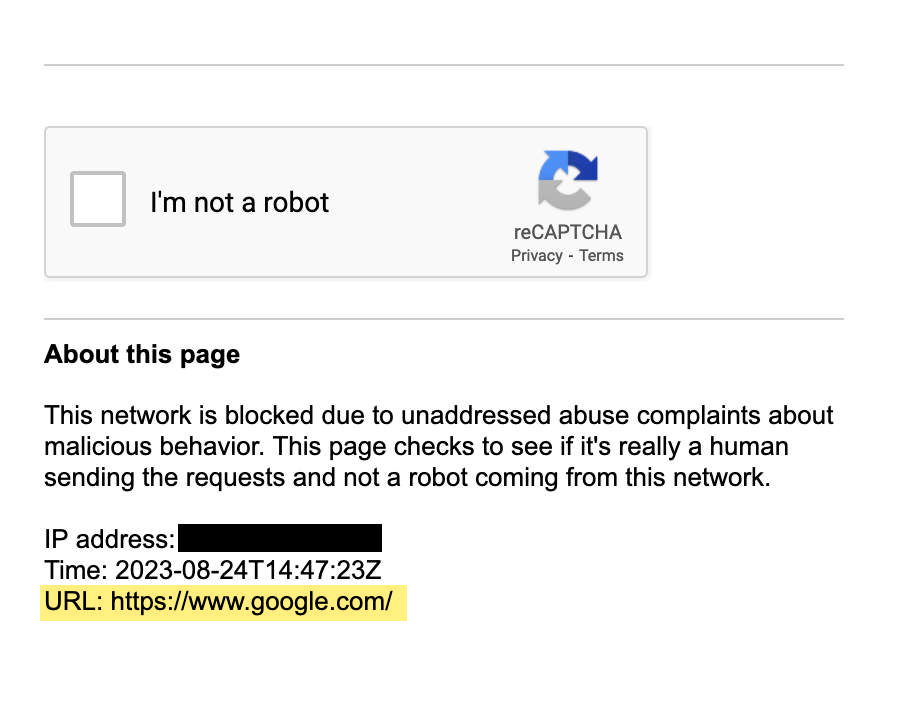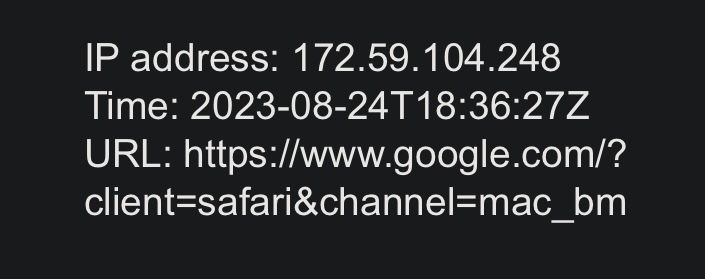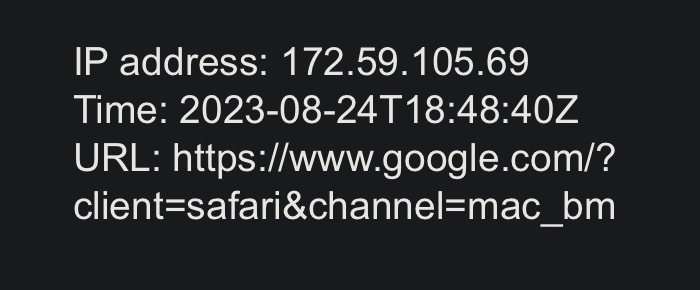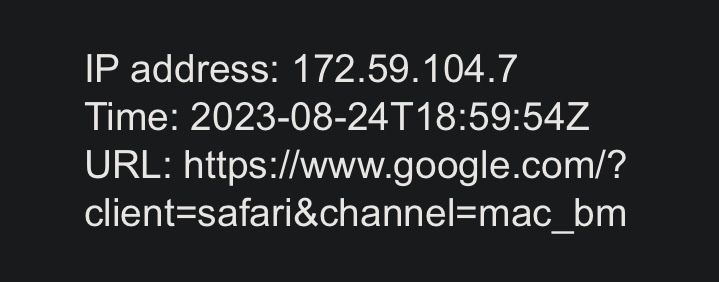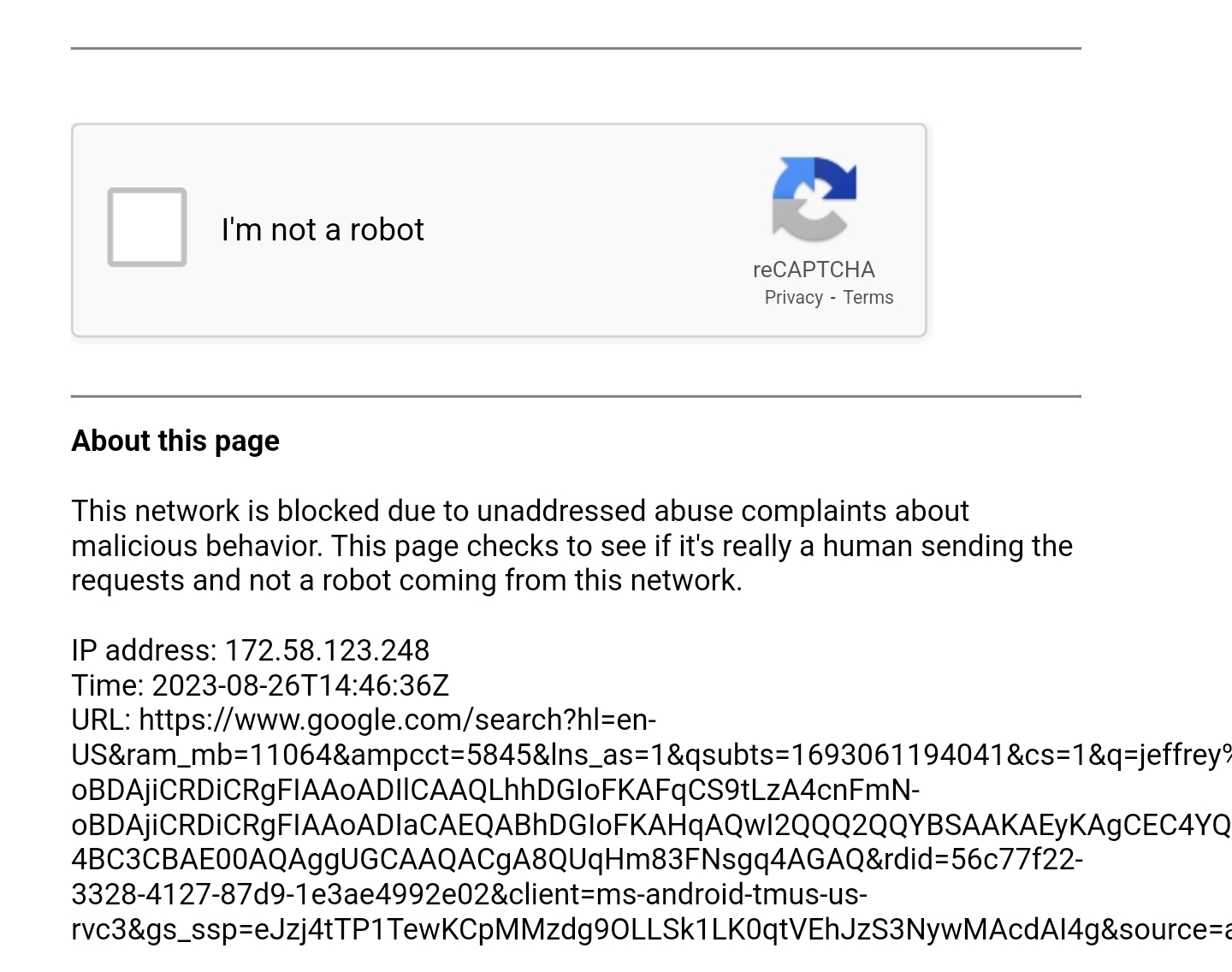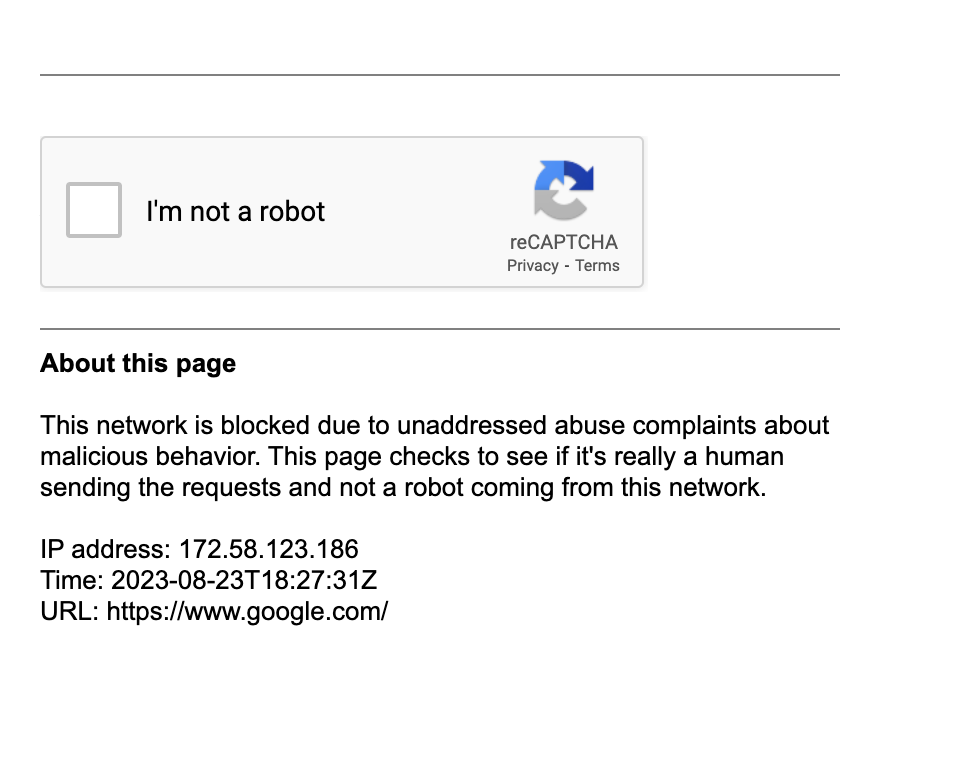I placed a search on Google and this is the response I got back.
"This network is blocked due to unaddressed abuse complaints about malicious behavior. This page checks to see if it's really a human sending the requests and not a robot coming from this network.”
What does this mean? Is Google trying to block my use of its service because of issues with T-Mobile?