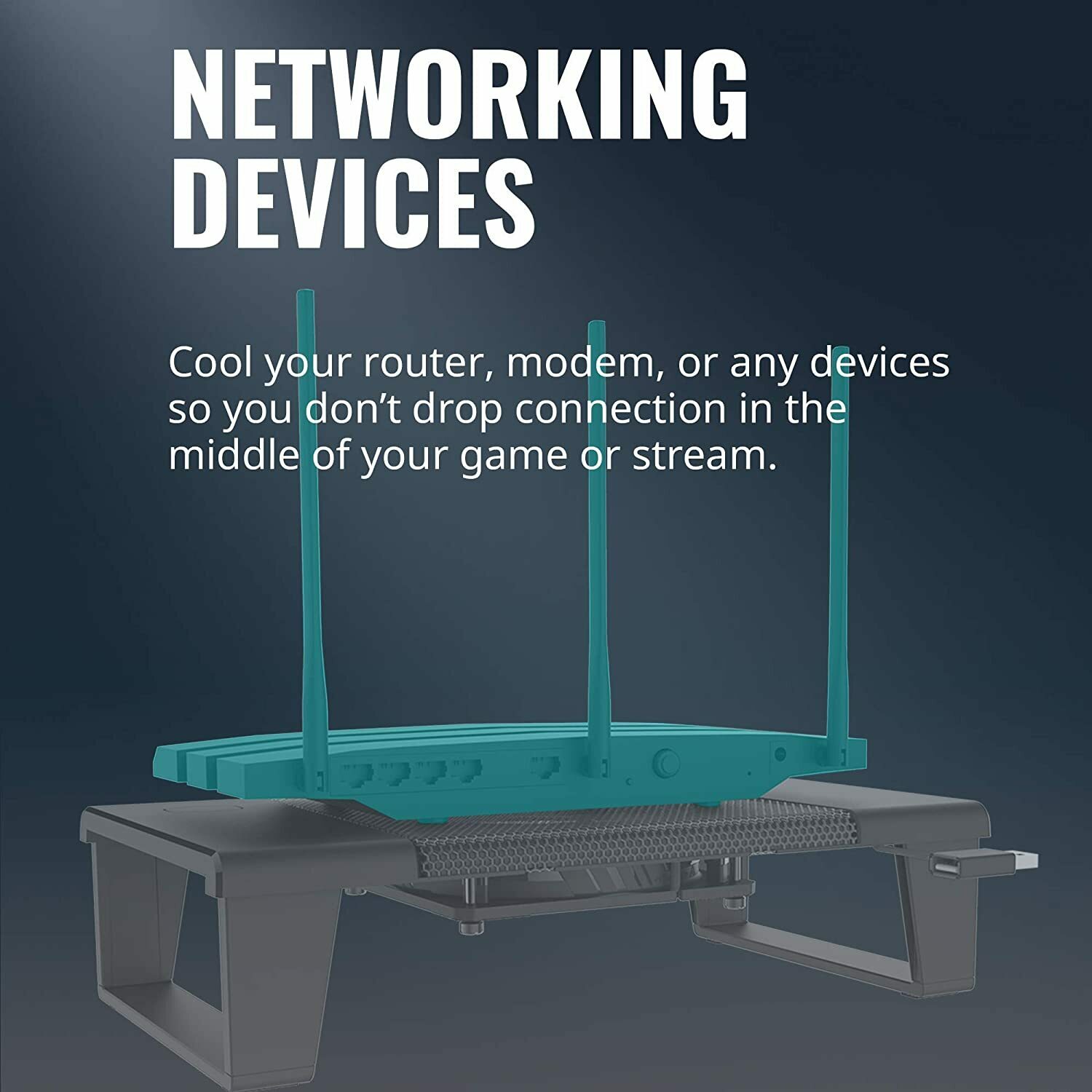This is primarily a reference post related overheating. If you want to read my full background, see the link at the bottom.
The Nokia device seems to have an overheating issue. For me that mean things would run fine for a few hours or even days and then suddenly speeds would drop so low it appeared to be completely offline. Even though the ambient temperature in the room was in the 60s and the device itself never felt that warm, adding a couple cooling fans drastically improved air flow throughout the device and completely resolved my issues. Here’s a link to the fans I purchased.
https://www.amazon.com/gp/product/B00JLV4BWC
You may only need one but since these came as a set I put one beneath the device and the other one on top. This has ensured constant airflow throughout the device and kept my modem from having any issues. I am fairly certain that the tower I am connected to does not support 5G but I have been very happy with my consistent 4G speeds that average around 100 Mbps download and 50 Mbps upload.