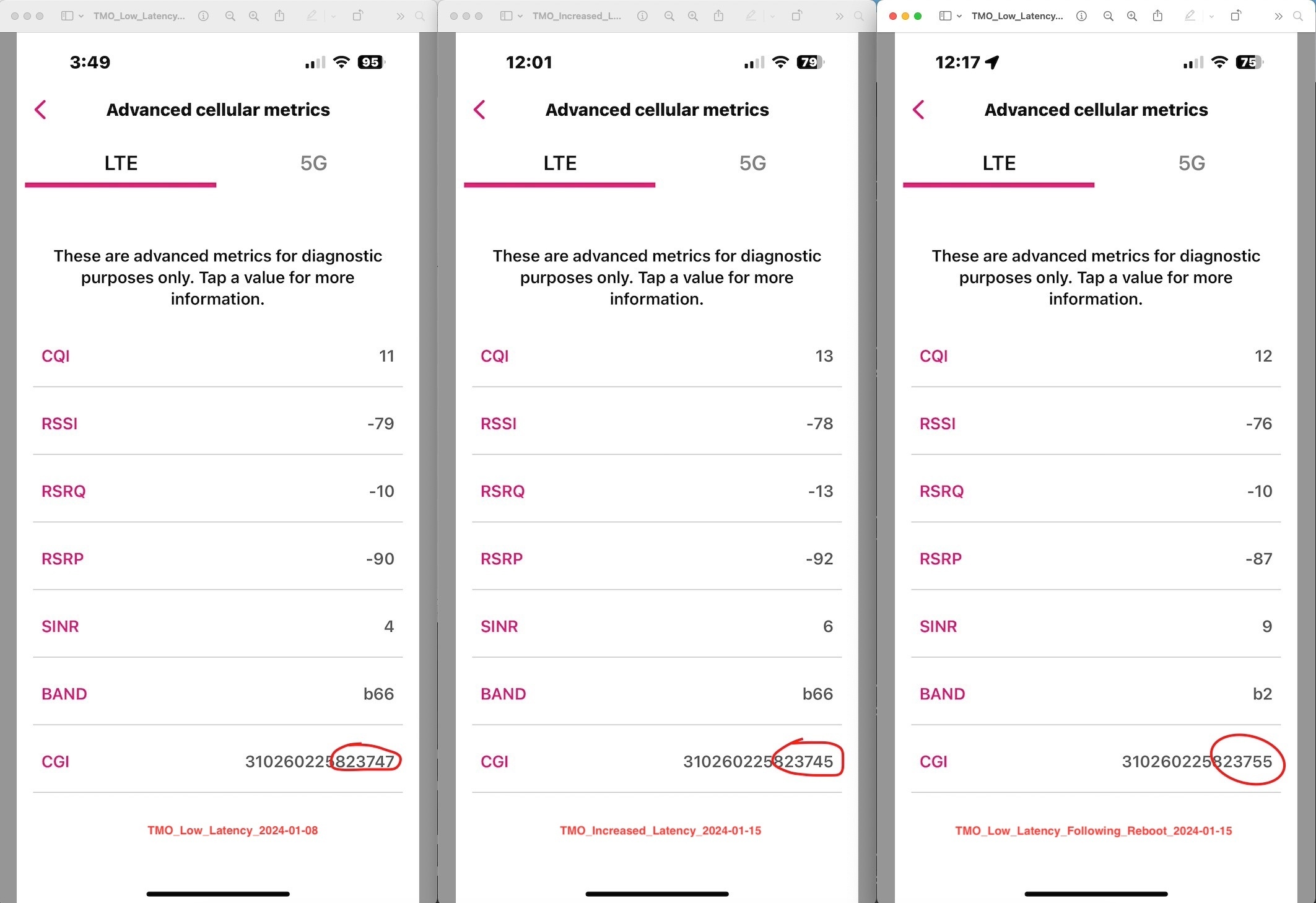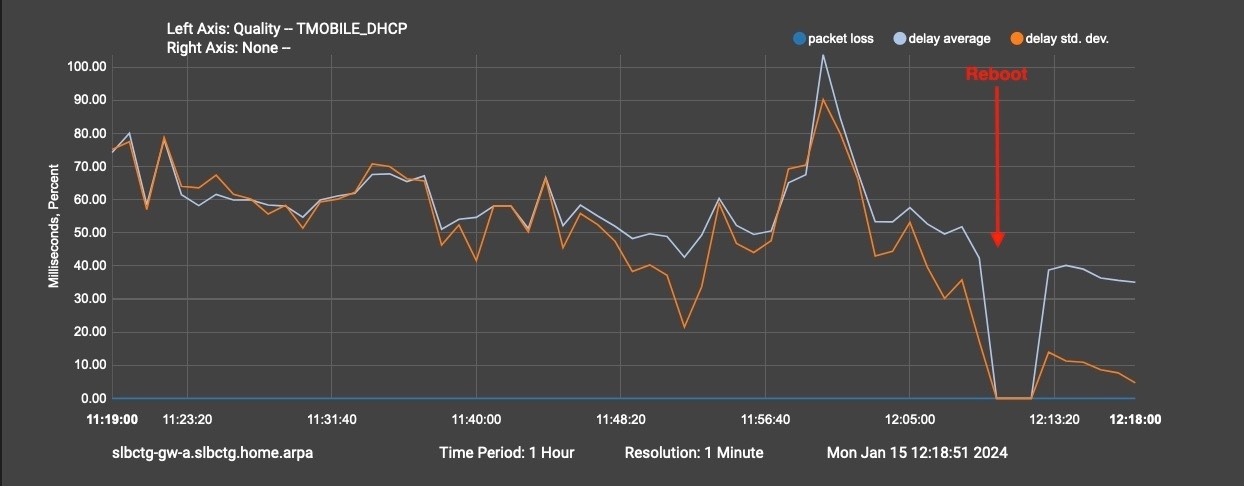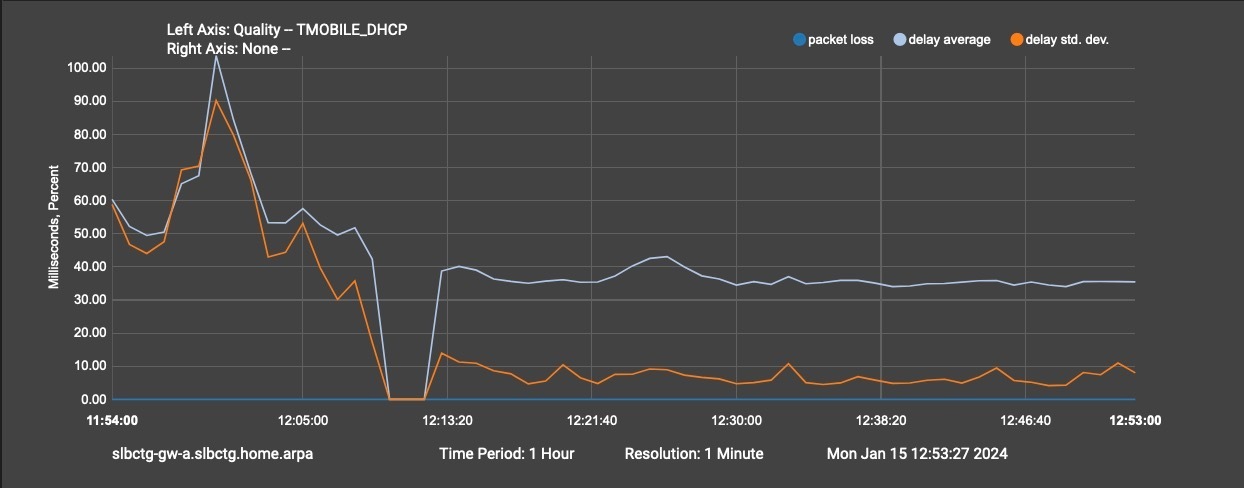Our TMHI Arcadyn gateway is connected to a pfSense router and feeds our home network via a wired network. I have the on-board wifi disabled and don’t use it. The tower is 3,200 feet away. Signal strength is ‘Very good.’
Normal latency averages about 40ms with a standard deviation about 10ms.
Ever few weeks, however, latency becomes unstable for days and averages around 80ms with a typical standard deviation average of 60 to 80ms. Latency can spike as high as 150+ms. Sometimes there’s a build up of instability at a lower level until a bigger episode. I’ve attached a graph of the last month, which is typical.
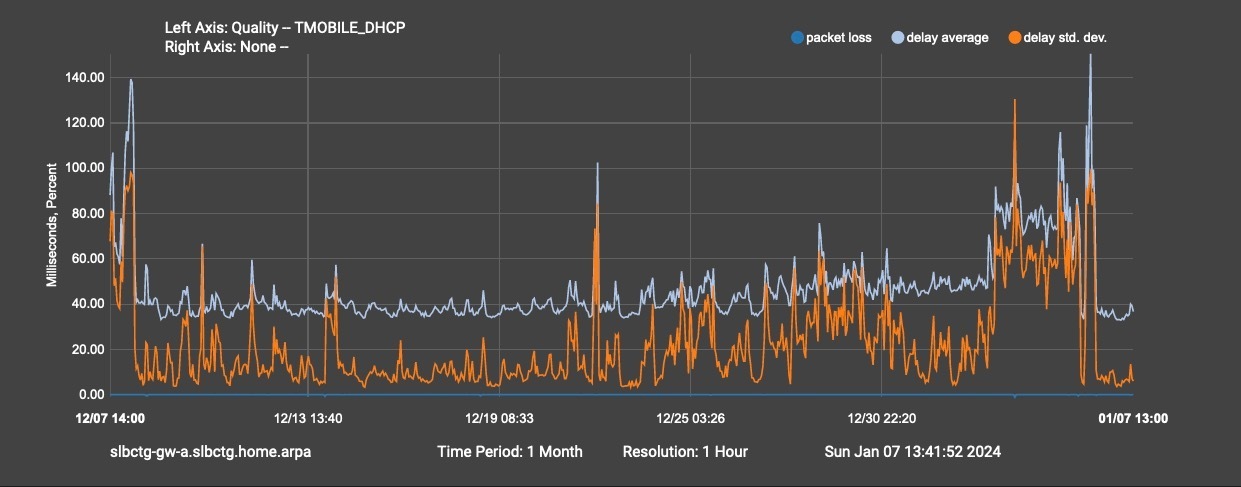
This issue has occurred on more or less random intervals varying between one to two months. While bps speed remains more or less the same, the high latency periods decimate responsiveness for the days it takes to resolve itself. And it does resolve itself: even if I do nothing to the network the issue appears and disappears on its own after a random period of time from hours to days.
Multiple calls to support were fruitless. They don’t seem know what I’m talking about and seemingly can’t understand what latency means. One tech even tried to tell me that having the gateway on an uninterruptible power supply was the problem. Good heavens. I’ve been unable to get the issue escalated to knowledgeable staff.
We have Starlink as a alternate ISP and while there are occasional dropouts of 1 min or less presumably due to gaps in the satellite system or occasional reboots around 3-4am, it’s latency is much more stable than TMHI, as shown on this graph:
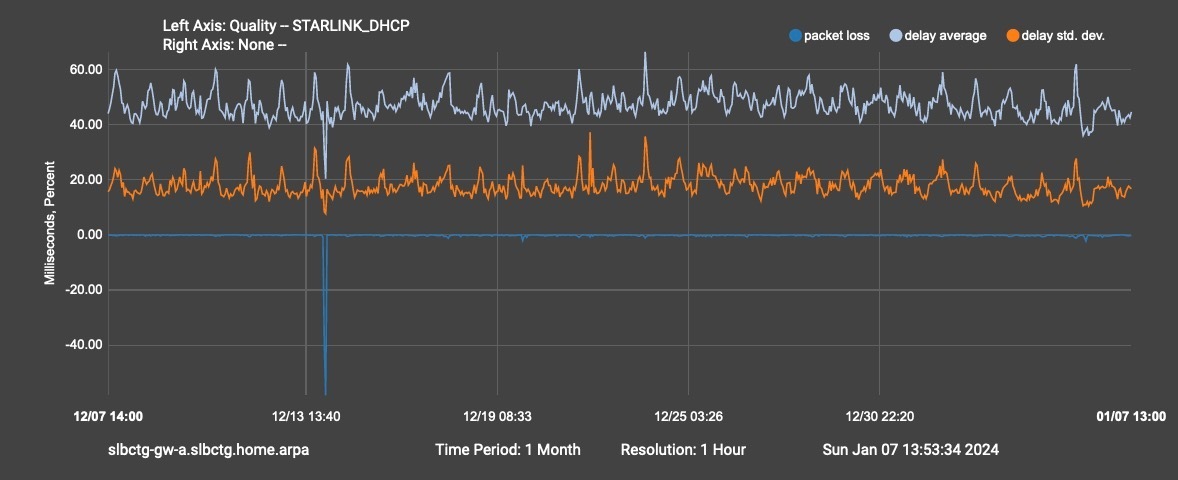
This seems to rule out our network from the router downstream as the source of the issue.
So the questions are: is this typical of the service everywhere?
It almost seems like a loose electrical connection in the tower equipment. My gateway is connected to the router via a new ethernet cable, which made no difference.
I only have one gateway so I’m unable to swap it out to completely rule it out. Rebooting it does not help. I’ve tried it many times.
Thanks for your time in helping with this.