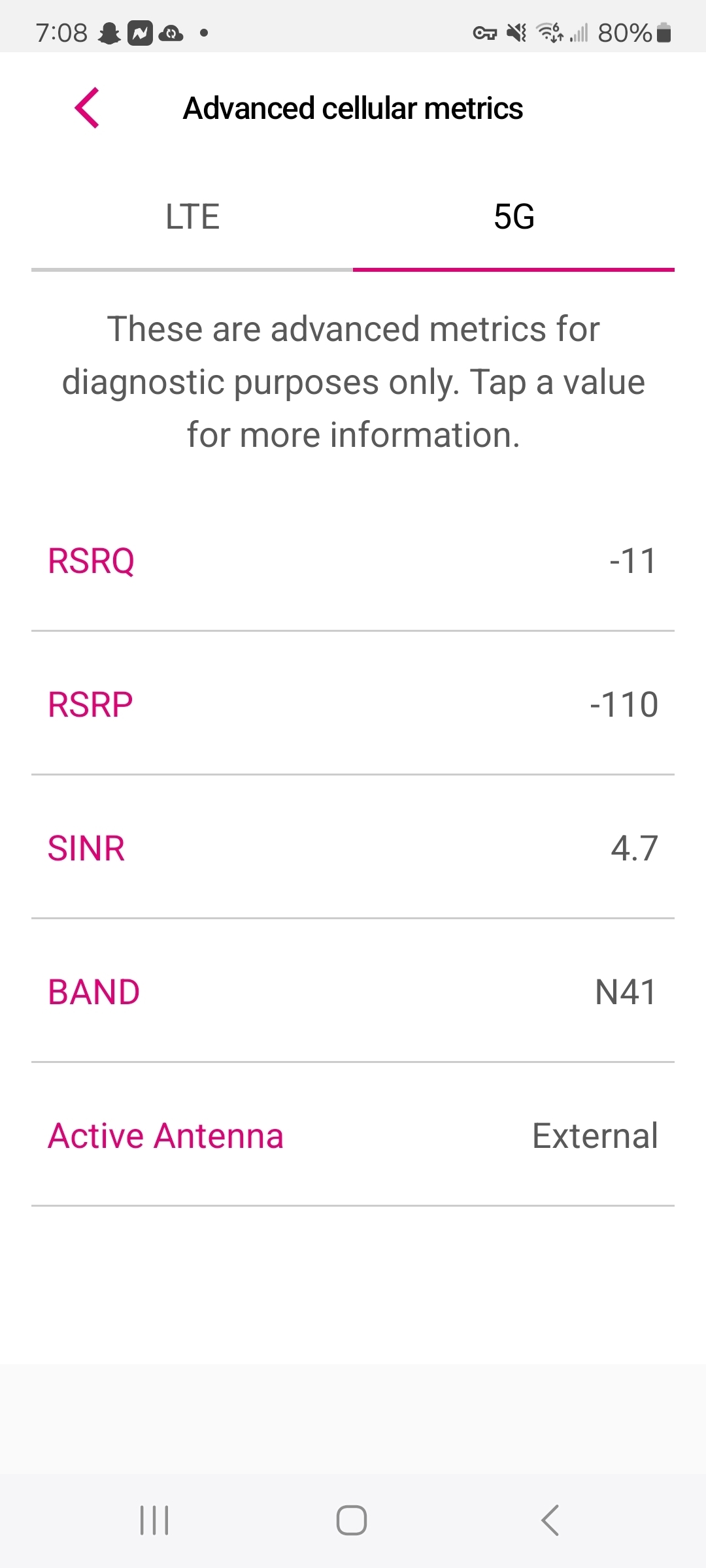I have been having this problem for a little while now and I can't figure out what is causing it. Whenever I am connected to the n41 band and I run speed tests on Ookla and I am connected to a t mobile server, it almost always gives me readings of over 100mbps download and over 5mbps upload. The thing is if I test on any other speed test website, it shows me readings anywhere from 10-30 mbps download and 1-3mbps upload even with my Xbox one. Not to mention that I also have a high packet loss a lot of the time and I don't get why. Does anyone know what could be causing this?🤔
Best answer by RPA
View original