I was thrilled to change from my previous provider to T-Mobile’s internet. The speed is great. The service has been super reliable. Where I’m having trouble is on my Nintendo Switch. I can’t get visitors on my island on Animal Crossing. I can’t race against friends on Mario Kart. Virtually all online gaming functionality is useless. And I’m frustrated I haven’t been able to find a solution. I called support and they basically said there’s nothing they can do. Has anyone found any solution to this?!
It basically boils down to an infrastructure problem TMO needs to fix on the other side of the modem first, and then updating the modem's firmware to properly enable/allow port forwarding to work.
EDIT: forgive me for the length of this post... it is a bit of a sore spot in the community, for obvious reasons like what you are experiencing.
The TLDR--gaming and IoT devices were NOT considered when they cobbled this service together. It is really only designed for some of the most casual of users out there. Unfortunately, the marketing and even their own reps do not make this distinction up front. You MIGHT be able to get around some issues IF you can use a VPN with what you are doing... but success is limited due to issues with how things are managed.
Their network is IPv6 only. Way too many devices and applications are designed with IPv4 with port assignments in mind. While you can still assign ports with v6 addresses, the bigger problem is the reliance on v4 addressing. You can't just "send" v4 addresses over v6 networks--the packets have to be altered on both ends of the v6 network for that network to carry the data back and forth to another v4 client (ie: some games trying to communicate with it's server via UDP protocol and v4 addressing).
TMO opted for an implementation of XLAT464 to handle the dual stack scenario that does not work for the peer-to-peer communication that many of these devices/applications depend on to function properly. While it works to get mostly all "stateful" v4 communications back and forth (you request outbound TCPIP connections that are established/tracked so they can transmit back to you), the "stateless" ones are broken.
These are the types of connections that are not tracked at all... often UDP and not TCPIP, or otherwise inbound and unsolicited (you did not open a connection to them first--they are trying to reach out to you directly). These typically need a routing rule to forward such inbound traffic to a specific device, be that filtering by specific ports (set manually or via UPnP feature) or a DMZ rule that forwards all untracked/unassigned traffic to a particular device.
In theory, we should be able to get away with a DMZ rule on their modem to get around it--but their 464 implementation breaks things because of how they are filtering/shaping traffic. It is behaving more like a "public" free VPN, or Carrier Grade NAT. These can cause the public IP address to actually be used for multiple private users, so there is no 1 to 1 public address that can be paired to your modem or router's private IP in the usual fashion that would allow those peer communications to work properly.
Communications MUST be initiated from your end first, and then the other end has to follow specific rules to reach back to you through that same connection for it to make sure it gets back to you properly.
Some have managed to get around it somewhat with a paid VPN service... but to get it work for things like game consoles it will require a VPN to run on your own router, which may narrow (or even void) your options considerably depending on specifics of your router.
And then there is the issue of the extra encapsulation for their 464 translation layer. They have to use more space in the packet headers for their encapsulation, which reduces how much user data can go in each packet. Instead of the more common 1500 byte client side MTU that leaves a 1460 byte MSS for user data, things get reduced to a 1420 MTU for the client, leaving only 1380 bytes for user data. Some VPN's reduce this down to 1320 or less by default to avoid potential issues with their encapsulation--but not all of them. So some are having issues getting VPN's to work properly... and not all allow the user to override the MTU or MSS values to fix it.
Basically... a LOT of people are getting hosed because TMO didn't have a clue of how people more often use their internet these days. They are set up more for the extremely casual user... at best, a Netflix streamer and social media user. Avid gamers certainly were NOT a consideration for this product... Heck, even the more casual gamer that likes the odd FPS game can get screwed by this system.
/endrant
In other words, someone at T-Mobile needs to read this and fix it stat! LOL. Darn. That sucks. Well, looks like I’ll be going back to my previous provider for now. It is what it is.
I have to use my iPhone 12 hot spot to play switch online. Please explain this to me? T-mobile needs to get their engineers working with Nokia to engage these most basic of hardware features that are needed.
I was having the same issue with my gateway/switch as well. What worked for me, was going into the GUI and renaming the bands (2.4 GHz and 5 GHz), to essentially “separate” them so I could connect to the 5 GHz band on my switch, which seems to have solved the connection problem.
I can’t play my Nintendo switch online it says
”Error Code: 2618-0521
The server is operating normally.
The NAT traversal process may have failed.
Please try again later.
If the problem persists, your network conditions may not be suited to stable
online play.
(50006)”
my connection test says my Nat Type is D. I don’t know why all the sudden it’s stop connecting online I’ve been playing online fine for 3wks. Hopefully this get fixed I paid for a year of Nintendo online play so if it not fixed I have to get another home Internet
Can confirm this is an issue using the Nokia gateway provided by T-mobile. I’ve been trying to get a switch connected but it will not no matter what I do.
This is an issue for me as well. Same gateway.
When I first got it, I noticed a few issues but it didn’t really bother me a lot:
- On Steam on PC, I would always get an error for my friends list saying it was not online, but I was still able to play games and I don’t do hardly any party chat so I didn’t really care.
- On the Xbox, UPnP was always an issue, but same thing as PC I don’t really do party chat and I could still hear people in-game so I didn’t really care.
- My Switch seemed to work perfectly fine.
After having it for several months:
- Steam friends list issues seem to be resolved. I no longer get the error and I can see that people are online.
- Xbox UPnP issue still persisted. Eventually I started having MAJOR issues with ping where no matter what I did it was always above 200ms. So basically online was completely unplayable at that point. This lasted about a week before eventually I just said screw it and I got rid of the Xbox.
- Switch network stopped working entirely for no apparent reason, even when I had it connected over ethernet. I got rid of the Switch.
Honestly I would have cancelled my T-Mobile service except for the fact that I’m moving within a year so I can’t commit to a contract with another ISP. So I just got rid of my consoles instead and now I only do PC gaming. Hopefully that doesn’t fail too in the mean time. I won’t be using T-Mobile again after I move.
Lesson learned: Don’t use T-Mobile home internet if you care about gaming.
So is that just it?
If you have T-Mobile 5G internet. You can’t play most games online with Nintendo switch?
I was having the same issue with my gateway/switch as well. What worked for me, was going into the GUI and renaming the bands (2.4 GHz and 5 GHz), to essentially “separate” them so I could connect to the 5 GHz band on my switch, which seems to have solved the connection problem.
How were you able to rename the bands? I have no idea what I'm doing here. We moved very far away from my family and I'm trying to help my son be able to connect with my little brothers for gaming on the switch. NAT type D here with the internet and A on their end. I don't get any of this it's way above my understanding. I'm on the Tmobile internet app trying to figure out the rename to see if it helps.
So is that just it?
If you have T-Mobile 5G internet. You can’t play most games online with Nintendo switch?
I just found this on another forum and it changed my NAT type from D to B on the switch. I'm waiting for my brothers to wake up and see if it'll actually connect this time. I'll update if it works but in the meantime this is what I found and followed.
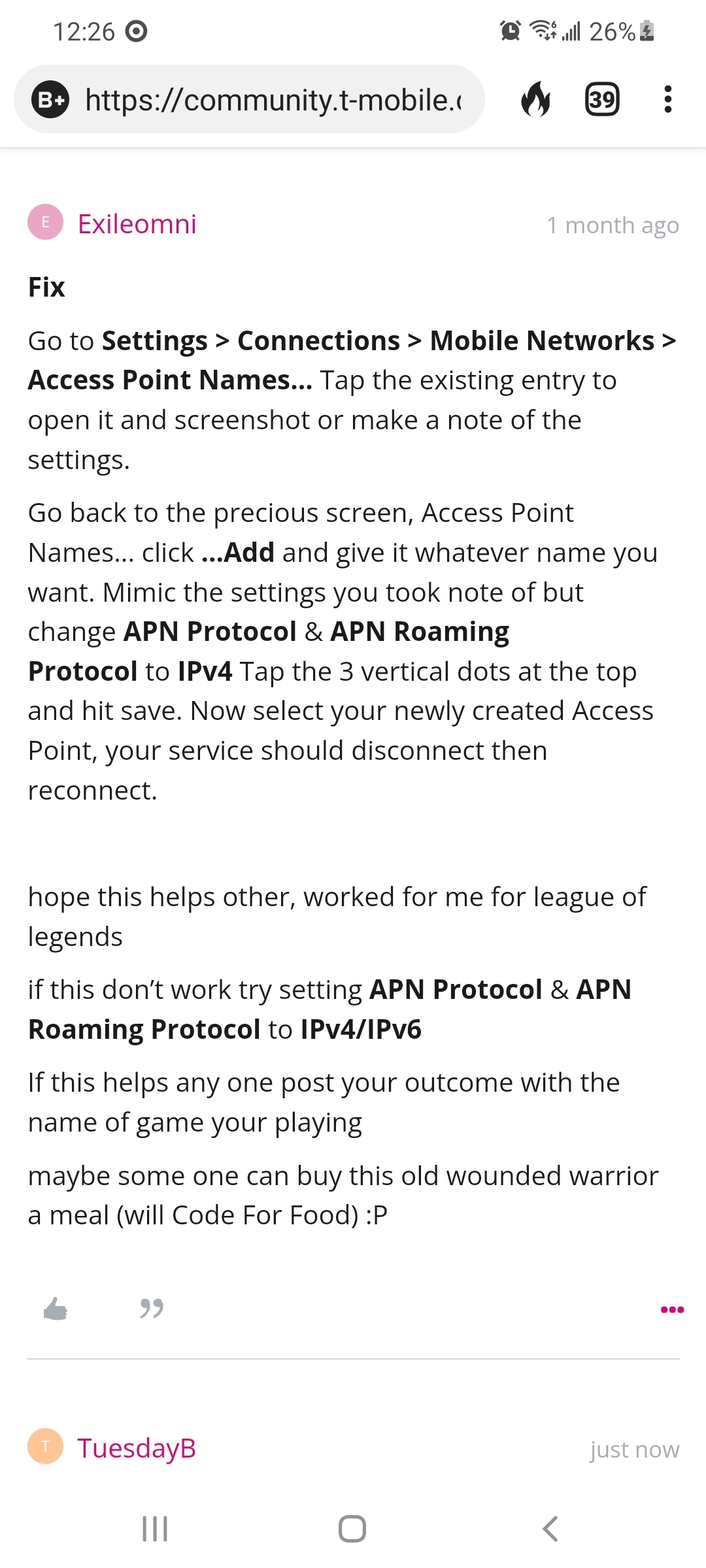
Guys following this changed my NAT type from D to B on the switch. Haven't tested with game yet but let me know if this works out for you guys too.
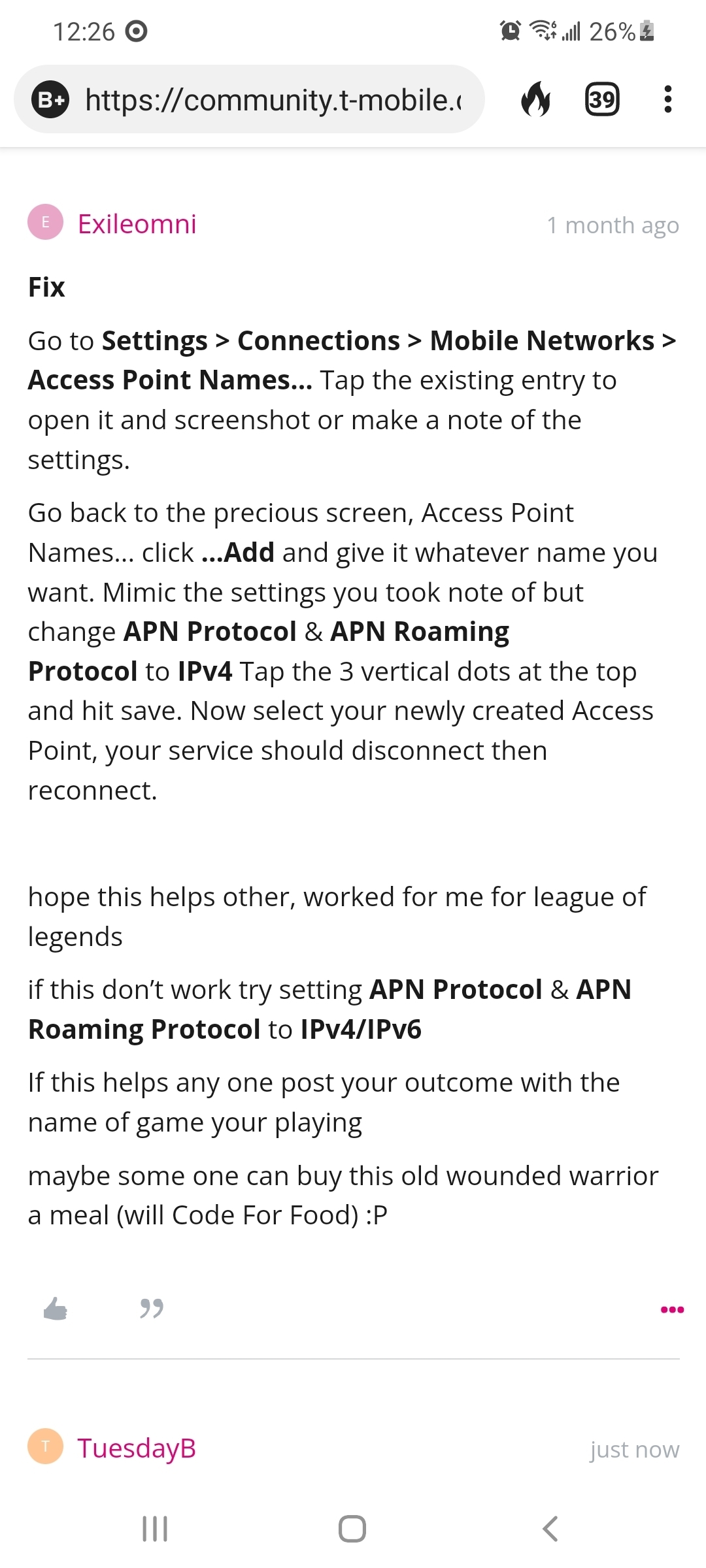
This worked for all of 5 minutes. Disregard
This worked for all of 5 minutes. Disregard
I’ll try it too. Any hope is better than none. I appreciate it!
Guys following this changed my NAT type from D to B on the switch. Haven't tested with game yet but let me know if this works out for you guys too.
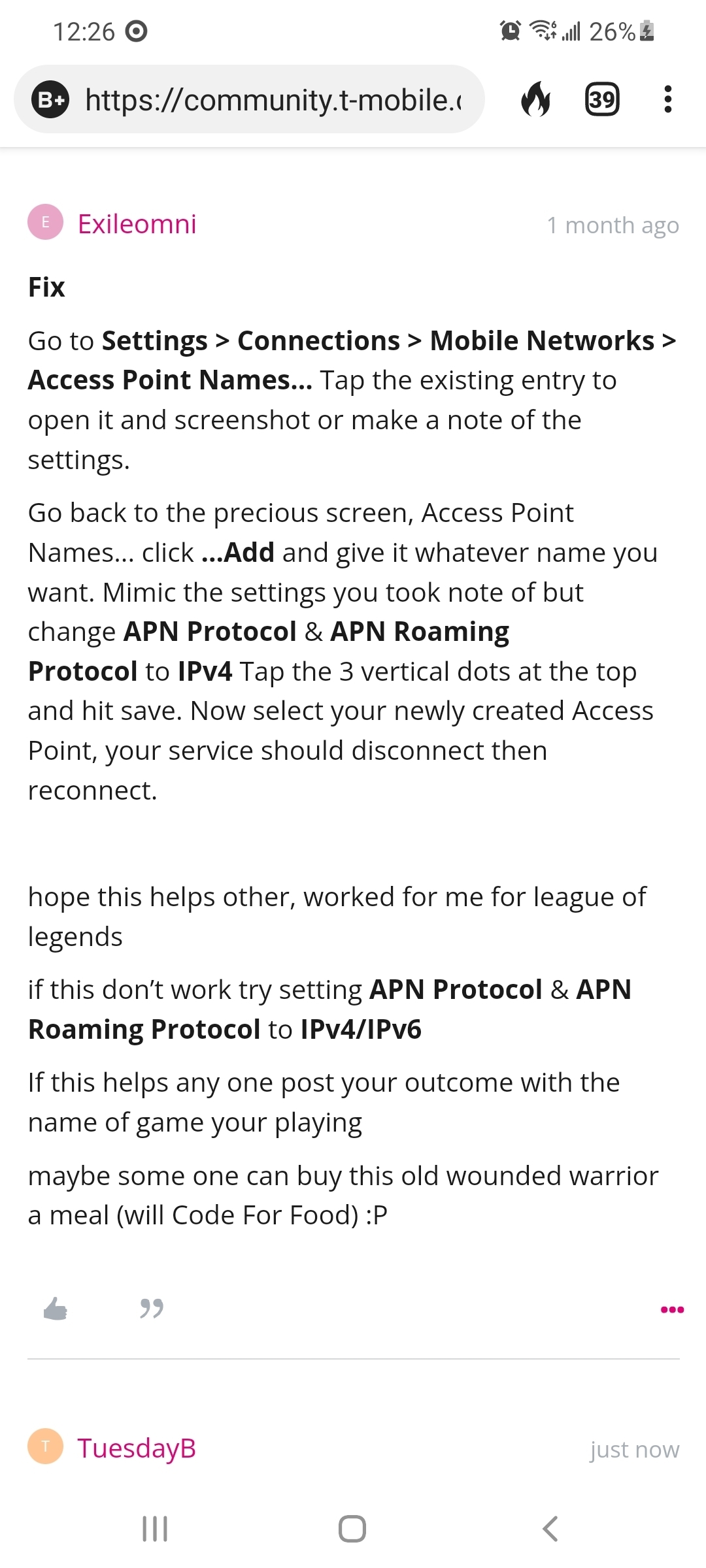
What settings? I’ve been searching and I have absolutly no clue what settings page your talking about. Can anyone help.
I just got the Nokia modem/router over a week ago. I had the same issue with Mario kart. Then a few days ago, my modem received some OTA firmware update that fixed the issue. When it check the NAT on the Switch it is on B instead of D. I have been able to successfully join online races for the past few days without any issues. For me, at least, it looks like everything is working as a home internet connection is expected to work. I think I will be keeping this and saving $70 bucks over my cable internet. sorry, Comcast.
I was thrilled to change from my previous provider to T-Mobile’s internet. The speed is great. The service has been super reliable. Where I’m having trouble is on my Nintendo Switch. I can’t get visitors on my island on Animal Crossing. I can’t race against friends on Mario Kart. Virtually all online gaming functionality is useless. And I’m frustrated I haven’t been able to find a solution. I called support and they basically said there’s nothing they can do. Has anyone found any solution to this?!
This I just recently got T-Mobile and it's still very much a problem. What's the point of having switch online if I can't use it?? I even tried using my phone as a hotspot like some people had to do but because my phone providers also T-Mobile it doesn't work.
So is that just it?
If you have T-Mobile 5G internet. You can’t play most games online with Nintendo switch?
@t-mobile this is a HUGE PROBLEM and you need to be upfront about it when your selling this crap
PAY ATTENTION PEOPLE, I HAVE SOLVED THE ISSUE---at a price of 30$
When I first got my TMOBILE tower, MarioKart online worked fine...then it didn’t.
Two months of trying everything left me with a NAT type D and an inability to connect.
SOLUTION THAT WORKED:
Ordered from Amazon, an official Nintendo “Wired Internet LAN adapter”
The weak spot on the Switch seems to be that it is wireless without an ethernet plug in. This adapter allows ethernet to be plugged in through the USB.
Instantly up to NAT type B and racing my heart out.
Did not even have to institute plan B which was to use this product AND kick everybody else off of the connection.
Still pissed at T-Mobile for making me sinking hours into solving an issue that should have never existed, but glad to be on the other side of this.
This solution is perfect for those that are not tech savy and are intimidated by the talk of VPNs.
I also have a fix. Go to your local T-Mobile store and ask for the new KVD21 home internet gateway. I swapped my out today with the new KVD21 and we can play Splatoon and Rocket League again!!!!
And this one gets a better signal (4 bars instead of 3) in the exact same spot as our old one.

I also have a fix. Go to your local T-Mobile store and ask for the new KVD21 home internet gateway. I swapped my out today with the new KVD21 and we can play Splatoon and Rocket League again!!!!
And this one gets a better signal (4 bars instead of 3) in the exact same spot as our old one.

This worked for me, too.
I switched to the KVD21 gateway yesterday but it did not solve the problem for us. We are having issues with Fall Guys on the switch.
I switched to the KVD21 gateway yesterday but it did not solve the problem for us. We are having issues with Fall Guys on the switch.
Turns out that we have to power cycle our KVD21 gateway for the switch to achieve a NAT type B. But even after that we get dropped from Animal Crossing online play after around 10 minutes. After that, testing our internet connection on the switch reveals that were back to a NAT type D. So, not very useful. Sorry for the false hope. I thought we had it figured out.
Last week we had a Nintendo Switch update. On a whim I checked our Nat type and it was now a “b” and we are able to play games online. Not sure if there is a cause and effect here or a coincidence, but either way it is now working.
I was able to switch our gateway to the newer KDV21 a few days ago, in hopes to resolve my son’s issue that everyone here is having with connecting to online game plan on his Super Smash Bros game on Nintendo Online. As soon as we setup the new gateway he was finally able to connect to other online players on Super Smash Bros. It was a laggy but it worked. He tried the next day and got the error again: “Error code: 2618-0513 Unable to connect to other consoles. Please try again later.”. We don’t know what’s going on. He was able to connect the other day and now he can’t. We tried to move his Switch around the house to get a better signal, even right next to the gateway, with no success. Right now my husband it out getting an ethernet adapter to see if we hard wired the Switch to the gateway, if that would work. What do you guys think? Do any of you think that will work or do you have any other suggestions. We greatly appreciate all recommendations. Thanks!
I have the NOK 5G21 system and have no issues playing Xbox online. I am trying to play Nintendo online now and get into a lobby. I never had issues with xbox so I figured Nintendo would work too. I am trying to see if there was a fix for Nintendo online game play.
Reply
Enter your E-mail address. We'll send you an e-mail with instructions to reset your password.


