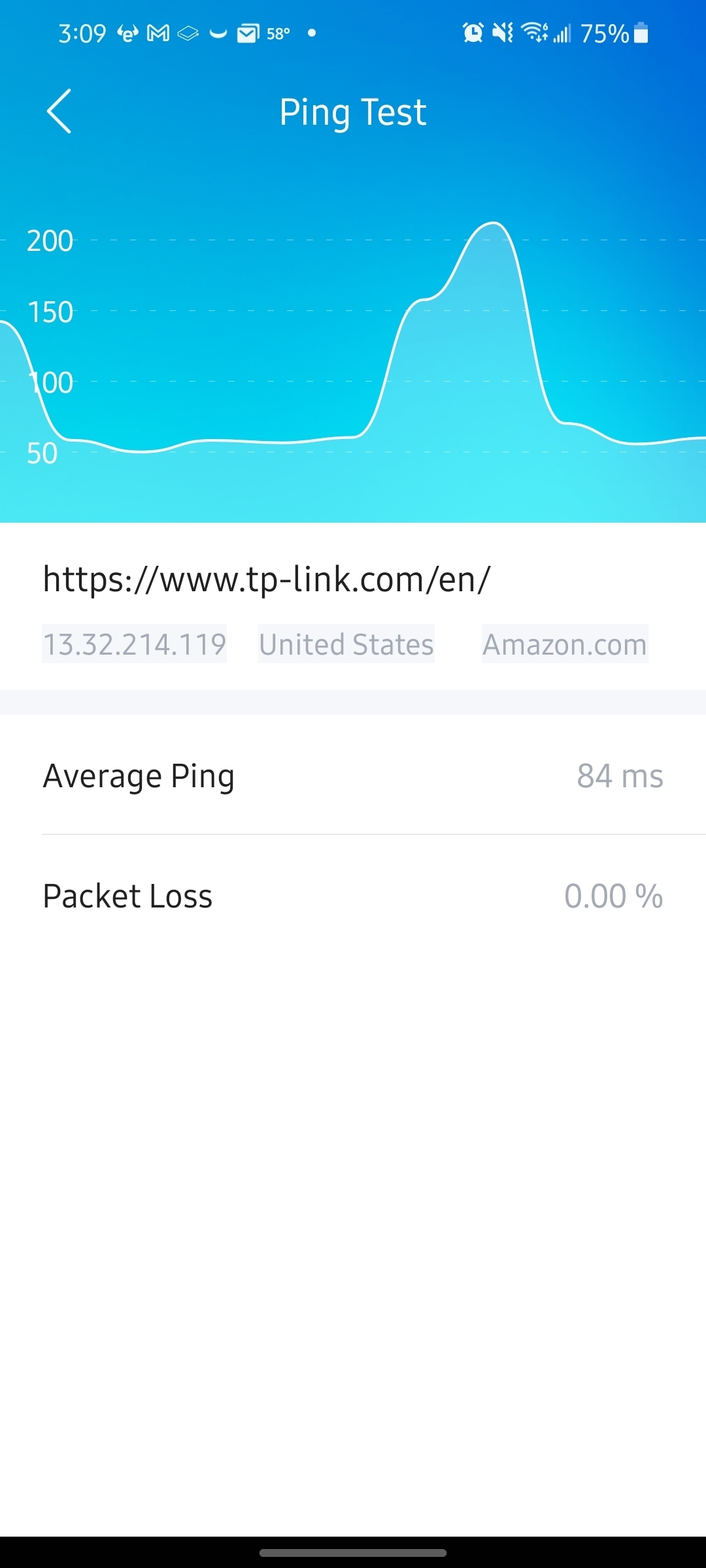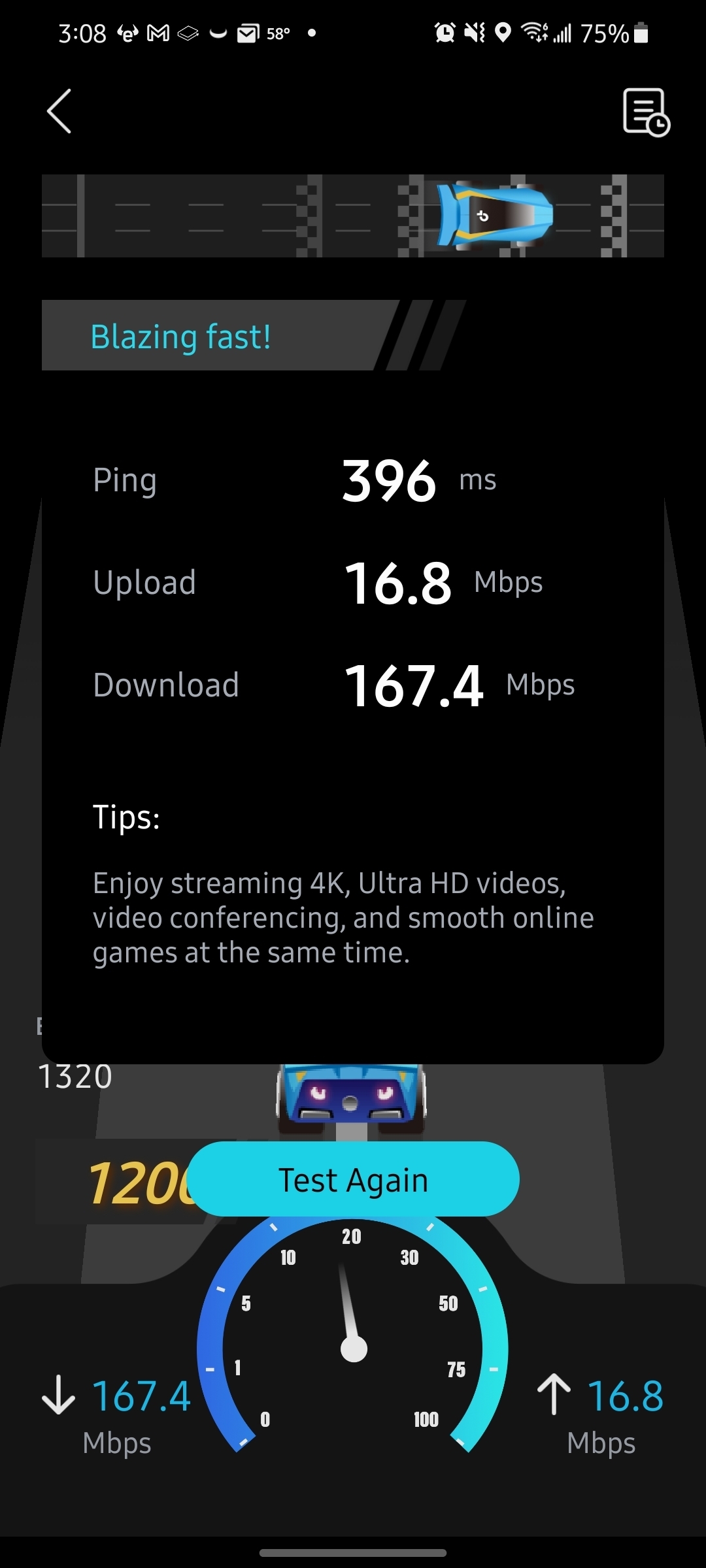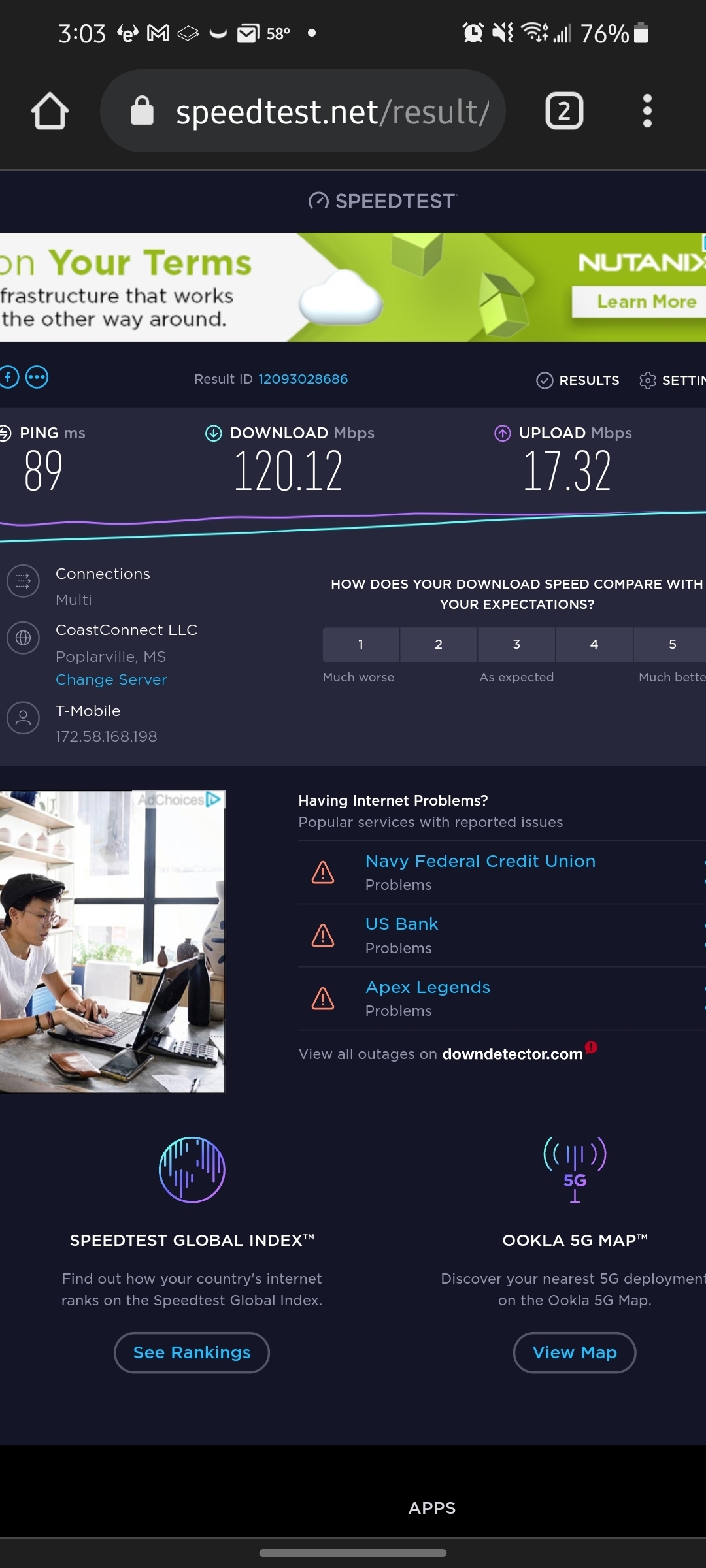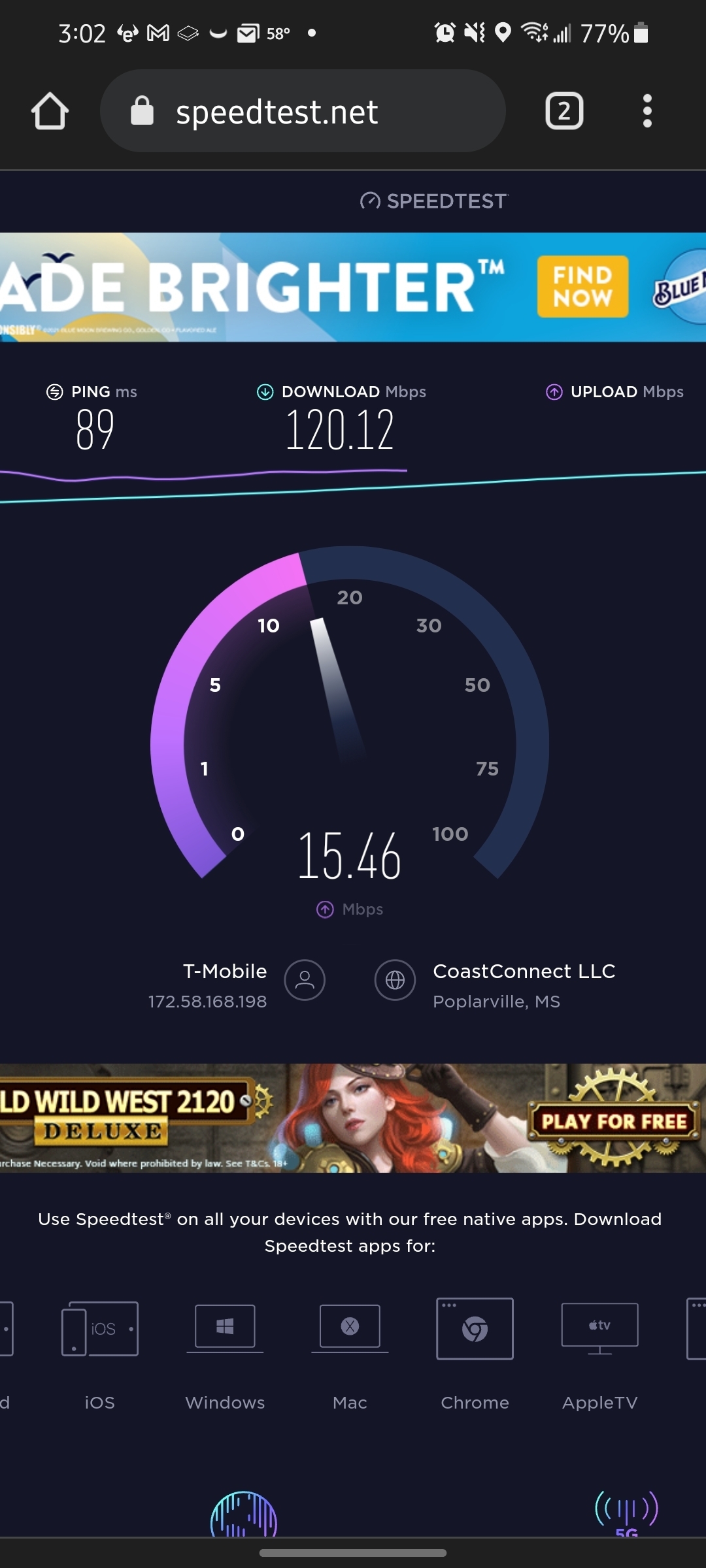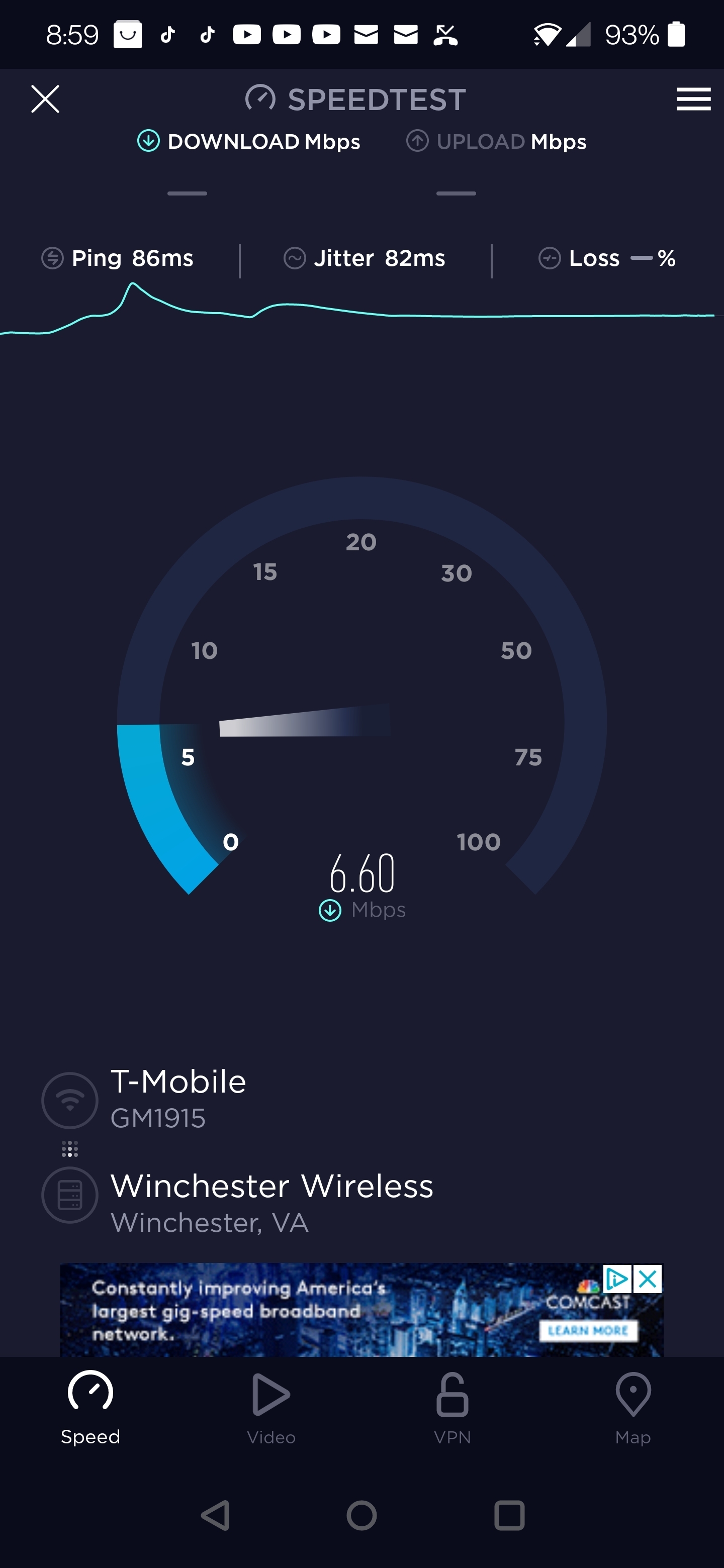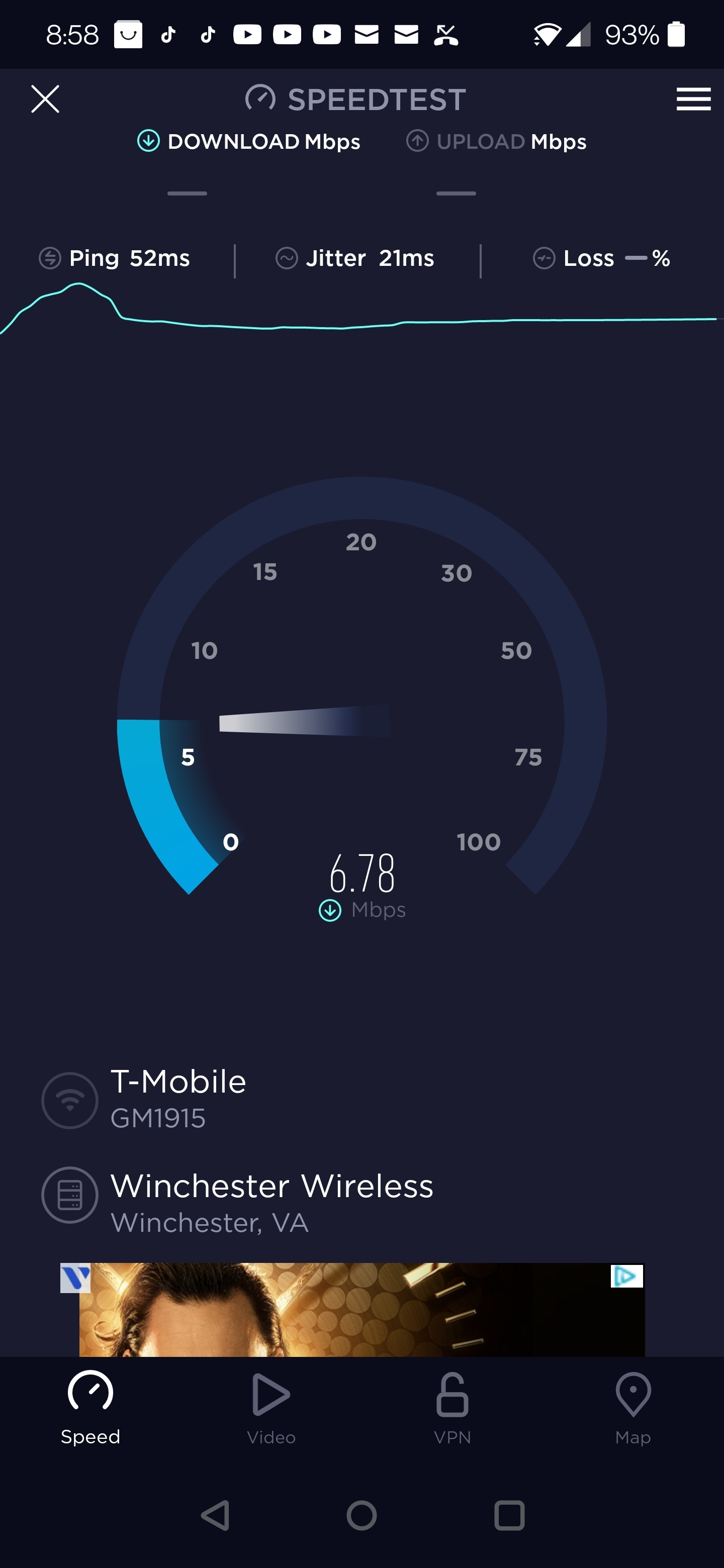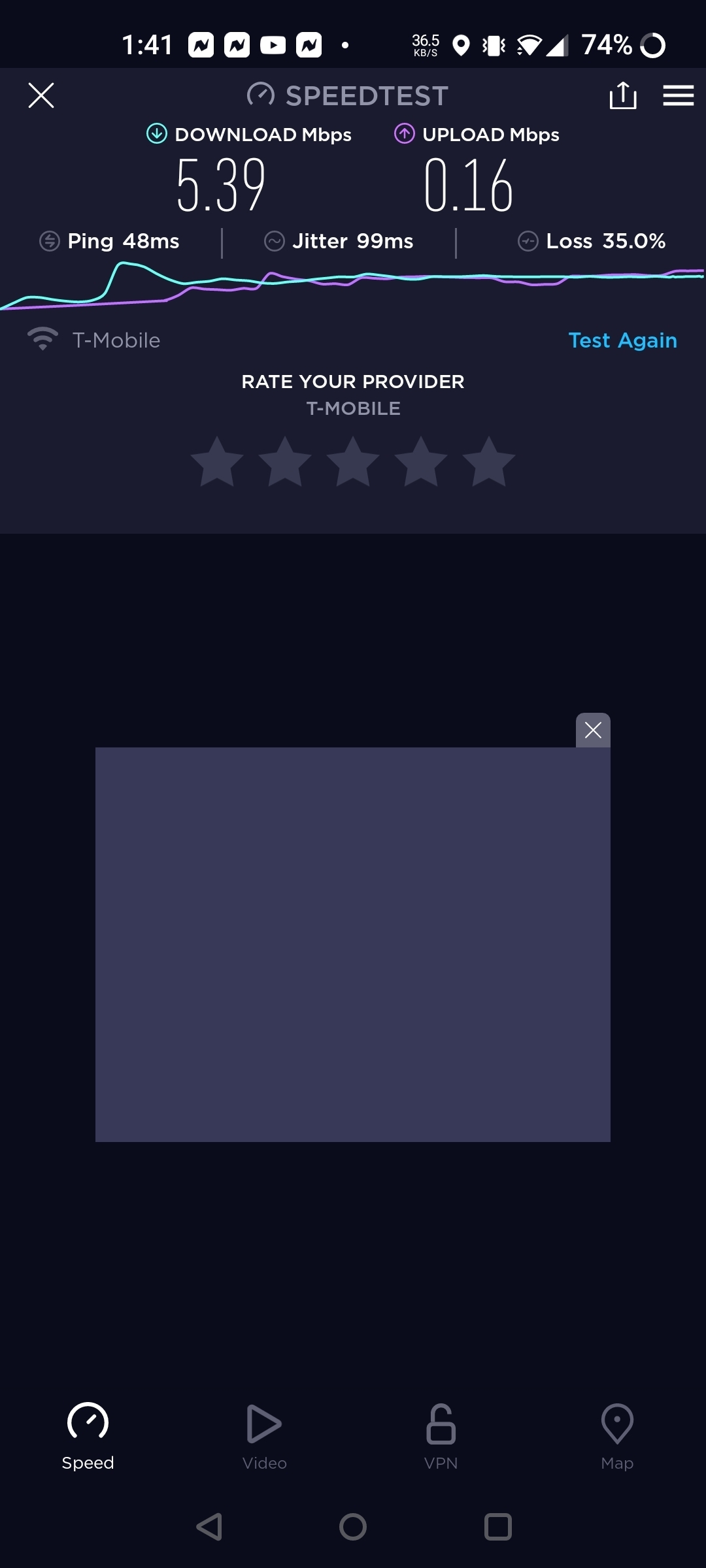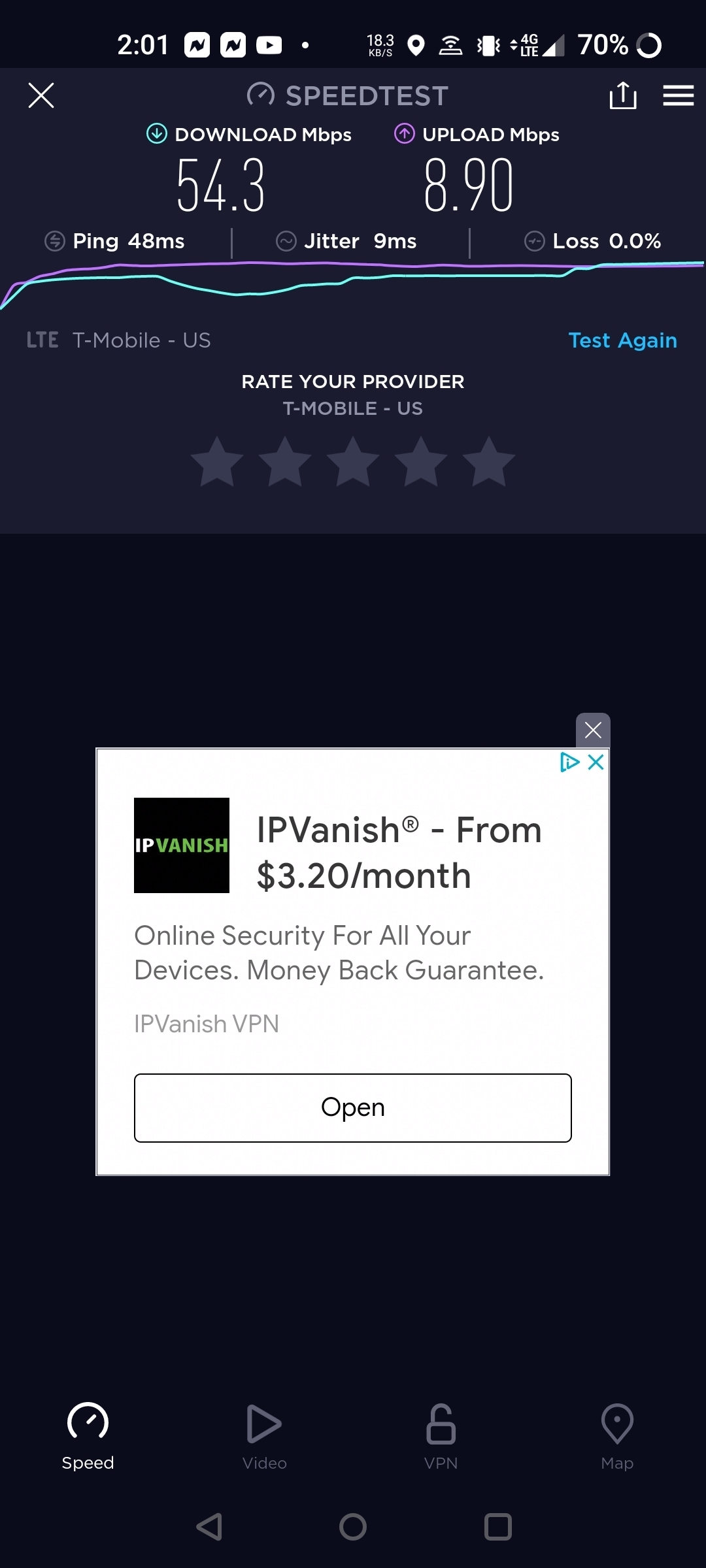It’s September 14, 2021, and the awaited 1.2101.00.1609 gateway firmware update was finally pushed out to me automatically. You can see if you have it yet in the GUI. Select “Overview” and It is called “Software Version” below the gateway icon to the right.
You can see the GUI for your gateway by typing 192.168.12.1 in the address window of a browser. If you haven’t gotten the new 1609 version pushed out to you yet, you will see the old version 0178 still. Please note that Tmobile does these gateway upgrades automatically, pushing them out over weeks, so you may not get yours for a few weeks yet.
According to the T-mo Report of a month ago, here is what is in the update:
The update claims to fix two known VPN issues, one with Cisco AnyConnect and one with GlobalProtect. More importantly, the update claims to improve the poor 5G signal experience. Apparently, this fixes situations where a 5G signal is poor and the LTE signal would be a better connection.
If you think that means if you have a poor 5G signal, and this update will make the signal stronger, like you’ll be getting more bars or something, please re-read the statement. That is NOT what it is saying. It says that for people with a better 4G speed than 5G at their house, this software update is supposed to help their gateway connect to the 4G (Primary only) band, instead of their gateway getting stuck on what is for them a very slow 5G band combination (Primary and Secondary).This is probably a situation involving only about 5% or less of Tmobile customers. Before this fix, people in that situation would have to revert to the old 4G white rectangular modem/router if they wanted faster speeds.
I’ve been on Tmobile home internet for three months and I believe this is the first gateway firmware update since April. For me, no noticeable differences so far. If anyone gets the update and notices any changes in their service, good or bad -- faster speeds, fewer disconnections, whatever -- please mention them in this thread.
Lastly, if someone who doesn’t have the update feels there is a compelling reason for them to get it, like they are one of these people with faster 4G LTE speeds than 5G in their location, they can call up and request it be pushed out to them while they wait online. I didn’t do that because I do not have either of those two VPN issues, and 5G is many times faster than 4G at my house.
There could be other improvements in the update that we don’t know about.