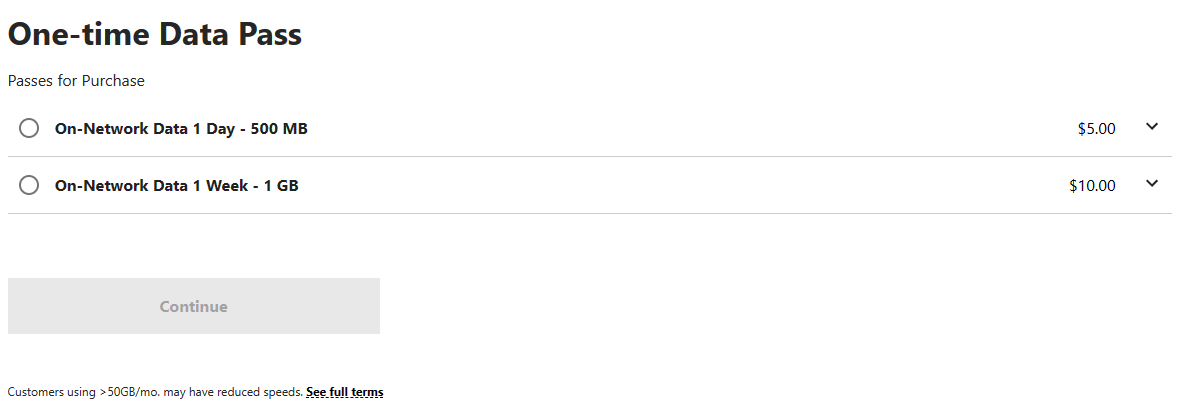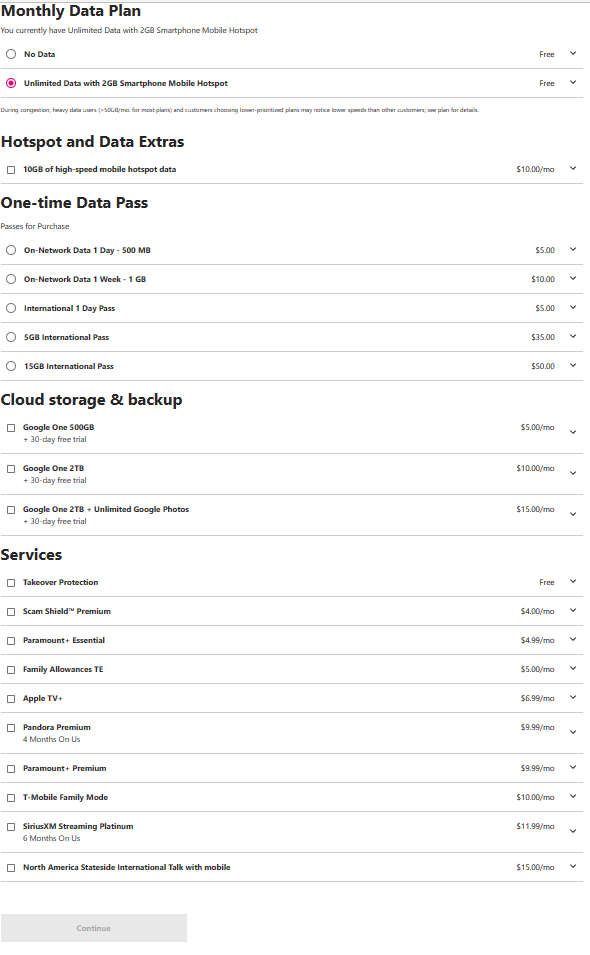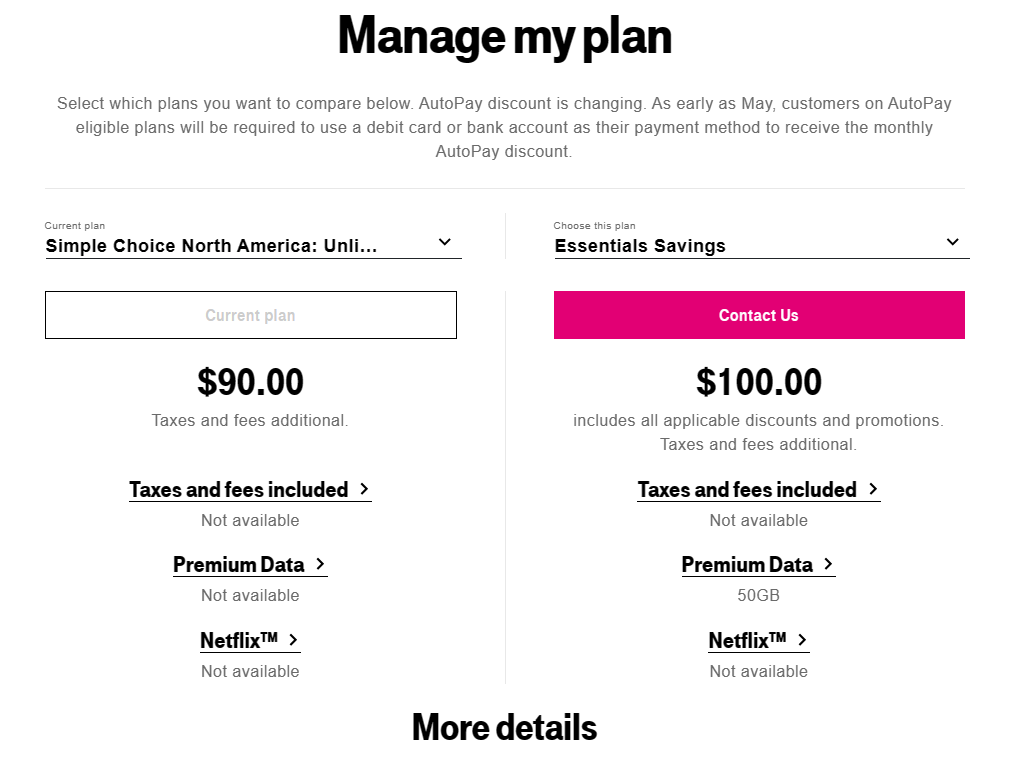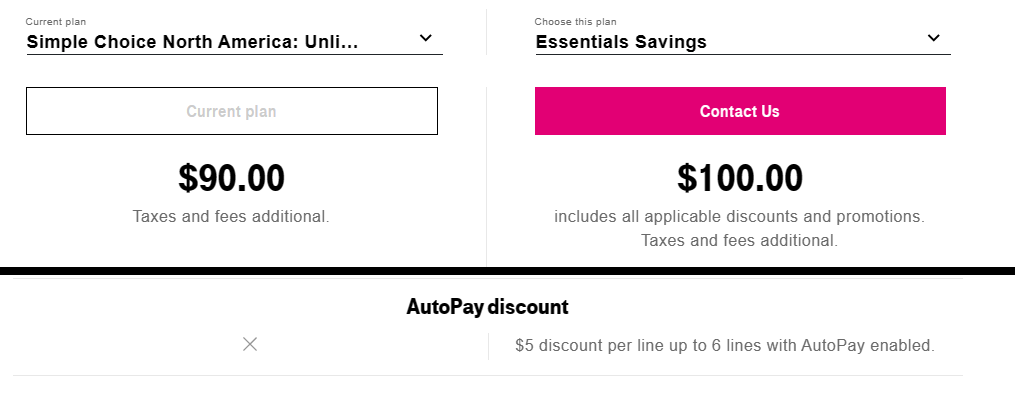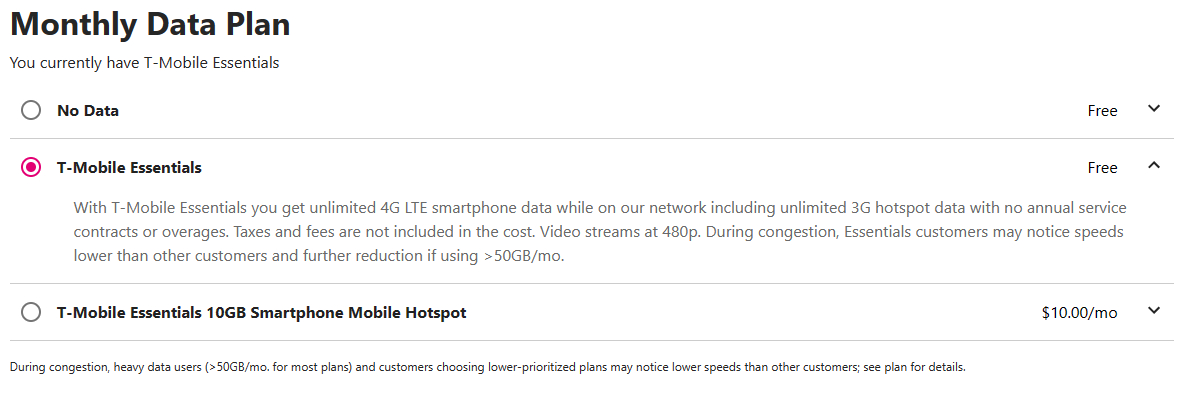I don’t have internet normally on my phone, but I purchased a 1GB, 1Week pass for $10 yesterday. But so far I still don’t have any internet. I need internet tomorrow in an area where there’s no Wi-Fi. I’ve restarted the phone (Pixel 4a) many times but to no avail. What should I do next?
Best answer by gramps28
View original