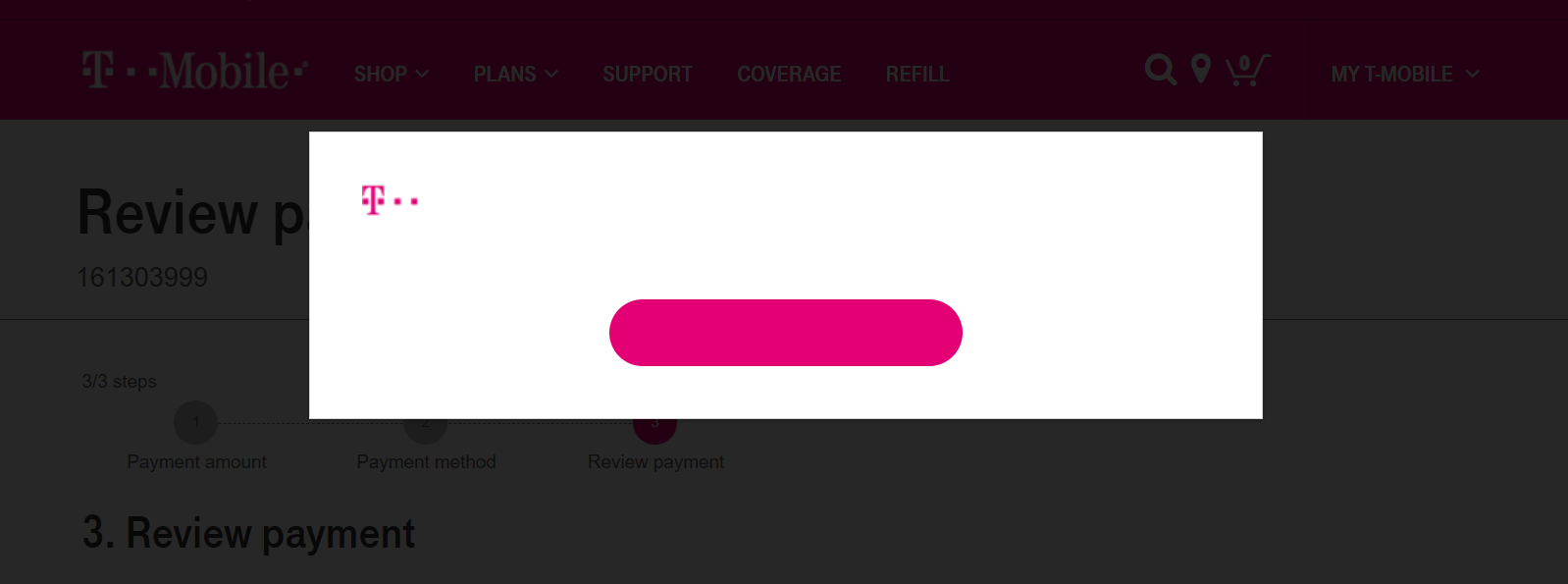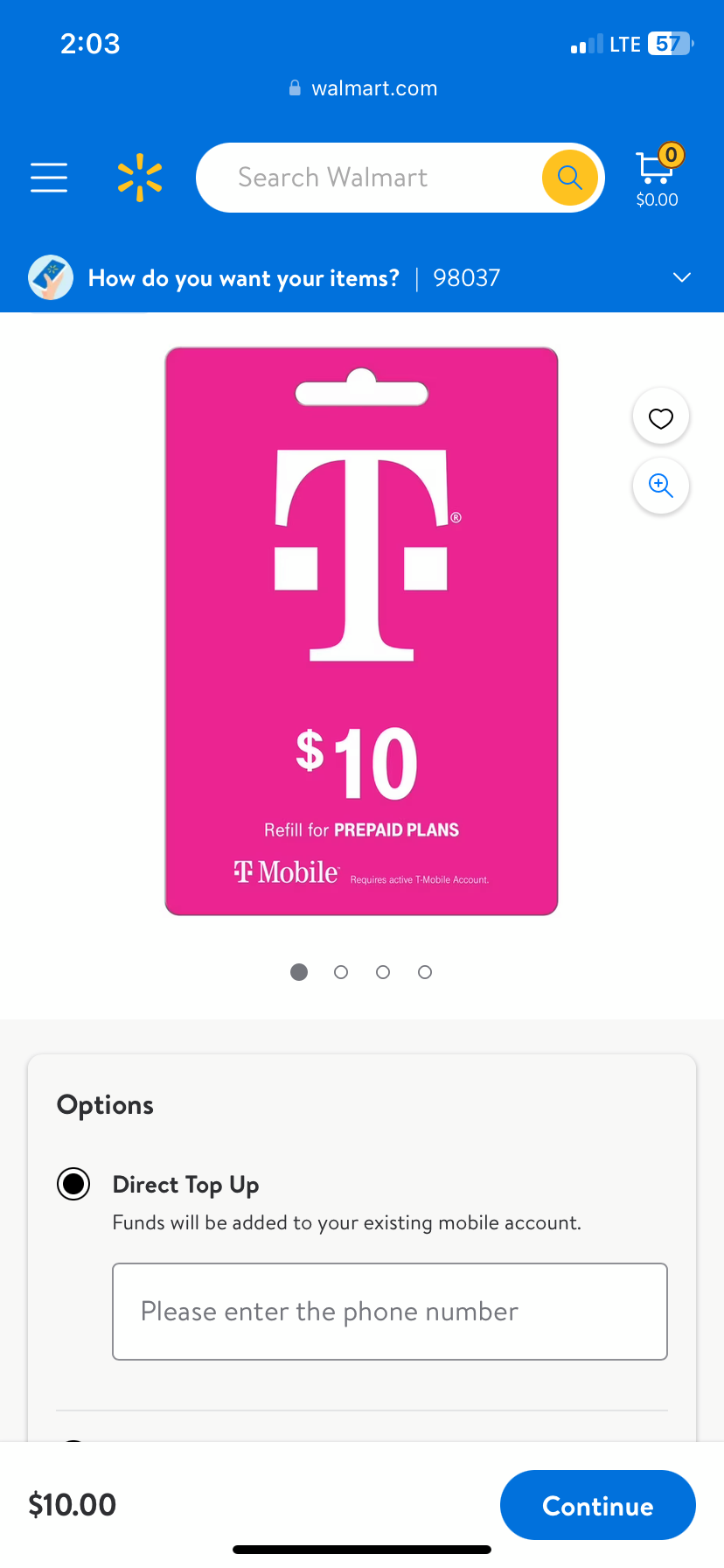I received the following text:
T-Mobile: As part of your new My T-Mobile experience, your Autopay feature needs to be re-setup prior to your next bill cycle date. To avoid a service interruption, please login and re-setup your Autopay at <link>.
However, when I go to the website and try to refill my account, I get the following error, displayed under the “Payment method” section:
We are unable to process this payment transaction. Please visit a Retail Store to complete this transaction.
The fields to input my payment information are disabled, so I cannot even attempt to make a payment. This is true regardless of whether I try to re-setup Autopay or even just make a one-time payment.
I tried on two different browsers (Chrome and Edge) and got the same results. Why can’t I make my payment online? My cycle ends in a week.