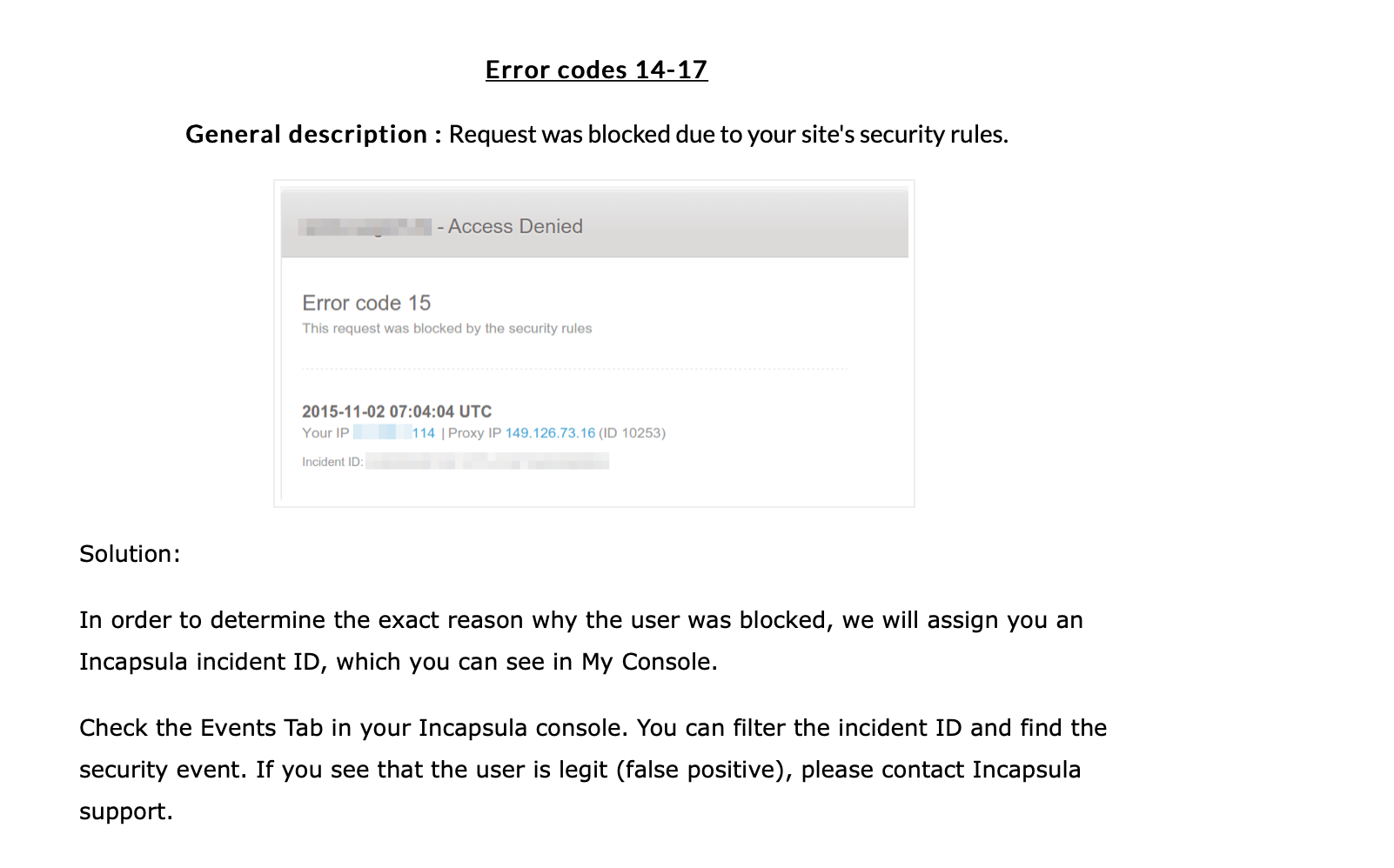When visiting T-Mobile.com I get the error code below:
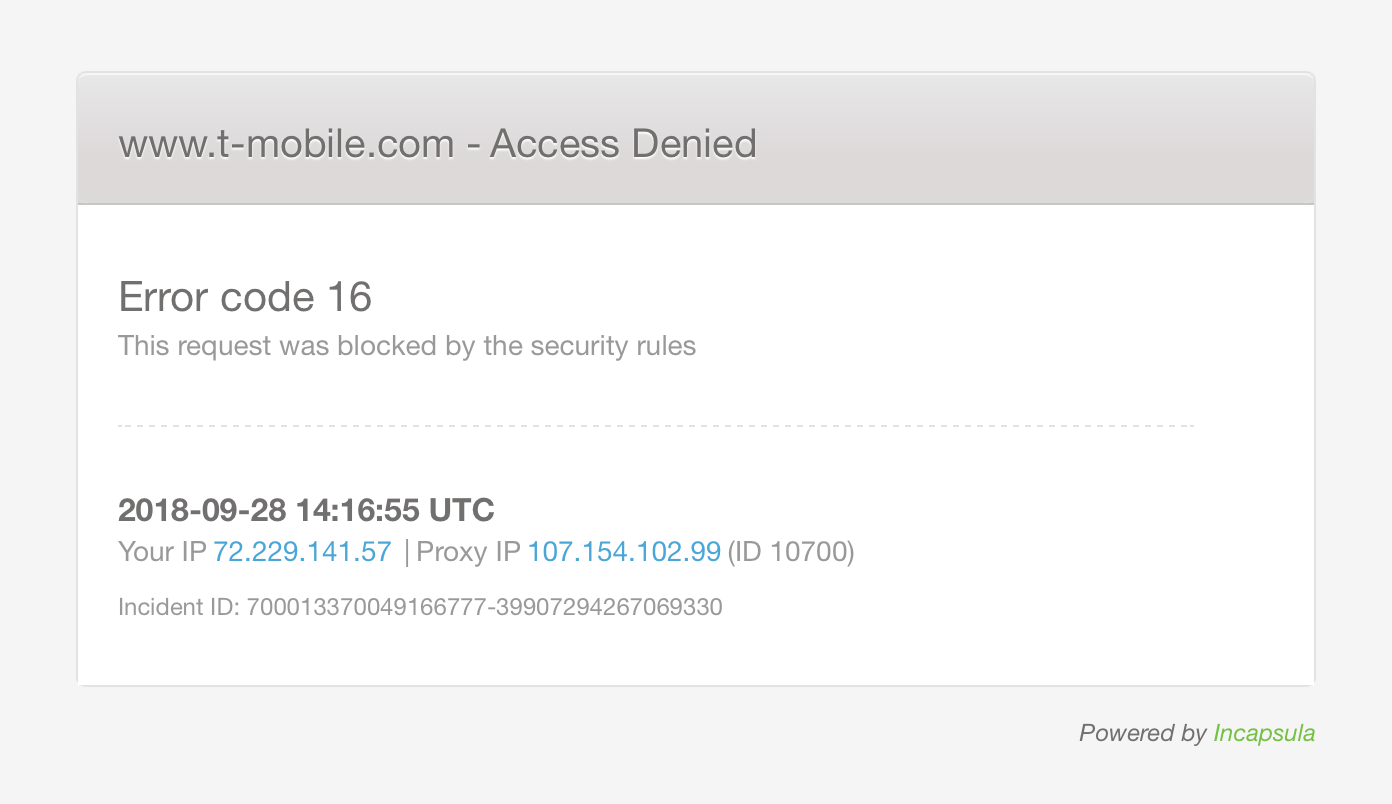
I am not using a VPN or Proxy on my end. To be clear, I've never had issue until I visited T-Mobile.com from a public hotspot near my home. When I returned home (literally 5 minutes later) I started getting the Incapsula "access denied" warning. Incapsula won't whitelist my IP address without being contacted by T-Mobile first.
Any help would be much appreciated. I've already spent close to an hour on the phone with various T-Mobile technicians with the final response being to Tweet John directly which is totally unsatisfactory.
Best answer by tmo_chris
View original