Does anyone else have this issue?
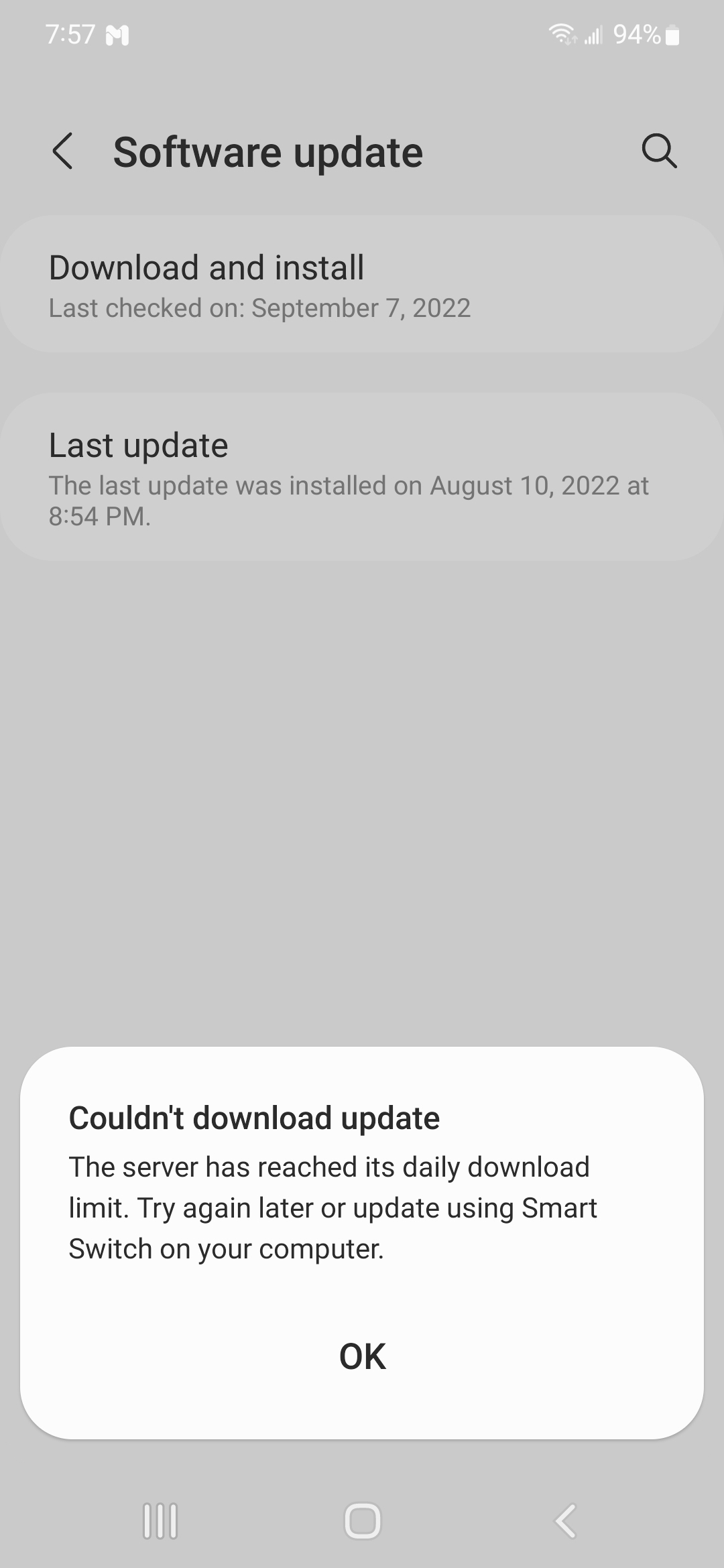
The PC update with Smart Switch worked for anyone else interested in going that route.
Even the T Moble technical support is unaware of this. I tried this and it worked. Thank you
My Pixel 7 will not receive the January 2023 security update . Tried doing it manually and no luck, have heard it’s a T-Mobile issue but that's just hearsay. Heard you can just pull your sim out and put another one in and it will update haven’t tried that one yet.
The link is what I used since it was my first time.
https://www.samsung.com/ph/support/mobile-devices/how-to-update-software-using-smart-switch/
I too have had the same message after attempting updates over the past 5 days. Forgive my computer ignorance but just how do you force the update using smart switch ? I do not have a stand alone computer but may use my sister's laptop if I can get guidance on the step by step process. Thanks for any help.
The PC update with Smart Switch worked for anyone else interested in going that route.
I’ve been reading the other forums as well and decided to just update with my PC and Smart Switch app. Current process is at 23% so I’ll update here if the update works.
Been having this error for the last couple days. TMobile blamed Samsung. Samsung was going to have me reset my phone to factory settings. Hubby found a discussion where TMobile said it was working on it so patiently waiting for something from T-Mobile.
Enter your username or e-mail address. We'll send you an e-mail with instructions to reset your password.