When will T-Mobile support Authy for 2FA???
Google Authenticator is inherently insecure.
When will T-Mobile support Authy for 2FA???
Google Authenticator is inherently insecure.
Thanks for the suggestion. We don’t have any word we’ll be using this authentication type right now. T-Mobile does make changes to benefit customers so if the decision’s made that this is more beneficial, we might see this in the future.
I thought you should be able to use any authenticator app. I set mine up using a different app than Google Authenticator.
I thought you should be able to use any authenticator app. I set mine up using a different app than Google Authenticator.
@ T-Mobile, please consider alternative authenticator apps to Google's, such as "Aegis" and "Authy".
(There might even more recommended alternatives out there if anyone else has suggestions.)
I use Authy; absolutely, will NOT use Google Authenticator!
Update: Good News
Turns out that Authy (and all other 2FA apps) do work with T-Mobile.
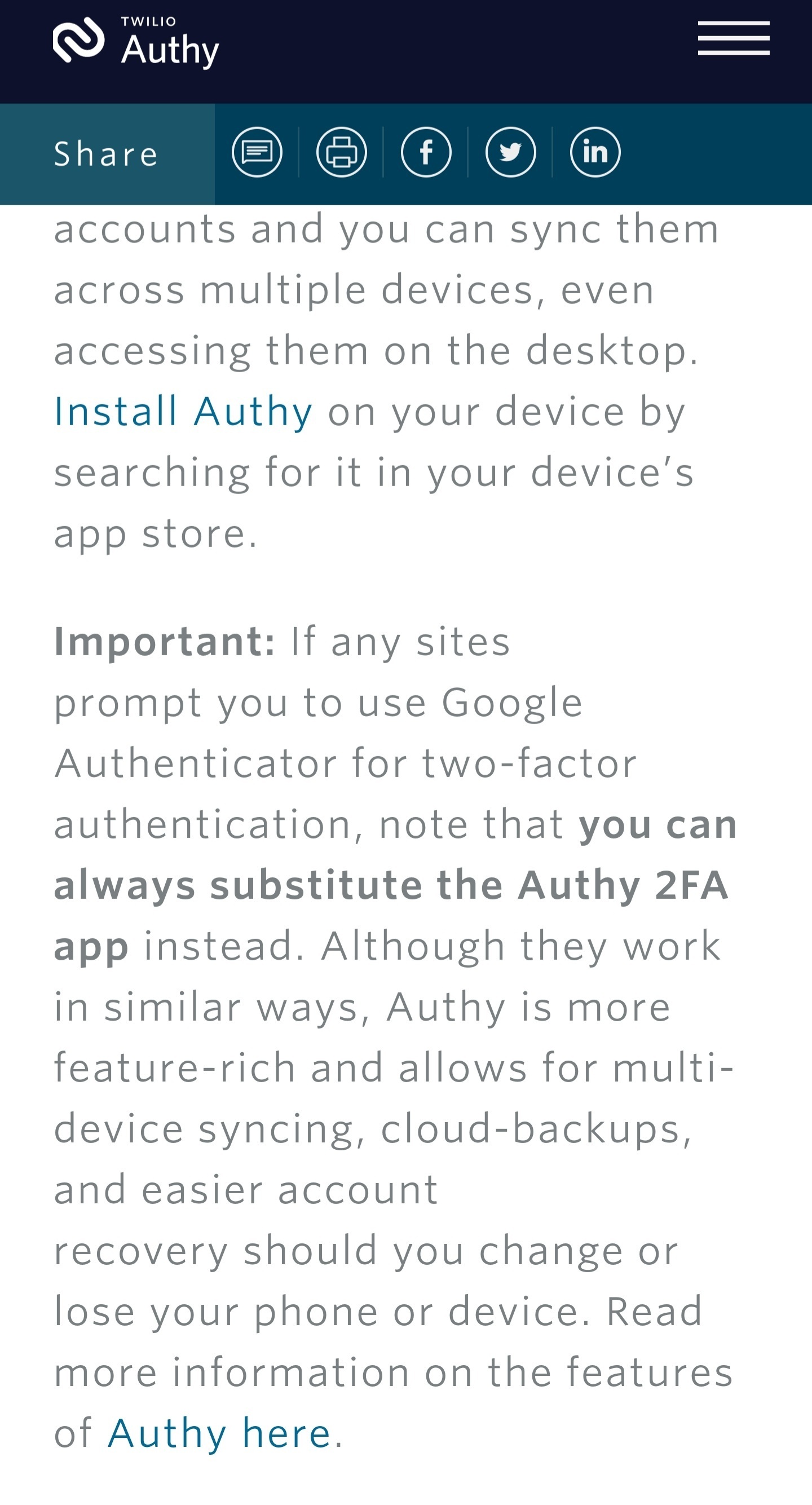
Go to https://my.t-mobile.com/account/profile
Scroll down to "Google Authenticator" and either enable/manage. Copy the code and paste it into a new entry at Authy (or any other alternative 2FA app).
Confirming it works, I just signed in to these forums using an Authy-generated code. 😁👍
Today, 2021-09-29, on the T-Mobile site I used all three authentication apps, Authy, Google, and Microsoft. All three worked. After you test an app make sure within the T-Mobile web site you turn it off then remove it. Now, you can test another authenticator app.
Reasons I prefer not using Google Authenticator:
If you have the Google Authenticator app listed in T-Mobile, it must be removed from within their website. When removed you can add the authenticator of your choice.
Hope the above is useful.
RicD
The T-Mobile login says Google Authenticator but it actually uses the TOTP algorithm. There are many TOTP apps such as Authy and Aegis, and any of them can be used where Google Authenticator is specifically mentioned.
It works with 1Password as well. I used the QR code for Google Authenticator but in 1Password.
Enter your username or e-mail address. We'll send you an e-mail with instructions to reset your password.