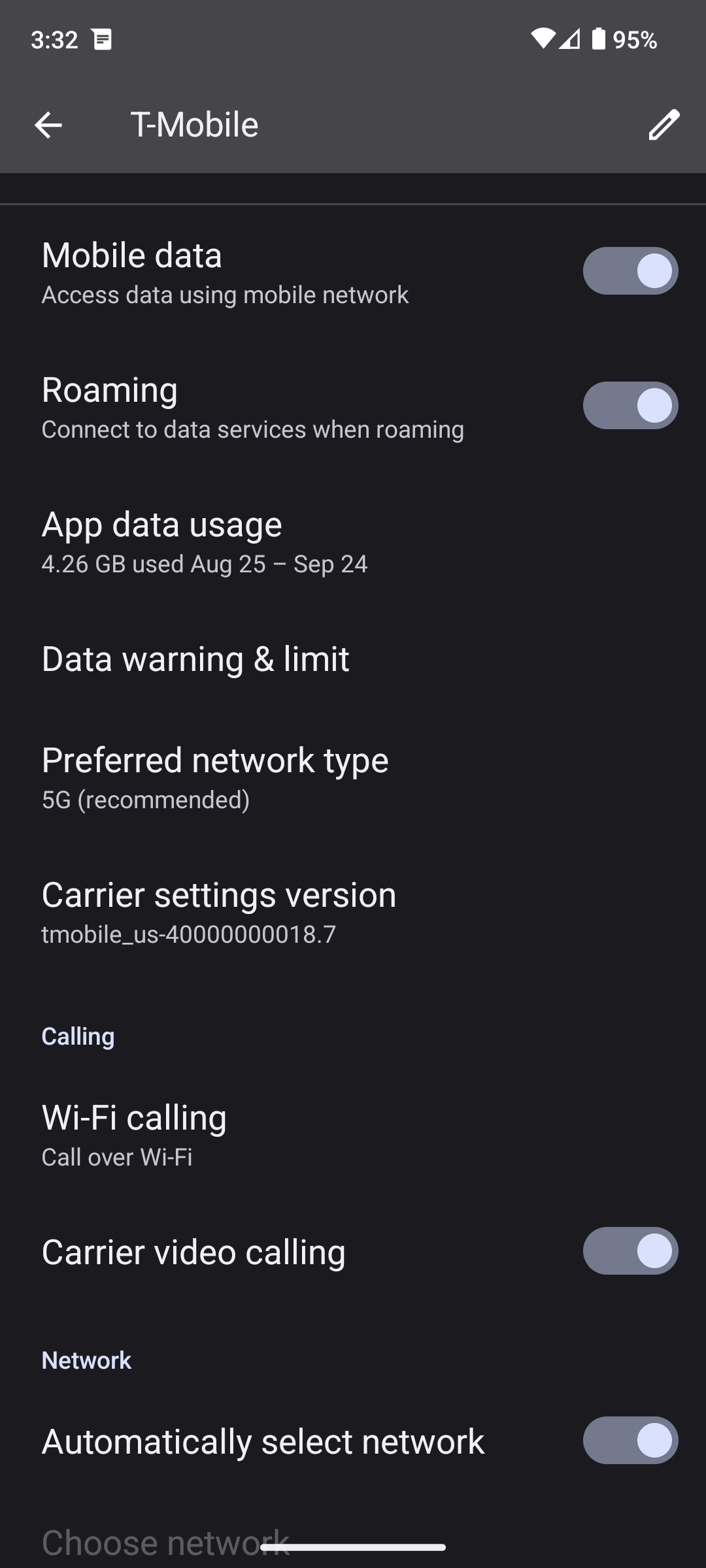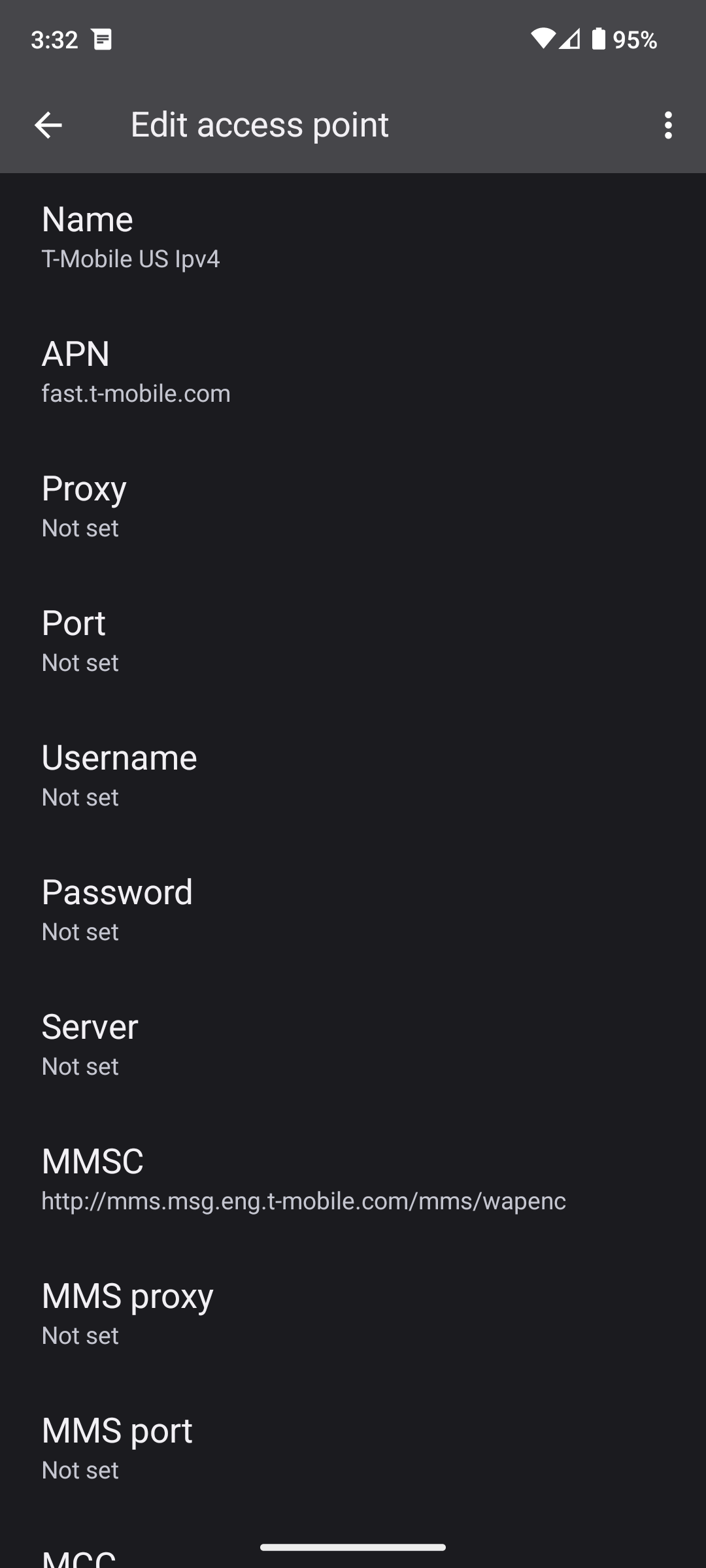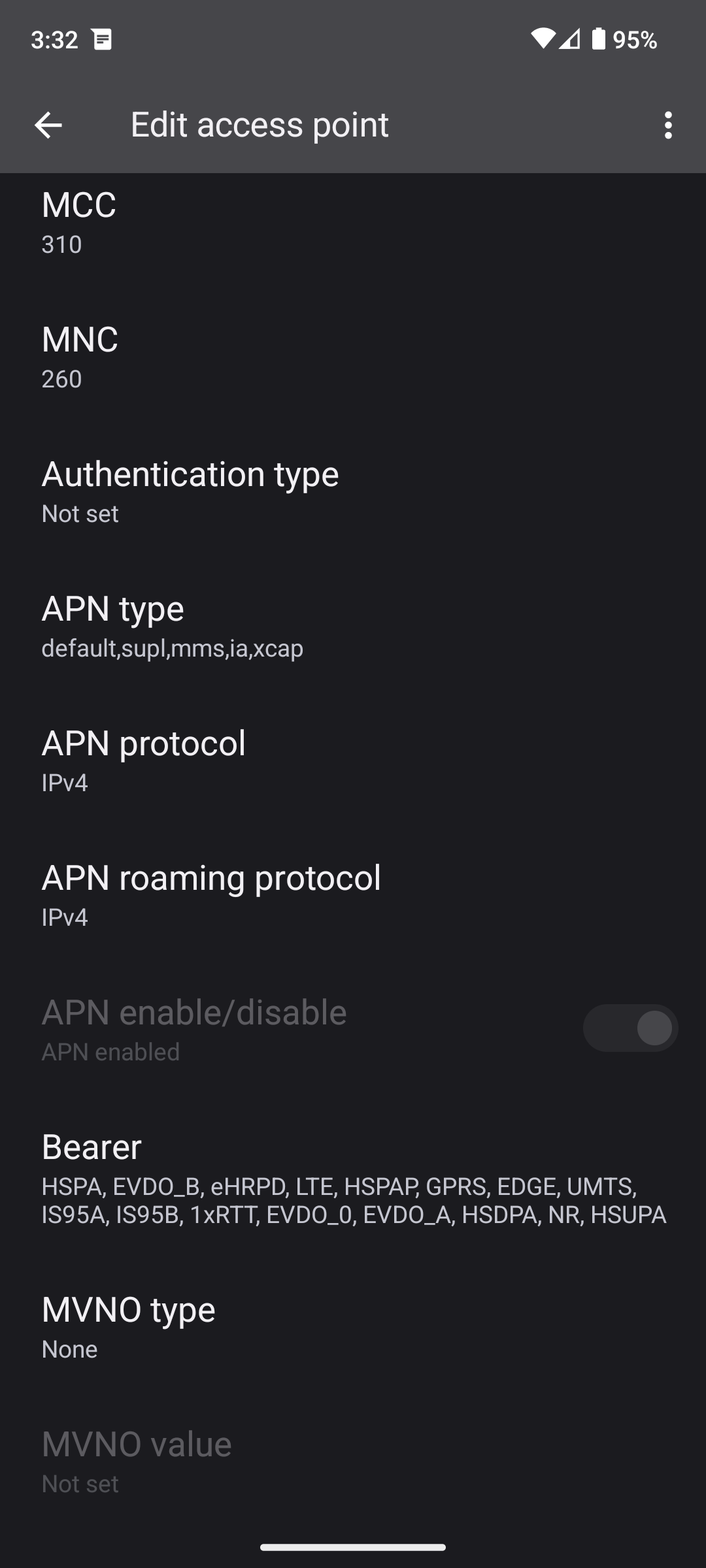It appears that T-Mobile has an issue with Android13 devices when using a active VPN connection. You cant call out or receive phone calls (auto voicemail). Some believe that the APN Ipv6 is the issue and have asked to attempt with Ipv4, I was able to get it working some how but now it inst working. I wanted to bring this to T-Mobile’s attention in case they are not aware of the issue. I am not the only one noticing this. Also, from my understanding. This works for other carriers. Its possibly a Google problem, but possibly a Tmo problem as well.
I am on Pixel 6a, my buddy has this issue on Pixel 6 Pro and Ive seen this be a common issue in matrix chats. If there is anything I can do to help, or do to solve this issue. Please let me know.