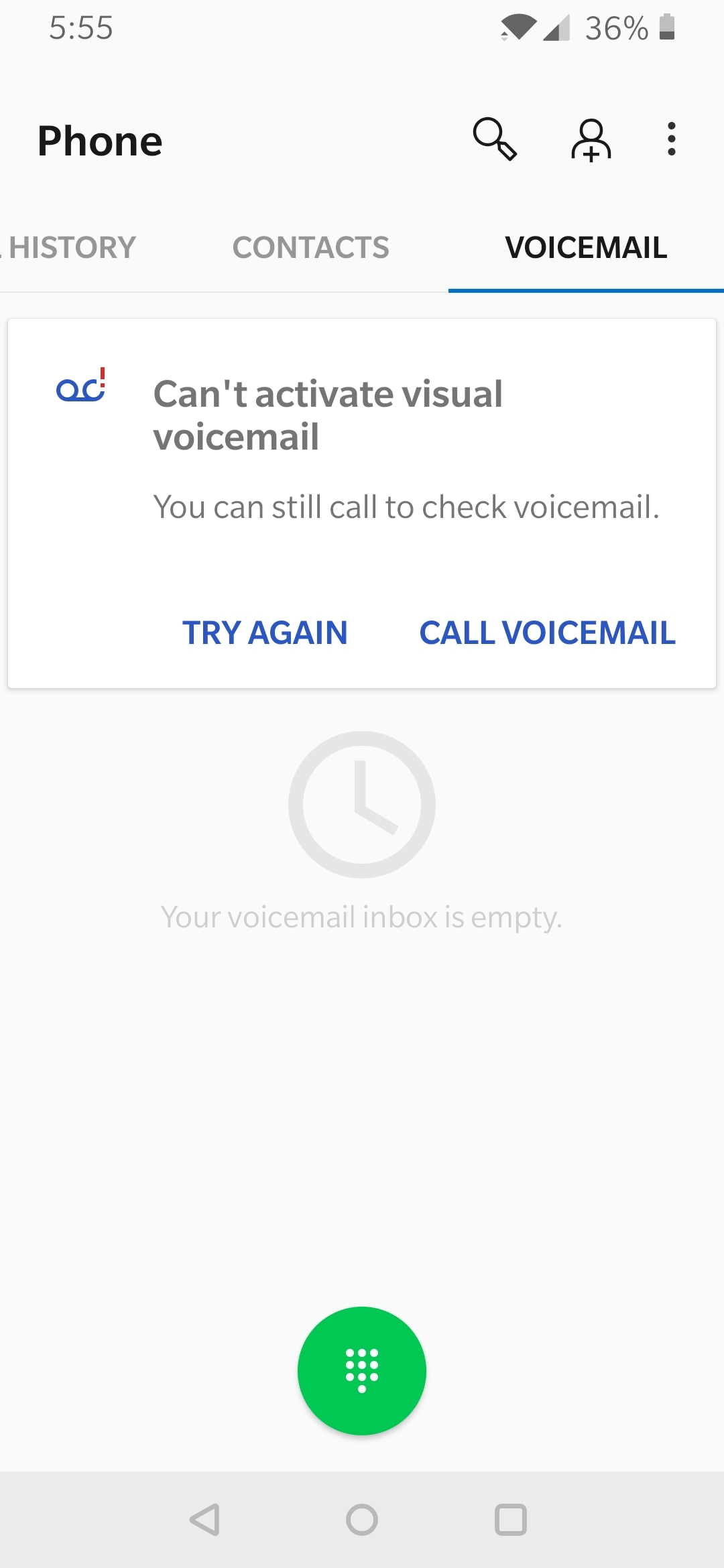I'm using a Pixel2XL on T-Mobile and the native Visual Voicemail (built into the Google Phone app) will not activate. The VM tab does show, and I have the option checked in the menu settings for the Phone app. I continue to get the messages "Visual Voicemail Activating" and "Can't activate Visual Voicemail". I have VVM on my plan via the ONE Plus add-on.
I have removed the T-Mobile VVM app as I know that it will deactivate the native VVM. I have reset network settings, restarted the phone, and spoken with both T-Mobile and Google. I have yet to be given a reason this is not working.
(Note: brought the phone over from Verizon but it's unlocked - all other data and voice functionality is good)
Best answer by tmo_mike_c
View original