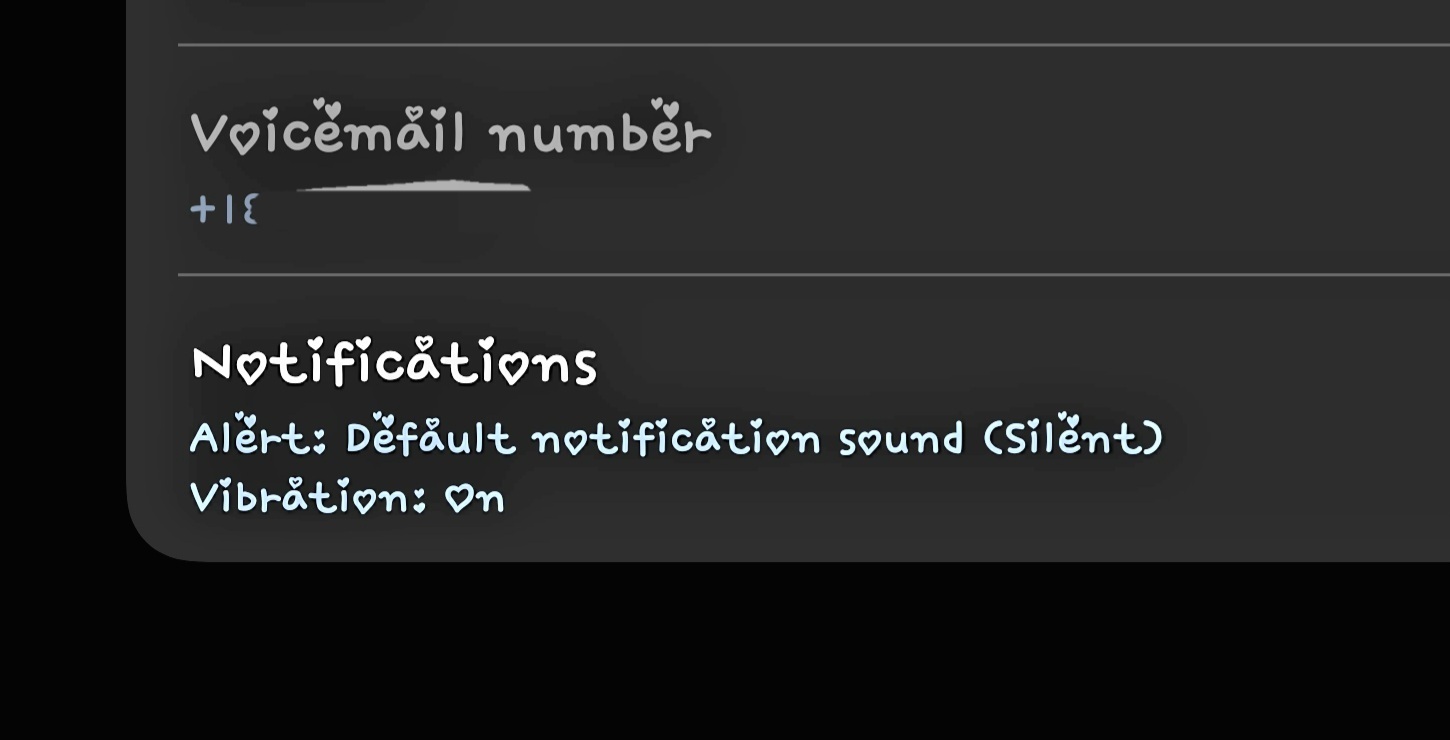How do I get rid of the voicemail notification on my Galaxy watch? I have gone through my voicemails on my phone and deleted them all. I tried calling the voicemail from my watch notification and it just hangs up without calling. I even tried calling the number for my watch (which does not work). And the notification is still there...3 months later. At this point, it is just annoying. I have no voicemail and can't delete the notification on my watch, it says "Received on Watch" so nothing on phone's voicemail makes a difference, and it does not clear when I clear all the other notification on my watch. I just want to get rid of the notification.
Best answer by tmo_mike_c
View original