LG G7 phone is getting constant LG IMS keeps stopping message/
Best answer by SocialCatastrophe
View originalLG G7 phone is getting constant LG IMS keeps stopping message/
Best answer by SocialCatastrophe
View originalSame problem. And my 4g is unavailable. I even did a hard reset of my phone. Same issues.
This started happening on my and my husband's LG V30s today.
My two LG V30’s started with LG IMS keeps stopping this morning also.
Both my wife’s G5 and my G5 started doing today at the same time my Verizon G5 is not doing, T-Mobile push out an update?
I just left a T Mobile store with 4 people had the same error. They all said it started this morning.
Same error, started this morning, with V20
lg IMS keeps stopping
Called tmobile customer service they told me to call LG. Called LG at 1-833-378-0003 and the LG rep did not have a solution. I tried factory reset and problem still happening. Who at tmobile or LG can fix this probelm ?? Poor service
Exceptionally poor service. Both of our phones are down for this ridiculous problem. I could get this level of service at verizon.
Go to settings → Apps/notifications -> app info -> three dots -> Show System -> com-lge-ims-rcsprovider -> storage
Force stop and clear data.
This has fixed the issue for my mother’s v20. At least for now…
And it is completely absurd that LG/TMobile are telling people to factory reset.
We have two V20’s and this error started this morning. Did a factory reset on one and it didn’t help. One phone can’t get 4G.
Same here, it started this morning on my LG V30 (H932, running the latest system software, H93230d). I can’t make calls or send or receive texts. I get the “LG IMS keeps stopping” pop-up, maybe every 30 seconds to two minutes or so.
I’m seeing lots of other users posting about this in lots of places today. Every post/comment I’ve seen about this has been from someone using an LG device on a T-Mobile network (including MVNOs using TMo). There seems to be some issue on the provider side (T-Mobile/LG) that is causing this crippling issue for us. Probably thousands of us, at least.
T-Mobile, can you please acknowledge the issue, and confirm to us that you’re working on it? What do you know, and when can we expect a fix?
Posts:
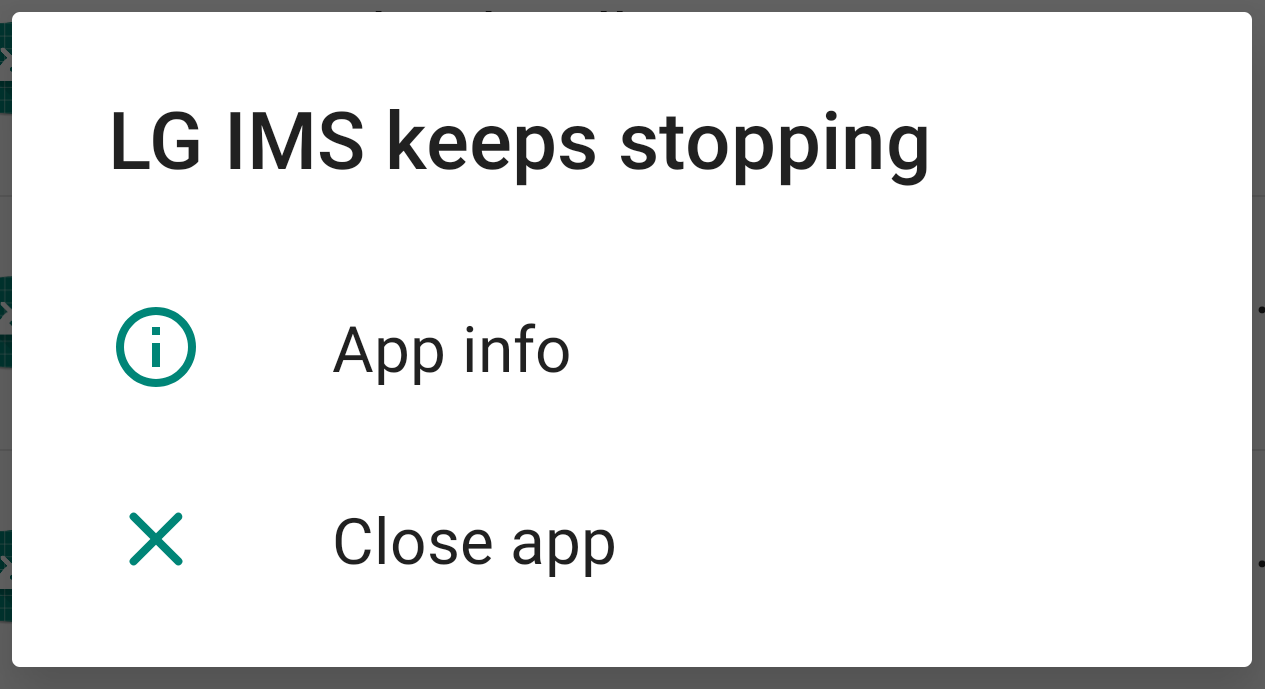
I have a G7 and none of the suggested solutions work.
I noticed there are older versions of this same thing occurring, including some with other carriers. One of which starts with "AT&T. " The text of the pop up message apparently used to start off "Unfortunately IMS has stopped working" or similar. So this is a known issue. Or related to one. The solution might be related also. Hint to T Mobile trouble shooters.
i even tried disabling the “draw over other apps” still pops up
t mobile is blaming LG……..Lg is not answering phones…..since lg is no longer making phones they could care less……...tmobile should be required to give us comparable phones to solve our issue. We bought these phones from them in good faith. Something lg has done has made them for the most part useless.
Go to settings → Apps/notifications -> app info -> three dots -> Show System -> com-lge-ims-rcsprovider -> storage
Force stop and clear data.
This has fixed the issue for my mother’s v20. At least for now…
And it is completely absurd that LG/TMobile are telling people to factory reset.
Tried, No joy,
Has anyone seen this as the problem with a rapidly decreasing battery life?
Go to settings → Apps/notifications -> app info -> three dots -> Show System -> com-lge-ims-rcsprovider -> storage
Force stop and clear data.
This has fixed the issue for my mother’s v20. At least for now…
And it is completely absurd that LG/TMobile are telling people to factory reset.
This worked for now for me on my G6. I went to the Tmobile store and another guy had the same problem and the kids in the store were no help so thanks for this fix. I can tell by all the post on here something went on overnight to mess up LG phones today.
LG G7 phone is getting constant LG IMS keeps stopping message/
Same here for LG G7 but unfortunately the Clear Data nor the factory reset fixed anything. I got the message as soon as the phone was setting up after the reset.
But thank you for posting the suggestion!
My husband and I are having the same issue with our phones. Tried all the suggestions but still getting the error message. Not setting back to factory settings but will keep checking in to see if we get a response from T Mobile.
I forgot to mention, I'm using an LG Stylo 6. I have tried the clear cache and force stop under ...Storage. It did not work. Seems like controls on my phone are non functional. Because some of them have zero effect on anything. Backed up the phone to prepare for factory reset but ran out of space on drive account. Anyway- that's about when I realized this is really a T Mobile issue. They need to solve it.
I have a LG G7 ThinQ. It also started popping up on my phone this morning and also my network won’t connect to 3g or 4g at all. I only have connectivity through wi-fi. Earlier clearing the cache in the system settings worked but now it is popping up again every few seconds. Anyone know anything?
Nothing is wrong with your phone. This is a T-Mobile network problem. LG has not made any changes to their cell phone android operating system or system apps, so T-Mobile must have made a network change that caused this error to pop-up. Push T-Mobile to correct their error.
I am having same problem everyone else is having, the LG IMS keeps stopping message. I have the LG ThinQ and it is almost useless as this keeps popping up every 2-3 seconds. I would like an answer or fix. My husband has same phone and so far has not affected it. When it does, he will be beyond angry. He has no patience.
Enter your E-mail address. We'll send you an e-mail with instructions to reset your password.