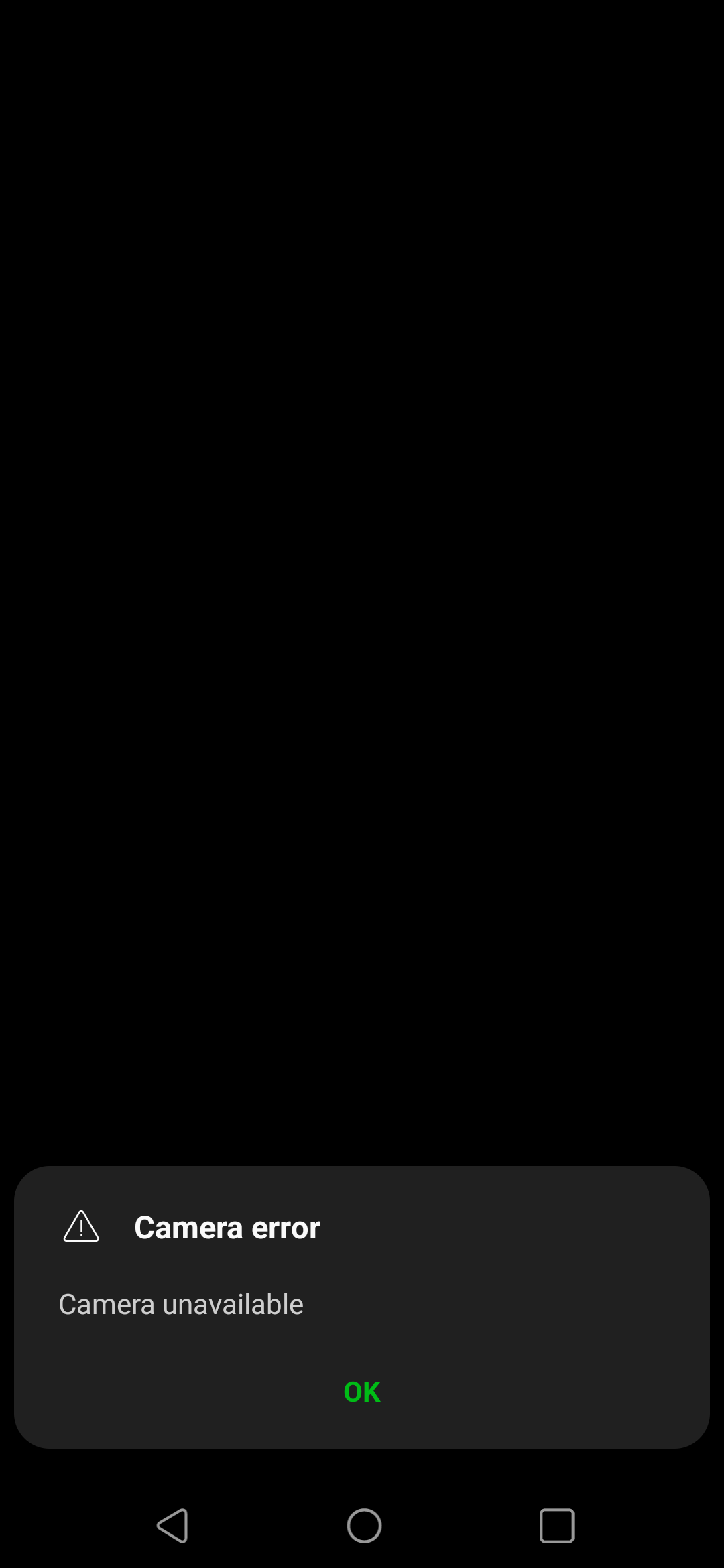Since doing the update to Android 12, my LG G8 thinQ camera no longer works, the audio in my Ring app no longer works, and my phone is slow.
Is there any solution that does not involve a factory reset which is what is always recommended as opposed to figuring out where the glitch is, so it doesn't keep happening ?
Thanks in advance.
Best answer by HeavenM
View original