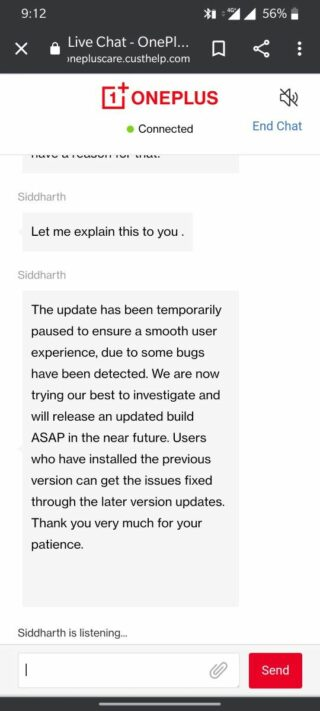After the OTA update to Android 11 for my OnePlus 7 Pro when I get a phone call, it is always on speaker, even though the speaker is not turned on. Turning speaker on and back off has no effect. Has anyone else seen this behavior?
Looked through all of the settings and can't find anything that might be turned on or off to fix this.