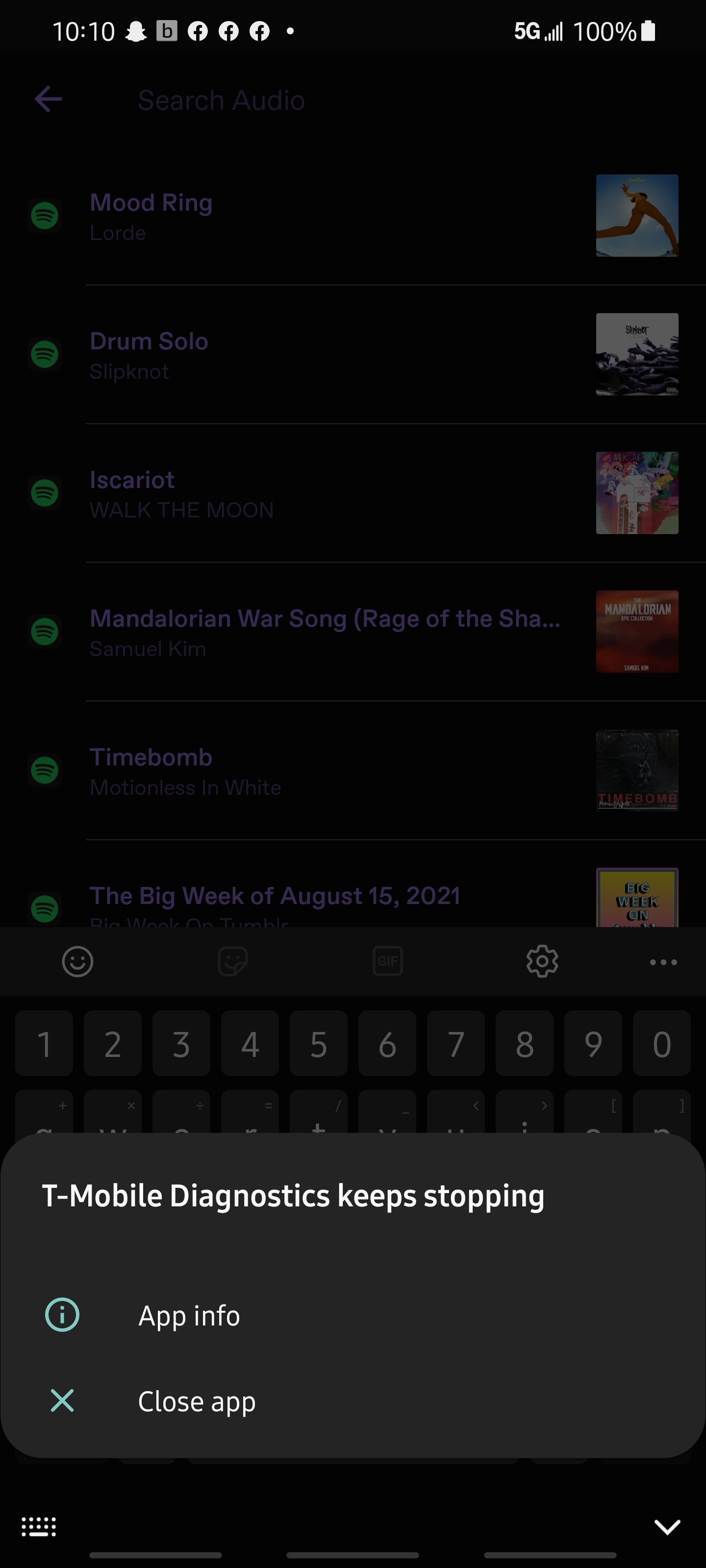
Same issues on my fold 3
On line with CS. Hard reset did not clear the popup problem yet... I'll update later
Finished with CS, there was one popup after the hard reset. I would hold off on doing that unless/until T-Mobile says that IS the fix to this problem. They said they're still working on the issue. I'll follow up later on and see how this goes. Hope this helps.
I am shopping verizon this today. This constant pop up saying t mobile keeps stopping has convinced me to change. This is wasting my time.
I guess it doesn’t take much to trigger you, huh? Well good riddance.
S21+ owner here. Like others, disabling the Diagnostics Metrics seemed to work for a while, but it came back with a vengeance. After coming back to this forum and seeing no solutions, I tried this:
1. Disabled all app’s permissions except "Phone" (it wouldn't let me disable "Phone").
2. Cleared the app's data (under Storage).
Since then, no more pop-ups (yet?). Good luck!
Hard reset did not clear the issue. Elevated status in tech support waiting for response then we'll see what resolution is available.
Has anyone else heard any more?
I am running the Nord N10. Diagnostic has been crashing for days with a popup. I waited to see if they would fix the issue, but ended up disabling all TMobile apps on my phone, and removed all updates. I will not reset and loose all my settings
Note 20 Ultra. Tried uninstalling updates. Tried to force stop. Nothing has worked.
Happening on my note 20 ultra. My phone is useless tried contacting service and they told me nothing is wrong. Well when I am giving presentations at work and the app force closes and pauses videos something is wrong. I guess it is time to move my business and my phone to another network that works. Cause TMobile has no answer. What a joke. Yes I have reset cache and data on 12 different phones. Still have the same problem.
https://www.t-mobile.com/support/plans-features/diagnostic-metrics#thirdheading
Got sick of it popping up while I was trying to type so I turned it off. So far, so good.
Thanks! Hopefully this works.
Galaxy S20+, just got a new update for the T-Mobile app, and a system update. Neither have fixed the issue. I’ve already turned off the diagnostics, tried the uninstall updates and cleared cache. Even cleared the cache partition.
Has anyone found a solution? This isn’t affecting my wife’s Galaxy S20+.
Clearing the app permissions worked for me as someone stated above. Using an s21 Ultra also had the issue after an update.
I had an update today... still having the pop up. Ugh
.
Same here. Galaxy s21 Ultra. Just adding here in case anyone from T-Mobile is watching.
I'm having the same problem on my S21 5G as well. Happens very frequently. Just occurred right as I was responding to your comment.
Samsung Galaxy A52 5G; same issue.
I feel like turning its notification off is a temporary fix. Hopefully it will be resolved soon and not become a security issue.
Didn't this happen after the big leak?
I’m also seeing this every few minutes on my S21. I’ve tried to disable diagnostics and it has not helped.
I ended up opting out of Metrics Collection using the Tmobile app by declining both options as shown in the image. That seemed to have fixed the problem as it has since been 7 days and I've not gotten the error message again.
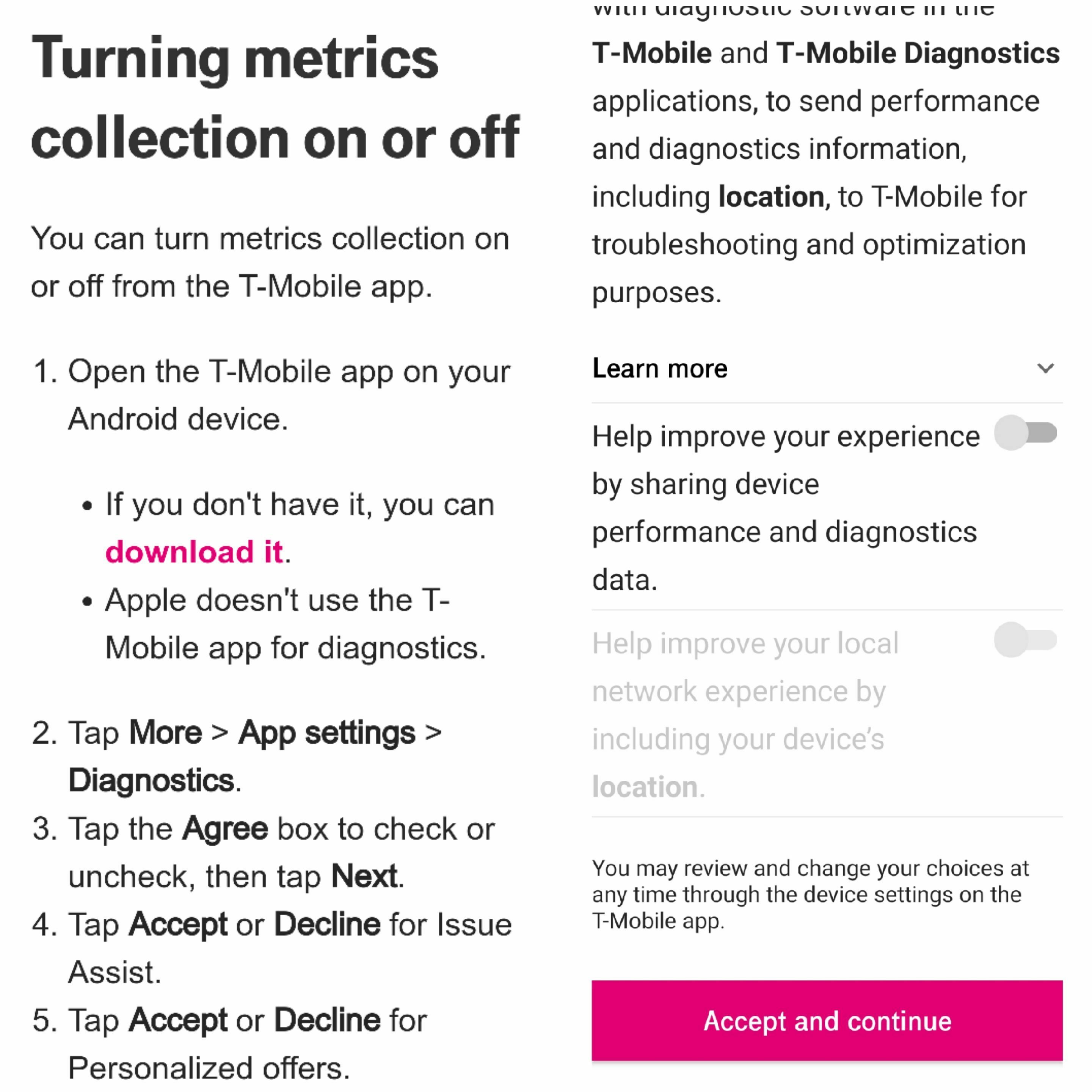
I went to disable the diagnostics and almost as if it was taunting me popped up the second I turned it off... I wonder if it has something to do with the data breach
S20+
I've been having this problem for the last several days on my OnePlus 9 as well. Tried disabling diagnostics and it's still popping up. Hopefully T-Mobile can get this fixed soon. It's inconvenient when it's happening really frequently.
The issues is not with T Mobile app but with the diagnostic part just clear the cache in the diagnostic app looks like a small android head under setting and apps. I have done this and thus far has not popped up since
The issues is not with T Mobile app but with the diagnostic part just clear the cache in the diagnostic app looks like a small android head under setting and apps. I have done this and thus far has not popped up since
What’s the name of the app? Not finding the icon you described. Thank you.
Same issue here Samsung Galaxy S10 I will try but Scott has recommended going to the link he posted
The memory usage is incredibly high for a "background app" post-update. Something happened with the programming here. Clearing the storage for the app didn't work, and rolling back updates didn't either.
Does T-mobile not monitor these chats?
WHY is no one from our service provider chiming in to help us?
BTW- If you have an S10 like I did, DO NOT "upgrade" to this garbage S21
The wonder of tomorrow 5G has done NO THING for me, and the phone asthetics looks like my eldeely mother's Samsung A something that I paid about $100 for, $900 cheaper than this thing. I miss my elegant S-10. That phone did everything I wanted and looked like a gem, but didn't have the SUPERFAST 5G! (What a gimmick)
Let my dark tale be a warning. I may get deleted. Please feel empathy for me (And this garbage phone)
P.S. My beautiful fast S10, it Never had this stupid pop up we can't stop that t-mobile isn't helping us with in here.
I'm unhappy, and I have an ugly SHIT phone. (Maybe the curse word will gain for us a MODERATOR FROM T-MOBILE).
please remember me guys... I took one for the team! "Go on without meeeee!!!"
and my Shit21. (See what I did there)
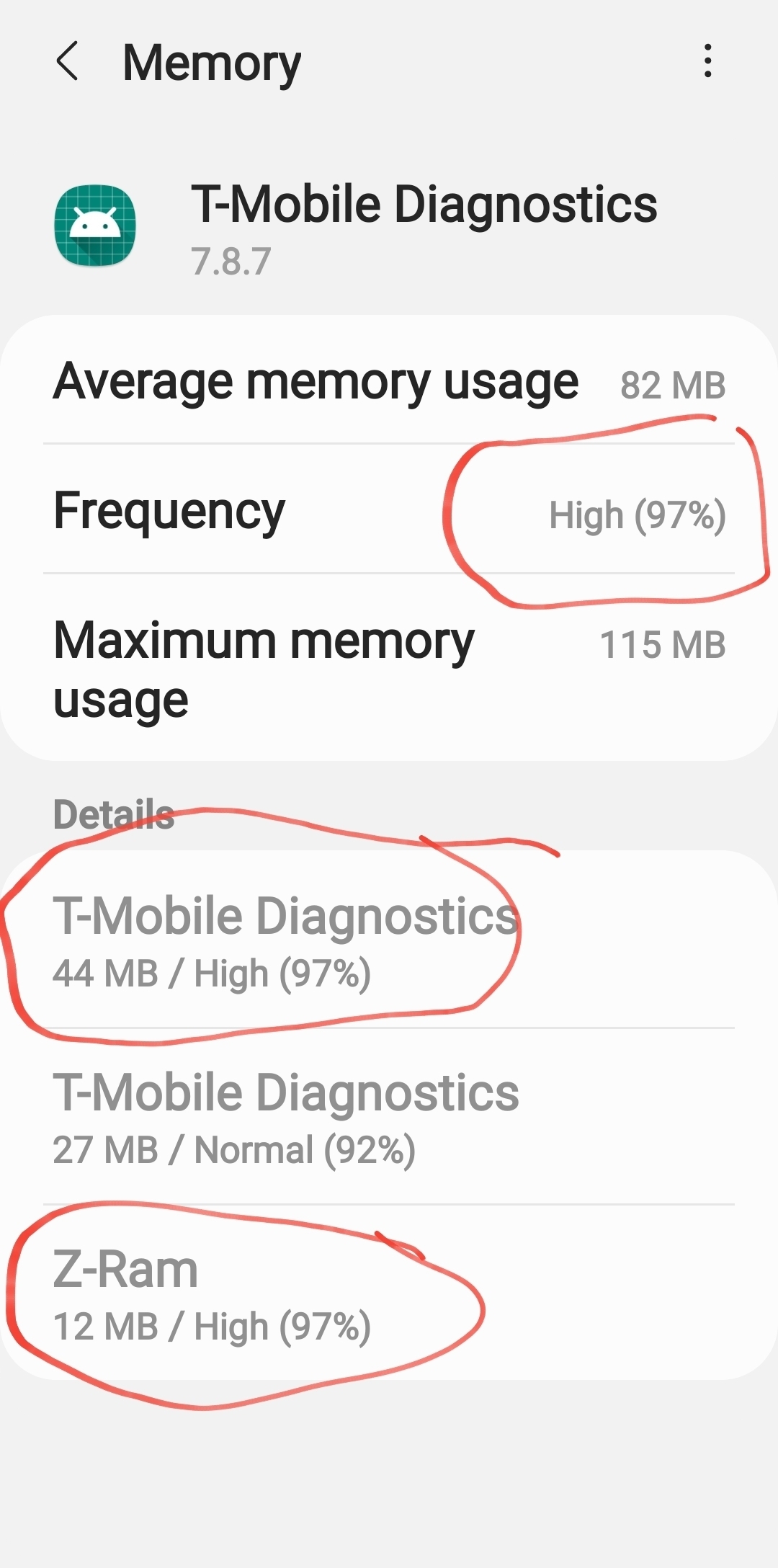
Enter your E-mail address. We'll send you an e-mail with instructions to reset your password.