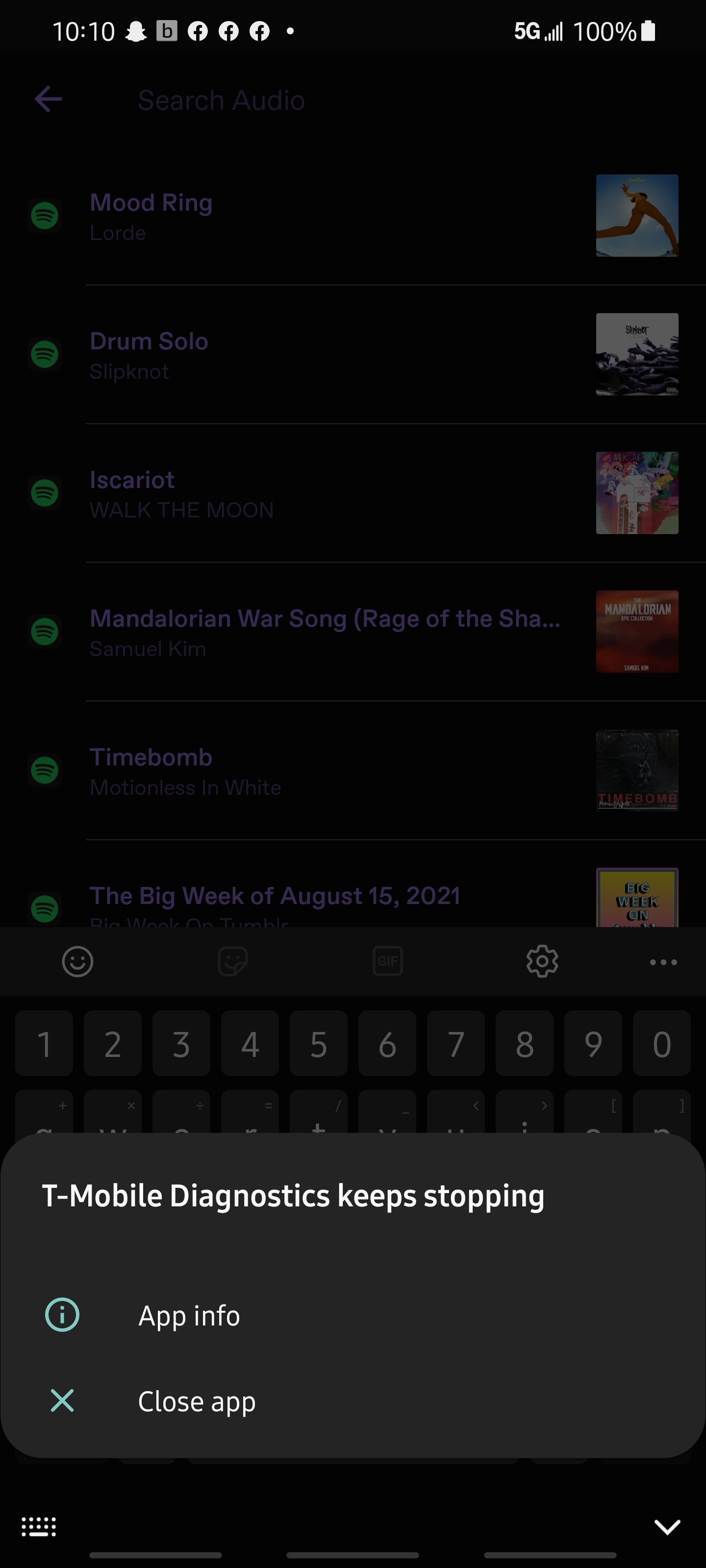
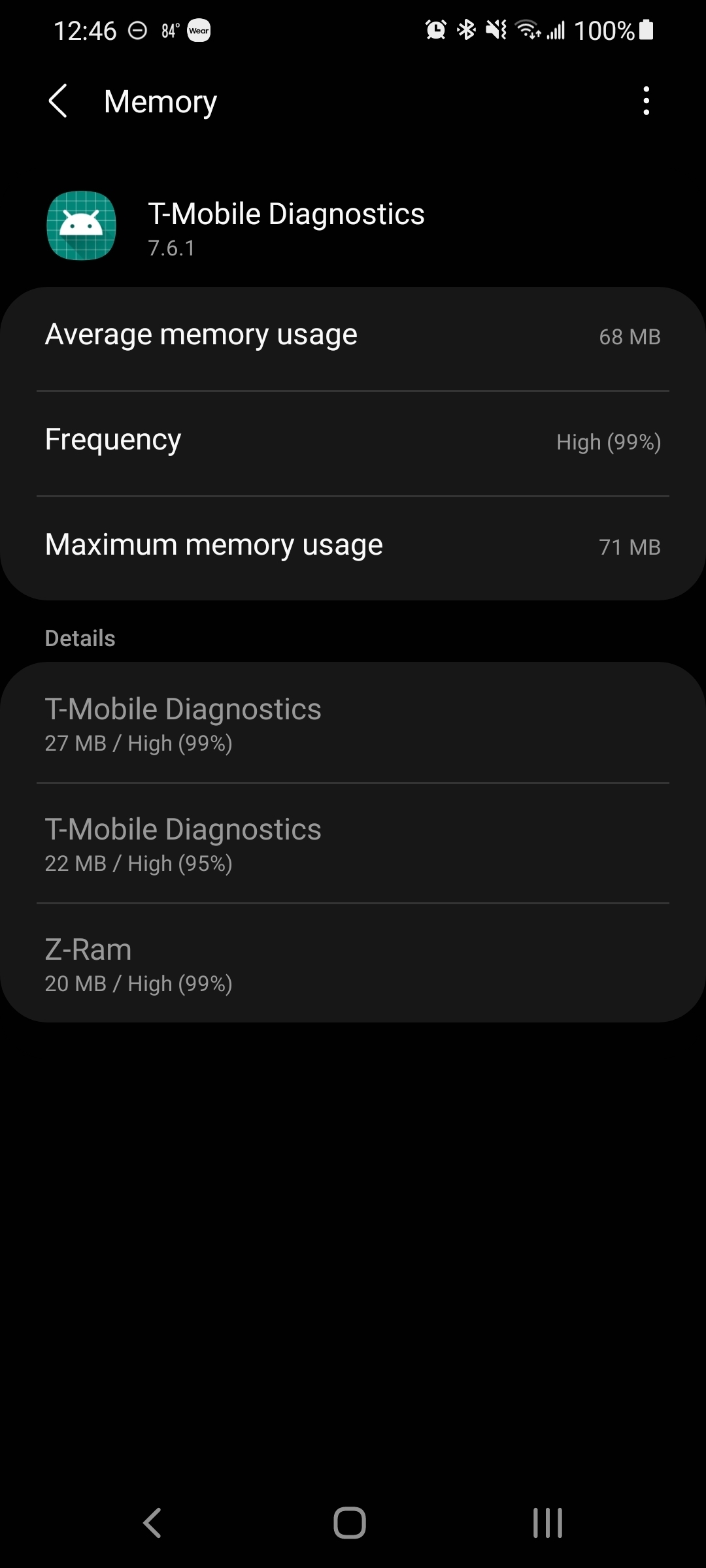
The memory usage is incredibly high for a "background app" post-update. Something happened with the programming here. Clearing the storage for the app didn't work, and rolling back updates didn't either.
I'm having the same issue. Started after updating this morning.
I’m using a LG G7 ThinQ and I’m also having the issue.
Adding to the pile. Another S21 Ultra, fully updated. Tried reboots, clearing the cache, uninstalling updates, disabling the diagnostics, and combinations of that. Nothing works; still popping up a ton. Dislike.
Same issue here, Galaxy S20 Ultra. Super annoying
https://www.t-mobile.com/support/plans-features/diagnostic-metrics#thirdheading
Got sick of it popping up while I was trying to type so I turned it off. So far, so good.
Same here note 20 ultra I tried what Scott was saying and it isnt working. So annoying
Tried Scott's fix yesterday, worked well for about 24 hours, and now the issue has returned.
Same here. Galaxy s21 Ultra. Just adding here in case anyone from T-Mobile is watching.
I am having the same T-Mobile Diagnostics pop up and it is disrupting apps on my phone. What is going on?
Disabling the Diagnostics Metrics seems to have fixed it for me. Let me know if your experience is the same.
https://www.t-mobile.com/support/plans-features/diagnostic-metrics
I am shopping verizon this today. This constant pop up saying t mobile keeps stopping has convinced me to change. This is wasting my time.
I guess it doesn’t take much to trigger you, huh? Well good riddance.
I am running the Nord N10. Diagnostic has been crashing for days with a popup. I waited to see if they would fix the issue, but ended up disabling all TMobile apps on my phone, and removed all updates. I will not reset and loose all my settings
I went to disable the diagnostics and almost as if it was taunting me popped up the second I turned it off... I wonder if it has something to do with the data breach
S20+
Note 20 Ultra. Tried uninstalling updates. Tried to force stop. Nothing has worked.
Having the same issue. Galaxy Note10+
I am shopping verizon this today. This constant pop up saying t mobile keeps stopping has convinced me to change. This is wasting my time.
Same here. Galaxy s21 Ultra. Just adding here in case anyone from T-Mobile is watching.
S21 ultra too same thing
Same Issue. I’ve tried force stopping both T-Mobile apps. Uninstalled updates to the T-Mobile app, re-installed those updates. No change. Restarted my phone. Reached out to support via Twitter, and they had me wipe my cache partition. They then wanted me to reset my network settings. I refused to do that, as I have a lot of wifi passwords saved.
I also turned off diagnostic metrics from inside of the T-Mobile app with no change.
Does anyone have any other suggestions?
https://www.t-mobile.com/support/plans-features/diagnostic-metrics#thirdheading
Got sick of it popping up while I was trying to type so I turned it off. So far, so good.
This worked for me. Thank you Scott!
I ended up opting out of Metrics Collection using the Tmobile app by declining both options as shown in the image. That seemed to have fixed the problem as it has since been 7 days and I've not gotten the error message again.
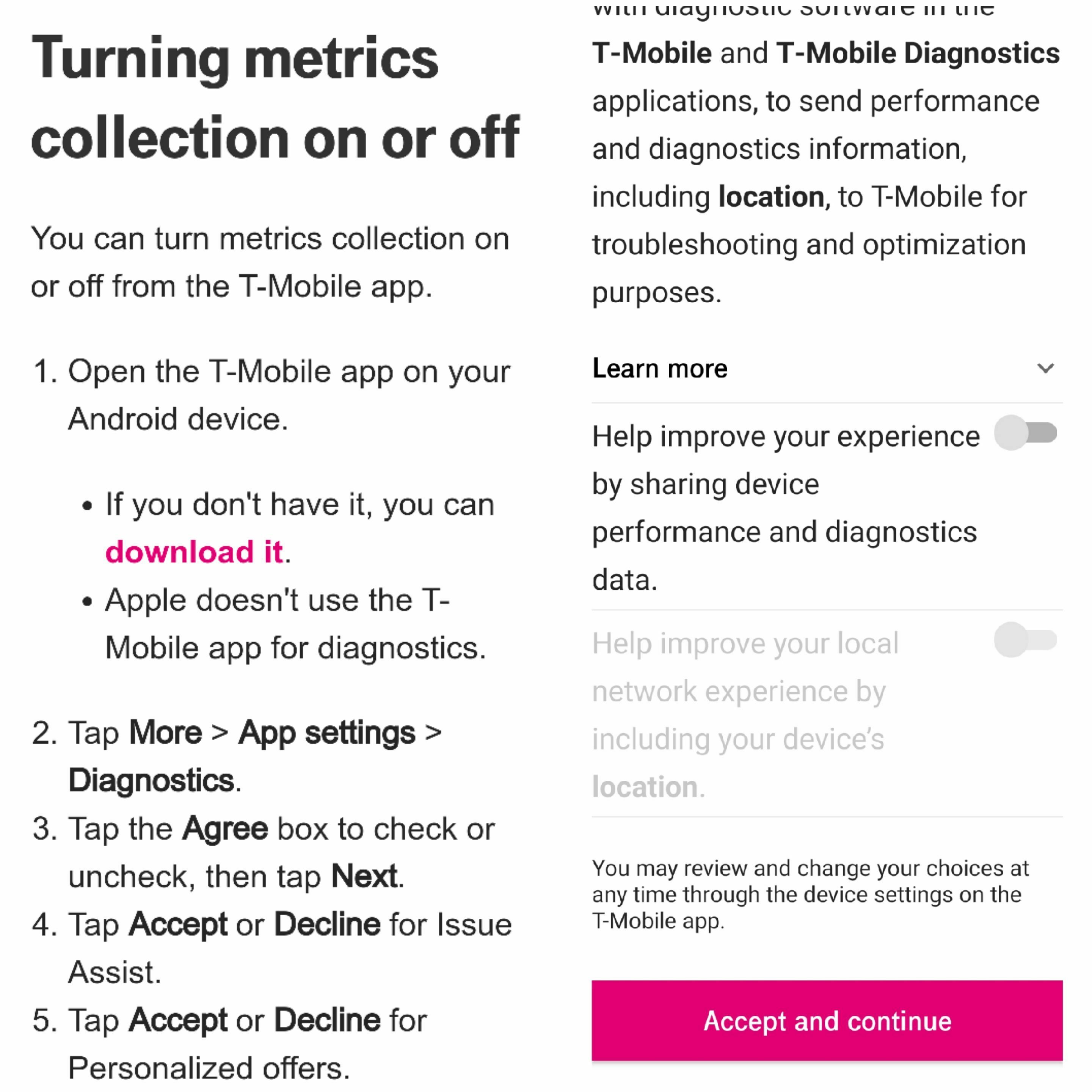
Finished with CS, there was one popup after the hard reset. I would hold off on doing that unless/until T-Mobile says that IS the fix to this problem. They said they're still working on the issue. I'll follow up later on and see how this goes. Hope this helps.
S21+ owner here. Like others, disabling the Diagnostics Metrics seemed to work for a while, but it came back with a vengeance. After coming back to this forum and seeing no solutions, I tried this:
1. Disabled all app’s permissions except "Phone" (it wouldn't let me disable "Phone").
2. Cleared the app's data (under Storage).
Since then, no more pop-ups (yet?). Good luck!
Hard reset did not clear the issue. Elevated status in tech support waiting for response then we'll see what resolution is available.
Has anyone else heard any more?
Enter your E-mail address. We'll send you an e-mail with instructions to reset your password.