Why is TMobile 5G so slow? The only time my S22 Ultra is even close to 4G speeds is when connected to wifi. On 5G it's worse than 2G. I've had my sim card replaced but no change. I'm sitting in the middle of Scottsdale, AZ and can't hardly get a web page to open. I miss calls and get texts hours or days later. I tried a TMobile store but they are of zero help, all they do is sell stuff. If no one at Tmobile can help fix this then I am going to switch to Verizon. None of my Verizon friends have this issue, Verizon 5G is super fast.
Hard to be worse for performance than 2g (~128-200kbps, 1second lag).
This might be something with your area. In my area (SoCal) 5G (typically 5G UC) are 300Mbps to 1Gbps normally, and in a few areas … close to 2Gbps).
- Does your phone show ‘5G’ or ‘5G UC’. 5G SA n71 is and can be worse than 4G LTE. Often 5G NSA n71 (with LTE) doesn’t always give better performance.
- How ‘good’ is the signal, and is it ‘5G UC’ ?
- Often indoors, 5G UC is really poor, and ends up on 5G which can be worse. Eg. Moto Edge 2022 - 5G UC, ‘at home’ outdoors , +500Mbps. Indoors between 300Mbps and sometimes 15Mbps (5G n71 SA).
Fortunately, on Samsungs, you can disable some bands (Moto as well, not as easy).
5GUC. I just ran a speedtest and it shows 61ms ping, 68Mbps down and .44mbps upload. Yes that is a decimal in front of the upload speed. To your 2G thought, I always have at least a 1 second lag if not more.
then its more than likely your area, sim card or phone.
im in Nor Cal and im on par with
for giggles i just ran a speedtest.net run..
478Mbps down
40.3Mbps up
24 ping
4ms jitter
this is while inside of a warehouse surrounded by a abundance of things that kill signal.
Having the same exact issue, phone is extremely slow when not on wifi
You ‘can’ try something .. not sure if it will help, those icons aren’t always correct (i.e. 5G / 5G UC will sometimes show when connected to LTE B2 or B66 and no n41 or n71)
You can ‘force’ (or try) n41 SA mode (or n71 SA) and disable LTE
Eg. Last run indoors … 61Mbps down, 0.2Mbps upload. 5G. (LTE + n71)
Forcing n41 SA only, it will show ‘no service’ , then after a few minutes it ‘might’ show 1-2 bars of 5G UC. When it does .. 330-400Mbps download, ~2Mbps upload. (-110dBm, RSRQ -13dBm, SINR 5dB)
If I enable n41 + n71 SA, download is a little less (100MHz + 15MHz vs. 100MHz + 40MHz), but upload is better. ~265Mbps/17Mbps.
Home Internet has numeric values and a visual placement guide. It is somewhat more sensitive - and directional.
This is one of the downsides the higher end of midband and 5G vs 4G.
Signal is less tolerant to noise , and range is shorter.
If I go outside, there is no issue.
If you want to try and ‘play with the bands’ by all means.
Are you roaming? I travel sometimes through the southwest where t-mobile has poor coverage, even where their map is solid pink. if you unlock your android phone and swipe down once, at the bottom of the screen it should say what carrier you are on (or “Emergency Calls Only” or “Searching”); if it’s not t-mobile your service is most likely being de-prioritized by the roaming partner. I’ve felt like I was on 1X or 2G while roaming, or sometimes things absolutely don’t load at all and texts do not go through (and who knows if I missed calls).
Why is TMobile 5G so slow? The only time my S22 Ultra is even close to 4G speeds is when connected to wifi. On 5G it's worse than 2G. I've had my sim card replaced but no change. I'm sitting in the middle of Scottsdale, AZ and can't hardly get a web page to open. I miss calls and get texts hours or days later. I tried a TMobile store but they are of zero help, all they do is sell stuff. If no one at Tmobile can help fix this then I am going to switch to Verizon. None of my Verizon friends have this issue, Verizon 5G is super fast.
I just switched from Verizon and I can tell you that they are the worst for support, assuming you can get a hold of anyone that really knows anything. I think that is VZW found someone smart enough to help they fire them... IMO don't do it but you know what's best for your situation.
I have the same problem on my S22 Ultra. 5G is slow even with all the bars. No fix right now, no matter where I am it is slow. Have any one have received a clear fix?
Personally, I haven’t had and issues on S21 or S23.
Does your phone show ‘5G’ or ‘5G UC’ ?
It shows 5G, when it shows 5G UC is even slower, it might be the phone, even some wi-fi signal stops working, I haven’t found the fix.
do you by chance have any other TMO phones around you? if yes try swapping sim cards and see if things improve or if they stay the same..if it improves its the sim card.
I will try, thanks for the advise.
no worries. plus side of being with a carrier where your info moves with the sim card and not to the phone itself.
Just “upgraded” to 2022 iPhone SE from previous version. Thus have 5G instead of 4G, and it’s much slower! Same carrier, same location and same SIM card, so the problem is T Mobile’s 5G. Need to see if can get this phone to run on 4G.
For those on Samsung S21 through S23 (or even A32 style)
You can try some device debug if you have some desire.
*#2263#
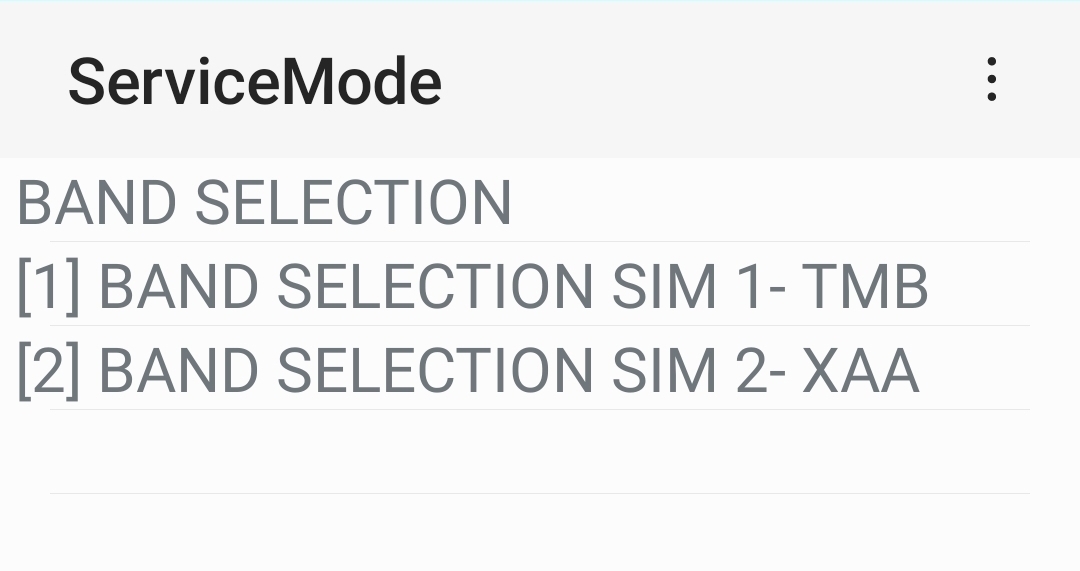
Select 1 (primary Sim)
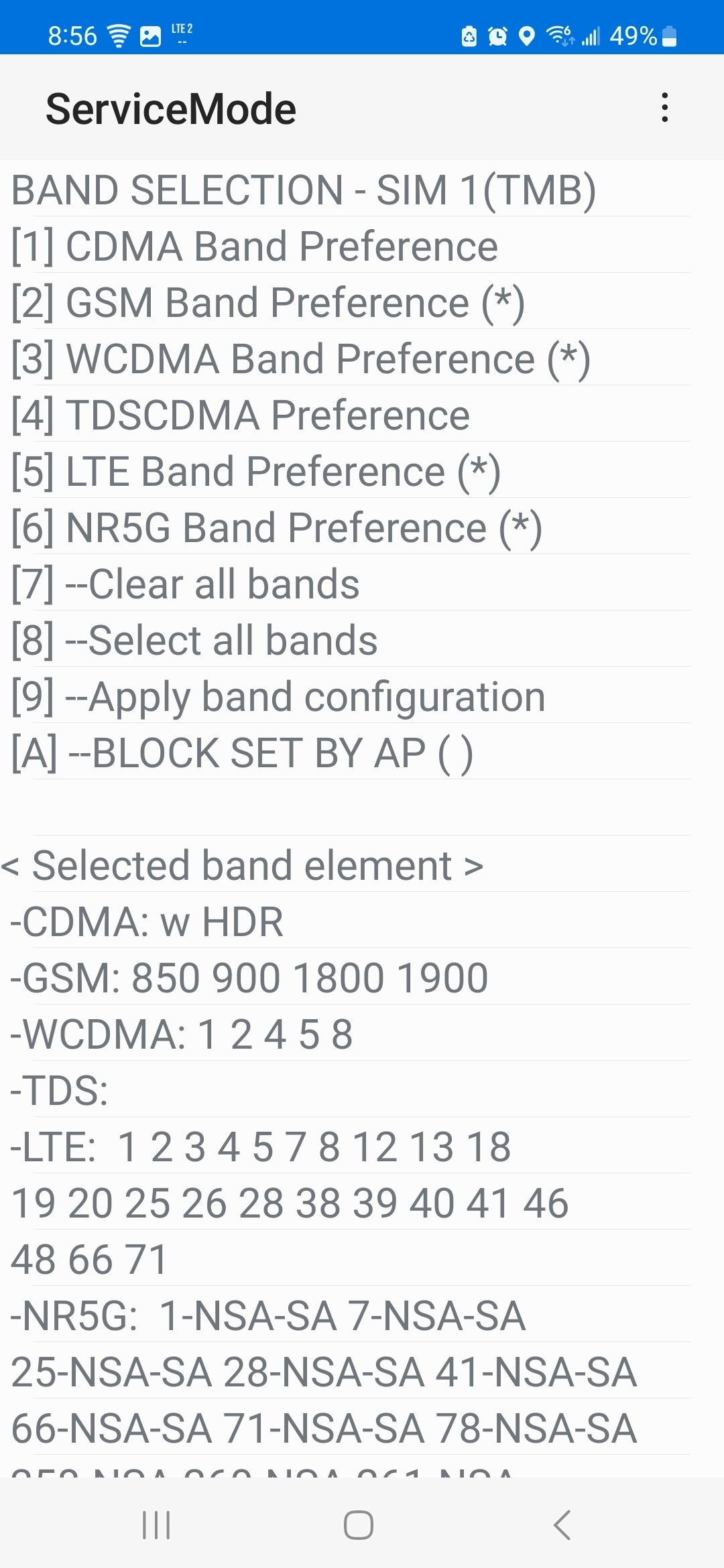
Menu will differ based on model
Select clear all bands (disables all)
Nothing is set until you are back to the main page and select apply!!
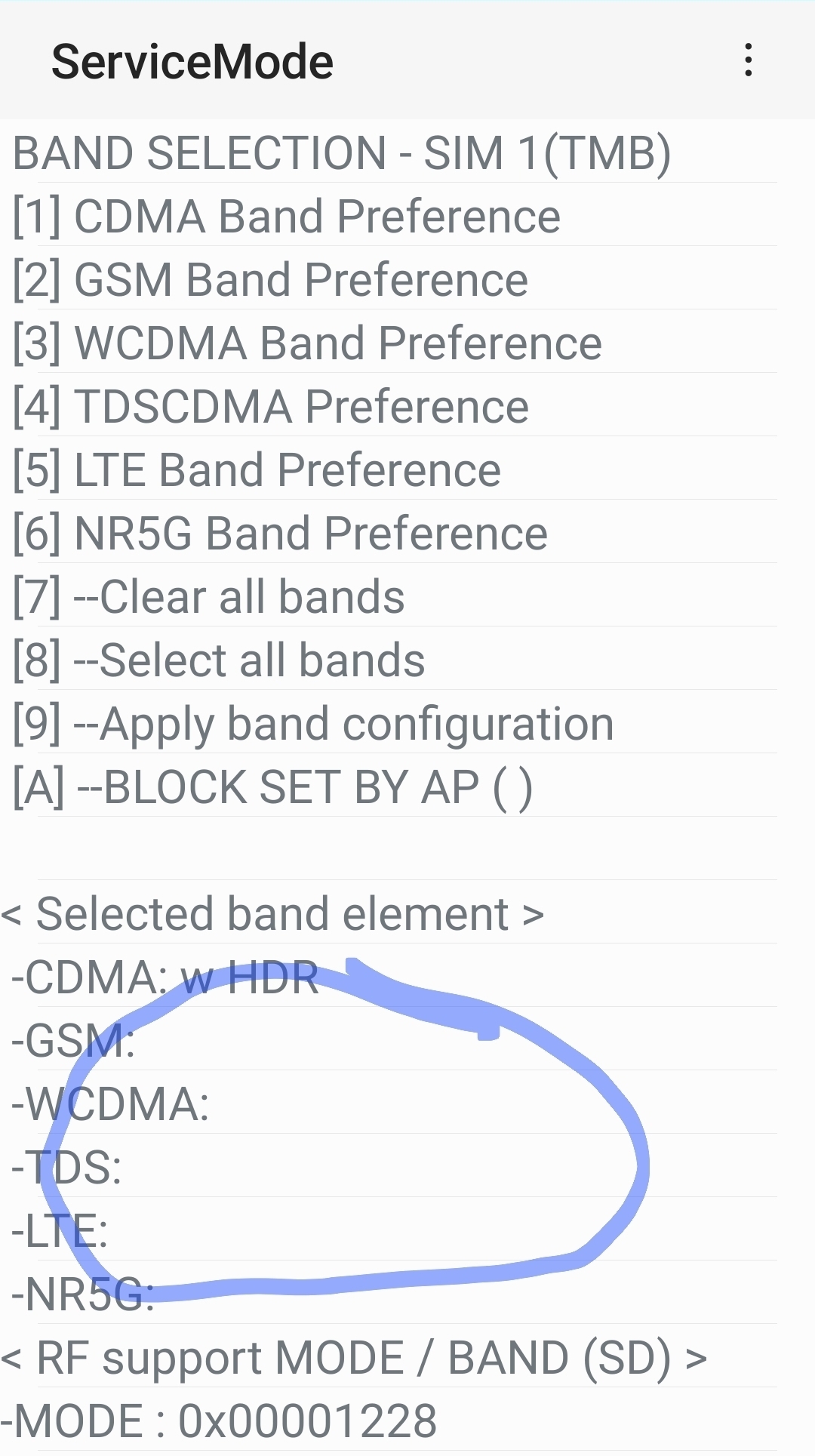
Now you can pick. Select 5g, and NR SA only. Then Go Main, and Apply Configuation.
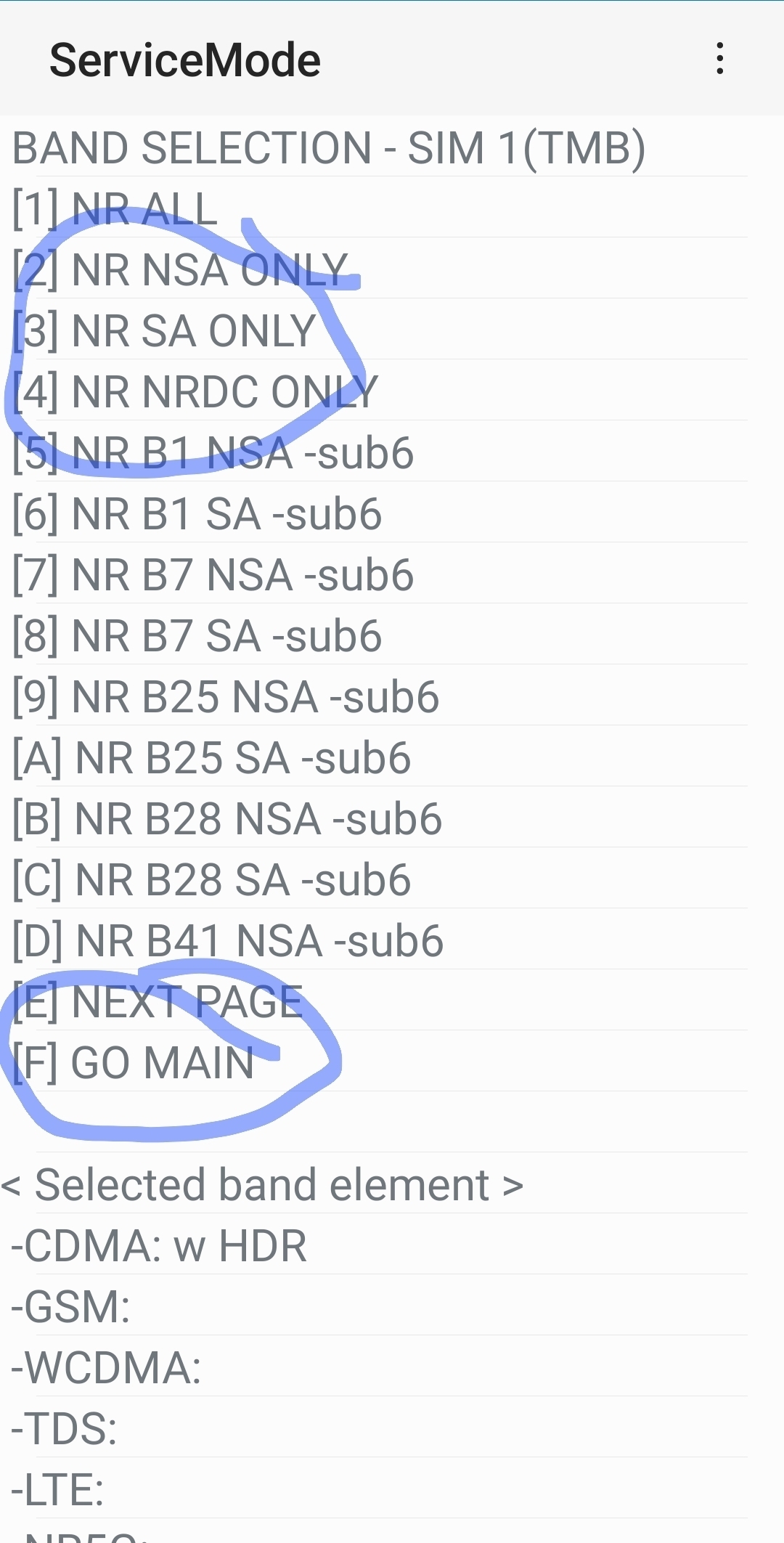
If service drops.. no 5g SA.
Go to the main page (*#2263#, 1)
Select ‘Select all bands’, and ‘Apply Configuration ‘, this will bring everything back to the default.
Its a bit more work on Moto edge2022, but similar
Just “upgraded” to 2022 iPhone SE from previous version. Thus have 5G instead of 4G, and it’s much slower! Same carrier, same location and same SIM card, so the problem is T Mobile’s 5G. Need to see if can get this phone to run on ,
In theory, on settings , cellular, you can disable 4g. It is possible that you may need a newer sim.
5GUC. I just ran a speedtest and it shows 61ms ping, 68Mbps down and .44mbps upload. Yes that is a decimal in front of the upload speed. To your 2G thought, I always have at least a 1 second lag if not more.
I have discovered that the problem is almost always on the upload side. Come on TMO engineering and support. You should be able to fix this after all this time!!
Reply
Enter your username or e-mail address. We'll send you an e-mail with instructions to reset your password.





