All devices and home network are good. Signal strength is 2 bars (weak, but functional). Spouse needs to set up VPN to work from home, but even IT from the office could not get VPN to work via T-Mobile Home Internet. VPN worked just fine on the same computer using cable network.
T-mobile home internet tech support was able to remotely downgrade my VPN firmware/software so that it works with Global Protect VPN. After the reset, I had to turn the router off, unplug it, then plug it back in after 30 seconds or so then turn it on, for it to work. The representative said that current firmware is known to have issue with Global Protect VPN and they are working on fixing that.
I was able to solve my VPN issues using the guidance in https://amithkumarg.medium.com/resolved-t-mobile-home-internet-vpn-issue-2f5ca594c23e. This was on a MacBook + Cisco AnyConnect. I don’t think I needed to change all of them, but I set the MTU on four network adapters to 1350:
en0: flags=8863<UP,BROADCAST,SMART,RUNNING,SIMPLEX,MULTICAST> mtu 1350
utun0: flags=8051<UP,POINTOPOINT,RUNNING,MULTICAST> mtu 1350
utun1: flags=8051<UP,POINTOPOINT,RUNNING,MULTICAST> mtu 1350
utun2: flags=80d1<UP,POINTOPOINT,RUNNING,NOARP,MULTICAST> mtu 1350
Assuming this is something that can be fixed at the router level, I really hope T-Mobile pays attention to this thread. Not every user is going to be tech savvy enough to do this on their own.
I too use GlobalProtect which worked fine for 1 day then quit. I resolved the issue by setting the MTU on the PANPG adapter to 1340. However, I am going to try your fix to see if that resolves the issue with the default packet size. I am getting so much intermittent latency with this service that it is just not working for working from home. But it is great when it works.
Wow -- I tried absolutely everything else that anyone suggested, but nothing worked until I did this. I looked up what MTU is and how to find the optimal value, and 1340 was the number I came up with too. After 2 days of non-stop obsessing, this is the first actual progress I’ve made. Thank you!!
I’m not sure that I understand the downside of this method. Are you saying that sometimes it works and sometimes it doesn’t at all?
Anyway.. if this keeps working, then I can keep Tmobile internet, which will make me very happy. Thanks again for mentioning it!
Been fighting this issue for a couple of months. On my windows 10 laptop connected to Cisco Anyconnect VPN I had the IT administrator reduce my MTU to 1350 via this command
netsh interface ipv4 set subinterface “Network Name” mtu=1350 store=persistent
substitute Network Name with your whatever your actual connection in. Mine was Ethernet 2.
It worked. I’m connected to VPN and have blazing speed.
I was able to solve my VPN issues using the guidance in https://amithkumarg.medium.com/resolved-t-mobile-home-internet-vpn-issue-2f5ca594c23e. This was on a MacBook + Cisco AnyConnect. I don’t think I needed to change all of them, but I set the MTU on four network adapters to 1350:
en0: flags=8863<UP,BROADCAST,SMART,RUNNING,SIMPLEX,MULTICAST> mtu 1350
utun0: flags=8051<UP,POINTOPOINT,RUNNING,MULTICAST> mtu 1350
utun1: flags=8051<UP,POINTOPOINT,RUNNING,MULTICAST> mtu 1350
utun2: flags=80d1<UP,POINTOPOINT,RUNNING,NOARP,MULTICAST> mtu 1350
Assuming this is something that can be fixed at the router level, I really hope T-Mobile pays attention to this thread. Not every user is going to be tech savvy enough to do this on their own.
I was skeptical of this, but yes, this was definitely the solution for me. Your MTU number may vary so be sure to follow the procedure from that link. Again, I have a mac and I use the Cisco AnyConnect software… regardless, your MTU is a hardware network adapter setting so AnyConnect isn’t really the culprit.
I am having the same issue. while accessing a website of my friend. His website basis on hair dryer products. is this a website or vpn?
Step 1
On Windows 10, launch Command Prompt as Administrator
Step 2
Run this command and get the name of the interface you are connected to. Mine was “Wi-Fi”
netsh interface ipv4 show subinterface
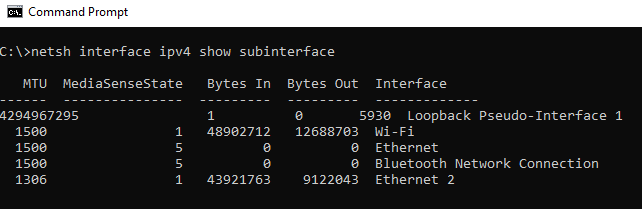
Step 3:
If MTU is 1500 or more, reduce it to 1400 or lower
netsh interface ipv4 set subinterface "Wi-Fi" mtu=1400 store=persistent
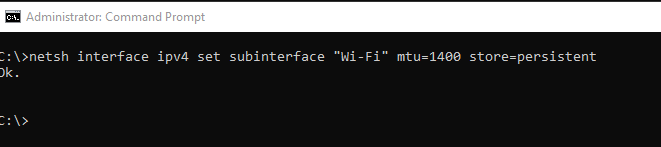
Step 4:
Verify if MTU is changed
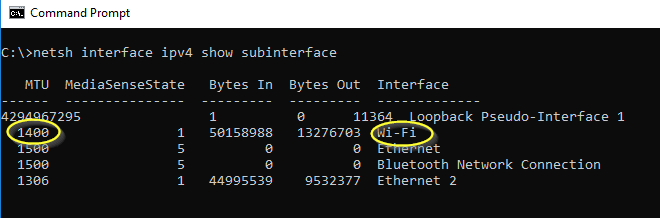
Step 5:
Reconnect your VPN and try going to pages or applications that had problem earlier. Works like magic. Try lower MTU, maybe 1350 if issues persist.
I was able to solve my VPN issues using the guidance in https://amithkumarg.medium.com/resolved-t-mobile-home-internet-vpn-issue-2f5ca594c23e.
This fixed the problem for me, too. Thanks. I’m on MacOS + GlobalProtect VPN.
I switched to T-Mobile home internet couple days ago and I realized that my and my spouse’s VPNs did not work. I called Tmobile and they updated the firmware and my Global Protect Network worked then, but my spouse’s Cysco VPN did not work at all and they said they would give us a call back within 24 hours but never got a call back yet, in 48 hours. My Global protect does not work anymore either and I have to sign in to work tomorrow. I live in an area where there are many t-mobile service towers, I think. And I have been using their wireless for years and am happy with their wireless service. I’m not sure if I can afford the time to keep calling tmobile and be on a 2-hour call with a t-mobile technician. I’m planning to go back to my old service provider. I would have appreciated if t-mobile was transparent upfront and let their customers know they there might be VPN issues. I’m unhappy with the tmobile home internet service!
I’m extremely disappointed that T-Mobile does not publish a list of incompatible VPN devices. This country is working from home, many with VPN devices. I have been on several long waits and calls only to find out T-Mobile does not support the Cisco Meraki VPN. My company’s IT team has had similar issues with other carriers but resolved it with getting a static IP Address assigned. This is not an option from T-Mobile. My company will now inform new employees which carriers to use, I guess some will be blacklisted. What are the chances T-Mobile will notify me IF this problem is resolved before I return to my ISP that just buried fiber in my street? Aside from this, the 5G home router works excellent for all my other connected devices.
I was able to solve my VPN issues using the guidance in https://amithkumarg.medium.com/resolved-t-mobile-home-internet-vpn-issue-2f5ca594c23e. This was on a MacBook + Cisco AnyConnect. I don’t think I needed to change all of them, but I set the MTU on four network adapters to 1350:
en0: flags=8863<UP,BROADCAST,SMART,RUNNING,SIMPLEX,MULTICAST> mtu 1350
utun0: flags=8051<UP,POINTOPOINT,RUNNING,MULTICAST> mtu 1350
utun1: flags=8051<UP,POINTOPOINT,RUNNING,MULTICAST> mtu 1350
utun2: flags=80d1<UP,POINTOPOINT,RUNNING,NOARP,MULTICAST> mtu 1350
Assuming this is something that can be fixed at the router level, I really hope T-Mobile pays attention to this thread. Not every user is going to be tech savvy enough to do this on their own.
I would be one of those 'Non Tech Savvy' people that this exact problem is effecting. :( If not I'll be off work for weeks with no other internet options in my area to work from home. I hope TMobile reads these feeds and is able to help.
I’ve had the gray Nokia Gateway since signing up in April and it worked great with my work VPN until that router died and I set up the new one today. I can still connect to VPN, but am unable to connect to my soft phone server. It’s the same model router as the old one and nothing else changed. I can connect to the soft phone if I use my hotspot. Anyone ran into issues like that?
I have read that T-MOBILE is sharing IPv4 addresses.
what the heck. Is this common in the wireless industry?
I was getting a situation with the VPN where it appeared to connect, but it was not functional. The problem is the MTU packet size value.
For me, I found lowering the MTU value at the client fixed the problem. The tmobile(nokia) modem seems to be set to 1450 and the cable company was set to 1500. I don’t think Tmobile will change it at their end. The built in Windows 10 VPN client defaults it to 1400, but there is some header information that moved it past the 1450 window.
- Find the interface-With the VPN “connected”, initiate the administrator command prompt and type netsh int ipv4 show subinterface. This will give you a list of interfaces like this:
MTU MediaSenseState Bytes In Bytes Out Interface
------ --------------- --------- --------- -------------
1400 1 2073205 1650218 MY VPN
4294967295 1 0 167019 Loopback Pseudo-Interface 1
1500 1 384370968 39338930 Wi-Fi
1500 5 0 0 Bluetooth Network Connection
1500 5 0 0 Local Area Connection* 1
1500 5 0 0 Local Area Connection* 2
1500 1 0 311118 VirtualBox Host-Only Network
-
Then, back down the MTU setting with netsh int ipv4 set subinterface “MY VPN” mtu=1380 store=persistent. You may need to adjust the 1380 value lower for your system.
-
exit the VPN and then restart the VPN and see if it works.
-
If you want to dig deeper, you can figure out when the MTU value craps out with ping www.yahoo.com -f -l -1500 and keep lowering the “1500” value until you see “Packet needs to be fragmented but DF set”. The last value that worked is close to what the modem is set to. I’d subtract 70 from that value and set the client mtu to that.
Not sure if someone found out how to correct the issue already. Changed my settings, the VPN protocol from UDP to TCP protocol. It works fine now
My company tech’s told me to check the box in the Cisco AnyConnect Settings
Check Allow local (LAN) acccess when using VPN (if configured)
It now works.
All devices and home network are good. Signal strength is 2 bars (weak, but functional). Spouse needs to set up VPN to work from home, but even IT from the office could not get VPN to work via T-Mobile Home Internet. VPN worked just fine on the same computer using cable network.
I read somewhere that turning off IPV6 could solve the issue. ...
Thank you! Yes disable IPv6 from your computer’s network connection(s). For example, if you have Windows 10 and use WiFi then right-click the wireless connection > Open Network & Internet settings > Change adapter options > Right-click on the network connection you use > Properties > Uncheck Internet Protocol Version 6 (TCP/IPv6) > OK > Restart your computer.
I couldn’t connect to my IP cameras inside my house due to the lack of a fixed IP address, however, I came up with a workaround that allowed me to see the camera images. That is, I placed all the camera images onto a spare computer screen, and connected that computer to my cell phone in the field using “Any Desk”; a desktop sharing application. In other words, I tunneled (?) through the T-Mobile hotspot. This was a kluge, but it worked. However, hooking up the rest of the house would be a nightmare, so I’m sticking with my current ISP. (Note: any desk sharing application can be an outright security threat. )
Hi All,
FYI - I debugged VPN internet issue with Tmobile technical team. They mentioned that T mobile dont work well with VPN as they keep changing IP address.
So no point to keep discussing this issue as T mobile technical team agreed and not seen positive response/effort to fix it. Better to switch back to other internet provider. T mobile is not made for VPN users.
hello there. I have Ipvanish VPN and it works great with this VPN. I have no problem with connecting to the Internet. And if you have a bad connection try moving it around the house until you get a good signal. I was getting good for my signal then I moved it around the house on the second floor and found a corner in my bedroom that gave it an excellent signal so I got a cornerself and mounted it up high where I got that excellent signal and put the gateway on the self . And now I have Excellent service and connection. So try doing that and see if you can find a Hotspot like mine . Remember look all over your house till you find it 👌🏾👌🏾👌🏾😁
trying to figure out if i used an actual vpn router if it would make internet speeds faster right now my vpn works perfect installed on my fire stick, computer, tablet and cell phone i was thinking of adding express vpn aircove it is a wifi6 router its supposed to increase your mbs by a minimum of 1200mbs and can connect to multiple vpns at the same time i just wanna make sure it will work with my tmobile wireless router i have now and if it is actually capable of doing what it says anyone have anything to add that will help me out or have ever used express vpn router before i use the vpn through the website with the software download right now and it seems to work great especially on my fire stick i have been able to access out of market shows and games that i couldnt before.
ddv
VPN: ProtonVPN & using the desktop app. Internet: T-Mobile Home Internet Gateway: Fast 5688W
So I just spent the last few hours troubleshooting this problem, and was able to solve the problem.
Before I replied on this post I spent an hour or so of searching forums and protons site, and followed the recommendation of trying each protocol (within Protons Desktop App, has to be a paid account to make a custom profile and set which protocol to use) to determine if one was faster then the other (Smart, Wireguard, OpenVPN(TCP), OpenVPN(UDP)
Nothing made a difference. I could connect to some sites like Proton.me but 90% of most sites timed out including those that I use to help diagnose the network like "https://ipleak.net".
"https://packetlosstest.com/" and "https://www.speedtest.net/" would connect to the site but always fail when testing the speed or packet loss.
I started by resetting the default settings and clearing the cache/cookies in Brave, Opera & Edge.Still all the browsers had the same problem & timed out connecting to most sites.
I made sure each browser and ProtonVPN had firewall exceptions, before completely shutting off my firewall and windows defender.
Tried resetting the ip and flushing the dns from Windows Command Console before completely resetting my network and restarting the computer.
I still had the same problem, so I started researching my isp, T-Mobile Home Internet. I noticed in a few posts that T-Mobile doesn't fully support Ipv6, so I went to my network adapter settings and turned Ipv6 off. Then I turned ProtonVPN's protocol to OpenVPN(TCP).
This was the first time I was able to fully connect everywhere with decent speeds.
Out of curiousity I then went and turned Ipv6 back on, Everything continued to work fine.
So I am not sure why when I tried OpenVPN(TCP) in the very beginning it didn't work, why it works now after toggling Ipv6 on and off. Maybe because I did a network reset then set ProtonVPN to OpenVPN(TCP)? Im not sure. Its working now though.
I also saw in the same forum numerous people were having good luck with reducing their MTU to increase their speeds. "https://homenetworkgeek.com/mtu-size/#How_to_Access_Command_Prompt_in_Windows"
"https://amithkumarg.medium.com/resolved-t-mobile-home-internet-vpn-issue-2f5ca594c23e" (If you can't read the article because your not a member goto bing, search for 'resolved-t-mobile-home-internet-vpn-issue-2f5ca594c23e' and when you find the result goto the cached version of it. Then while veiwing the cached version disable all scripts for the page and reload. You should have the full article)
My speeds before I changed the MTU were ping-76 down-16.03 up-3.66
Testing from the same location afterwords ping-60 down-24.76 up-5.19
I only tested it briefly but it did seem to make a difference
I would have provided a much simpler reply if I had been able to pinpoint what exactly fixed my problems. So I figured it was best I just wrote everything down :))
Like many others I had to change my MTU settings to stabilize my work’s VPN. There are many posts where people said what MTU setting worked for them. After trial and error I found that 1480 worked best for my companies VPN. I recommend searching “TMobile MTU VPN” to see what the others said. Additionally I disabled IPV6 just to be safe.
Here is the process that I used:
Windows 10 > Search > CMD > Command Prompt (run as administrator)
This command shows you your current MTU settings on your pc/laptop: “netsh interface ipv4 show subinterfaces”
This command changes your MTU setting: “netsh interface ipv4 set interface "Ethernet 2" mtu=1480”
Replace “Ethernet 2” with your Interface connection.
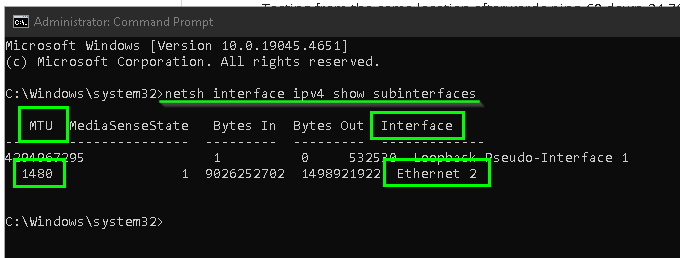
Reply
Enter your E-mail address. We'll send you an e-mail with instructions to reset your password.


