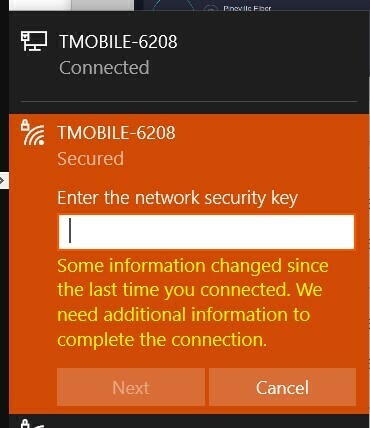
Arcadyan gateway - Ethernet direct works - but will not accept my WiFi password. Have reset gateway and set it up 3x. No cigar. Have tried BOTH passwords on back of the gateway, and my new password. No cigar. My phone is connected to Wi-Fi, as are 2 Ring doorbells and 2 Wyze secruity cams. Work perfectly. AND, the T-Mobile Internet app on my Android phone will not let me log in - just wants to do another setup from scratch. ??? Flummoxed. - LongJnSilver




