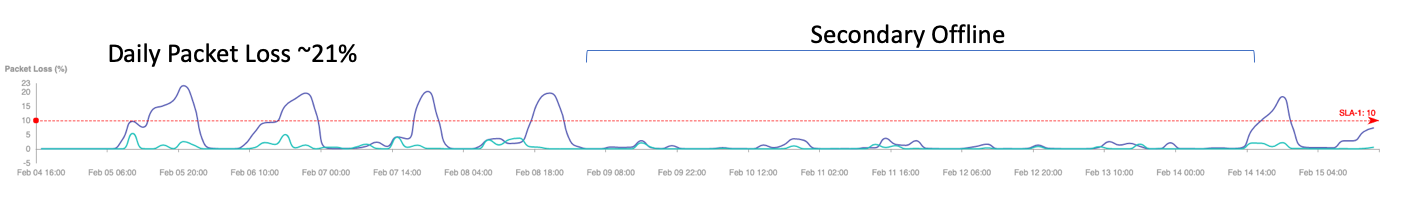When the Home Internet router connects to the secondary which is n71 band, I get horrible service. When the router is using only the primary, the service is good. Is there any way to disable the 5G connection?
It’s strange that my 5G phone has excellent data speeds whilst the router is terrible. Perhaps it’s using a different band?