Is there anyway to get the wireless network IP on the same network as the wan ports. As it is, the wireless is at 192.168.*.* however the wan ports are 172.27.*.* The issue is if I’m using my Sagemcom gateway wireless my house devices do not recognize devices on the other network like using AirPlay the phone doesn’t connect to the TV not being on the same network.
Secondly, the external IP address of an ISP or Fixed Wireless Access (FWA) provider will never be in the same address range as the internal address. As an example, I live in S. Florida but my external IP resolves to Bellingham, WA. If for some reason I need a more local external IP, I use a VPN to locate it nearer to my home. I use Mullvad VPN, but any reputable VPN will do the trick.
The only network you should be connecting to, either via WiFi or Ethernet, should be your internal address via the name (SSID) you've assigned to it. I have a couple, one called flamingo and the other flamingo2. That’s what you should connect to.
Make sure your WiFi network on the T-Mobile app is not set to Hidden. Go to the T-Mobile app and tap the Network tab on the bottom, then tap the WiFi network you created when you first set up your T-Mobile gateway. Scroll down and make sure that the Hidden switch is set to Off. If not, slide the swiitch to Off, then scroll down and tap Save. Your gateway will reboot and your exsiting WiFi will be advertising its name along with other WiFi networks in your area.
If that doesn’t solve your problem, create a second network that is not a combined WPA3/WPA2 WiFi network. Launch the T-Mobile phone app and tap the Network tab on the bottom. From there, tap the + sign in the lower right. Create a new WiFi network with a different SSID, e.g., yournetwork2. Then use 2.4 GHz for the band and WPA/WPA2 for security. Scroll down and make sure Hidden is set to Off, then scroll down and tap Save. Your gateway will restart and your new network will be available to you.
Please let us know how these suggestions work out for you. Good luck!
How this all started was I made my router a bridge to do away with double NAT and DHCP assignments. That is when I noticed all IP address were 172.27.35.*** as you will see when I attach the image from my router where the WAN port is shown. Another issue that has come up is these address as you stated the ISP or FWA seem to be bridging the modem into the internal network. I guessing but mail e-mail provider security kicked me out showing that I was in Washington state and I live in Idaho.
As far as I know the Sagemcom Fast 5688W doesn’t provide any access to the internal LAN network and only access to the wireless networking. I’m fine with 192.168.12.*** addressing which makes no difference to the network devices but bridging to the 172.27.35.*** is an issue.
As it is now, Sagemcom wireless is 192.168.12.***, the internal home network is 172.27.35.25 to the router and then 192.168.1.*** assigned to all the internal home devices assigned now by DHCP in the router.
Below is what my router registers set as an access point. Along with all this the band width is about 50% off the Sagemcom gateway in relationship to the wireless directly from the gateway.
Thanks for the input and hope this might make it more clear what the situation.
As you can see below the WAN address is not 192.168.12.***
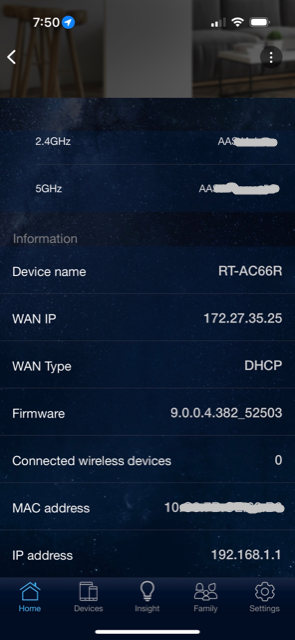
If I had to take a guess, you've got the router plugged into the T-Mobile gateway? Did you connect the Ethernet cable to the WAN port of your router, or one of the available Ethernet ports? From what you're showing in the picture, you've plugged your cable into the wrong port. Move it to one of available Ethernet ports so it will get an internal address from the T-Mobile gateway via DHCP.
Also, note that NATing is a bear with the T-Mobile gateway. T-Mobile isn't an ISP. They deliver a type of wireless called Fixed Wireless Access (FWA.) FWA is architecturally different from traditional cable Internet or DSL. Those allow for a local external IP in your area. Unfortunately, that’s not how FWA works. There is no local IP. Therefore, NATs are very hard to set up without doing a lot of work.
Check out videos from Nater Tater on YouTube regarding your gateway and some possible workarounds.
Good luck!
After investigating some more, connecting my laptop to the Lan ports on the gateway and running ipconfig command it appears both are assigning 192.168.1.***.
As for plugging the cable from the gateway to the router, originally I tried several possibilities both as a AP and a bridge. So, it seems I need to be more diligent in monitoring the effect on IP assignments. Of coarse I only paid attention when things failed to function.
The wife has the internet in use right now, so testing out alternate functionality would not be in my best interest if dinner is on the horizon.
Further cable swapping and reconfigurations of the router needs to come later. It does work remembering the caveats and will try the switch configuration.
As for the speed drop, even with the laptop plugged directly into the gateway there is a 50% drop in available data stream. For anyone with a hardwire Lan system this is significant problem with internal sharing on this gateway.
Thanks for the help.
…I would say no. In general, T-Mobile Home Internet is designed for simple plug-n-play for the average consumer. Once you go into NAT and matching WAN and LAN IPs, you are out of their realm.
That said, if I were you I would start from scratch.
- Reset my Sagemcom and redo the setup (I have the same gateway and it works great)
- Reset your Wi-Fi router and plug it into the Sagemcom for internet access
- Set up the Wi-Fi router and have it spool addresses to your LAN devices
- Touch each device and ensure a) they are set up for DHCP and b) pointing to your Wi-Fi router [for example my Sagemcom is 192.168.12.1 (they all are) and my Wi-Fi mesh router is 192.168.1.1
- Once this is done you should have internet access to all your Wi-Fi connected devices, and if your Wi-Fi router has Ethernet ports those can be getting internet access from your Wi-Fi router
Forget the idea of matching your LAN and WAN IP schema.
Let us know how it works.
Right now the work around will do, it’s spring here and other projects are priority such as new chicken housing.
Thanks for the help.
Reply
Enter your username or e-mail address. We'll send you an e-mail with instructions to reset your password.




