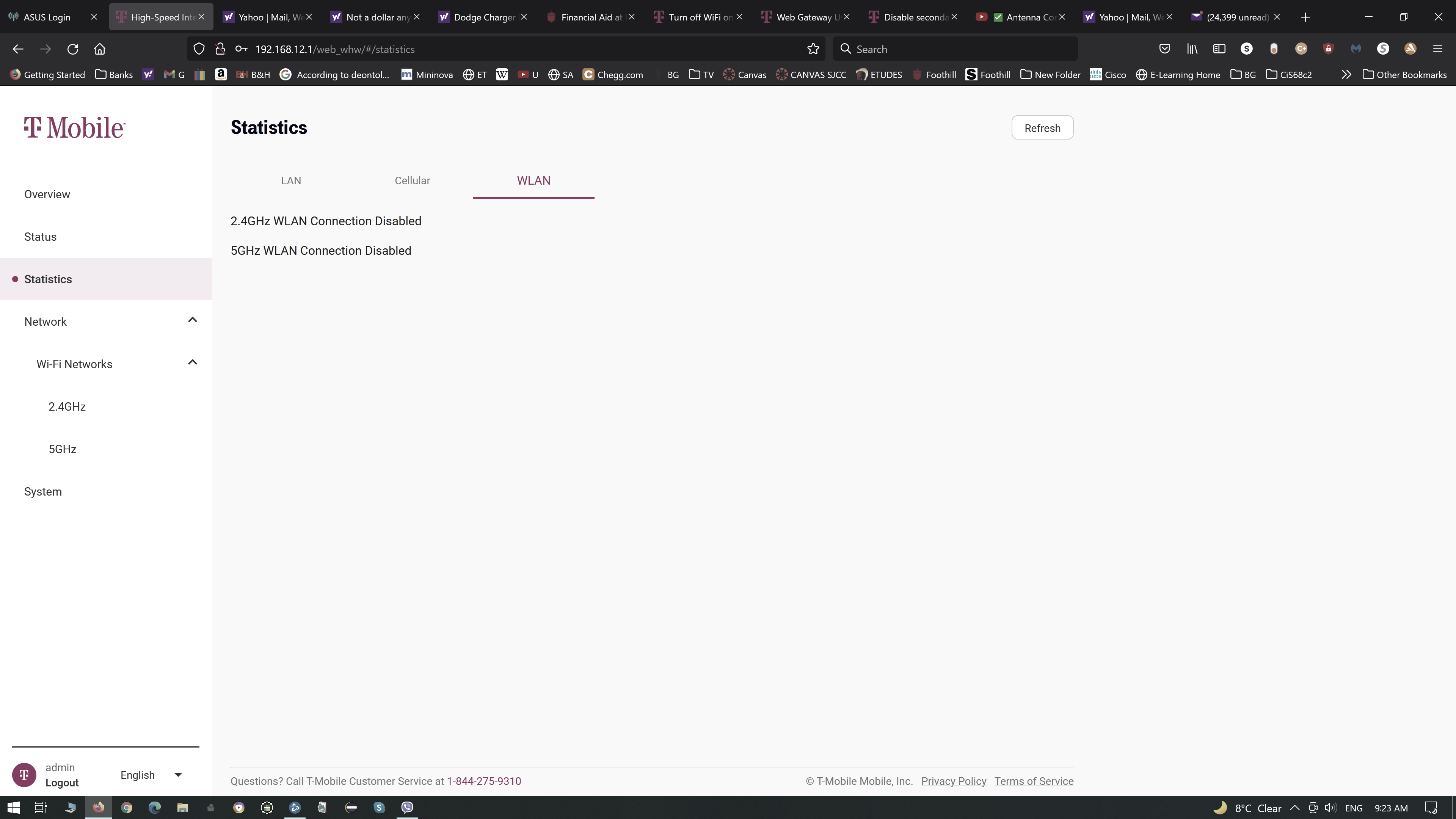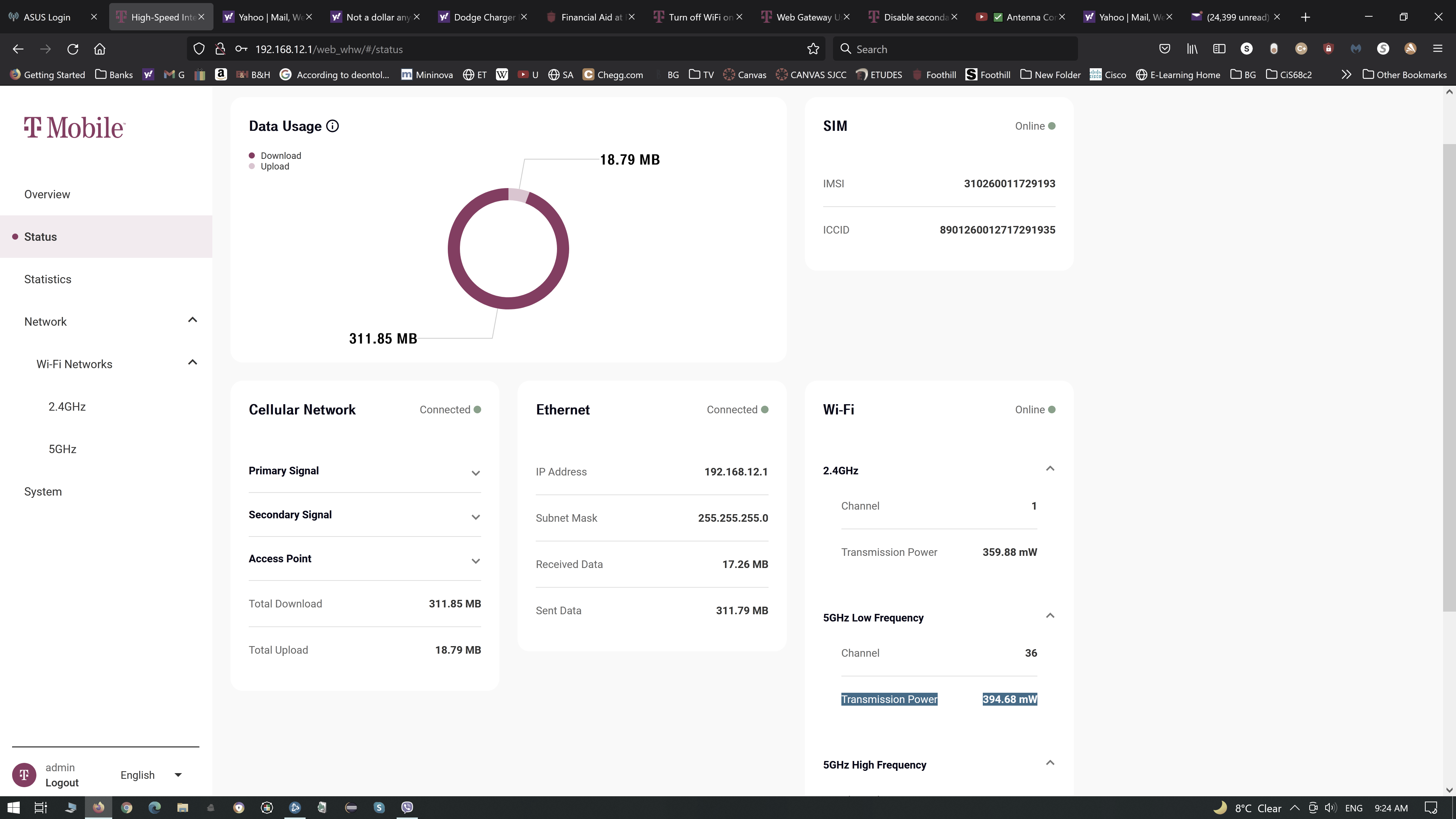Is it possible to turn off WiFi on the T-Mobile Home Gateway, I would like to hook my wifi router and avoid having both WiFi active
I didn’t read all the way through this thread. I too have installed another router off of the Arcadyan gateway - so it’s essentially operating as a modem. Which is fine. However, what I haven’t seen is if there’s a reason to turn off the Wi-Fi from the Arcadyan. Does it improve performance (either general throughput or reducing Wi-Fi conflicts, or other)?
It doesn’t appear possible to turn off WiFi on the new KVD21 gateway, unfortunately. Unless I’m missing something.
This is very unfortunate. Just ran into this. Putting in a call to them to ask.
Is there a way to unplug some connectors internally? I have ROG Rapture GT-AXE11000 and four mesh 6E nodes. All hidden ssid. I do not need the network overlap.
Several people have got this figured out for the Nokia 5G21 router. Let me summarize…..
1. disable SSID name and SSID broadcast for SSID1 (2.4ghz)
2. disable SSID name and SSID broadcast for SSID5 (5ghz)
3. disable SSID name and SSID broadcast for and SSID9 (5ghz hi)
no need to disable SSID 2,3,4,6,7,8,10,11,12
This is helpful but with all SSID's disabled the STATISTICS window still shows the 2.4GHz and 5GHz connections disabled, but the STATUS window shows a green online indicator, along with the transmitted power for 2.4GHz, 5GHz Low, & 5GHz high. The heat generated is one of my main concerns for longevity. Speaking with the tech support was useless. They just wanted to send another Gateway. I have software version 1.2103.00.033B. Setting the power to 12%helps compared to higher power settings, but still generates excessive heat resulting in reduced life of the Gateway device.
Using the T-Mobile Home Internet 5G Arcadyan KVD21, you can turn off wifi. Only way I know to do this is from using curl.exe, then importing settings from a file you create. I’ve done this via Windows 11 PowerShell. This can be complicated for some folks to do. I’d suggest an Internet search for the exact syntax and such you’d need to figure out. You’ll need to know about tokens, admin, password, network name, etc. to pass with curl.exe to disable. You’ll find sample scripts you can use as templates to help figure out.
Have you actually done that with this model router?
Just spoke to an entirely clueless support agent who had no idea why I would even want to turn off Wi-Fi or how the internet would still work if I did.
I’m not even sure I can get the eero to use the 5g gateway on the kvd21 as an internet source due to the double nat situation.
I’m curious whether other people can replicate this, but it’s true that if you disable the “Enable SSID” setting, the SSID will not be visible on the list of available WiFi networks, but at least on my unit the WiFi signal and the ability to connect to the gateway by WiFi is still there, even after rebooting the gateway with the new settings. I was able to login by manually adding the gateway SSID and password when connecting a device to WiFi. I’d be curious to know if others see the same thing, and if so, whether anyone knows if there’s a way to truly shut off the gateway’s WiFi.
Make sure you are turning off the right one.
I guess banking someone had the wrong setting set off and it’s working now???
I got my T-Mobile Home Gateway Arcadyan KVD21 and was shocked to learn that there is no admin login possible via the web interface. Luckily I found https://github.com/christopherjnelson/Arcadyan-5G-Web-Admin which you can just run locally and which uses the API (basically like the phone app) to control this gateway but also allows disabling both WiFi channels.
Where can I find some instruction on how to take this git and run it locally?
Has anyone seen major differences in speed of wifi vs. Lan port on the Nokia router?
I am trying to connect to my own router. Before doing so I get 500MBs on wifi on a phone and a laptop wifi.
But when take the lan port to the same laptop Im only getting 150-200MBs. Have tried two other laptops (all less than 6 mths old) and an intel 1GB desktop device.
I called support and they say its a “known issue” they are working on in the area. Been the same issue for over 5mths and not something they are working on from the looks of things.
I’ve tried both lan ports and several cables and shielded cables too. Wondering if the device gives priority to wifi over lan? I haven’t tried disabling Wifi yet as described here but I have less than 5 Wifi devices connected so far and wanted to go wired to several
Using the T-Mobile Home Internet 5G Arcadyan KVD21, you can turn off wifi. Only way I know to do this is from using curl.exe, then importing settings from a file you create. I’ve done this via Windows 11 PowerShell. This can be complicated for some folks to do. I’d suggest an Internet search for the exact syntax and such you’d need to figure out. You’ll need to know about tokens, admin, password, network name, etc. to pass with curl.exe to disable. You’ll find sample scripts you can use as templates to help figure out.
I connected my Apple AirPort Extreme to the T-Mobile gateway with a long ethernet (in the wall) cable, and that works perfectly. I did NOT turn off the WiFi on the gateway. I connected the AirPort to the gateway with an ethernet cable. Then I reset the AirPort. When it came back up it automatically did the setup to extend. Make sure you name the AirPort network the same name and use the same password as the gateway. No loss of speed, and now I have strong connections throughout my long house. When I’m near the gateway, that is the connection. When I’m near the AirPort, then that is the connection.
Are you still having success with the AirPort and the T-Mobile gateway? I am debating if I should buy my own router/WiFi so I can use a VPN to change my city location so I can watch my local MLB team.
Hey guys,
Under the Status Tab under wifi, it still shows antennas as emitting radiation, even though under the Stats Tab it shows both as disabled. So antenna is still exposing you to radiation and interfering. BTW you shouldn’t place routers or any 4G/5G close to your head in my opinion. Lower power output should help too.
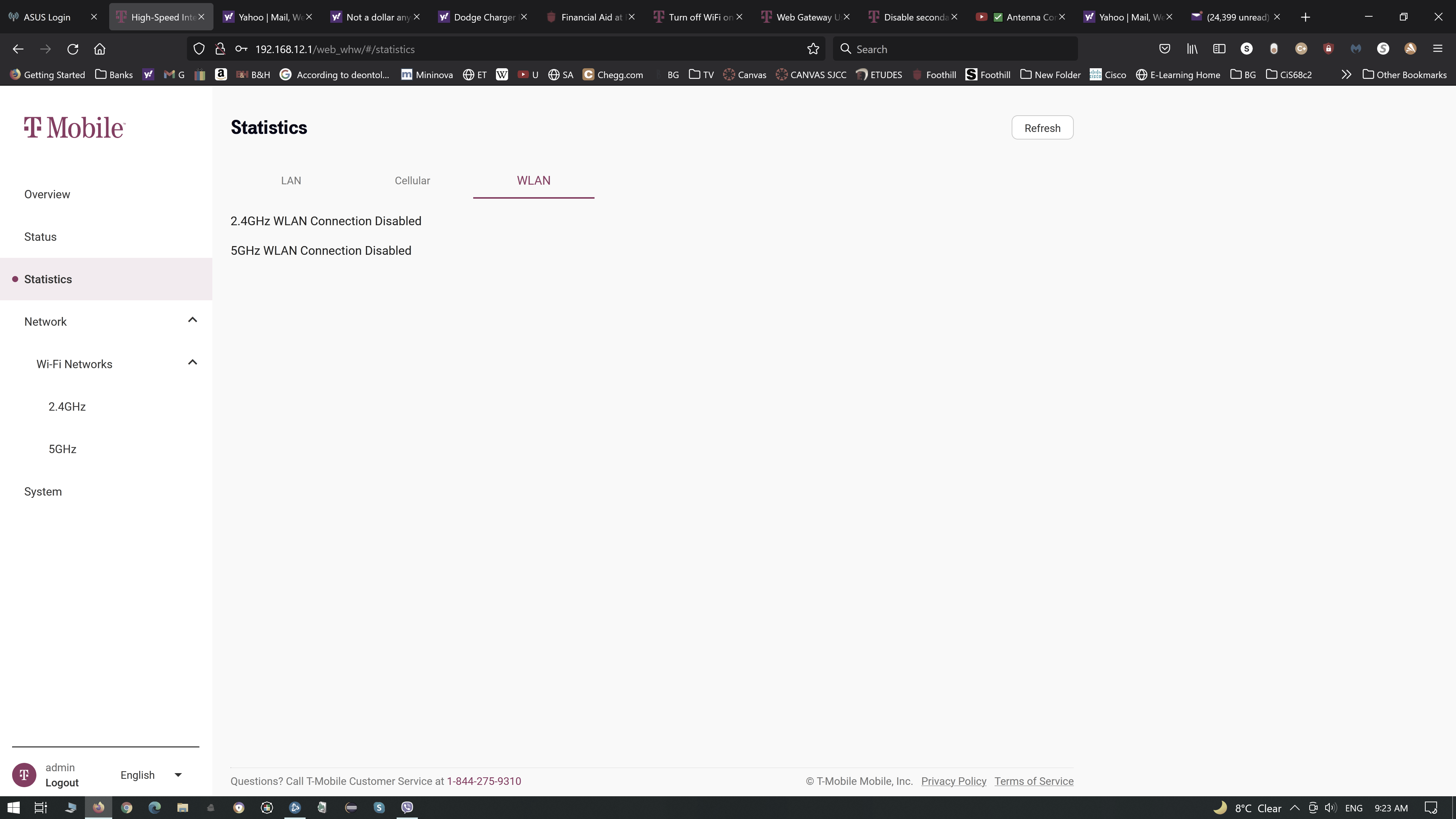
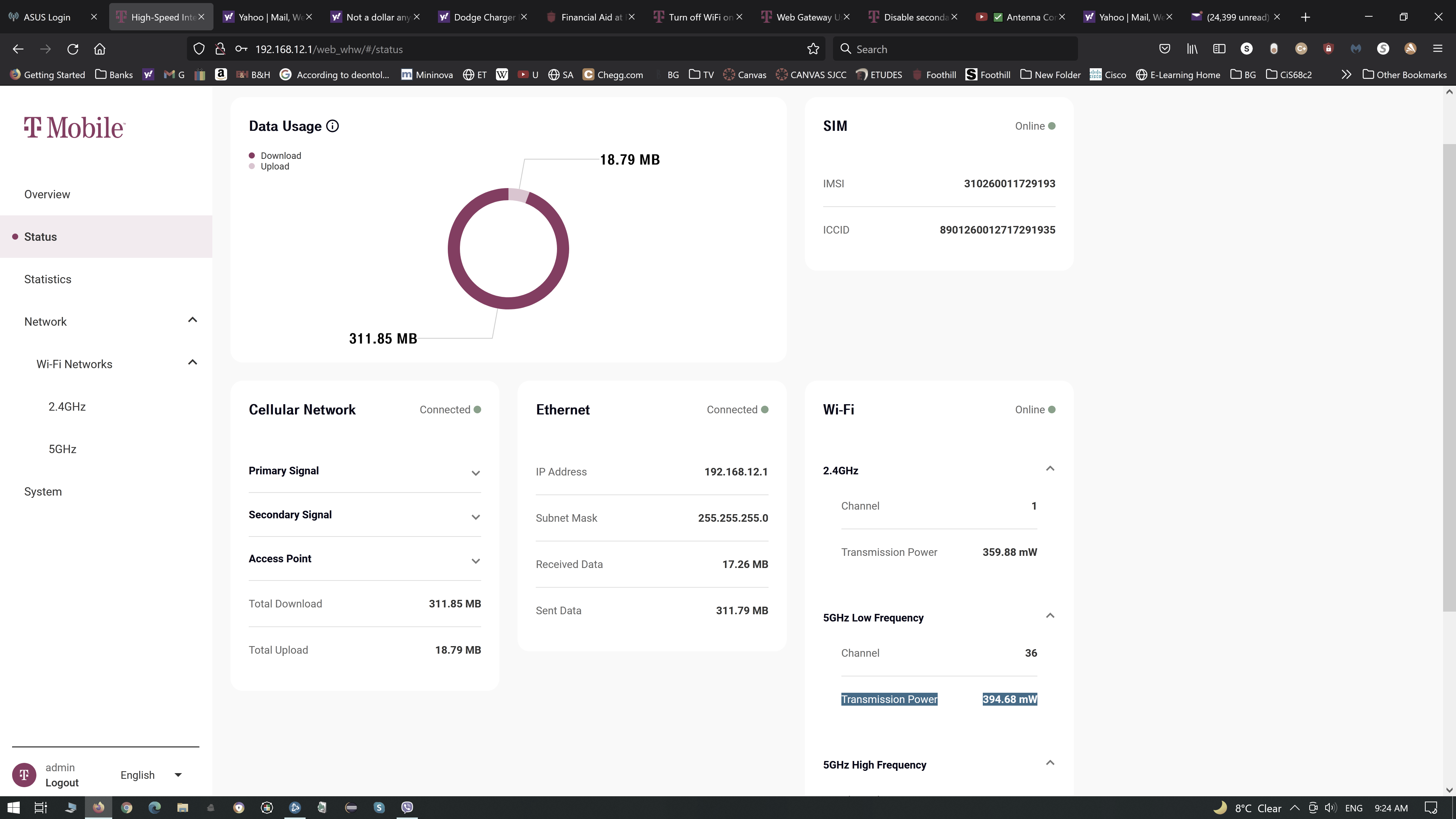
Well, it looks like some folks are able to disable WiFI and some other not. Perhaps this might be that some units are in different Firmware that others. I am the one that I am NOT able to turn WiFi OFF! and my Software Version in my T-Mobile can is: 1.2101.00.1609. If you can turn it OFF please let us know what is your Software Version.
Well, it looks like some folks are able to disable WiFI and ome other not. Perhaps this might be that some units are in different Firmware that others. I am the one that I am NOT able to turn WiFi OFF! and my Software Version in my T-Mobile can is: 1.2101.00.1609. If you can turn it OFF please let us know what is your Software Version.
I’m also on version 1.2101.00.1609 and can turn off WiFi.
What have you done to turn off WiFi and what are you seeing that indicates you cannot turn it off?
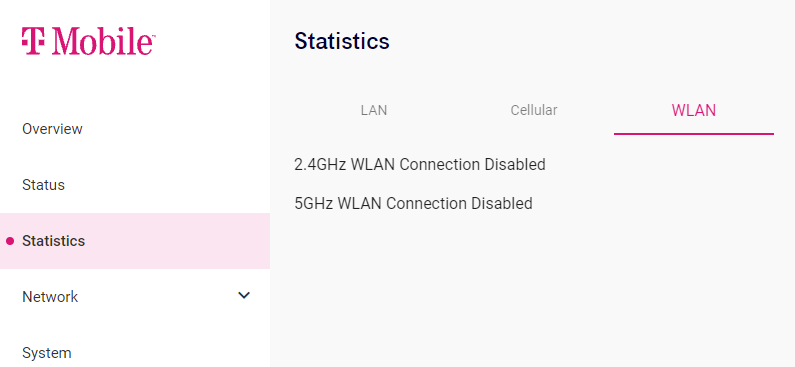
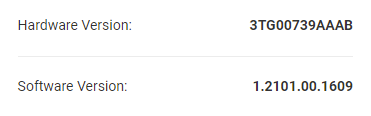
I guess I forgot some!
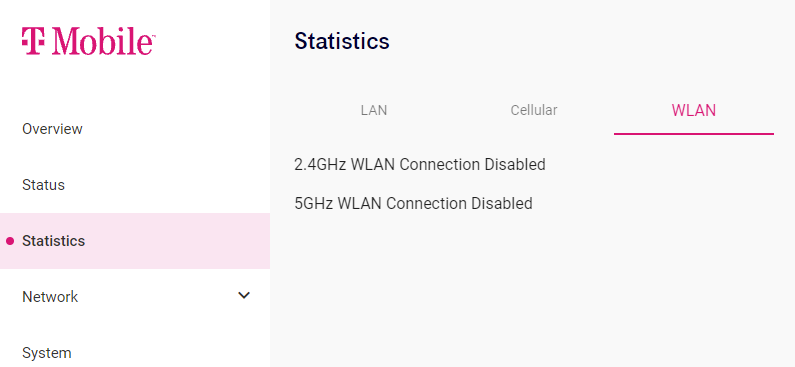
So you have to do both!
Disable the SSID So you could disable WLAN!
If you don’t you will have it still enable.
It doesn’t appear possible to turn off WiFi on the new KVD21 gateway, unfortunately. Unless I’m missing something.
Let me do it like an how to!
Maybe better?![]()
Step 1:
SSID 1-4 is 2.4 GHZ WIFI
you pick each one and disable the broadcast
now you should see the 2.4 GHz WIFI as disabled
Step 2:
5→ is the 5 GHz WIFI
you pick each one and disable the broadcast
now you should see the 5 GHz WIFI as disabled
if it still showing enable, then you missed some!
You all may have missed the boat it seems with the T-Mobile gateway. You are trying to turn the radios off and not DHCP. Even if you could turn the radios off’ it would still broadcast DHCP because it has two ethernet ports too. T-Mobile does not give us this functionality as in a Linksys or Cisco router. If you plug the gateway into the WAN port of your existing router which is functioning as an access point the gateway and internet will still work however they both are broadcasting DHCP and most likely different subnets. This could cause a problem. For instance most routers broadcast 192.168.1 and the T-Mobile gateway broadcasts 192.168.12. I was testing the gateway before disabling my current modem with my cell phone and the cell phone had internet from the gateway just fine. When I connected the gateway to the WAN port on my router my cell phone dropped connection to the gateway and would no longer connect. If I did not care about using the T-Mobile app I would not care at all. The T-Mobile app will only connect to the gateway if the device the app is running on is on the same subnet as the gateway. When a device connects to Wifi it first obtains an IP then runs the authentication. In a perfect world this always works but in the instance of the gateway and router both broadcasting different subnets my cell phone picks up the router subnet and fails to connect to the gateway wireless cause it is on a different subnet. When I unplug the gateway from the WAN port on the router my cell phone connects back to the gateway no problem. I need the functionality of my router so disabling access point mode on my router I will not do. When I figure out how to do this the right way I will update this post.
I got my T-Mobile Home Gateway Arcadyan KVD21 and was shocked to learn that there is no admin login possible via the web interface. Luckily I found https://github.com/christopherjnelson/Arcadyan-5G-Web-Admin which you can just run locally and which uses the API (basically like the phone app) to control this gateway but also allows disabling both WiFi channels.
T-Mobile customer service offered to replace my KVD21 gateway with a Nokia gateway… will see if that gets as good of a 5g connection and allows for better ethernet and WiFi control.
I am having trouble with the wired connection not knowing my real location. That means without going through the wifi I get incorrect time, weather and any localized information. I think Tmobile knows this is the case. Be careful making a wired commitment to this box. If some body knows how to fix this please post it. My wired mesh has no idea where it is and changes location every time the T Mobile dice is powered off and back on.
Reply
Enter your E-mail address. We'll send you an e-mail with instructions to reset your password.