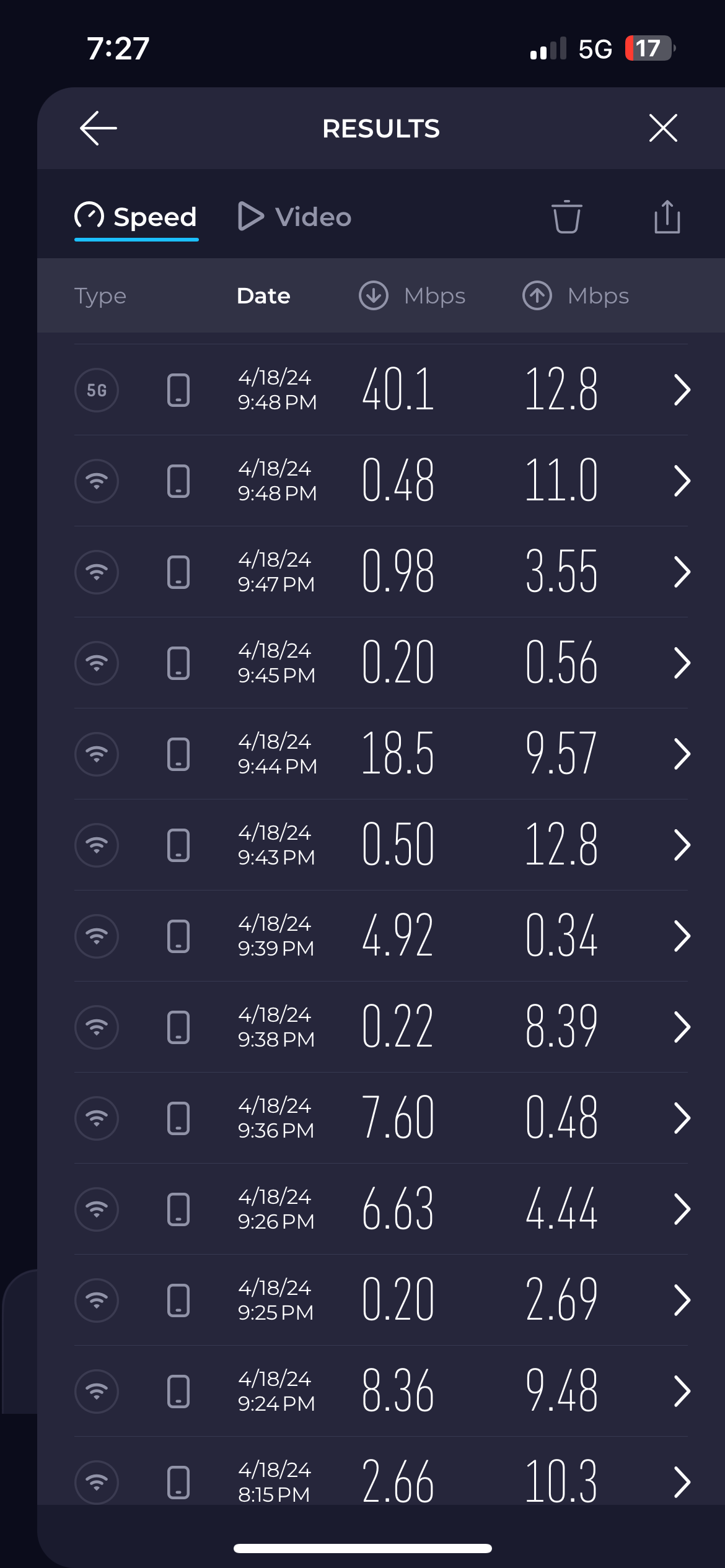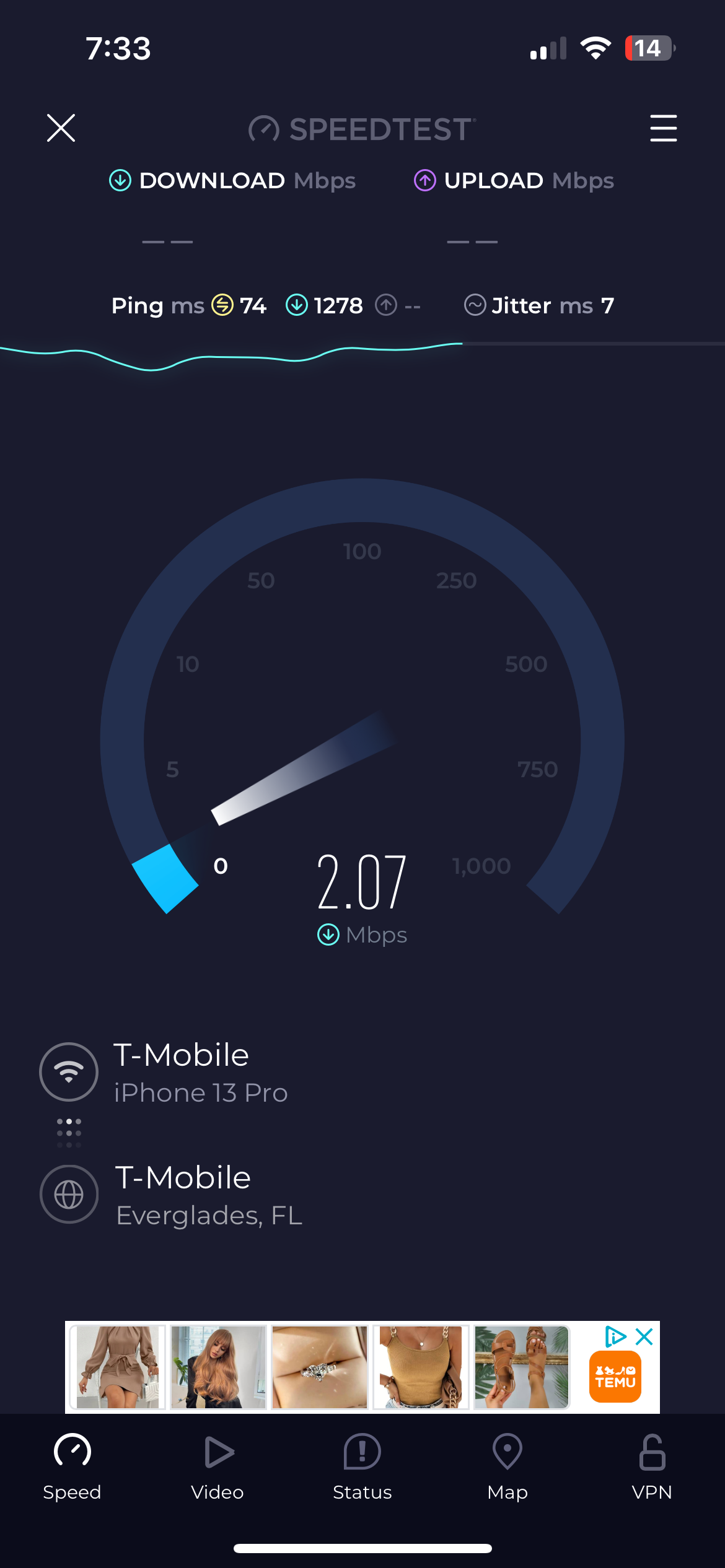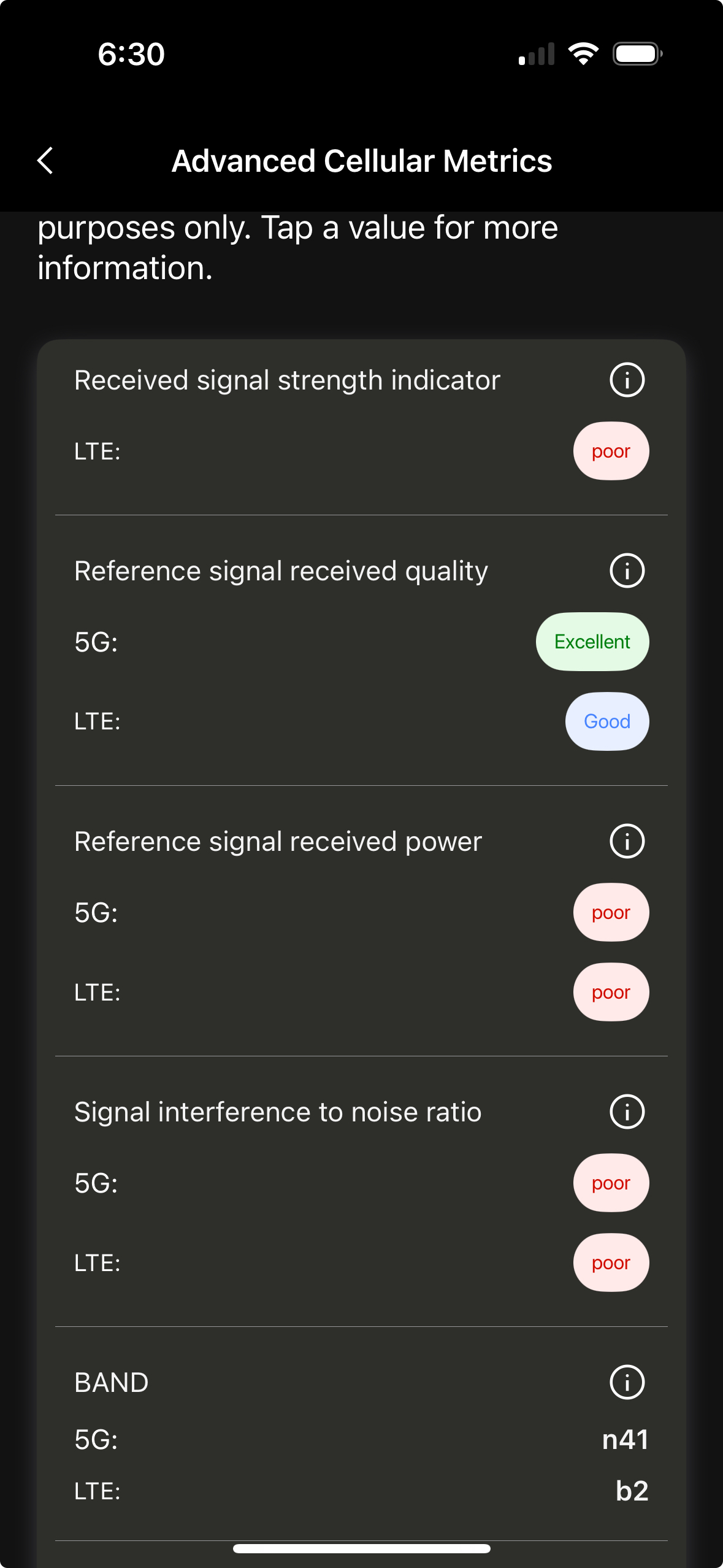Why are my internet speeds so embarrassingly slow??? Tech tickets, trouble shooting, excuses, everything other than a fix. I’m not talking slightly slow, I’m talking dead in the water to even watch standard def TV. I have speed test data and T-Mobile has no interest in seeing them.