I just signed up for Home Internet but can’t get an ID to open an account because I don’t have a T-Mobile phone number. Anyone solved that problem?
Best answer by HeavenM
View originalI just signed up for Home Internet but can’t get an ID to open an account because I don’t have a T-Mobile phone number. Anyone solved that problem?
Best answer by HeavenM
View originalBChat is correct -- “Just more information but not the answer!”
The Sign-up page linked in HeavenM’s message requests first and last name, email, and password. When I click the “Create T-Mobile ID” button, the next screen that pops up is the “Link your phone number to your T-Mobile account.”
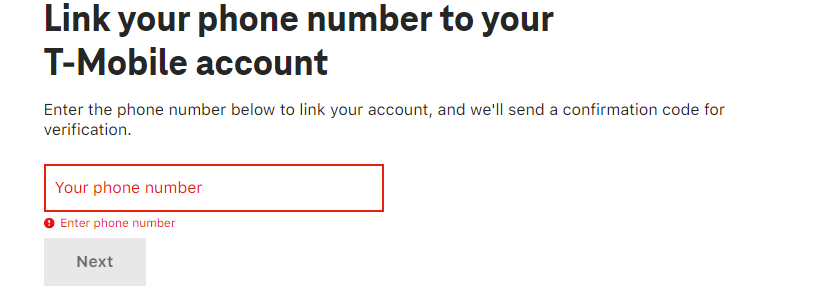
If I put in a non-T-Mobile phone number, the error message is that I need to put in a T-Mobile phone number.
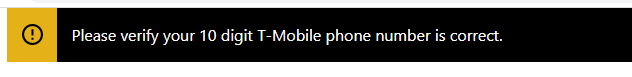
When I put in the phone number on the 5G internet gateway (modem), the error message is that my email is not recognized, and yet on the Sign-In page I put in my email and it was confirmed that my account has been created.
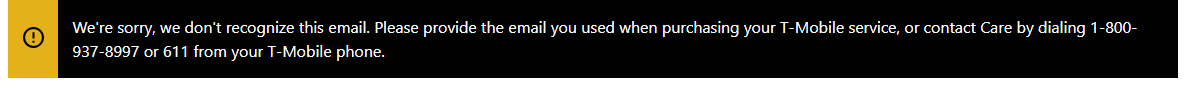
It is a never-ending maze of dead ends.
If someone has the answer, please help. I have contacted T-Mobile customer service numerous times and, despite being friendly and courteous, no customer service agent has been able to assist.
I would like to manage my Internet Only account online but the frustration of setting up the account (with a non-T-Mobile cellphone) has worn me down. I did manage to establish autopay via calling Customer Care and I get a paper bill each month but for now I have given up on getting online account access. It is hard to believe this has not been resolved by T-Mobile Technical Support. For now, as long as my internet works, autopay is in effect and I keep getting a paper bill, I am good to go. T-Mobile should consider giving everyone affected by this issue a “Unable to Establish a T-Mobile ID” an additional $10.00 discount (lol).
Hey there
I did that last night, this is what T-force on Twitter said:
“Well, for some reason your account is not playing well today! It looks like (removed) had filed a ticket with our back office to get this resolved. This can take a few days and you will receive a email that the T-Mobile ID is fixed.”
Definitely not a fix within minutes.
Hmm. It is weird if they filed the ticket and still have the issue. Can you send me a DM. I might be able to look a little further to find that missing link. I have very limited access to account details here, but I don’t mind using what I have to help as much as I can.
For anyone who finds this thread in the future, HeavenM was able to resolve my issue immediately once I provided them with my email address and phone number for the internet gateway. I was able to log in to my T-Mobile ID account without seeing the “link your phone number” page. So it appears there is a relatively quick solution with whatever ticket process they used.
Hello HeavenM. Thanks very much for following up on this. As BChat wrote, “...the frustration of setting up the account (with a non-T-Mobile cellphone) has worn me down.” I agree with that completely.
I signed up for T-Mobile 5G Internet online on April 14.
That same April 14 I received three emails from T-Mobile: “You’re In” (essentially a welcome message), T-Mobile Order Confirmation, and T-Mobile Service Agreement. On April 17 I received an email that my order (gateway/modem) had shipped.
On April 22, the day I connected my internet and got it up and running, I tried to create a T-Mobile ID and kept getting the error message “We’re sorry, we don’t recognize this email. Please provide the email you used when purchasing your T-Mobile service...” When I contacted Customer Service the person told me that my account was locked, but the customer service person said they unlocked it; however, I was told that the “Create a T-Mobile ID” page was having problems and so I should try again in a day or two.
A day or two later I was still getting the same error message: “We’re sorry, we don’t recognize this email...” Yet, as noted above, I had received four email messages to the email account I used when ordering internet service.
On April 25 or 26 I phoned Customer Service again and was told that it appeared that the person who took my order did not enter my email address (which clearly was not true since, as noted above, I had received four emails to my email account). This Customer Service person said they would put me in touch with a technician.
In the meantime, I tried multiple variations of my email address -- all lower case, ALL CAPS, and since my email is my name, I tried capitalizing the first letter of my first name, the first letter of my last name, etc., etc. Nothing worked; I kept getting the same error message: “We’re sorry, we don’t recognize this email...”
The technician contacted me a few days later and accessed my account and after about 10 minutes said that he found a way to enter my email, which he did. He said to give it 48-72 hours and then I would be able to set up my T-Mobile ID. Wrong. Still the same error message: “We’re sorry, we don’t recognize this email...”
I phoned Customer Service again on April 30 and got an international technician who took a long time trying to figure out what was wrong. After some time, the person said that they would submit a ticket and I would hear from technical support within 72 hours. I never heard back.
On May 4 I used the Chat option and explained the issue in detail. Unfortunately, after being on a 30 minute wait that person simply recommended going to t-mobile.com/isp to create an ID since that page is for Internet Only customers. Of course, I had previously been at that page and I was not able to create a T-Mobile ID.
I was about ready to give up. After all, like ChatB, I am on Autopay (I set that up online when initially ordering the internet service) and so I guess that was as good as things could get.
I was still getting regular emails from T-Mobile, mostly marketing emails. On May 10, I received an email titled “Give your T-Mobile home internet an edge.” That email essentially provided tips on how to set up the T-Mobile gateway (even though I had set up my T-Mobile internet three weeks earlier). When I clicked on the link in the email I was taken to https://www.t-mobile.com/support/home-internet. Near the bottom of that page there was a section titled, “Still need help?” with a link: “Go to T-Mobile Community.” Having tried everything else, I thought, why not; let me see what the Community might have to offer. In order to make a posting I needed to sign in. I figured that would be futile, but I gave it a try, and voila, I was logged into the Community and able to make a posting. When I went back to my personal email, I had received an email message titled “Welcome to My T-Mobile,” which included the message that my “T-Mobile ID is officially ready to use.” Wow! I had created a T-Mobile ID. I was so excited.
Unfortunately, when I go to the T-Mobile website and try to log into my T-Mobile account, I run into the problems noted in my previous posting (the one with screenshots) -- if I enter a non-T-Mobile phone number I get the error message that I need to verify my 10-digit T-Mobile telephone number. If I enter the telephone number on my 5G internet gateway, I get the error message “We’re sorry, we don’t recognize this email” (which contradicts all of the previous emails, including the one titled “Welcome to My T-Mobile” notifying me that my “T-Mobile ID is officially ready to use”).
I have received numerous (text) messages on my T-Mobile gateway device, such as follow-up messages from Customer Service, so I know that the internet line number is functioning and is in the T-Mobile system.
I have tried to log into my T-Mobile account on the main T-Mobile webpage, the t-mobile.com/isp webpage, as well as using the “My account” pulldown menu in the upper right corner on the T-Mobile Community webpage, as well as the T-Mobile app.
I have tried different web browsers, and different days of the week, and different times.
As described in my previous posting I can enter my email and password, but I hit a dead end on the page that asks for a telephone number.
Thanks again for following up on this. If you need more information, let me know.
Signed up over the phone? YES.
Do you have the confirmation email from when you signed up? YES.
My information MATCH 100%. I have gone over the information numerous times with Customer Care since early April 2023.
I appreciate all the comments but this should be a simple issue to resolve for Technical Support. Instead, it is not being address and everyone seems to just keep kicking the can down the road.
Thank
The same issue has caused late fees and cancelled service on my account as I cannot access the account to remedy the problems. Calling monthly to provide payment over the phone is not tenable.
My latest trouble ticket was created after three long phone conversations with a promise to give a callback within 48 hours. It has been six days at this point from that third conversation.
You can pay as a guest on the regular T-Mobile app. That’s what I’ve had to do for the past 9 months since I can’t login either.
Thank you so much for the extra details. I am still working with our Home Internet peeps to see why this is not working and what we can do to fix it.
I love that you have the autopay set up and things are good for now, but I want to make sure that we do our due diligence when it comes to our systems working as intended.
How can this issue be shown as SOLVED. Maybe that one user has received their Tmobile ID but most of us have not had this issue resolved! I have been on the phone NUMEROUS times with customer service. The only response I get is that they are working on resolution. This is ridiculous.
Here are the steps I took to create my account:
Also, you can create a T-Mobile community account with any email without a phone number:
Hope this helps! Cheers.
Hope
The recent layoffs are heartbreaking. I can gladly say that I am still here to continue to help all of you and manage this great site. 😁
I should have read other threads first. Sounds like I will get an email with router number when it’s activated.
The process for signing up for a T-Mobile ID when you ONLY have the internet service and NOT a phone line starts here: T-Mobile ID | Sign Up. This sign up page will take you through a registration process that does not require a phone number.
One month later, and I am still having the same loop stuck with trying to login to my account. I could not activate my rebate before it expired, get a refund of the connection fee, and I could not switch my payment method because we are all unable to log into our accounts. It is unacceptable for this to be broken for over a month at this point.
Hey
Just more information but not the answer!
Hey there
Hey there
I did that last night, this is what T-force on Twitter said:
“Well, for some reason your account is not playing well today! It looks like (removed) had filed a ticket with our back office to get this resolved. This can take a few days and you will receive a email that the T-Mobile ID is fixed.”
Definitely not a fix within minutes.
You would think that a customer could set up an online account with the gateway phone number and the account number and/or service address, and use whatever email address they wanted.
I have had this same issue for nearly 3 months. After numerous lengthy phone calls to customer support, specifically the internet support group, I finally have account access. I spoke with Joanna who actually followed through with the trouble ticket, worked with someone in IT and then called me back to walk me through actually logging in to my account. I now have full access. What I did notice is that the first time I was able to login, the USER ID was my Gateway’s phone number and not my email address. Now, after logging in and out a bunch of times, I can report that I can use either the phone number or my email address. YAY!!!
I like the home internet.However,the whole not being able to log into their website without a tmobile phone number is ridiculous.I gave up.Going to have to find another way to make my payments.You should not need a tmobile number to log in.No solution.
I was able to get on the TMobile ap successfully after downloading it from the Google Play Store.Just now.Even without a T Mobile phobe number.Hope,this may help.
Thank you. Another question I have for you
Is it possible to port forward in the modem configuration or make modifications there? When I login at the IP gateway address, the user interface is very bare bones.
The web interface is pretty limited. You are able to change some settings using the T-Mobile Internet app. Port forwarding is not available on our modems.
The rebate should still be done through promotions.t-mobile.com. You will need your established T-Mobile ID, the gateway phone number, and the promotion code. If you are having issues registering the T-Mobile ID or getting an error during the rebate redemption, you will need to reach out to our customer support teams to have them take a deeper look.
Hey folks! I am making some headway on this situation, but I do need to clarify one thing. When you enter the name, email, and password into the signup page that I linked, you should receive an email with a one-time PIN in your email. Even though it is asking for the phone number on the next screen, has anyone received that one-time pin while working in this loop?
Yes, I received this. After entering the code from my email, it takes me to the phone number page, which is where I, and others, are stuck. It is the process described above in the screenshots by Major Rathbone.
Enter your E-mail address. We'll send you an e-mail with instructions to reset your password.