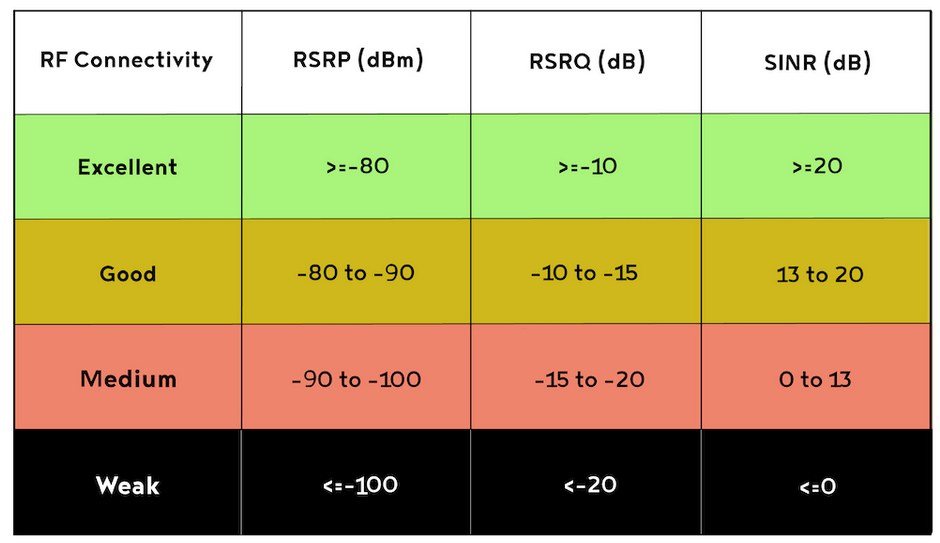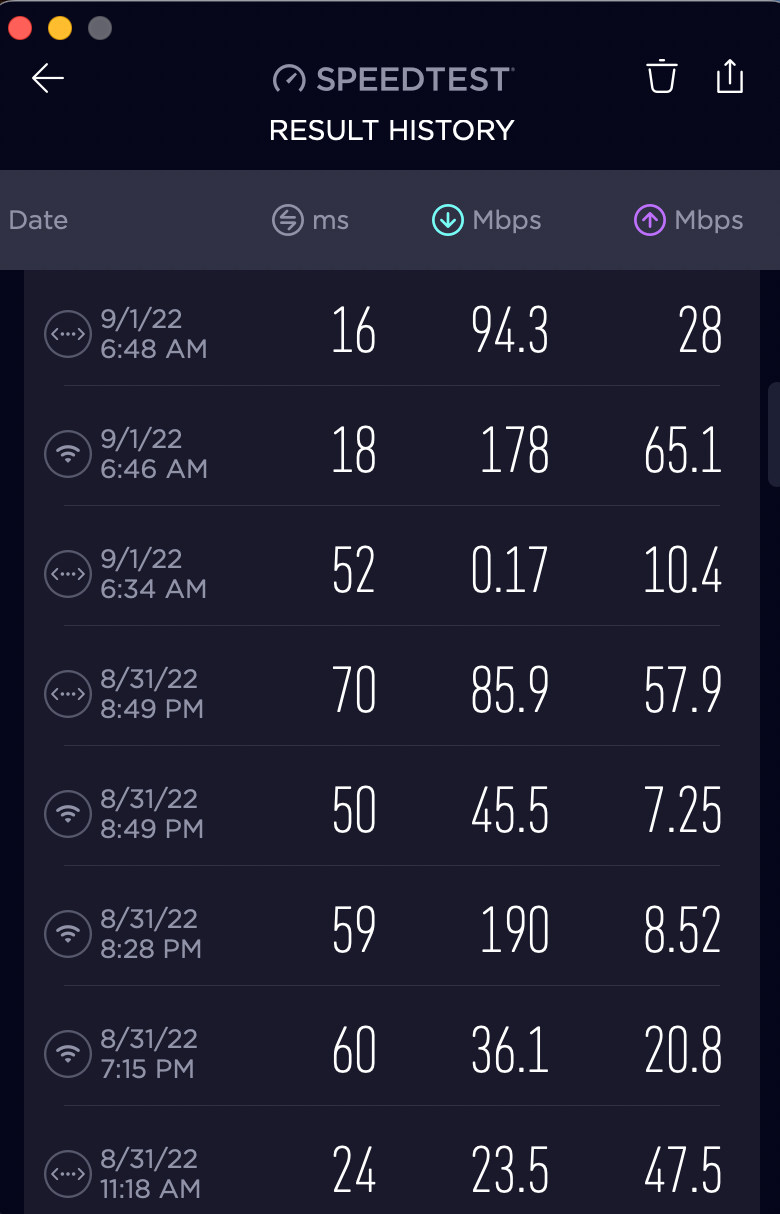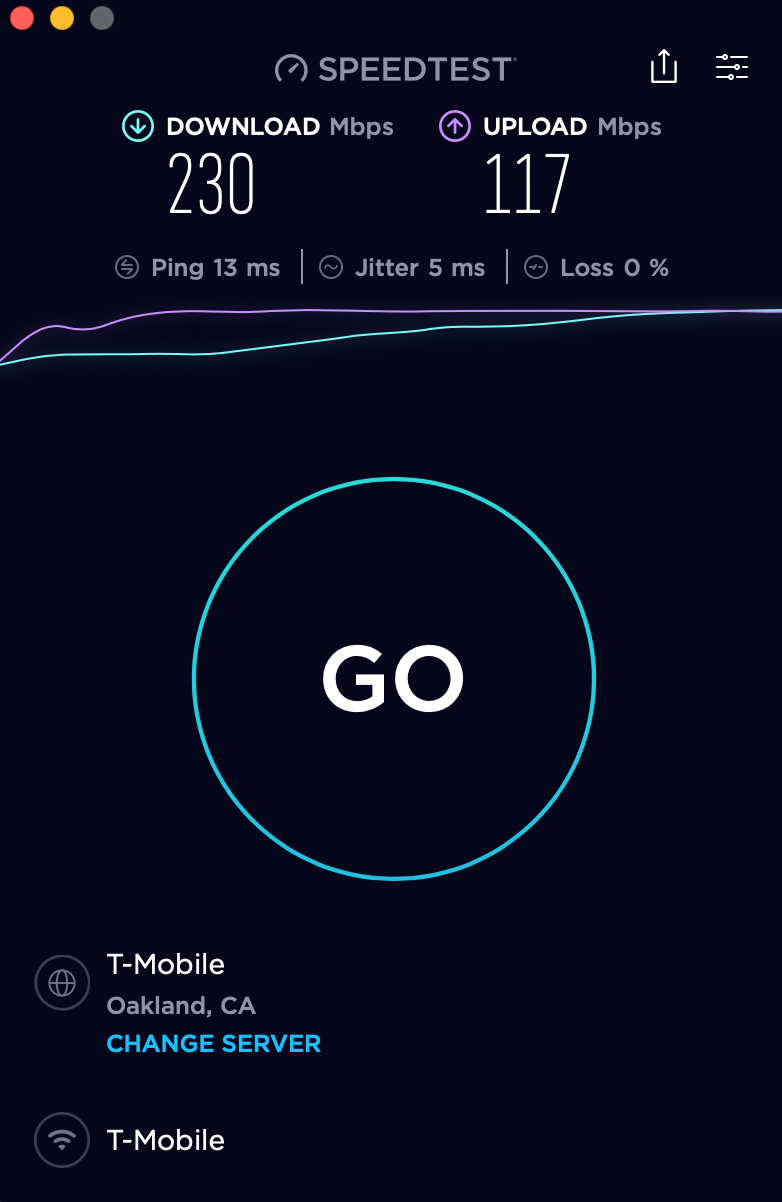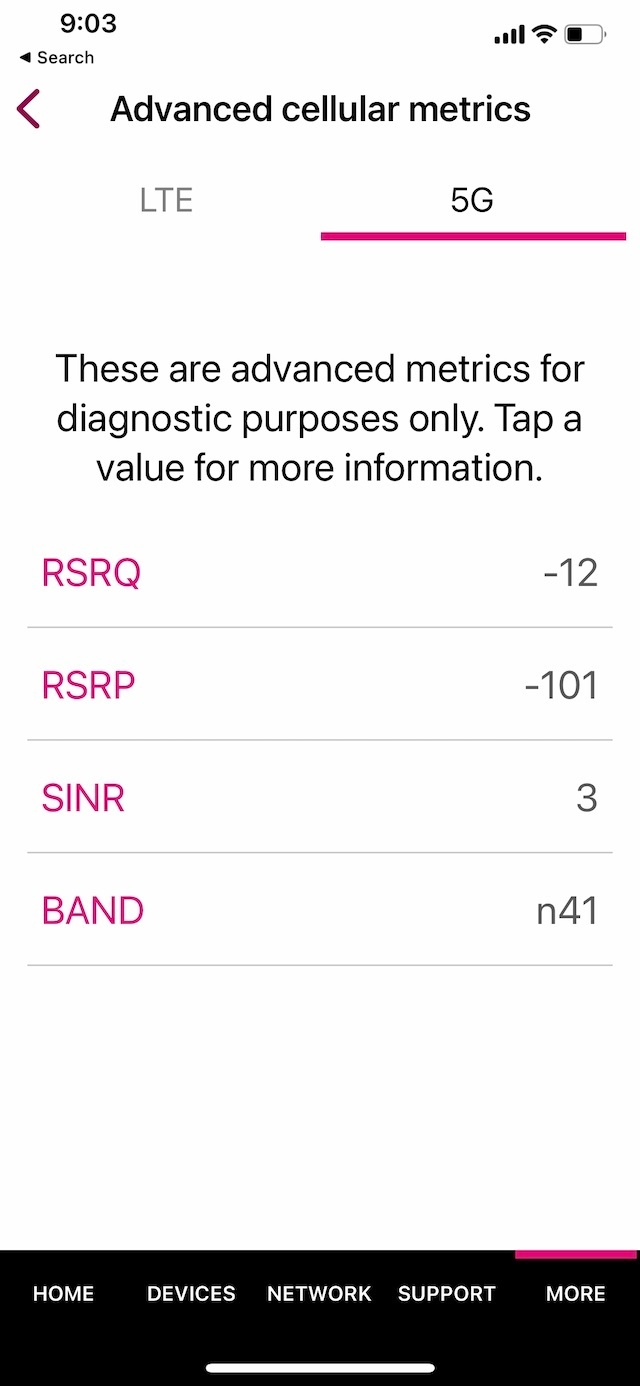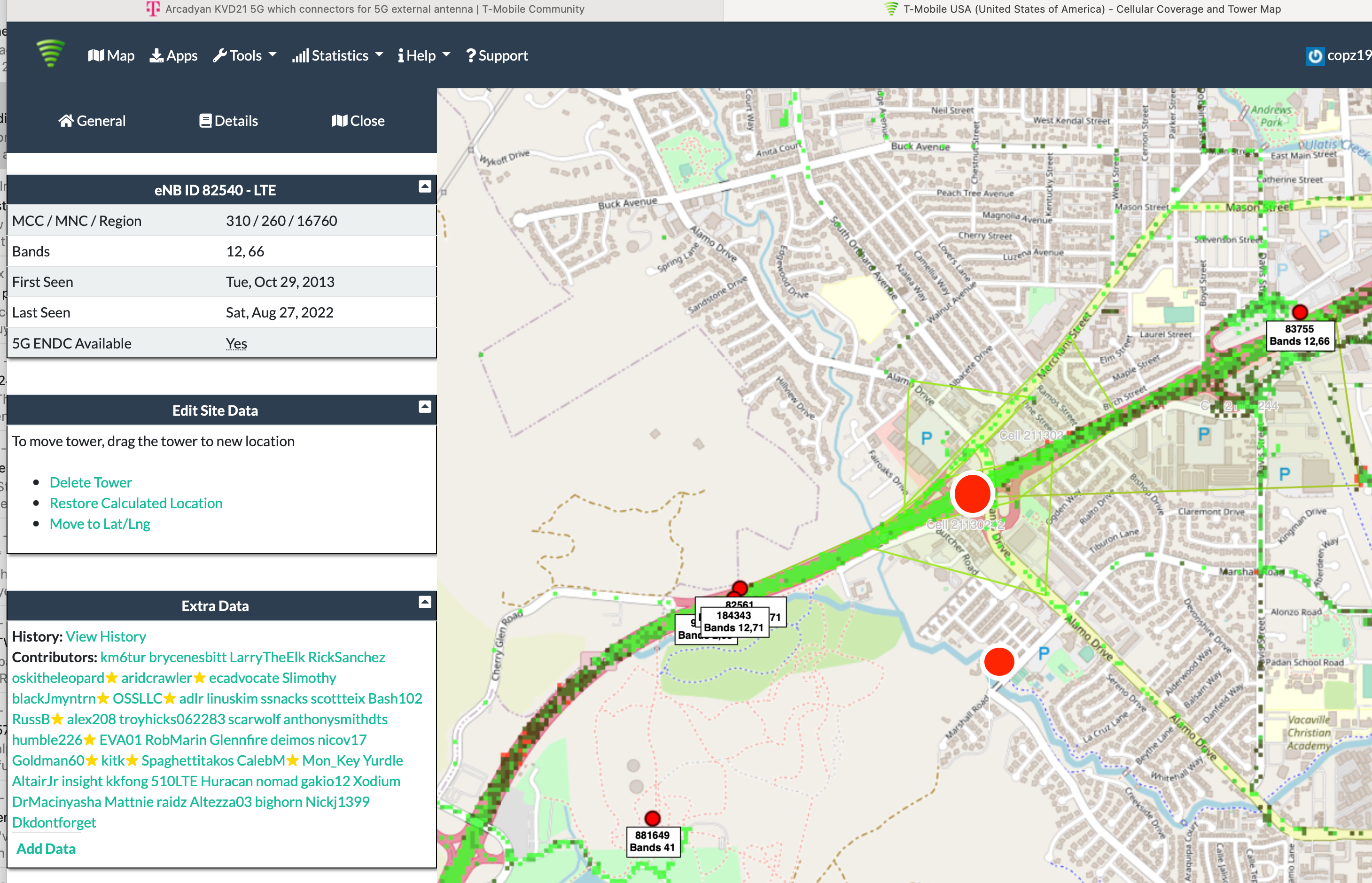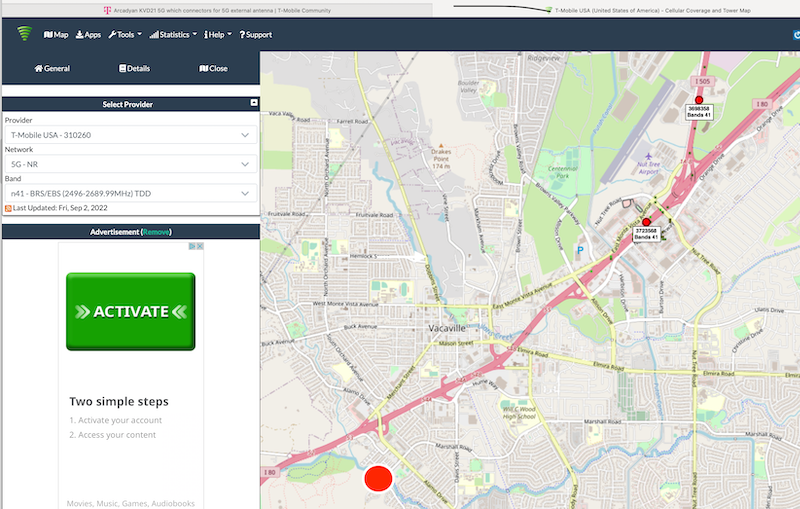Recently, I moved from Comcast Xfinity Internet to T-Mobile. Like many of you I have seen videos and read articles on how to attach an external antenna. I have a 2X2 Proxicast MIMO antenna, however, there is some question as to which connection to use on the Arcadyan Gateway. Currently, I am using M and M1 connections. I mounted the antenna in the rafters (2-story house) aiming toward the T-Mobile cell tower.
My cell metrics did not change much.
5G -RSRP -92 with antenna, -93 without; RSRQ -6, -7 without; SINR 16, 8 without
What are you using and do you have a different experience?
Thanks!