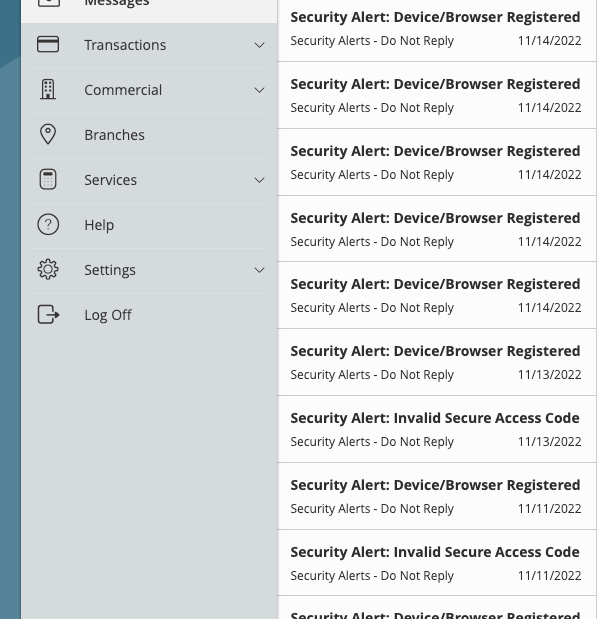Recently the dynamic public IP address assigned to me by T-Mobile Home Internet service started behaving differently. The IP address (reported by google when doing a google search for “what is my ip address”) changes very rapidly, about once per second, sometimes even faster.
This is very strange. All the dynamic IP addresses I’ve had assigned in the past by other internet service providers (cable, dsl, etc.) did change over time, but the changes were only once or twice per day, not once per second.
The problem with the rapid changes is that some websites detect IP address changes and consider this a security risk. For example if I’m trying to log in to a website, I will enter my username and then enter my password, but when I click “login” button the website will take me immediately back to a blank login page. Or when I try to log in to webmail at my domain hosting provider it will post an error message saying “your IP address has changed...” and won’t let me log in. Again, some websites are sensitive to the rapid IP address changes, others are not.
I did not experience these problems when I first started using T-Mobile Home Internet service (early part of this year) on the specific websites that are currently having problems, so the rapidly changing public/dynamic IP address seems to be a recent issue.
Since my public dynamic IP address is assigned by the T-Mobile system, that’s where the problem exists. It is not a problem with my computers, home network, etc.
I made a screen capture video showing the rapidly changing IP addresses - I hope the T-mobile engineers (I have a support ticket submitted) can view this video to help understand what’s going on. Anyone can view the video, here’s the link:
Demonstration of Rapidly Changing Public IP Address