I’ve added separate networks (2.4 Ghz and Ghz) to my T mobile internet list of networks. I now have those two plus the “combined” network. My Roku Stick+ can “see” the combined network and the 2.4 network but not the 5 Ghz network. When I first contacted T Mobile about this I was told that the 5 Ghz network appeared to be “disabled” on THEIR END. A work ticket was started to re-enable it. After I couple of weeks I still have this problem. Can I re-enable it myself or at least try something different?
Check to see if your Roku device uses 5G. Not all do, see the partial article below. Many device did not embrace 5G until the last 2-3 years. My 5-year old Roku only connects to 2.5G.
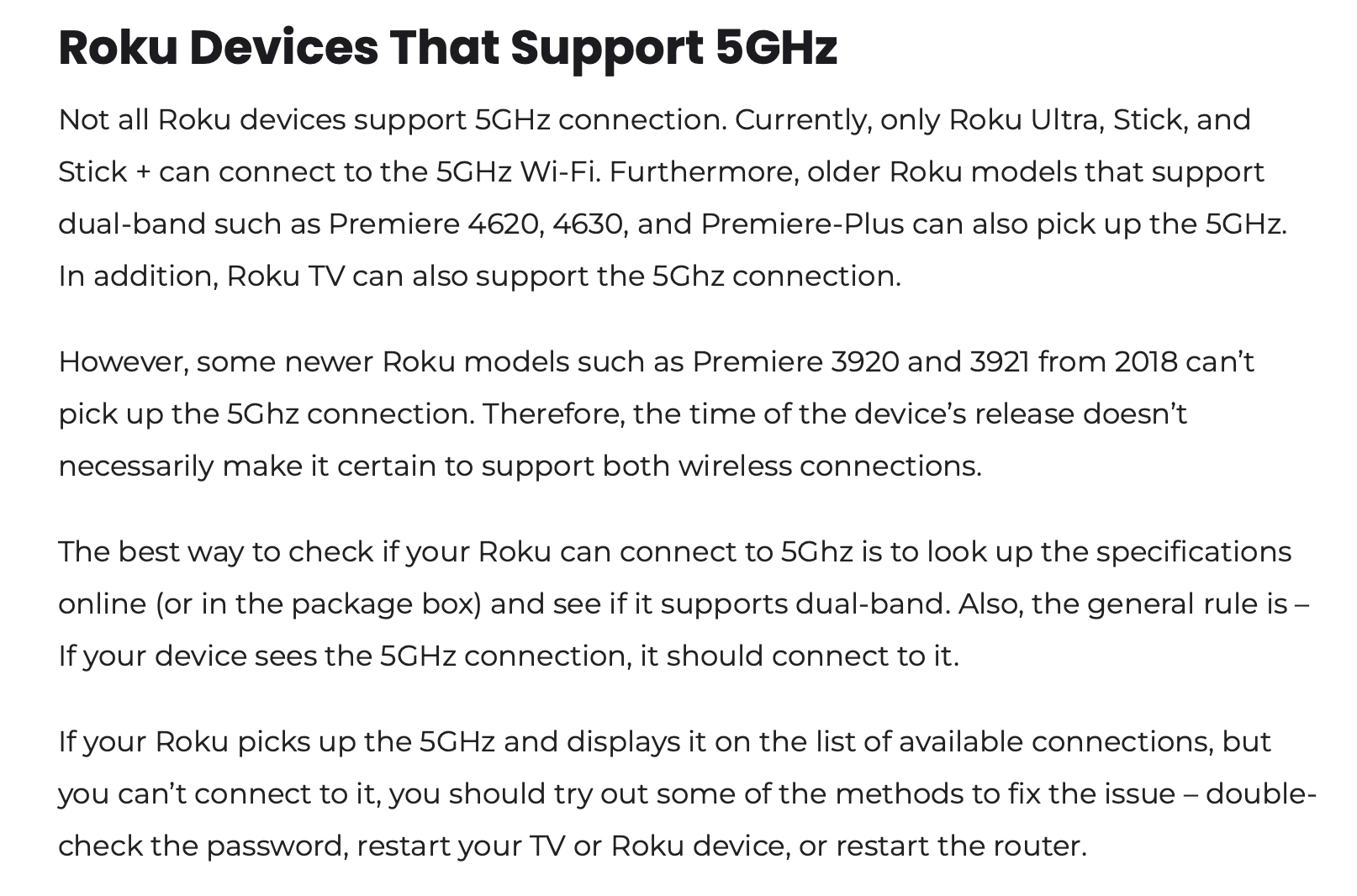
Thanks for replying. It is the Roku Streaming Stick PLUS. More to the story...all Roku devices in my house were able to access the 5Ghz network with the PREVIOUS Arkadya KVD21 gateway, which happened to die late last year (after about six months of use). T Mobile supplied a replacement router
but I’ve been unable to establish a separate 5 Ghz network that is recognized by ANY device. At this point T Mobile has been “working on it” but no success yet.
Leonp0dw, if I were you, I would take my gateway to the local corporate T-Mobile store and ask for a replacement. Maybe they will give you the new Sagemcom gateway. I have one and it works fine. Also, as far as T-Mobile saying “they are working on it,” don’t hold your breath. They have thousands of issues to address with customers across the country. They are busy. You have an opportunity to solve your problem in one day based on swapping out your gateway.
if you havent already you might even dig through the app and see if for some reason the 5Ghz signal is being hidden unlike the 2.4Ghz.
The 5 Ghz network is not hidden, but thanks for the suggestion.
I’ve actually had good luck reaching tech support people by phone. The next time I contact them I will suggest that possibly the router itself has a glitch. The corporate store nearest to me is nearly 50 miles away, so if they agree to ship a different one to me I can accept that. I can use all devices in my house with the 2.4 network so that is not an issue. It’s just that there is one TV that picks up microwave interference and it is not practical to move either the TV or microwave. I just need the 5Ghz network for that device. Of course, I should be able to use the 5Ghz network for everything if I want too...
I spent about an hour with a very knowledgeable T Mobile tech yesterday. We spent some time going through all of things that I had basically tried already, then as a last result we did a factory reset for the router. That didn't cure it either, so they are sending me a replacement router (under warranty). I’ll keep my fingers crossed!
TMHI selects 5 GHz channels in the DFS range because most of them are. Roku and Chromecast need non-DFS channels. This question has been asked many times - myself included when I got my gateway last month. The only way to get around this is to connect a router to the gateway and that router has to be able to select non-DFS channels. I’m fine with 2.4 GHz for now as I’m not watching 4K content. But when I eventually do I will get a router or hopefully fiber internet by then.
Reply
Enter your username or e-mail address. We'll send you an e-mail with instructions to reset your password.





