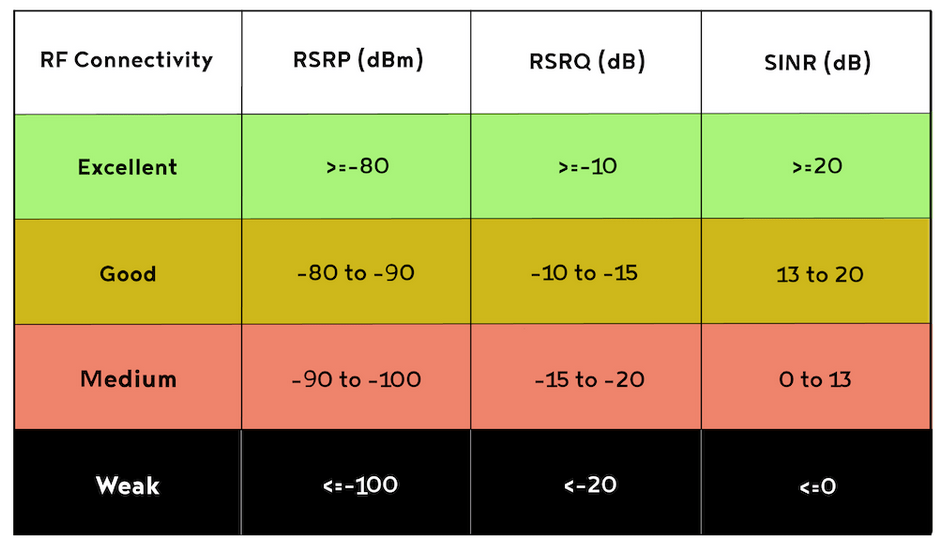I have had the T-Mobile trash can for about a year and my speeds have always been kind of slow like 30 -60 down and 7-9 up, now that’s fine for me but noticed this past week the speeds have changed . they are fine for about 1-2 hours into using the internet during OFF PEAK or ON PEAK times. Then the speeds would drop to 3-8 down and 7-8 up. thanks right the up speed stays the same and this will continue BUT the minute I RESTART the trash can and wait the 2 minutes for it to come up the speed returns to normal for another 1-2 hours then it all begins again. Now like I said this just started this week and never did this in the past year.
Any ideas ?