The device had been on showing downloading firmware update since last night, stuck at 0%. Can I restart the device or should I just wait for it? My concern is that the screen is on all the time. Having the arcadyan gateway.
If it is not installing new firmware a reboot shouldn’t hurt it. If you can get the mobile app to connect with the gateway maybe you can determine the existing firmware and status. If you could get online with a support engineer you could have them reboot the unit. If it has not downloaded nor started the upgrade it should be fine to reboot it. If it goes belly up it was probably on its way out to begin with.
I was wondering the same thing and this is what I found:
- Firmware updates are pushed out automatically when available. They can't be manually requested.
- They're sent out in phases over a few weeks, so not all users get the update at the same time.
- Updates happen between 1 am and 3 am PST; make sure your gateway is turned on during this time to get the update.
- Do not restart the gateway when it’s updating. The gateway will automatically restart once the update is complete.
Experiencing the same stuck-for-days “Firmware Downloading 0%” on an Arcadyan gateway. Hesitating to restart. Will call T-Mobile tech support if this persists. Any update on experiences or info would be appreciated. Thanks!
Same situation here!
I noticed it one morning several weeks ago and I had power-cycled the modem. Now, I see it again at 0% downloading.
The display is ON all the time. This time I will leave it as is.
This is the sort of stuff the users should not have to worry about.
What is going on with this gateway? This is about the 3rd or 4th time it goes into this download firmware and just stays at 0%. Should this thing be replaced? Do you all have something faulty going on here?
Woke up this am to the same screen. Stuck at 0% and when I open the app, it doesn’t log into my account. Even when I hit Autoconnect, nothing happens. The internet as of now is still connected though.
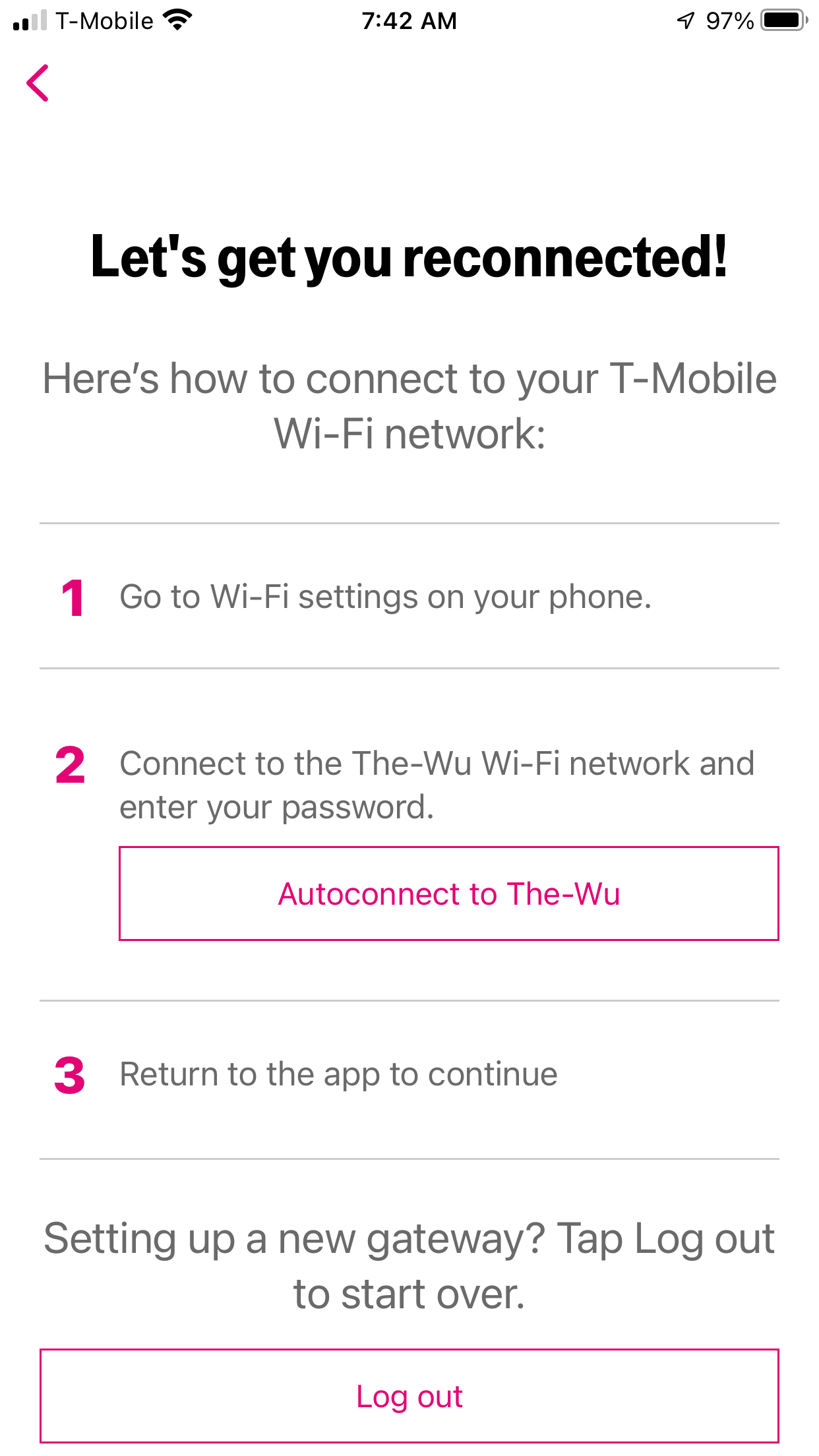
Woke up this am to the same screen. Stuck at 0% and when I open the app, it doesn’t log into my account. Even when I hit Autoconnect, nothing happens. The internet as of now is still connected though.
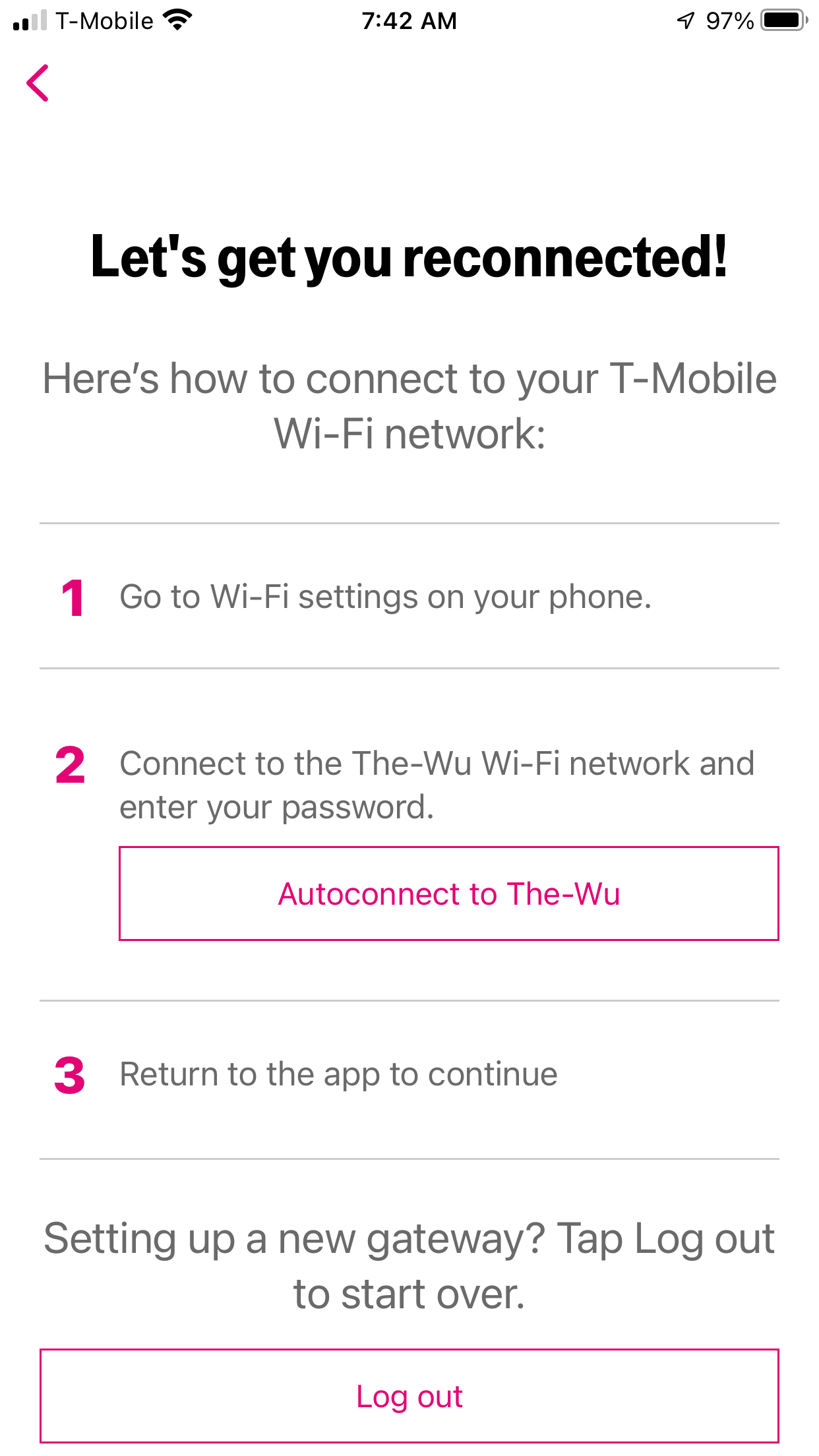
I have the EXACT same issues! Following this thread for more info.
Well, what do i know?
Overnight, the 0% download disappeared and the status bar is now 4. It has always been 3 bars. And SpeedTest is showing reasonable boost up to 260 mbps; used to hover 150-200.
Let’s see how long this lasts…
So my advice is to just ignore the 0%-download and let it do its thing.
Reply
Enter your username or e-mail address. We'll send you an e-mail with instructions to reset your password.




