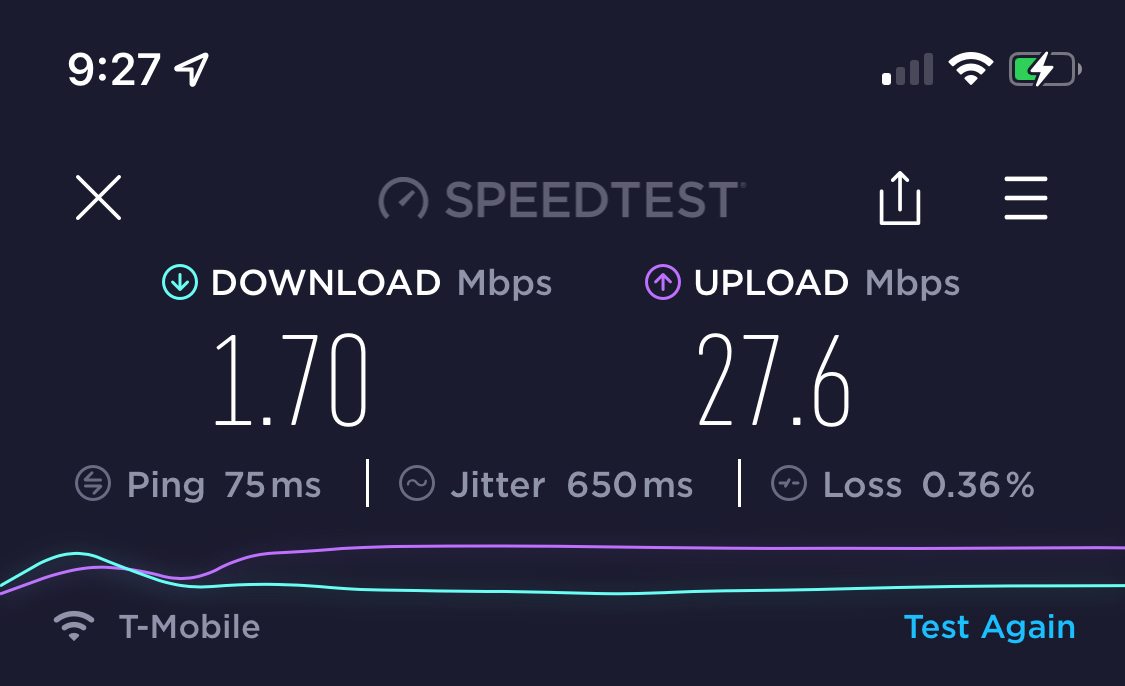I am a Newbie here and a fairly new T-Mobile Home Internet customer. But my background is electrical engineering and I've been around a while. Like many community members I have experienced frustrating degradation of my internet connectivity after a period of operation, which is temporarily fixed by cycling the Gateway's power (otherwise known as a soft reset, not the paperclip nuclear option). The standard fix per T-Mobile Tech Support is to just perform that reset, which isn't a “fix” at all. Though many others have noted the thermal connection, I feel it’s time we get organized on this.
Without going into great detail and after surfing a number of forum threads and through my own direct experience, I have become convinced that the primary cause of the various complaints expressed by posters is heat buildup in the Gateway's enclosure and a subsequent compromise in performance in one or several of the Gateways numerous devices. There could be multiple devices affected, manifesting in different failure modes, but one primary cause – heat.
What I'm asking community members to do is to test this theory by keeping a record of the time from device reset (powering down, then back up) to failure or degradation of either internet or wi-fi connectivity or any other failure mode, and then to apply some means of enhanced airflow through the Gateway's enclosure, whether it be placing a muffin fan on top of the Gateway (blowing up, not down) or simply sitting the Gateway atop an A/C vent in your home with constant airflow and recording any difference in the time between reset and the failure. Repeating this sequence several times and then posting your results here, on this thread, will be most helpful.
If, as I strongly suspect will be the case, a correlation between enhanced airflow and increased “up-time” is documented in one place (here) by multiple forum members, we will have a powerful tool to get T-Mobile's management to fix this problem. Please don’t post here unless you have performed the requested action; there are many other threads to use.
What do you say?